PDM File Overview
Within the PDM module, users can view the file's basic details, BOM structure, reference files, and history. Follow the below steps to view an overview of PDM files,
- Select Projects from the side navigation bar and choose the desired Project
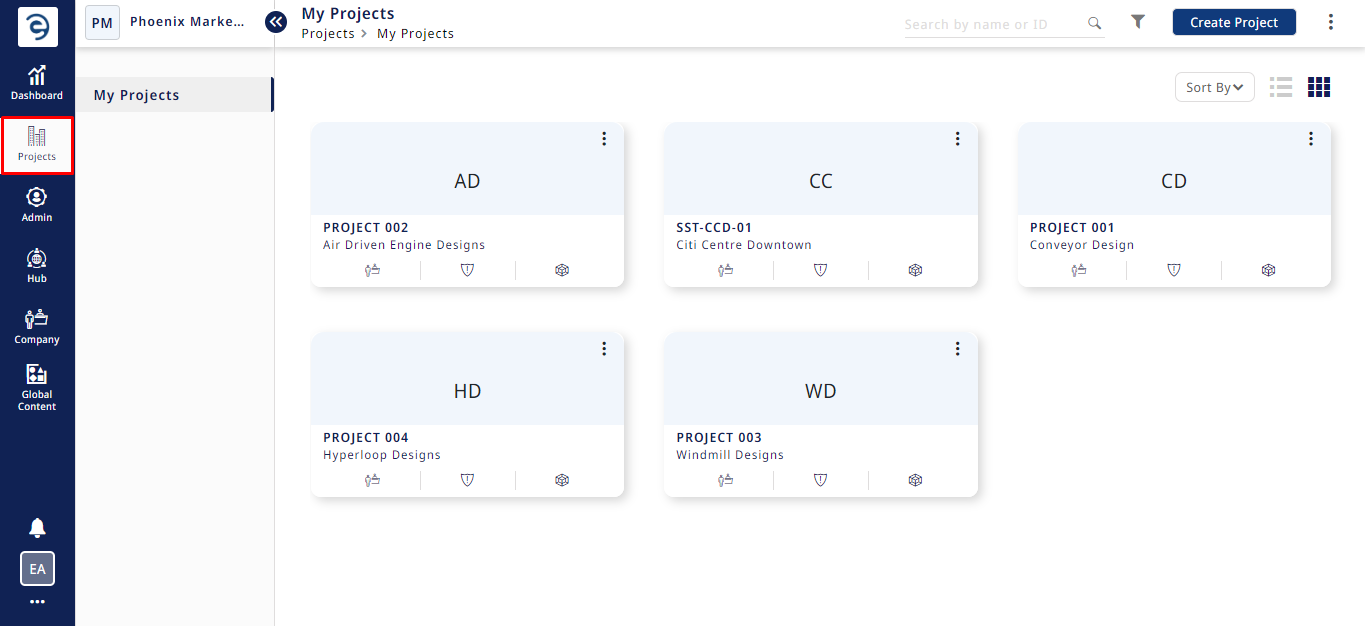
Overview of PDM files
- Select the PDM module to access the files available within the project with their details
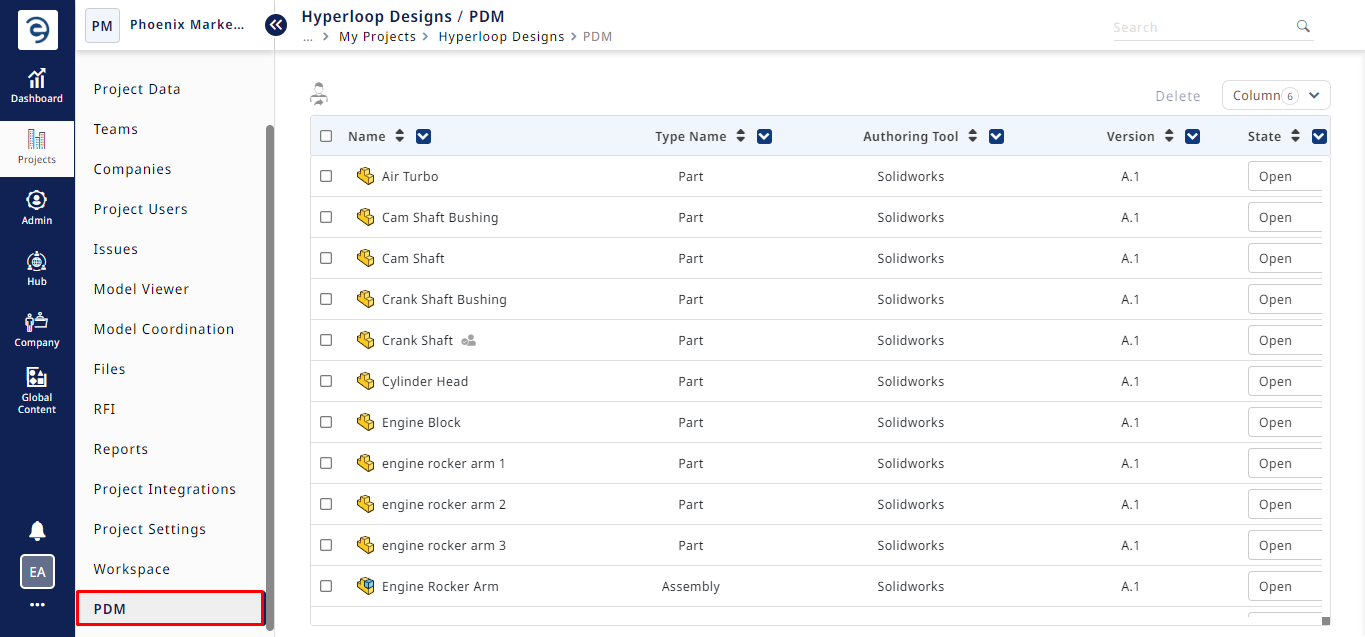
Overview of PDM files (Cont.)
- Click on a file to view its overview page which will be divided into the following sections,
- Details - Displays the basic details of the selected PDM file like, file name, type, authoring tool, version and more. Also, there will be a model viewer which will display the Part files
- BOM Structure - Displays the bill of materials of the Assembly file with the quantity, version, state and the user who modified them
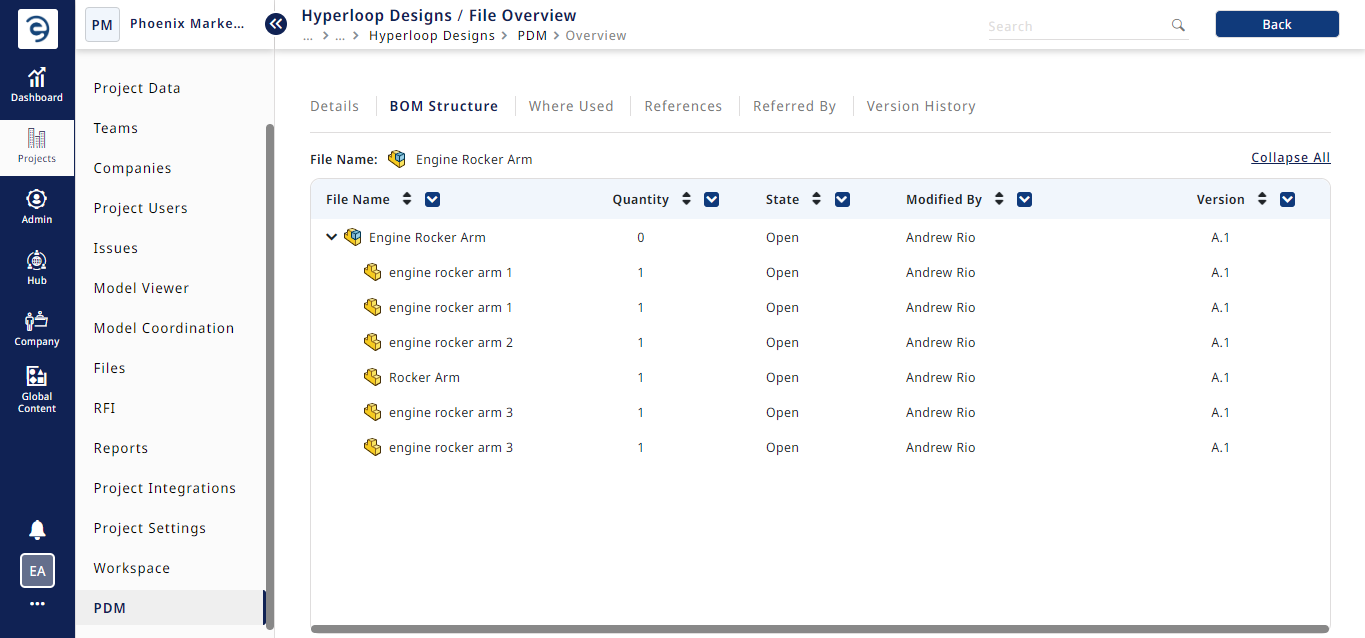
Overview of PDM files (Cont.)
- Where Used - Displays the files where the selected file is used
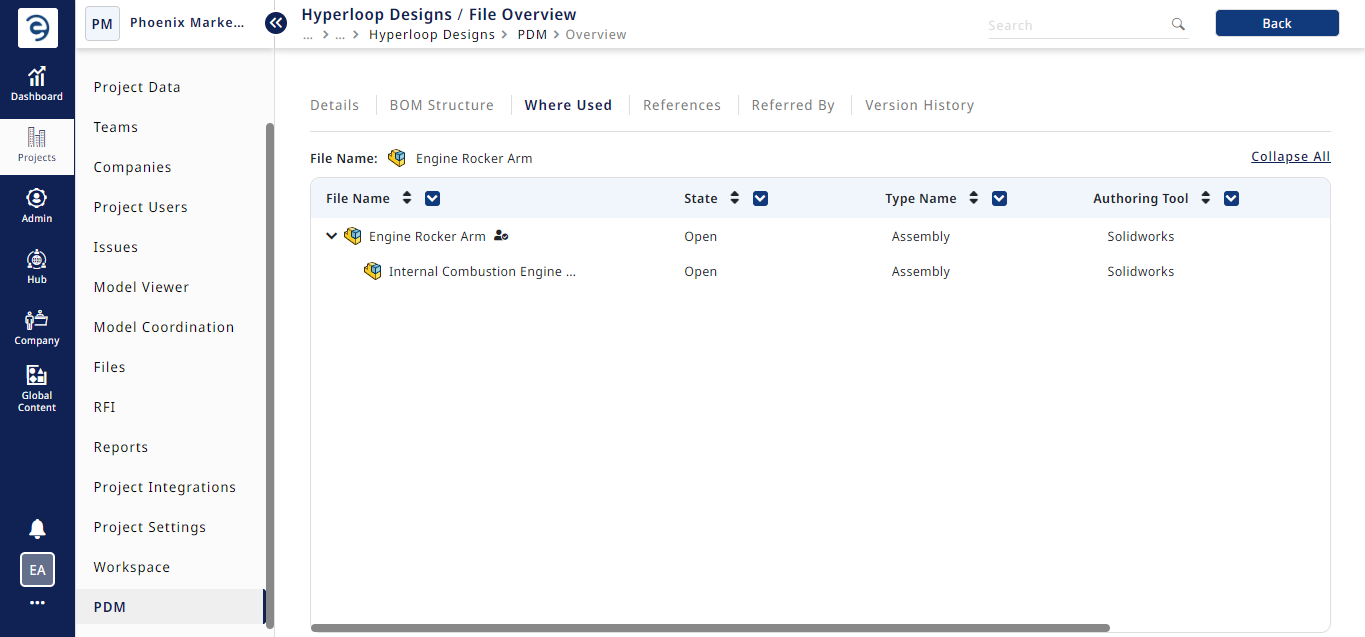
Overview of PDM files (Cont.)
- References - Displays the files that has been utilized while making the selected file
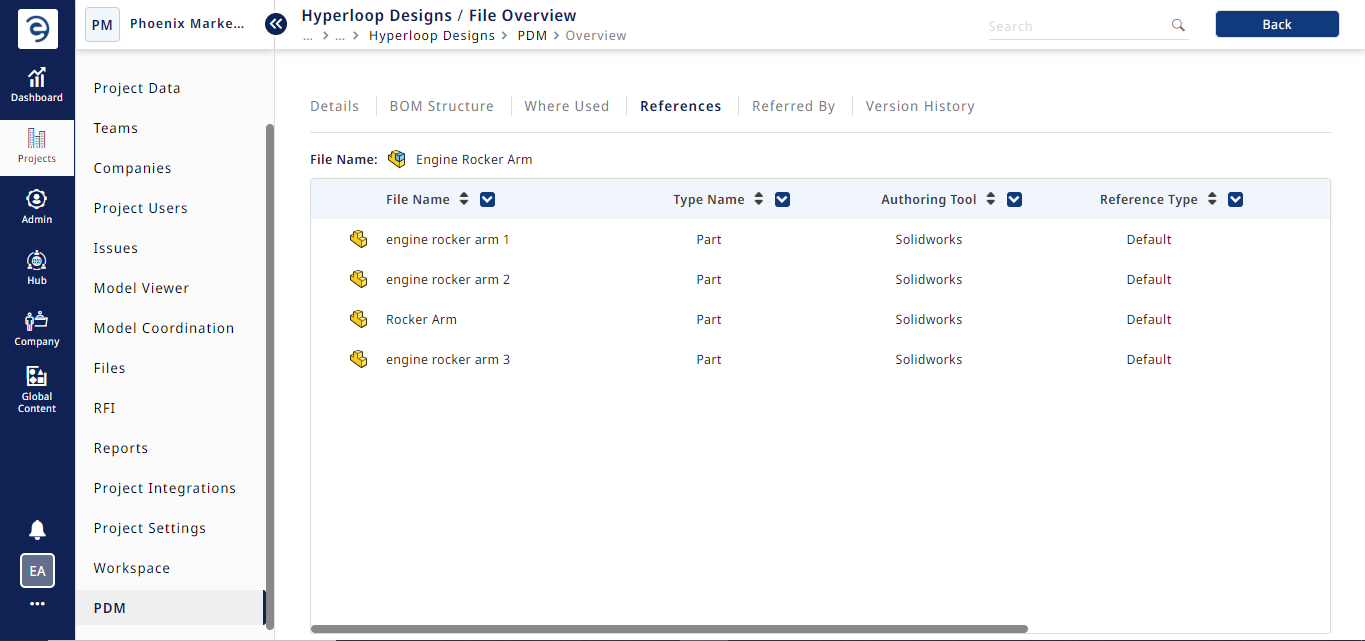
Overview of PDM files (Cont.)
- Referred By - Displays the part or assembly of the selected file. This section gets enabled only when users select a Drawing file
- Version History - Displays the file's version history, including the exact date, time, and the user who checked in
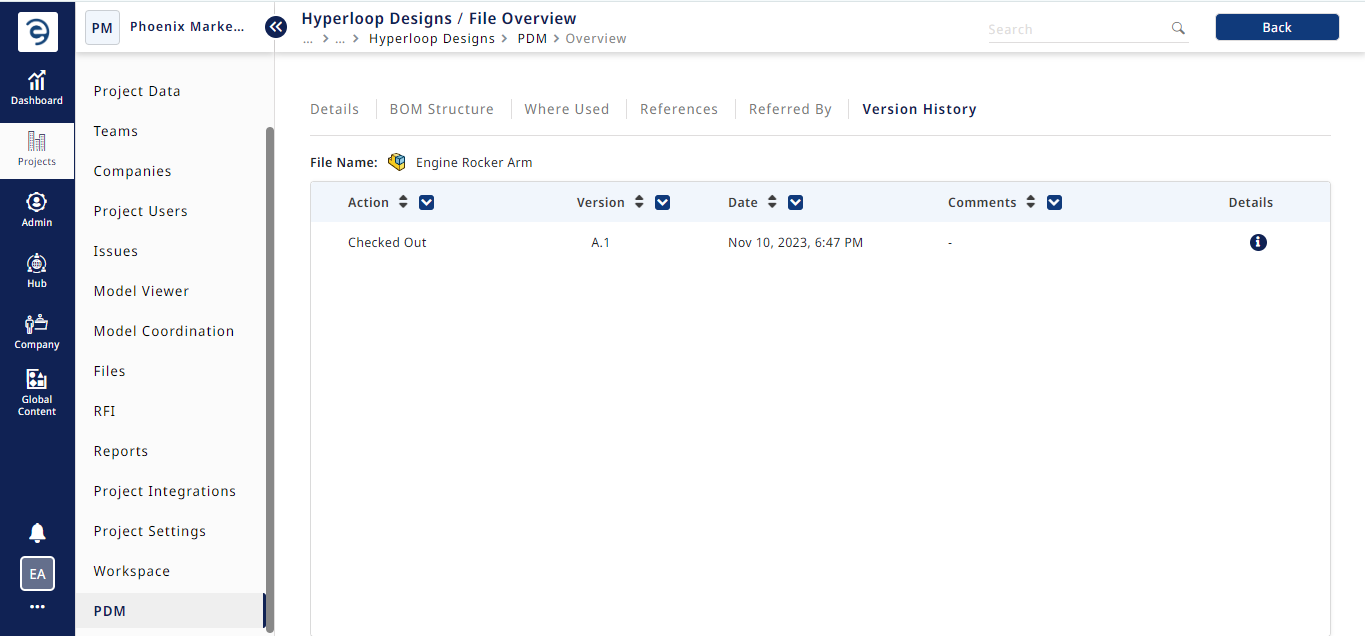
Overview of PDM files (Cont.)
Notes:
- BOM structure will be displayed only for the files which have one or more child components
- To view the file in the model viewer within the Details section, the part file needs to be uploaded both to the Enginero project and Enginero PDM from their native software
Created with the Personal Edition of HelpNDoc: Effortlessly Publish Your Word Document as an eBook