Model Transformation
Model Transformation allows users to modify the model coordinates to the preferred orientation. This can be achieved by updating the model's position and rotation through dragging it or entering the required values. Follow the below step to perform model coordinate transformation,
- Model transformation icon will be enabled in respective models once they're loaded in the viewer. Click on the "
 " icon to navigate the transformation
" icon to navigate the transformation
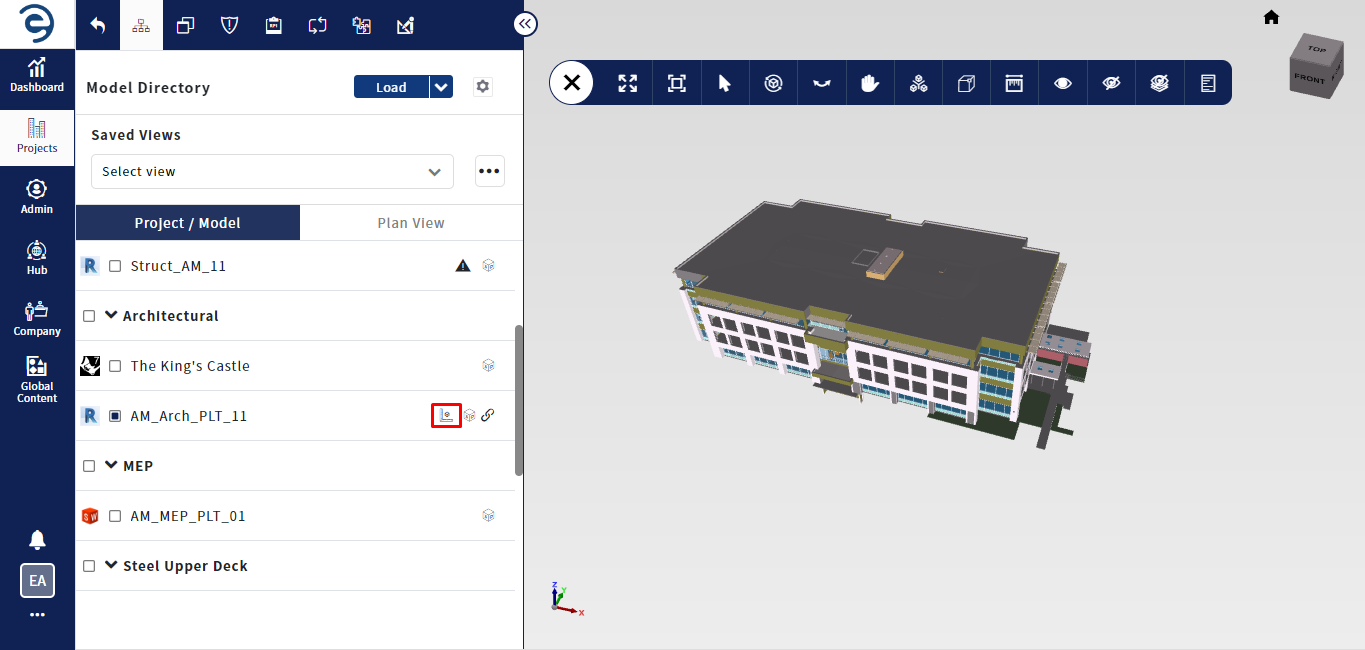
Transformation of Model coordinates
- Enter the required position and rotation values to modify the model coordinates and click on the Apply button to reflect
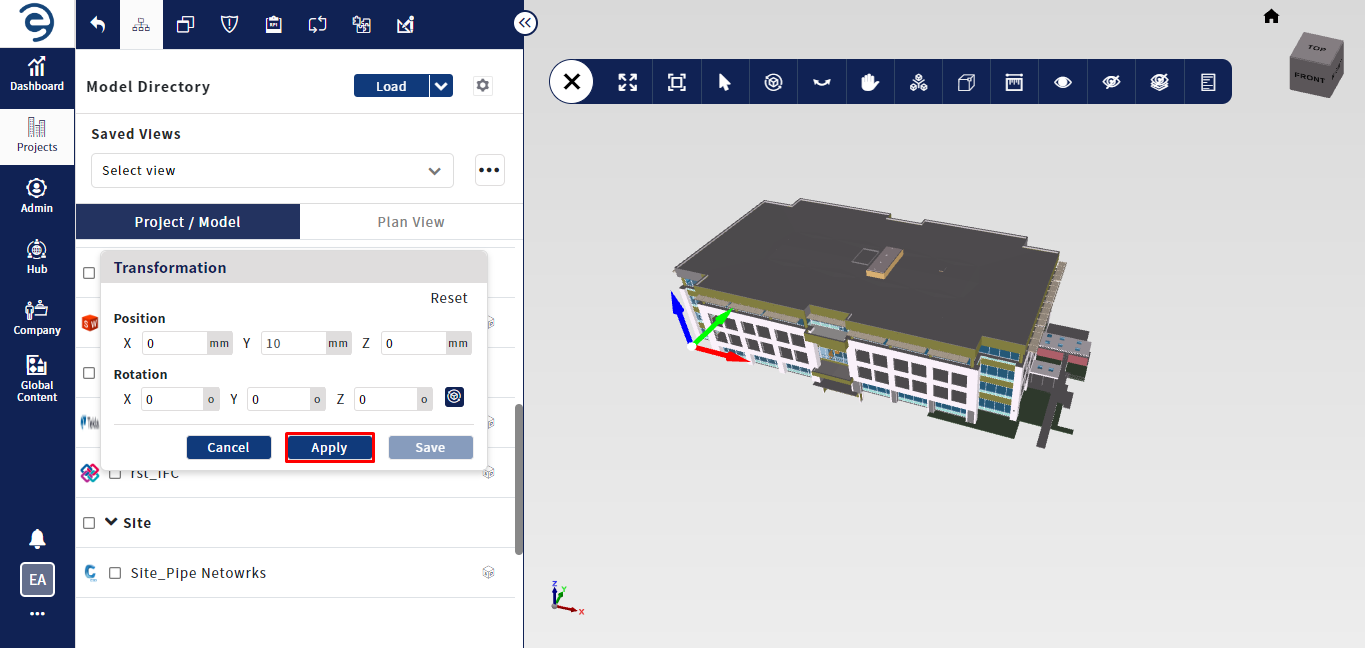
Transformation of Model coordinates (Cont.)
- Or drag the axis coordinate in the viewer either by position or by rotation to modify the model coordinates. The values will be reflected in Transformation window. Click the Save button to preserve the transformation changes in the model
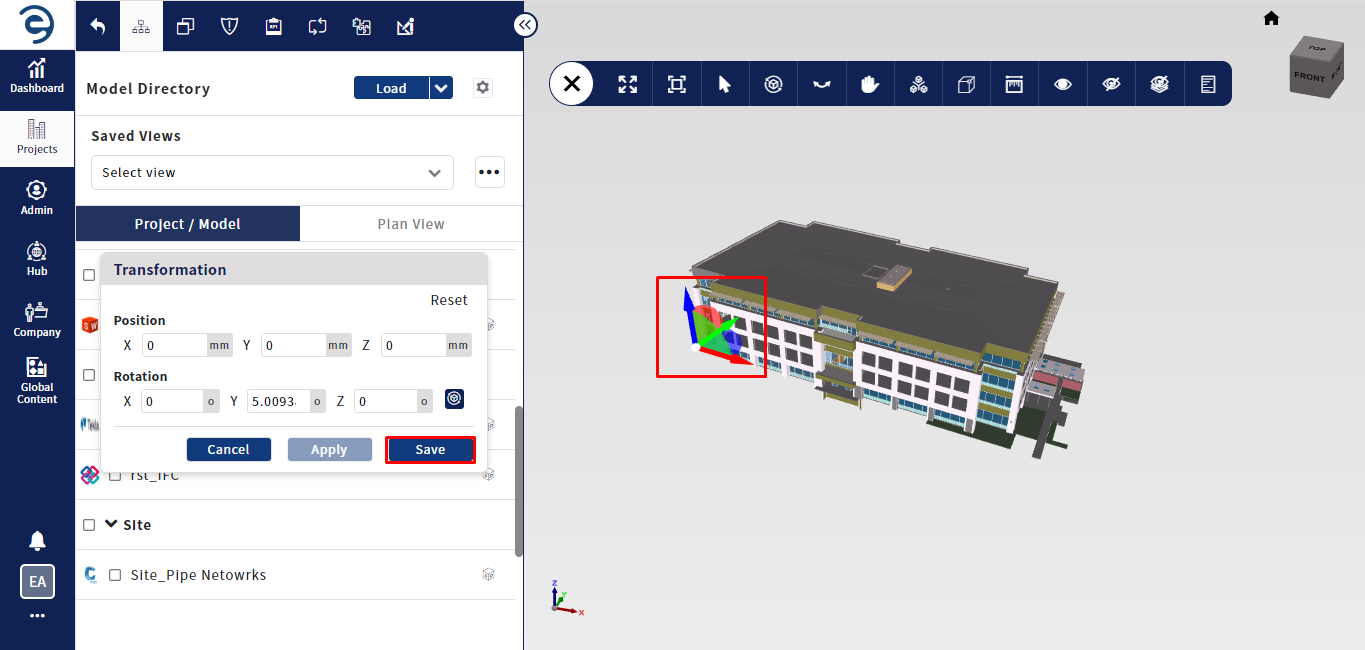
Transformation of Model coordinates (Cont.)
Notes:
- To enable the rotation in the viewer, click on the Rotate icon from Transformation window
Created with the Personal Edition of HelpNDoc: Easily create EBooks