Select View
The "Select View" is defined as the specific perspective or orthographic 3D view that was formed using the native software. Follow the below steps to choose the preferred "Select View" to load in the viewer
- In the Model directory, click on the Select View "
 " icon next to the respective model to access the list of available select views
" icon next to the respective model to access the list of available select views
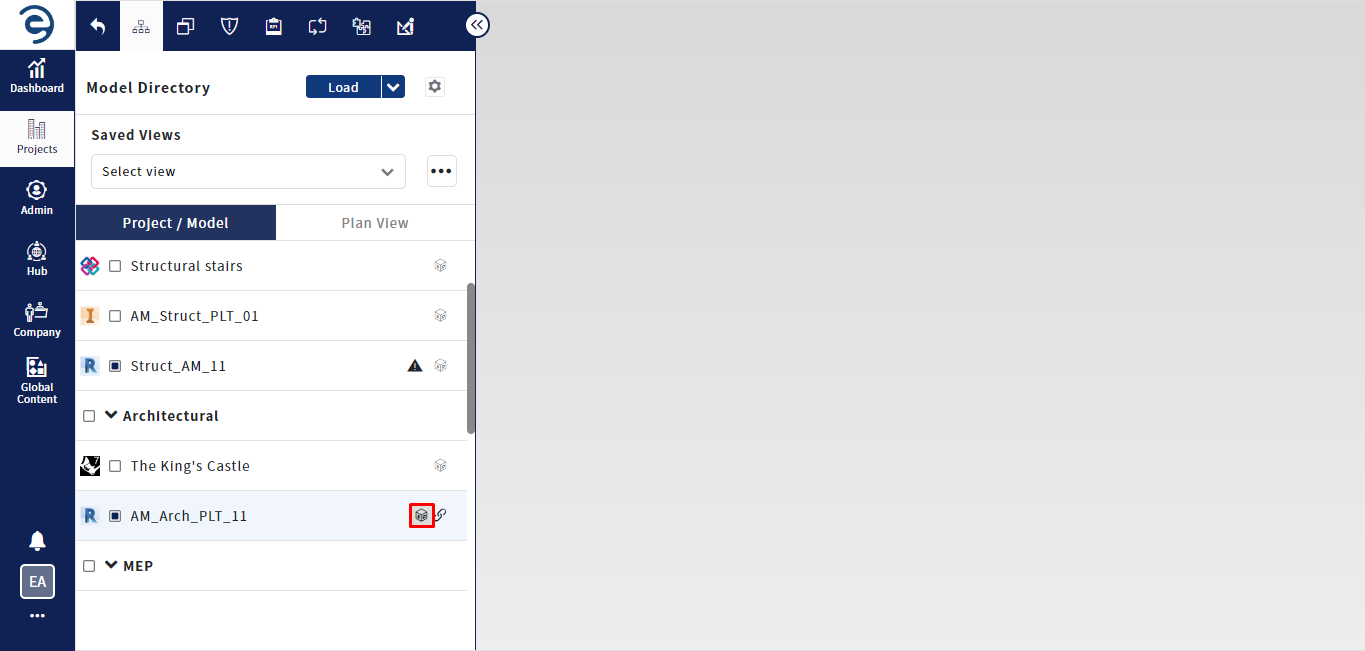
Load models with preferred "Select View"
- Select the desired Select View from the list and click on the Load button to load the model with selected view in the viewer
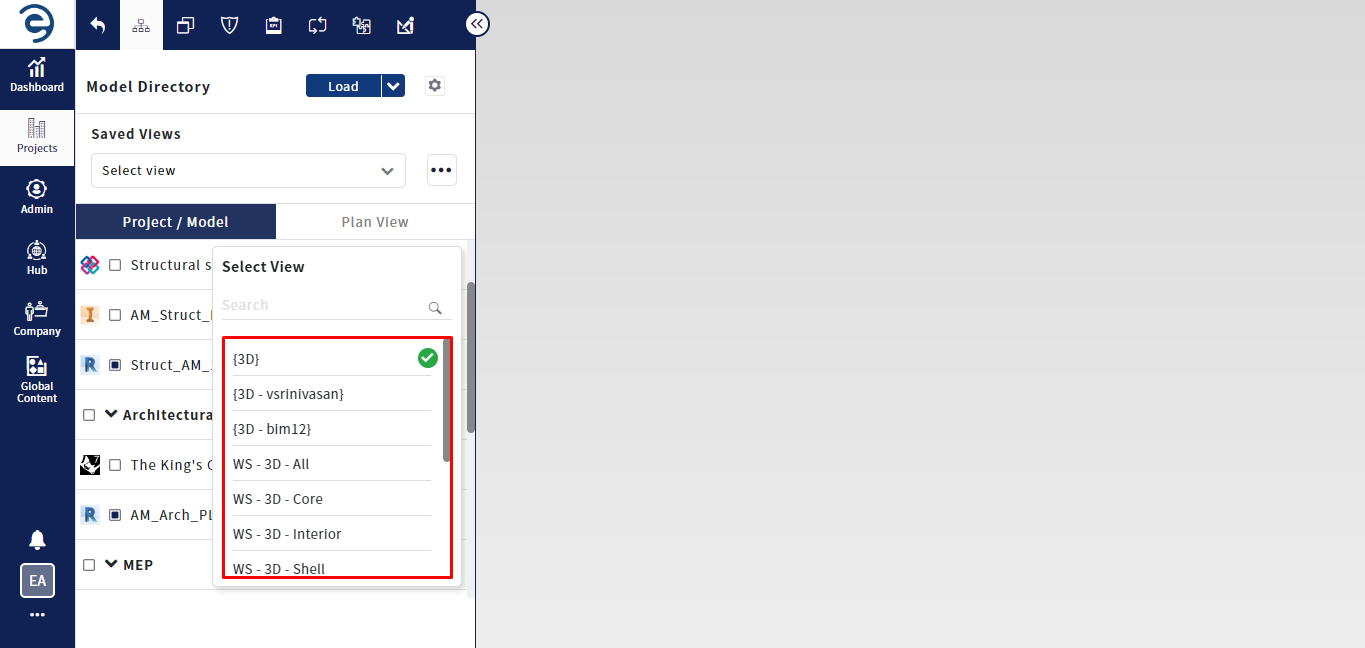
Load models with preferred "Select View" (Cont.)
Created with the Personal Edition of HelpNDoc: Revolutionize Your Documentation Output with HelpNDoc's Stunning User Interface