Manage 2D Viewer based Issue
Issue tab allows users to access and create 2D viewer based Issues that communicate the area of concern or improvement in the drawing sheet. Issues can be elevated from the created RFIs and 2D markups. Follow the below step to access 2D viewer based Issues,
- After clicking the specific drawing sheet, select the Issue tab to access all issues related to the loaded version of the drawing sheet
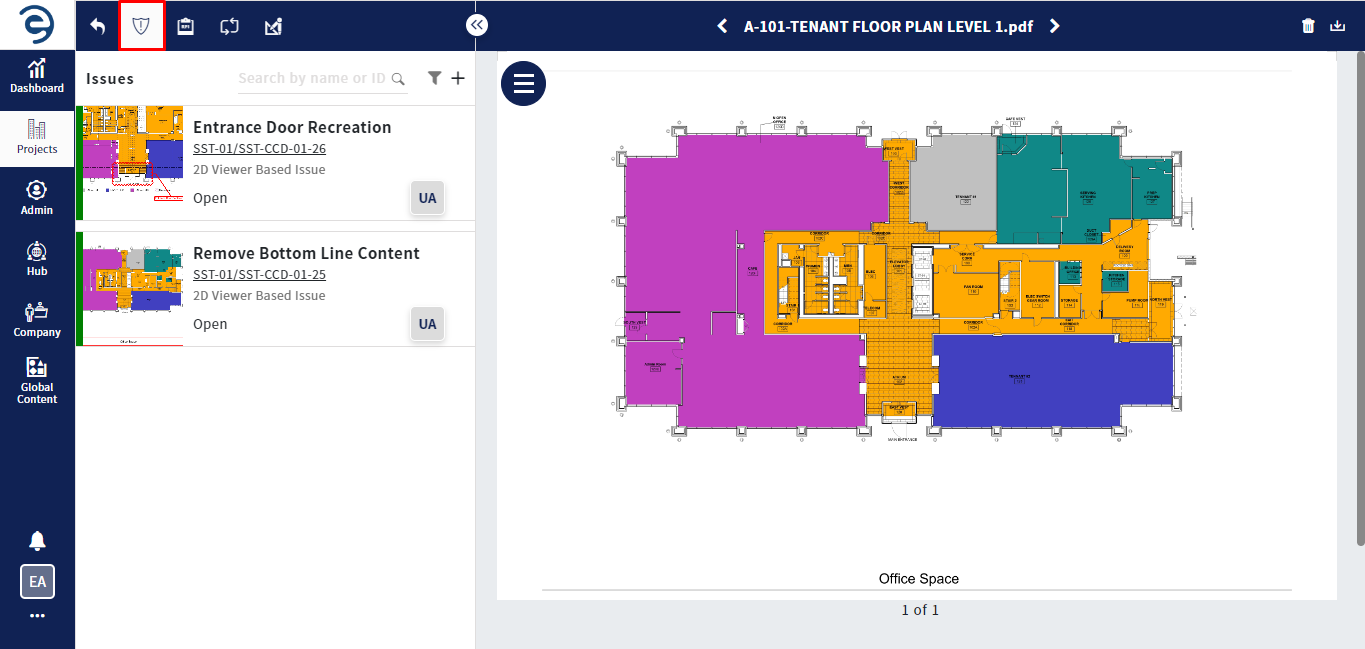
Manage 2D Viewer based Issue
- Click on the Specific issue to view its details, which has been divided into various sections such as Overview, Comments, and History. Click on the same issue again to return to the main page
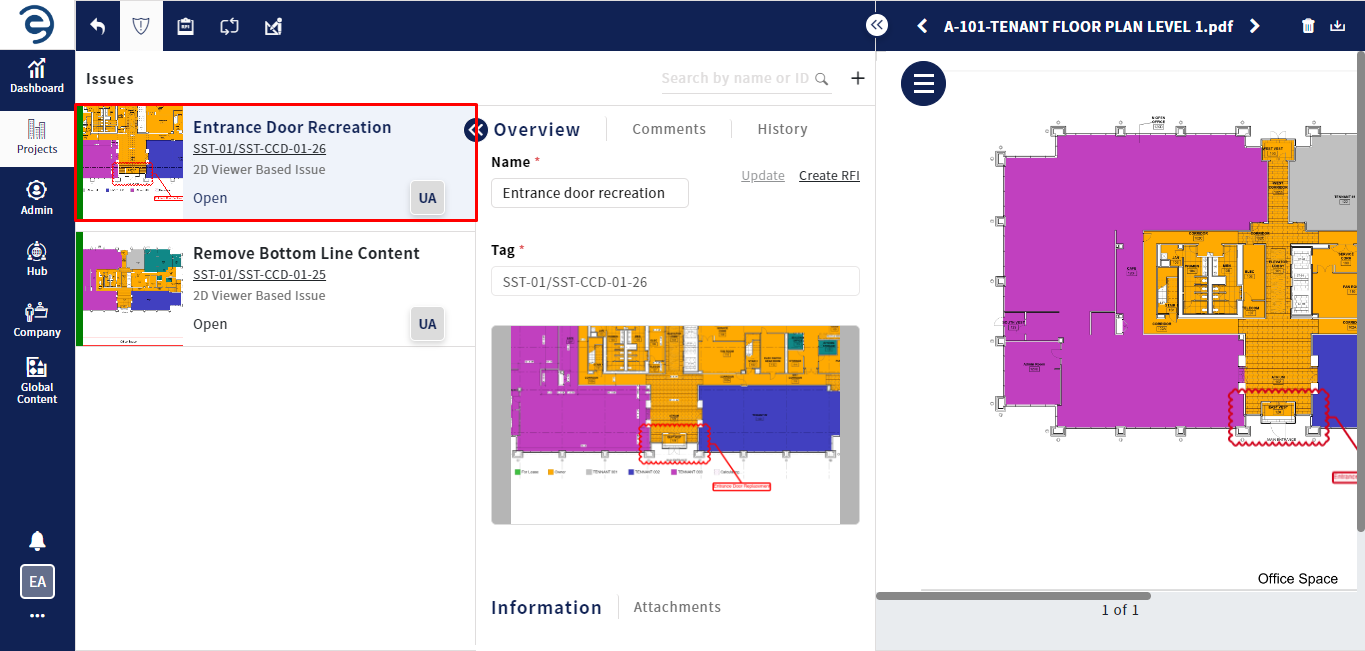
Manage 2D Viewer based Issue (Cont.)
- Overview - Display the general informations and can add reference documents through attachments option
- Comments - Display the user comments about respective issue
- History - Display the activities of the respective issue
- To update the issue details, click on the Update button from the overview section
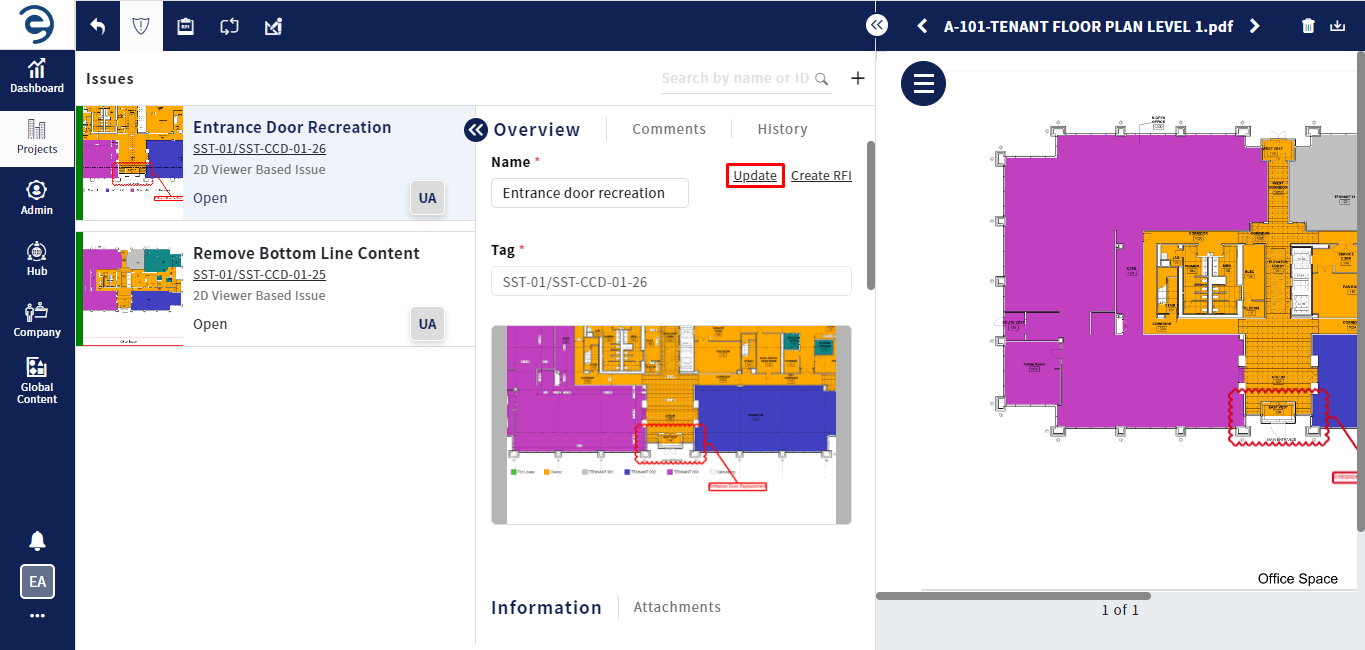
Manage 2D Viewer based Issue (Cont.)
- Click on the Filter icon to quickly find or narrow down issues based on specific criteria such as Sort by, Issue Type, Sub-Issue Type, Status, Priority, Assignee, and Date range
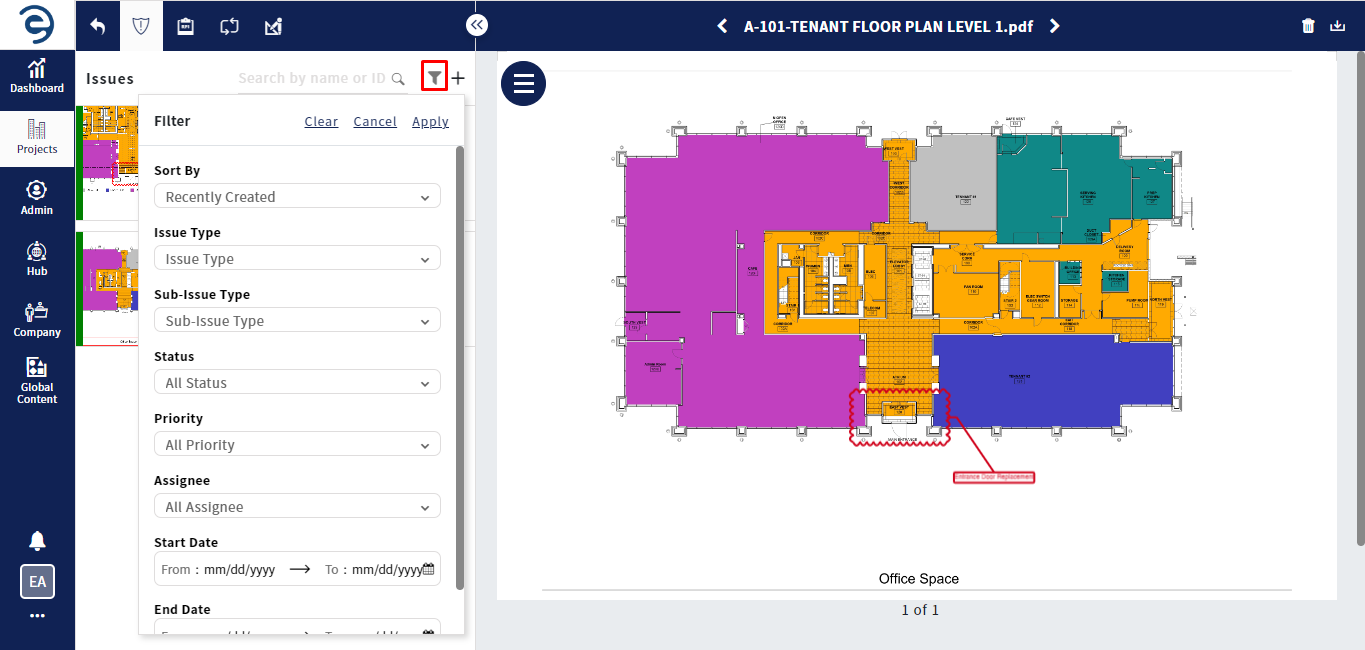
Manage 2D Viewer based Issue (Cont.)
- Through the Search bar, users can locate a desired issue
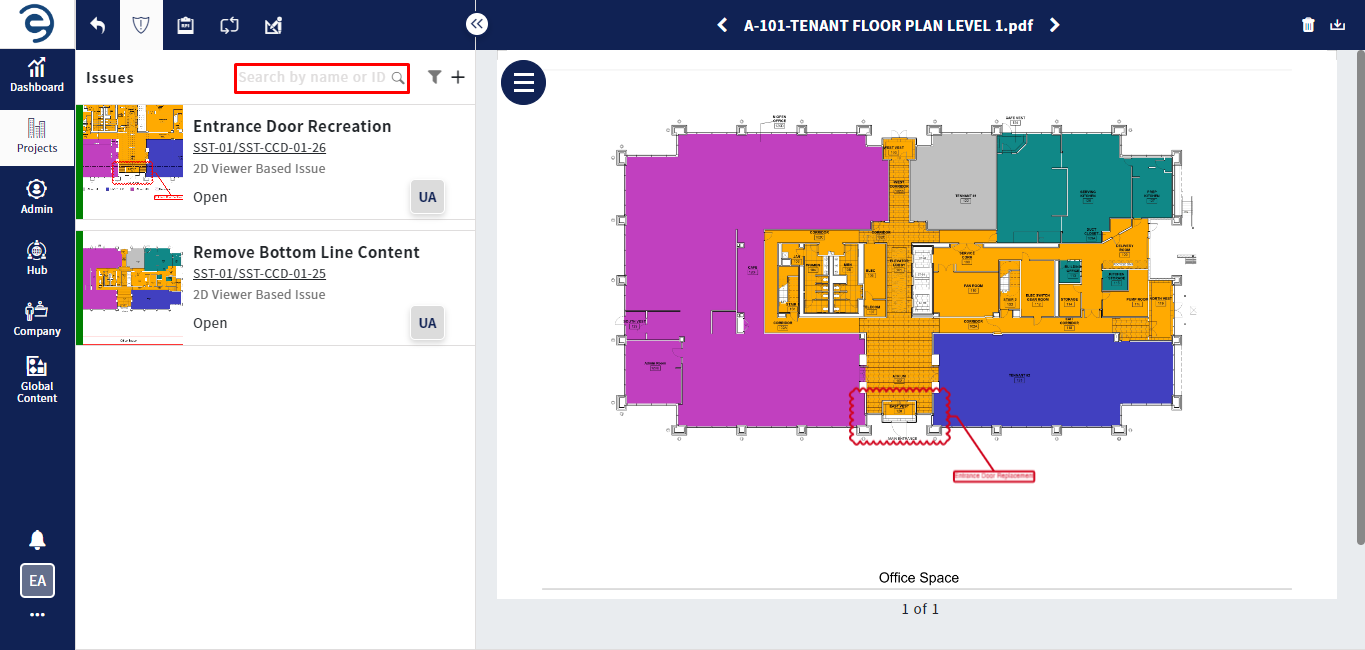
Manage 2D Viewer based Issue (Cont.)
Created with the Personal Edition of HelpNDoc: Add an Extra Layer of Security to Your PDFs with Encryption