Drawing Sheet Iteration Management
Iteration tab allows users to access all versions of the loaded drawing sheet and view any previous version in the 2D Viewer. Depending on the loaded version of drawing sheet, the Issues, RFIs, and Markups associated with the selected version will be displayed. Through this tab, users also have the ability to delete and download the currently loaded drawing sheet.
Follow the below step to load any any previous version of drawing sheet in the 2D Viewer
- After clicking the specific drawing sheet, select the Iteration tab and choose any previous version from the dropdown to load the drawing sheet in the 2D Viewer
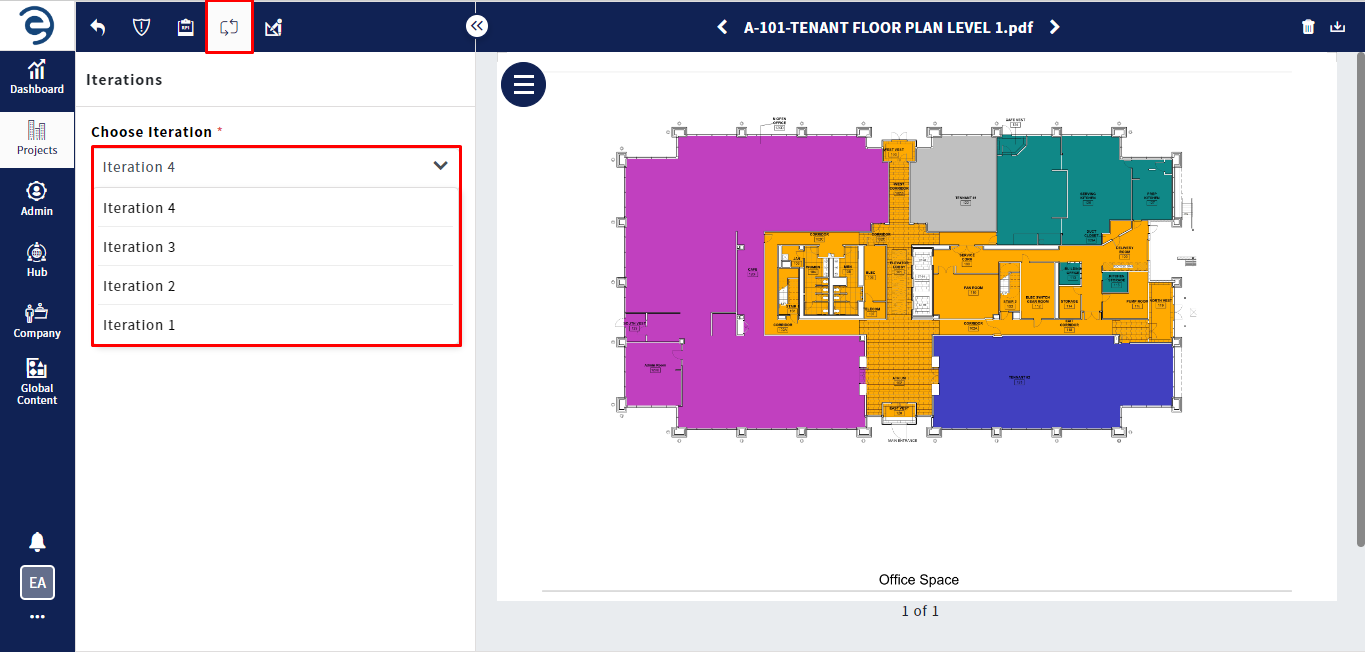
Drawing Sheet Iteration
Created with the Personal Edition of HelpNDoc: Easily create Help documents