Import IFC
Import IFC option enables the user to import IFC models in the respective project. Follow the below steps to import IFC model
- After selecting the model viewer module from the inner side navigation, Click on Ellipse icon and select the Import IFC option
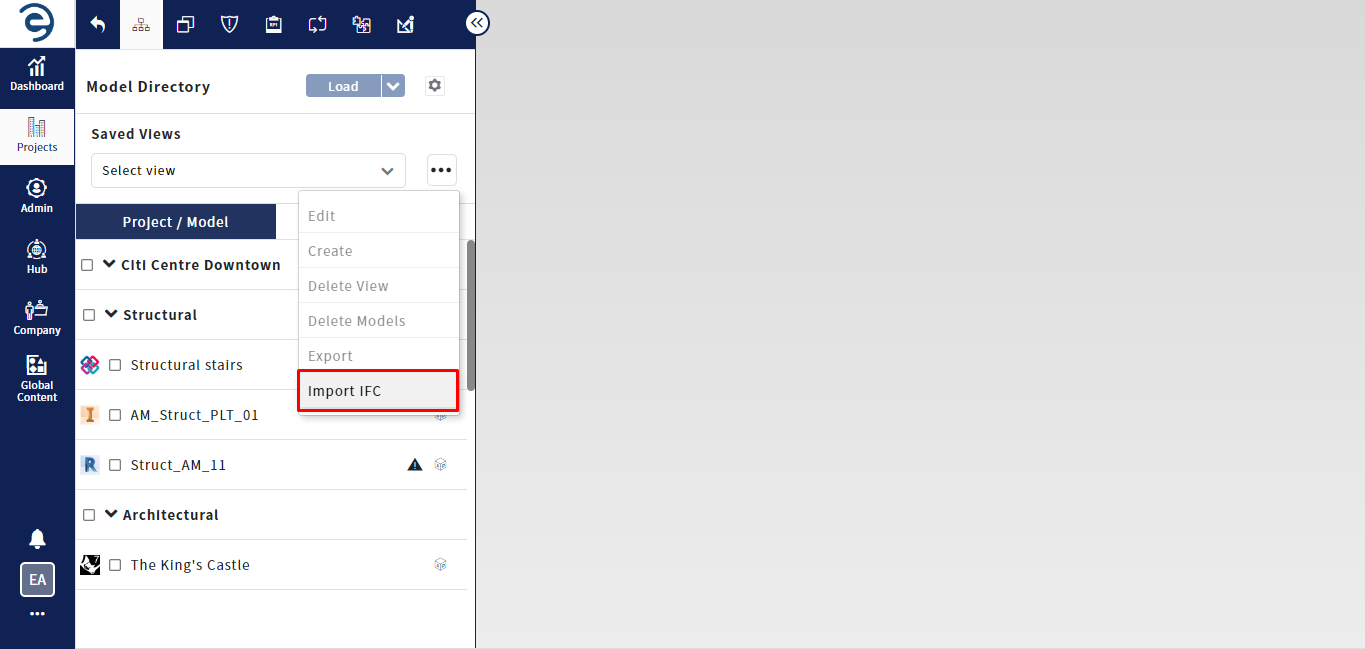
Import IFC
- Here user can choose required IFC model to import in project and click the Open button to complete the process
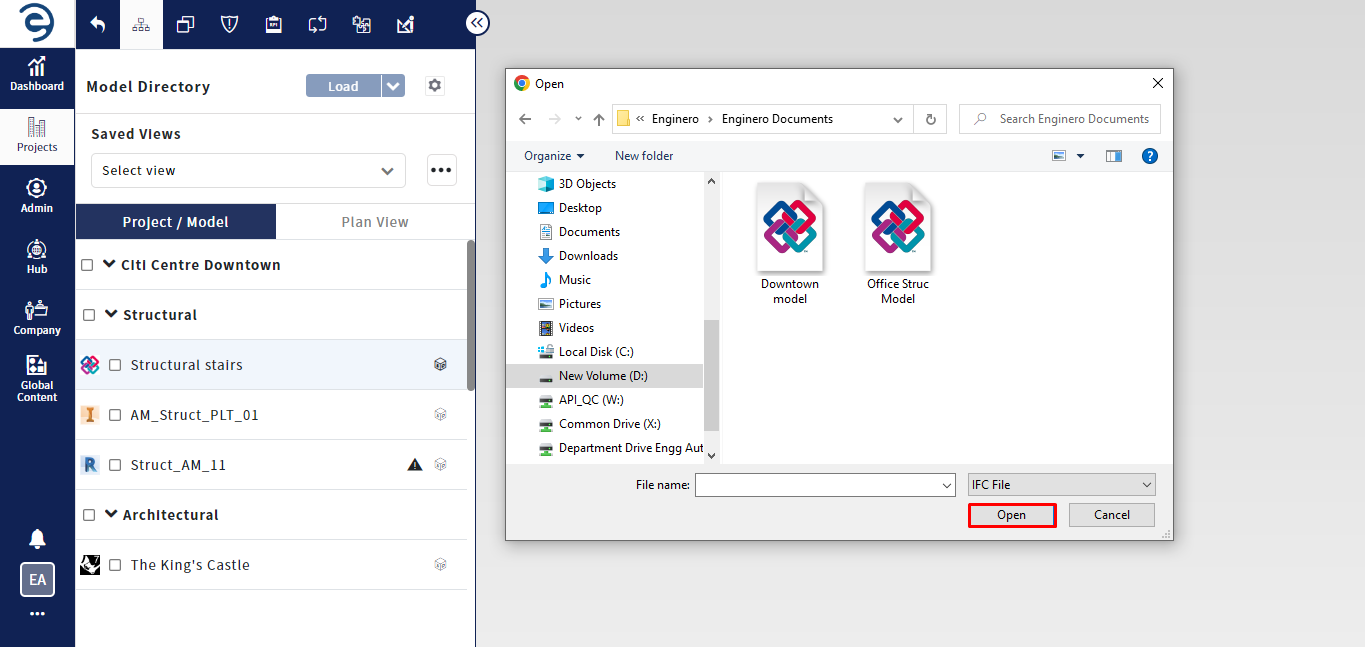
Import IFC (Cont.)
Notes:
- Any size of model can be imported into the Enginero.
- Importing IFC files can be done using the Queue method which is located within the notifications. The queue employs the FIFO method (First In, First Out)
Created with the Personal Edition of HelpNDoc: Free Kindle producer