Viewing Link Files
Viewing link files enables users to access all linked models related to respective main model and view the main model along with its linked models in the viewer.
- Linked Model icon will be enabled in the respective main model when it has linked models. Click on the "
 " icon to access all linked models
" icon to access all linked models
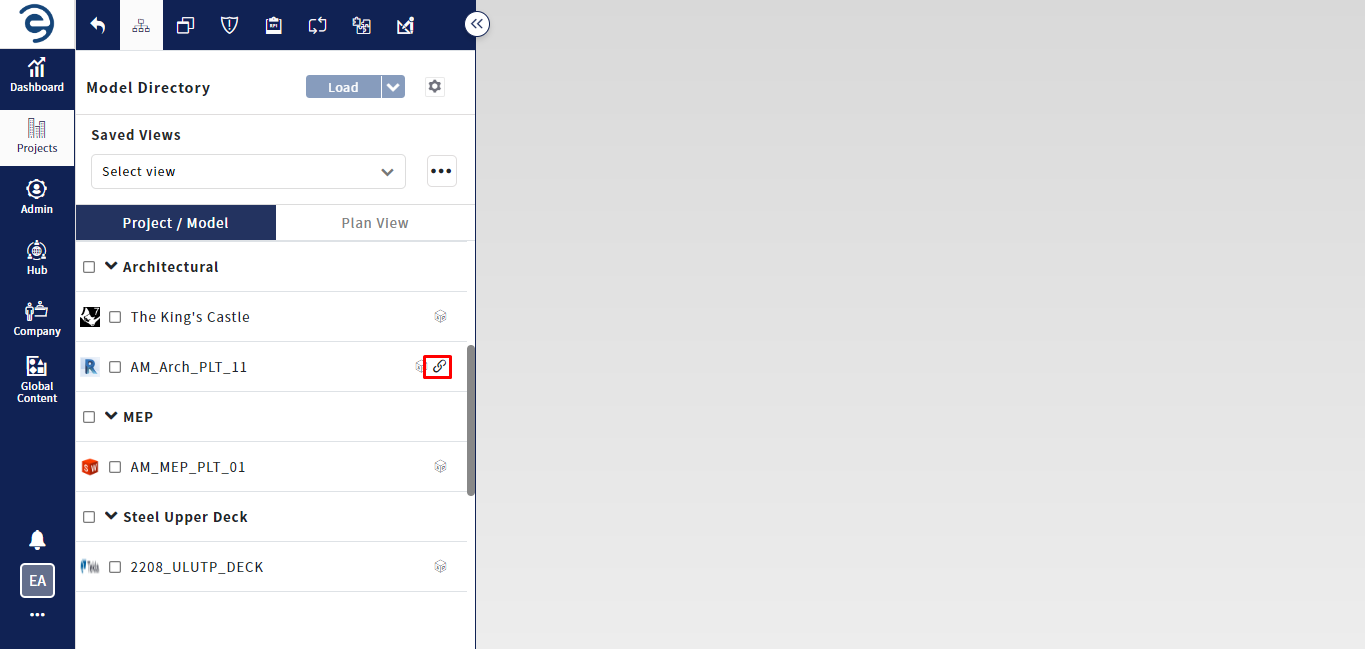
Viewing link files
- Selecting the main model will also include its linked models when they were appeared through the linked model icon selection. To load them into the viewer, click the Load button directly or choose a preferred viewer option from the drop down
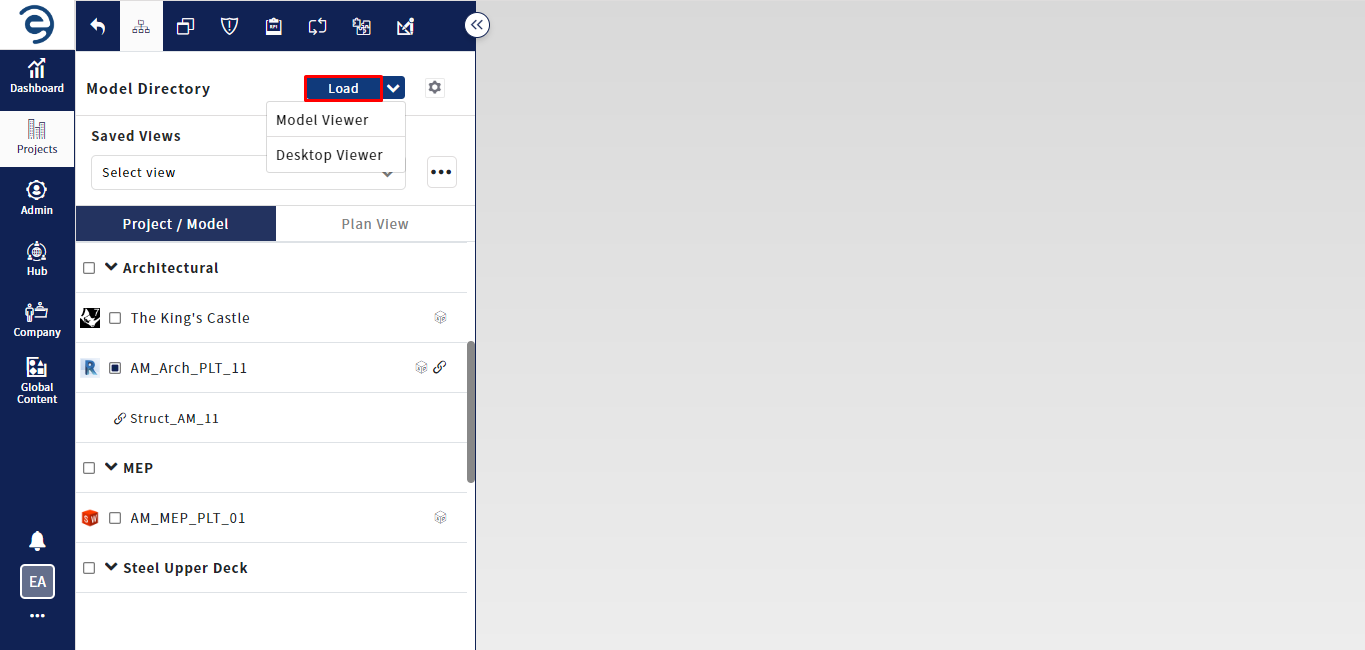
Viewing link files (Cont.)
- Again click on the "
 " icon to hide linked models
" icon to hide linked models
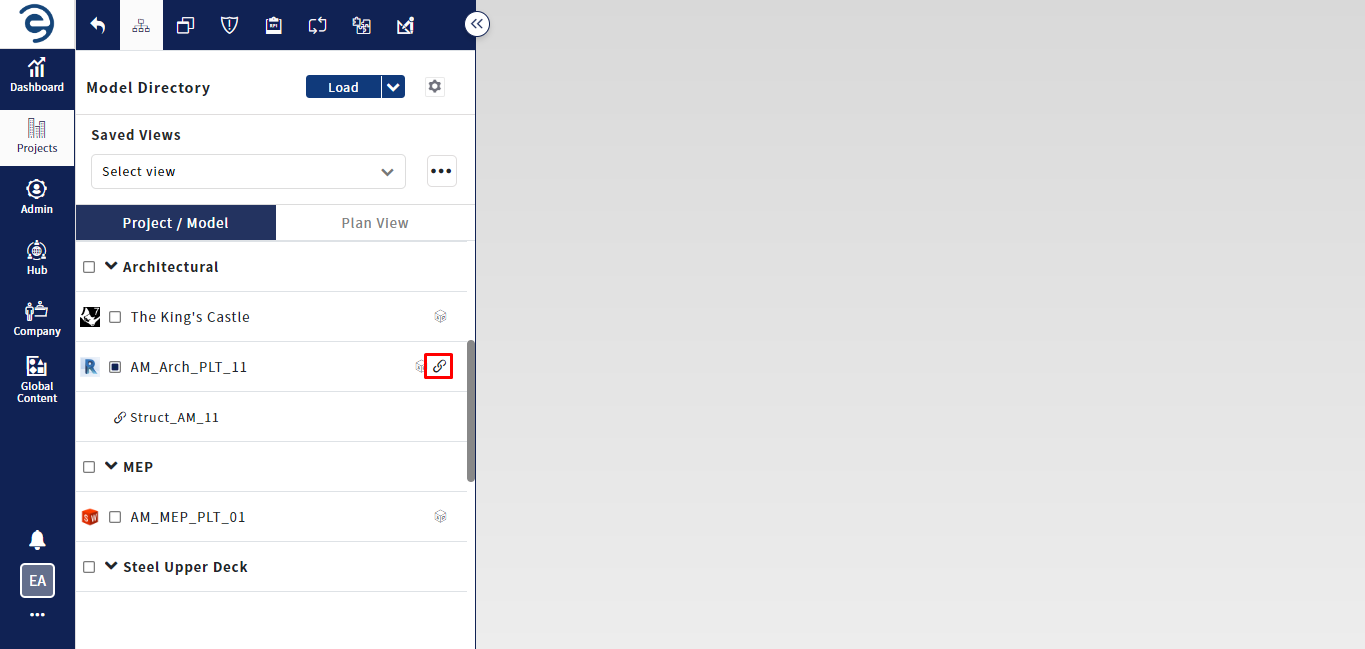
Viewing link files (Cont.)
Notes:
- While loading the main model, its linked models will also be loaded If they are present in the model directory.
- However, if linked models are not present in the model model directory, linked model will not be loaded when loading the main model
Created with the Personal Edition of HelpNDoc: Revolutionize Your Documentation Output with HelpNDoc's Stunning User Interface