Export IFC
Export IFC option enables users to download models as IFC file format. Follow the below steps to download models as IFC
- After loading the required model, click on Ellipse Icon and select the desired IFC option through Export option
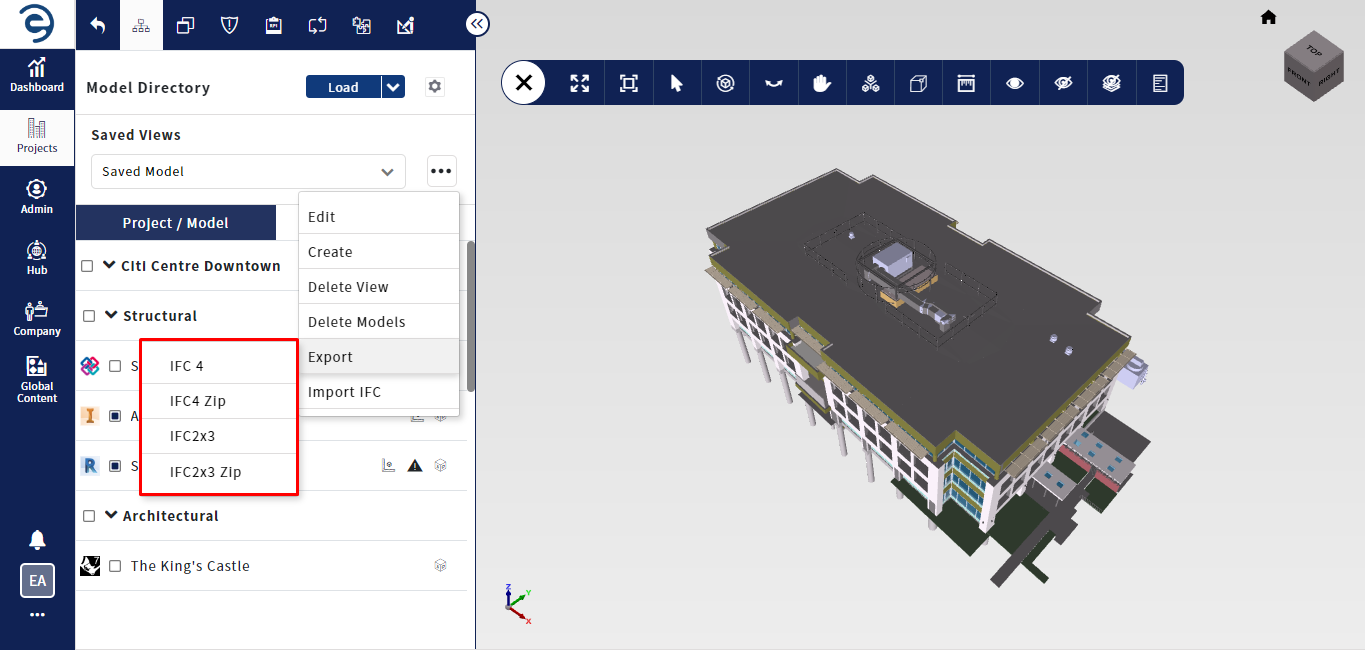
Export IFC
- Once clicking, the download process will be started and saved it local system as IFC files
Notes:
- Export of large sized models will require some time before the download begin
- Exporting IFC files can be done using the Queue method which is located within the notifications. The queue employs the FIFO method (First In, First Out)
Created with the Personal Edition of HelpNDoc: Transform your help documentation into a stunning website