Creating and Managing Tags
Assets can be tagged with some specific keywords as per the user's need. Tags makes the users to classify the content based on various attributes. Follow the below steps to create and manage Tags,
Creating Tags from Manage Tags
- Select Global Content > My Assets, click on the Libraries tab and click on the Manage Tags button (on top right) to view all the created tags and their assigned assets
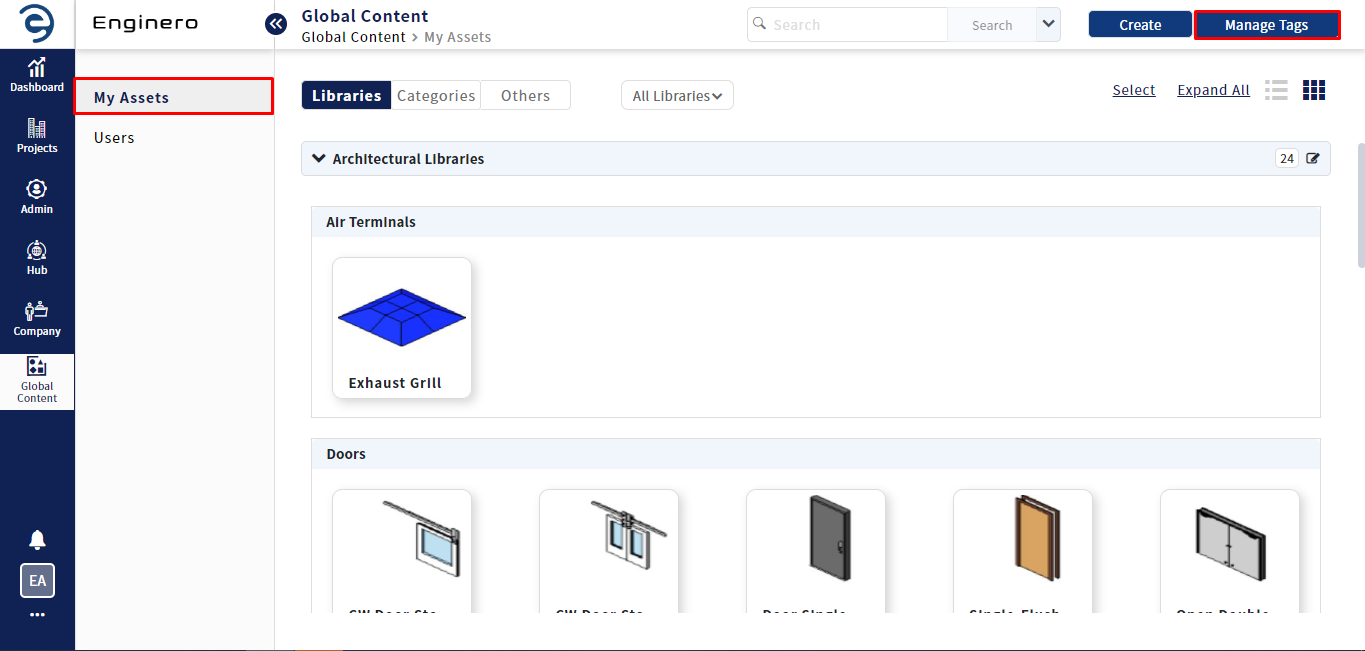
Creating Tags
- Click on the Create Tag button (on top right) to create a tag
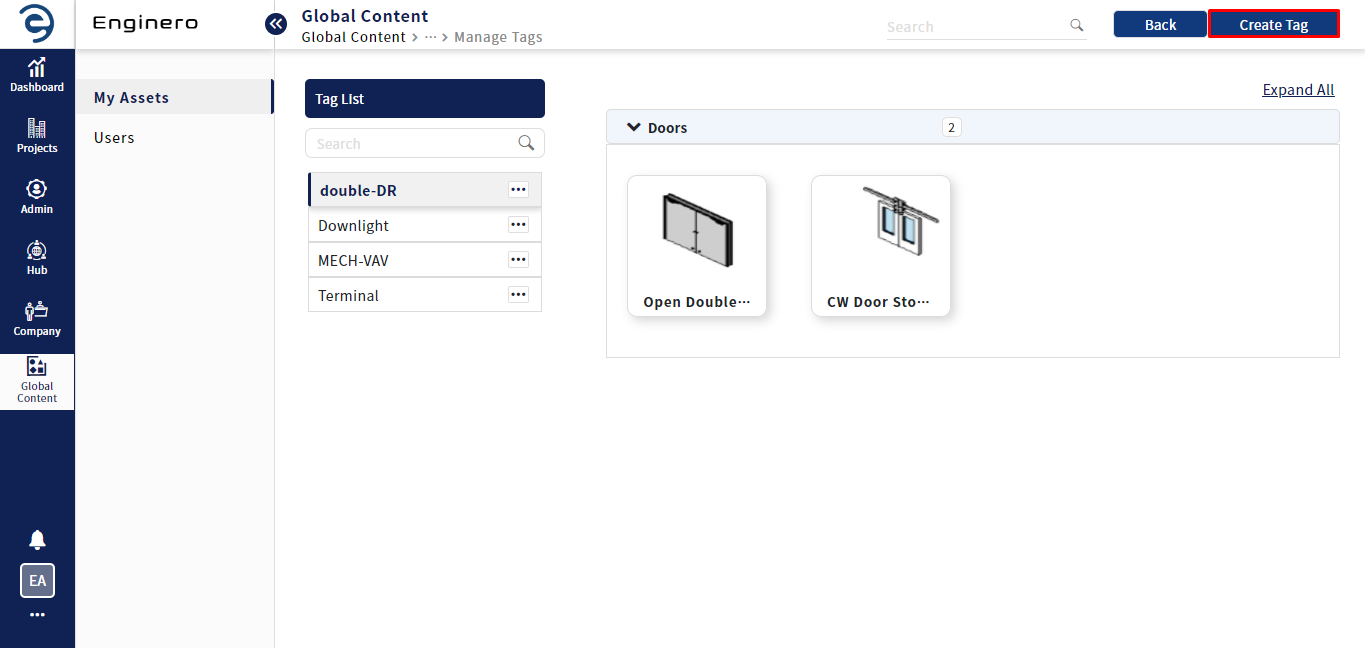
Creating Tags (Cont.)
- Enter the Tag Name, select the assets which need to be assigned with the tag and click on the Create button (on top right). Users have an option to select all the assets by clicking on Select All option
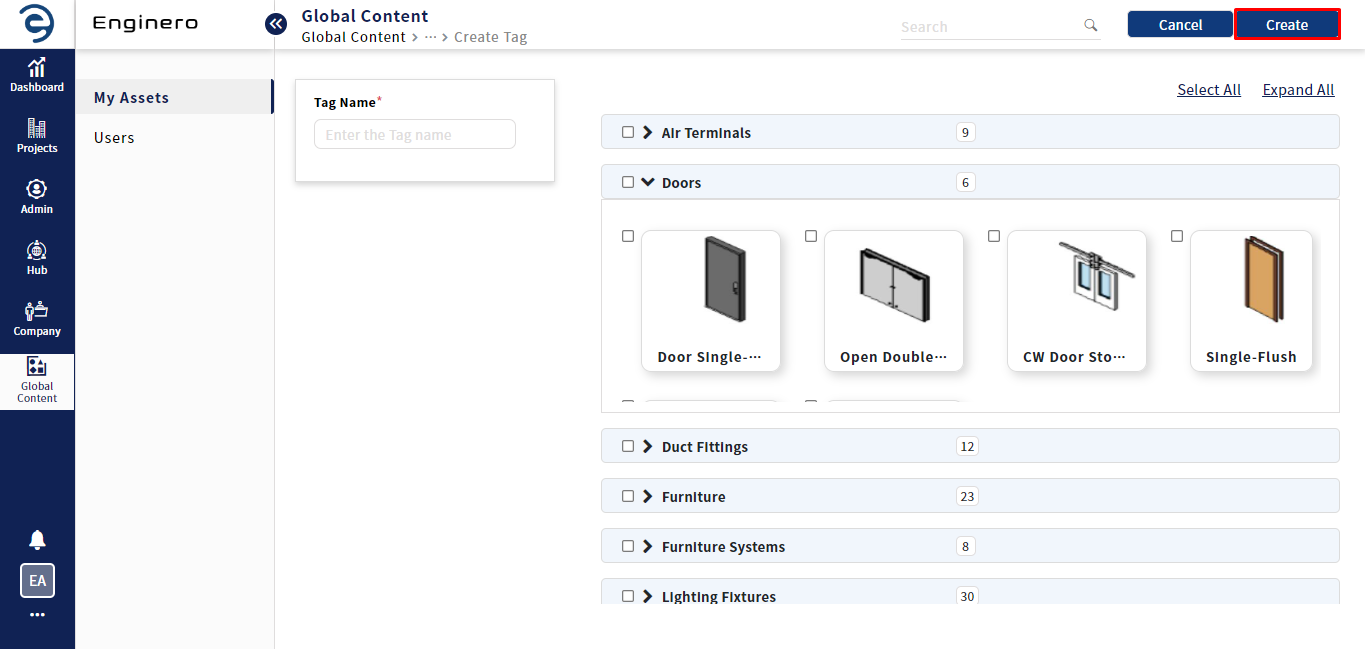
Creating Tags (Cont.)
- Users can locate tags using the search bar under the Tag List, and on the Manage Tags page, they can find the corresponding assets for the selected tags.
- Click on the ellipsis icon at the end of the respective tag names from the tag list to work with the following,
- Edit - Edit the tag details, including the assignment or removal of assets
- Delete - Delete the tag from assigned assets
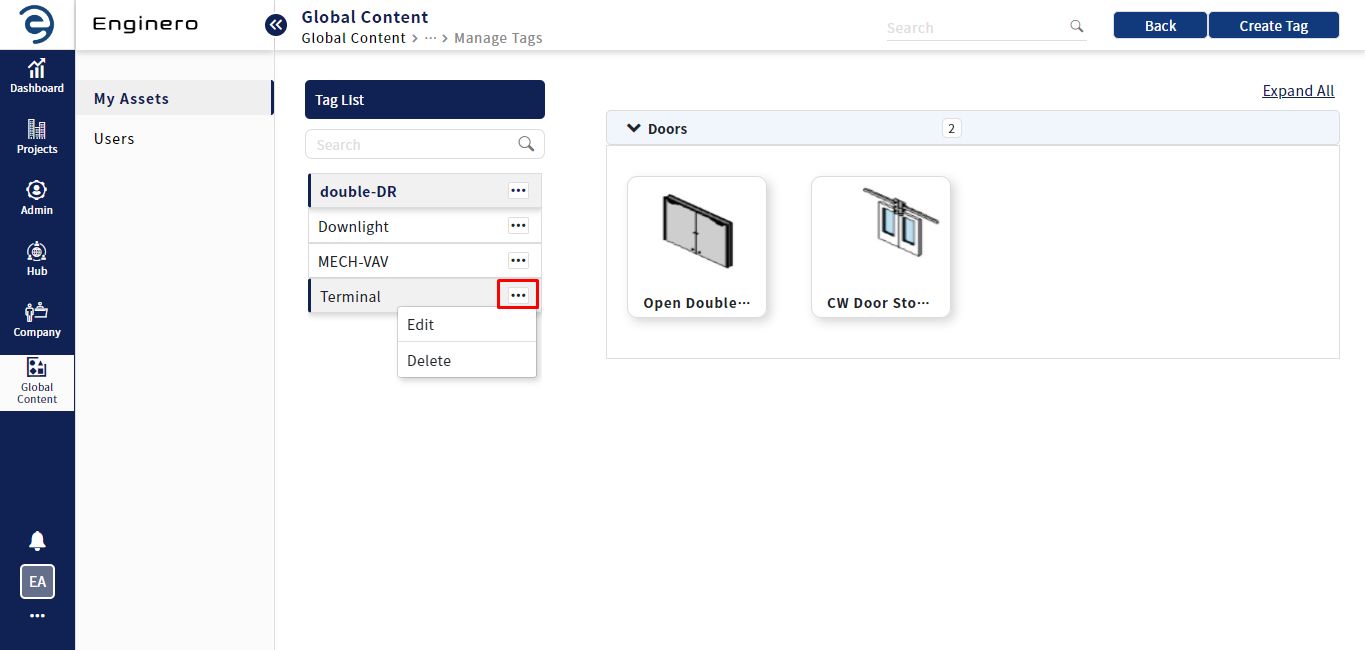
Managing Tags
Creating Tags from Asset Overview
- Select an asset either from the libraries tab or categories tab
- Under Overview section, tag related details will be displayed
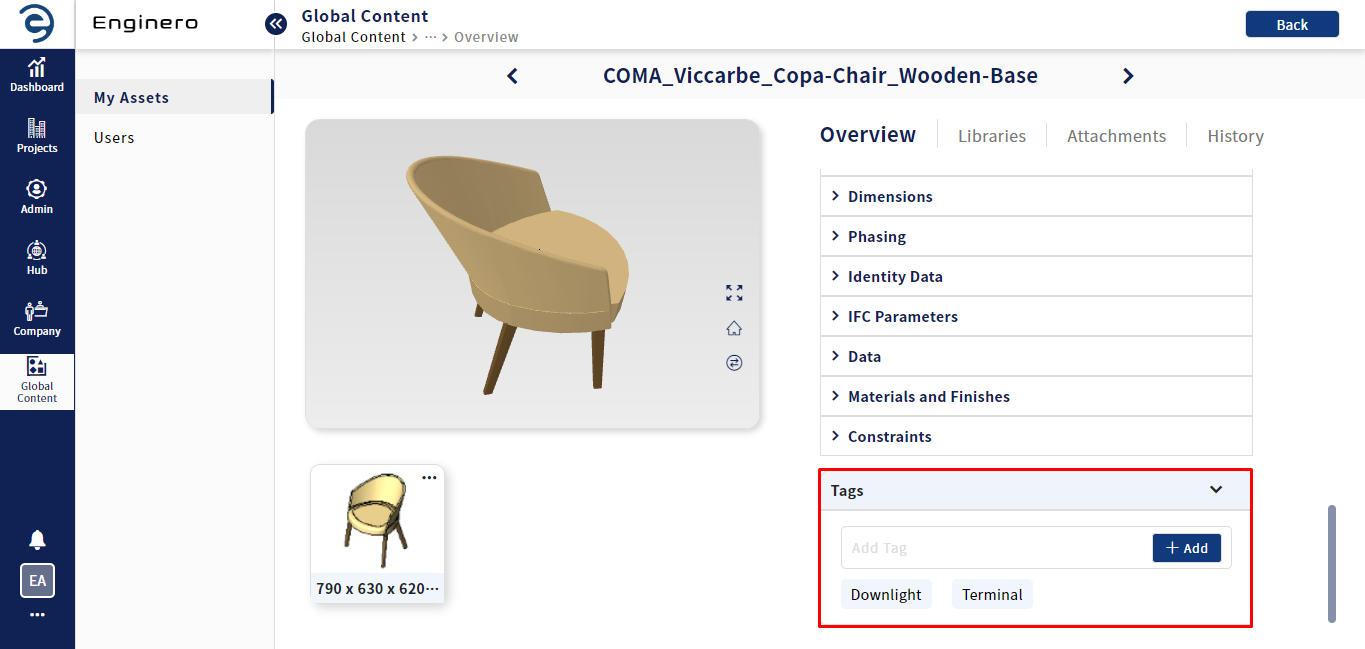
Creating and managing Tags
- Creating a tag - Enter the desired tag name under the space provided and click on Add to create a new tag and assign it with the asset selected

Creating and managing Tags (Cont.)
- Adding an existing tag - Type the existing tag name under the space provided. Select the tag from the list and click on Add

Creating and managing Tags (Cont.)
- Removing a tag - Mouse hover the existing tags that shows a remove icon "X" to remove tag from the assets

Creating and managing Tags (Cont.)
Notes:
- Creating and managing tags is done within the global contents. However, user can view these tags within the project once libraries are imported.
- If users are assigned with any one of the Global Content Role, they can create and manage tags
Created with the Personal Edition of HelpNDoc: Effortlessly Create High-Quality Help Documentation with a Help Authoring Tool