Creating a PDM Lifecycle
A life cycle is workflow of a PDM file type that controls the flow of steps involved from the beginning towards the completion process, ensuring that they reach each stage. By default, the simple life cycle is configured with read-only access. Users can duplicate it and update or create a new workflow that can be used across projects based on preference.
Creating a PDM Life Cycle
By default, a system defined Life Cycle will be available to the user. Users can create/duplicate the life cycle to be used across projects based on preference. Follow the below steps to create a PDM Life Cycle,
- Select Hub from the side navigation and choose the desired Hub from the listed hubs
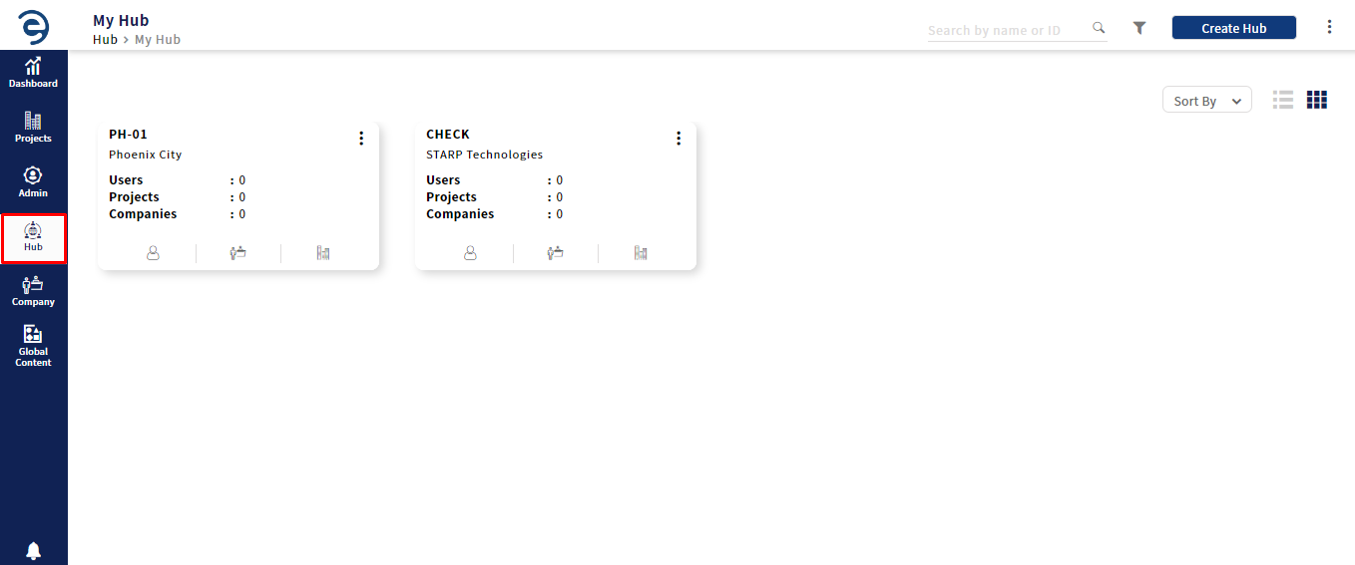
Creating a PDM Lifecycle
- Select the PDM LIfe Cycle module and click on the Add button (on Top Right) to create a new Life Cycle
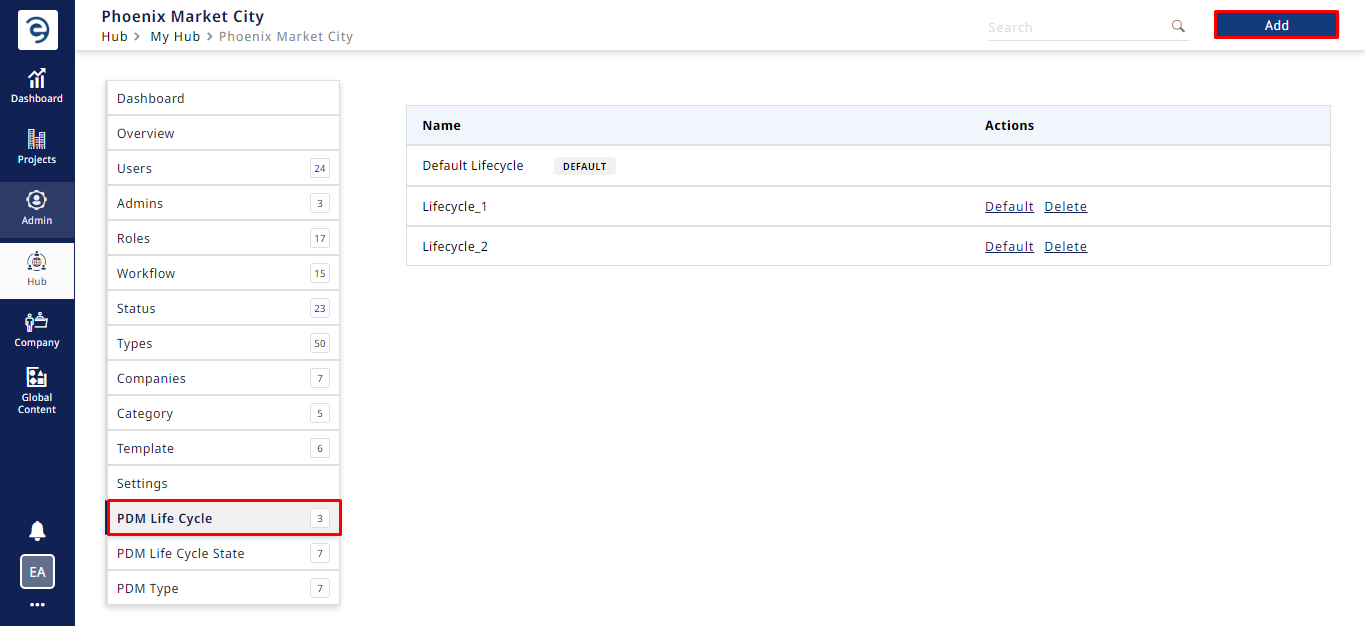
Creating a PDM Lifecycle (Cont.)
- Click on state to enable the "Add" icon for adding new status and the "Edit" icon for editing the existing state. To add state, click on the "
 " icon
" icon
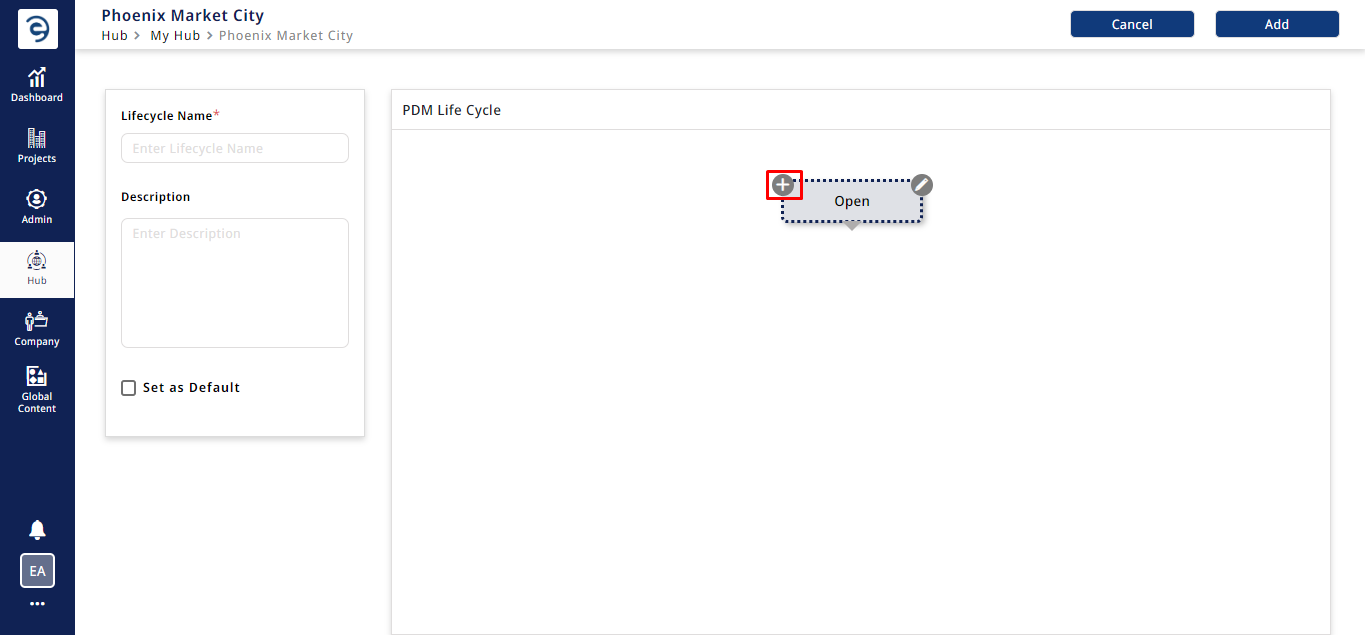
Creating a PDM Lifecycle (Cont.)
- Select the required state from the Select Status drop down
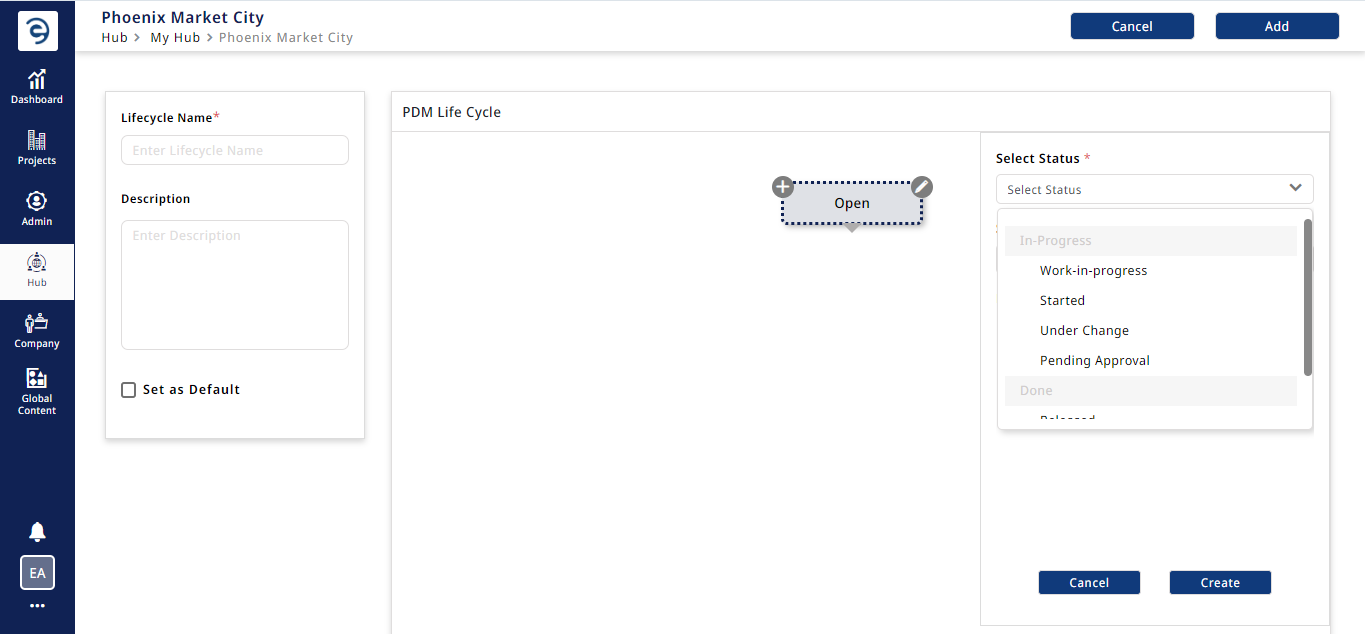
Creating a PDM Lifecycle (Cont.)
- Choose the State Roles from the drop down, decide whether the respective role can Read or Read/Write the State by enabling the toggle, and click on the Create button to complete the PDM life cycle creation
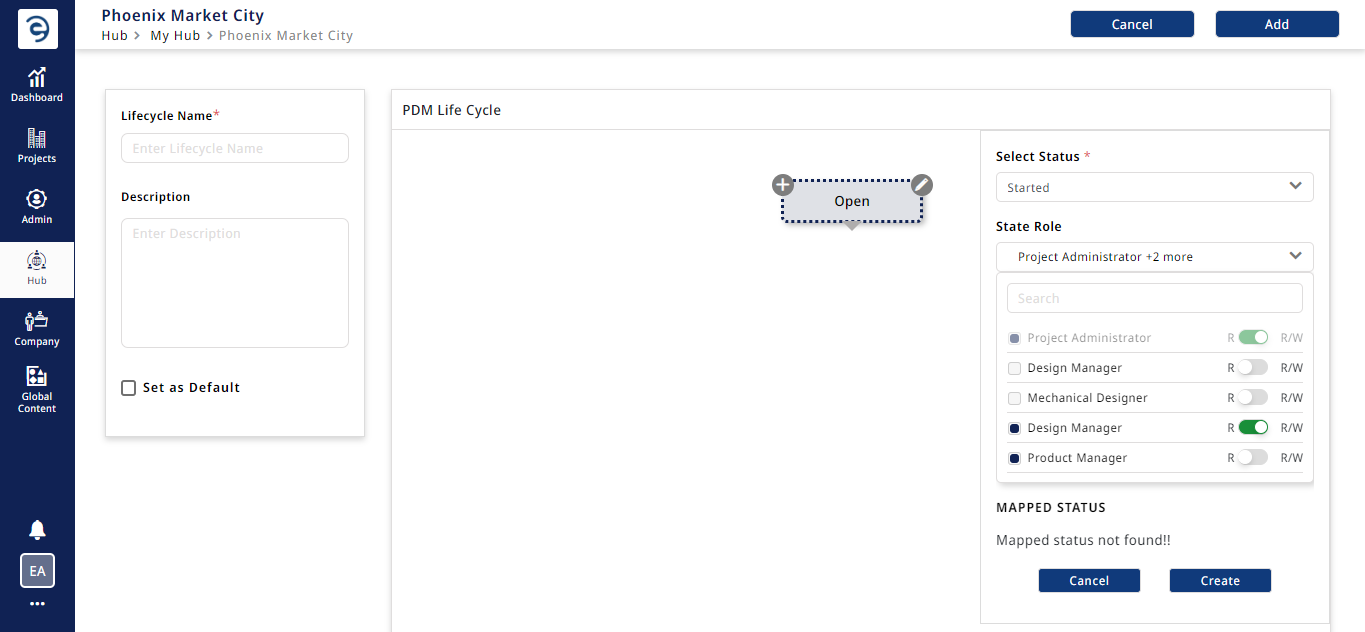
Creating a PDM Lifecycle (Cont.)
- To delete the existing status, click on the particular state and click on the "
 " icon
" icon
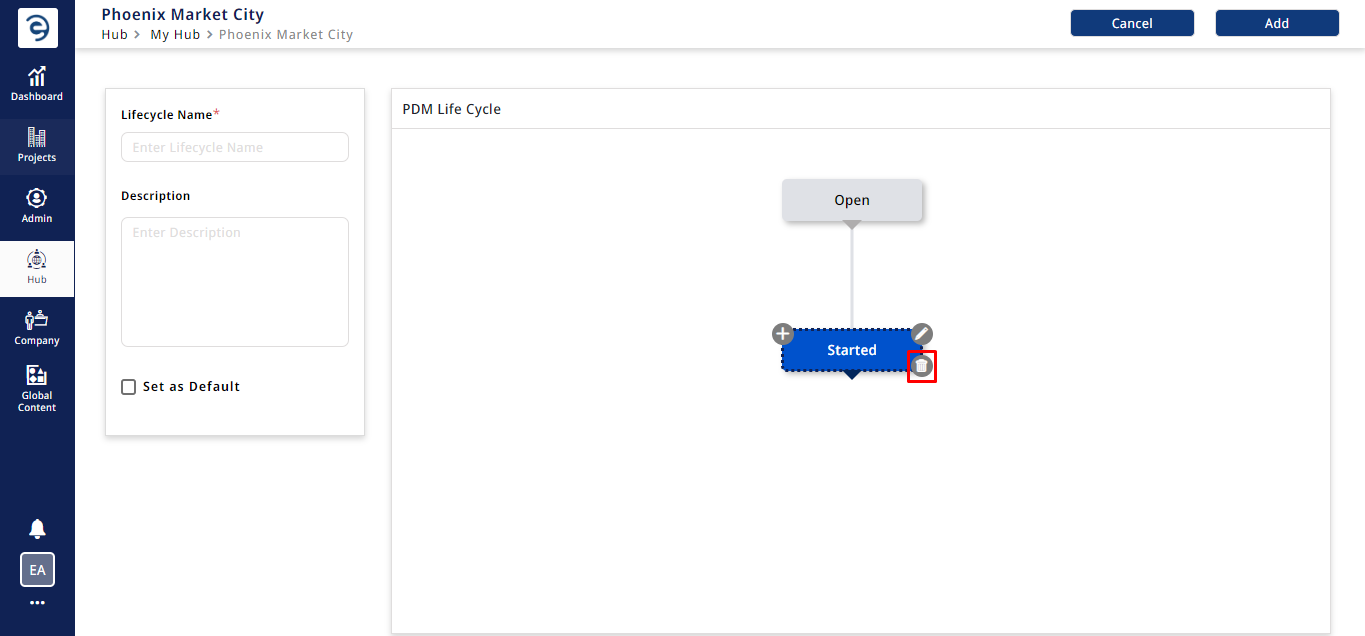
Creating a PDM Lifecycle (Cont.)
- To change the existing state or modify the roles or their permissions, click on the particular state and click on the "
 " icon
" icon
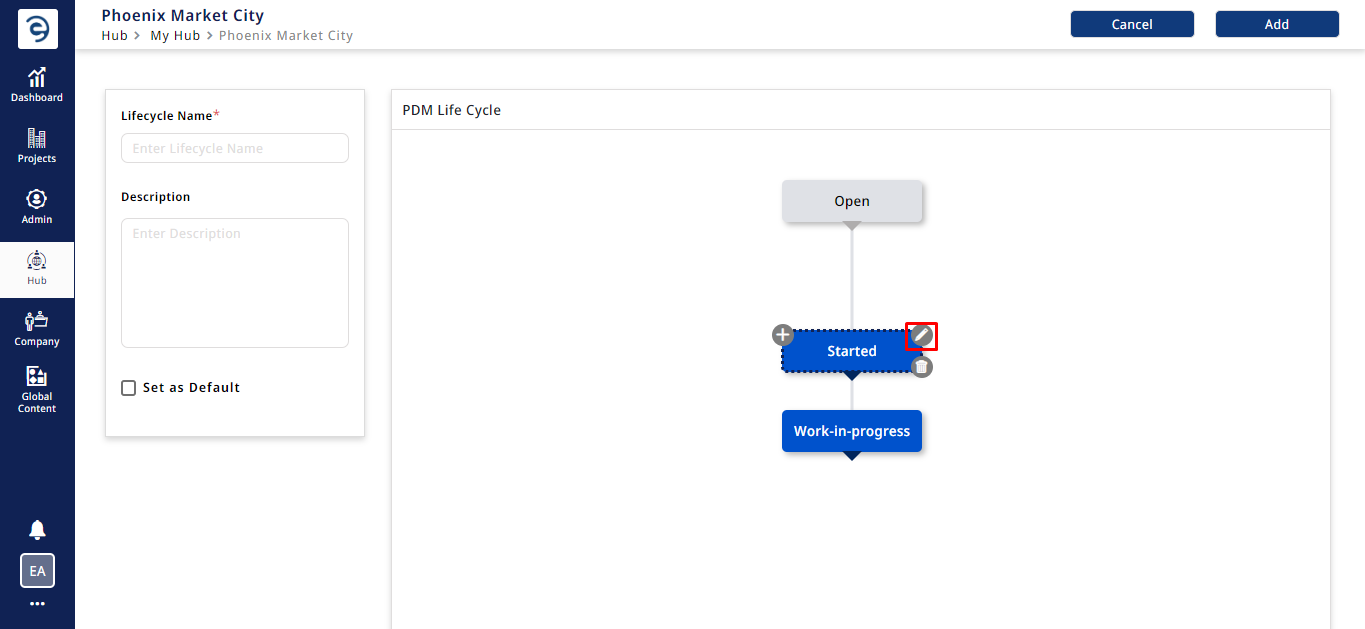
Creating a PDM Lifecycle (Cont.)
- To modify the transition, click on the triangle icon in the state and choose another status to which it should be mapped
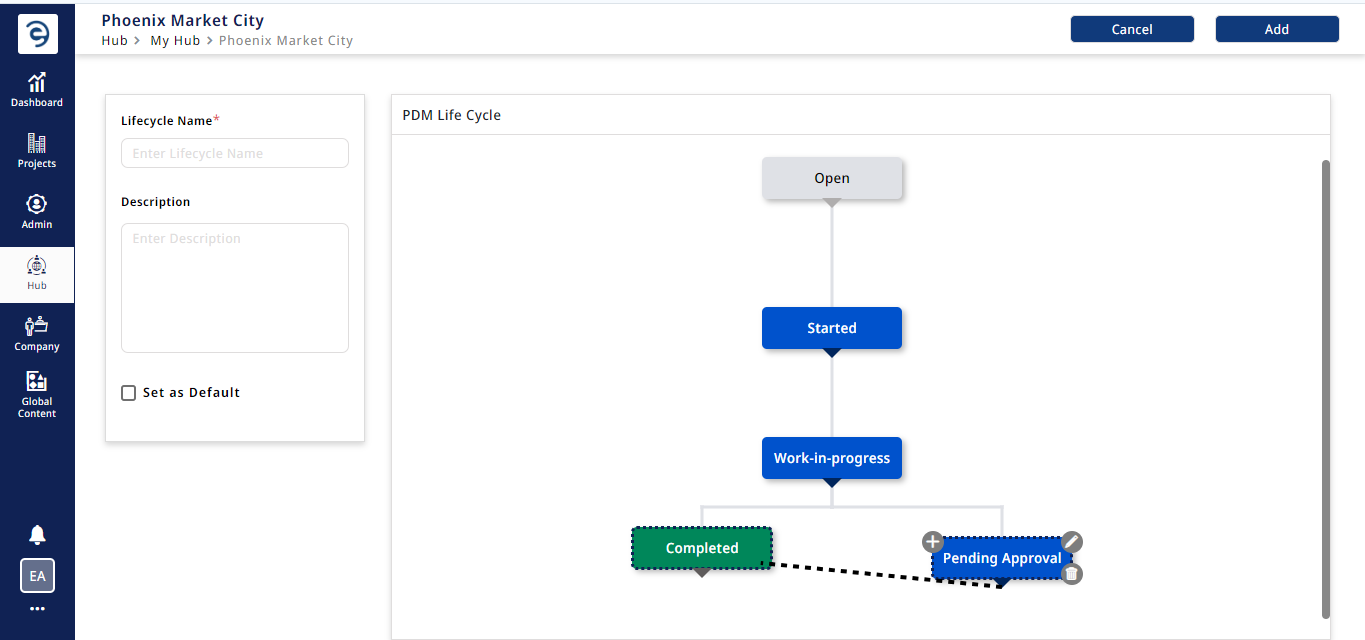
Creating a PDM Lifecycle (Cont.)
- To remove a transition, choose the particular transition and click on "
 " icon
" icon
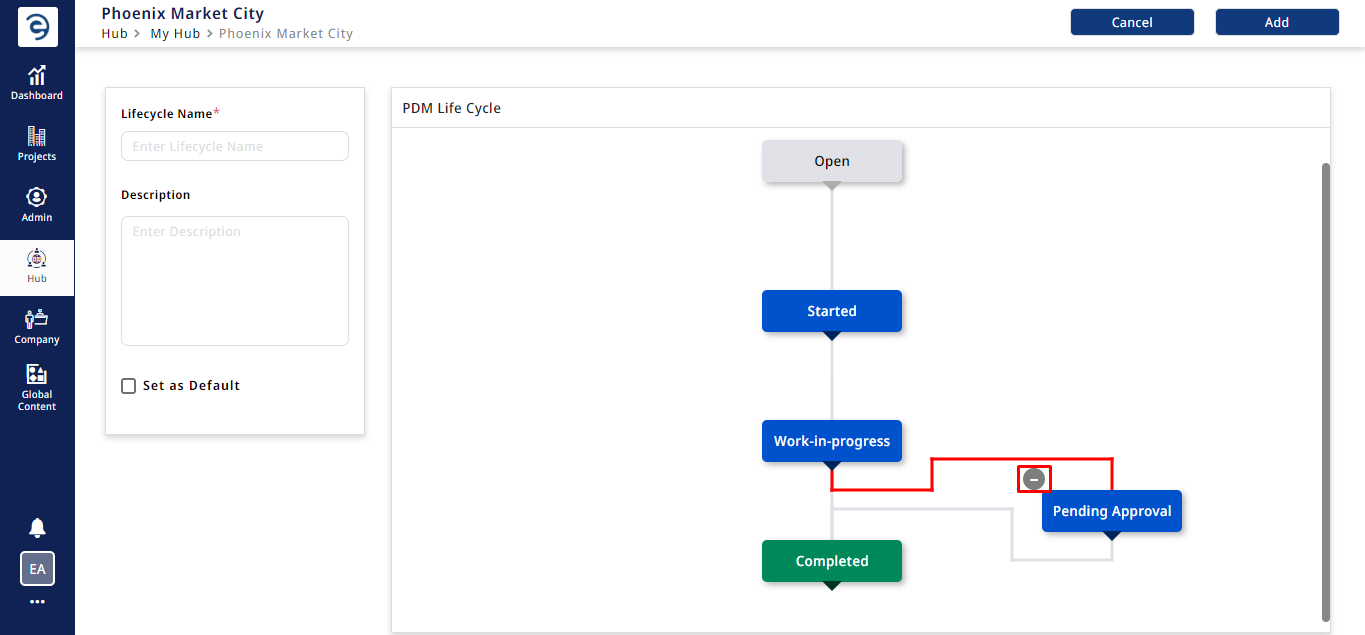
Creating a PDM Lifecycle (Cont.)
- Once a life cycle is set up, fill out the Mandatory Fields which will be marked with “*” and click on the Save button
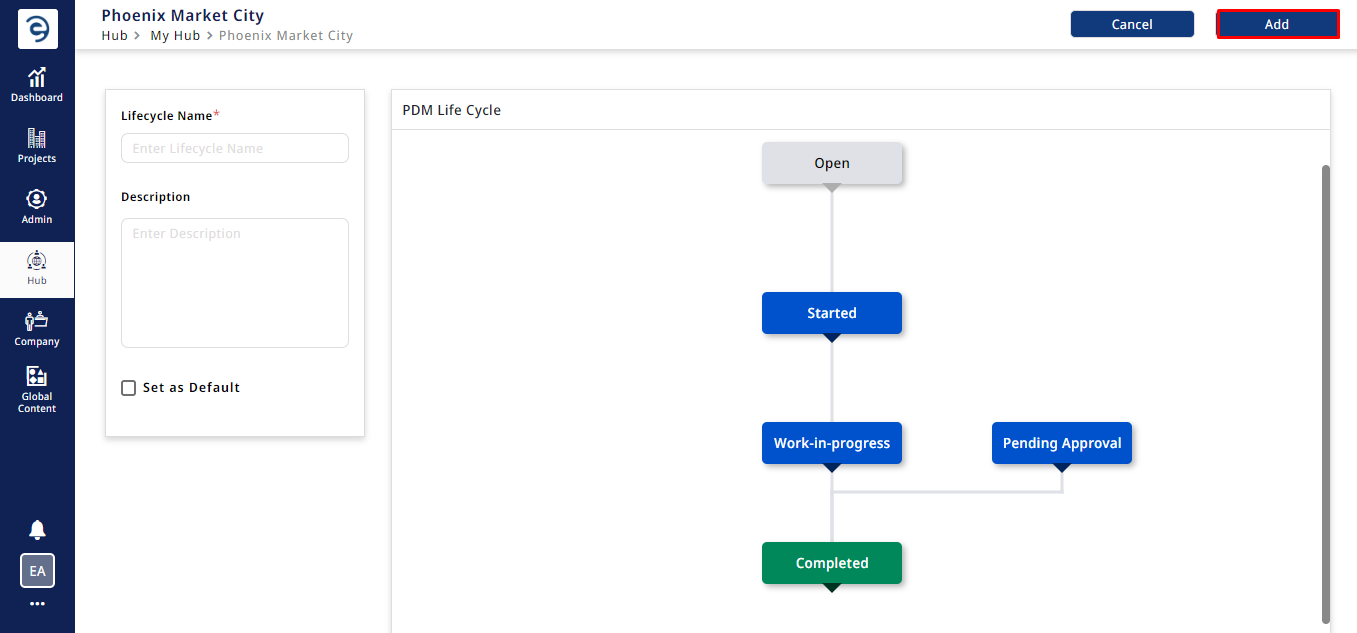
Creating a PDM Lifecycle (Cont.)
- On successful creation, to make the state default, click on the Default option corresponding to the respective life cycles
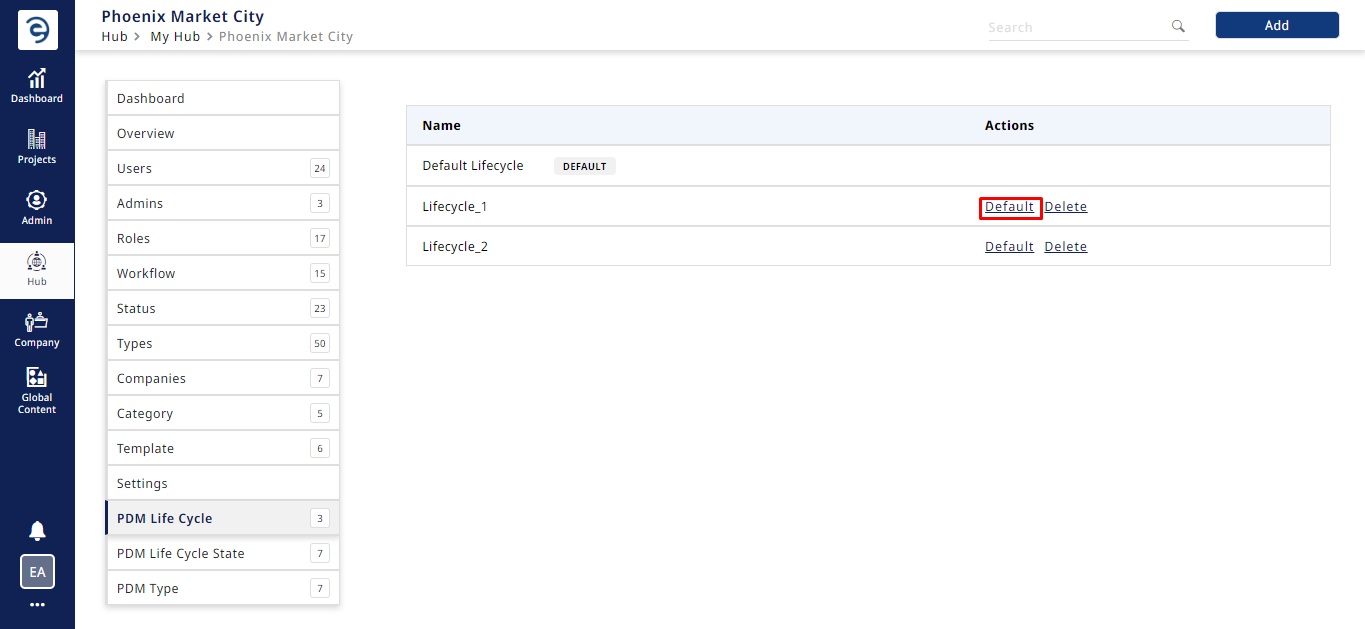
Creating a PDM Lifecycle (Cont.)
- To delete the life cycle, click on the Delete option corresponding to the respective states
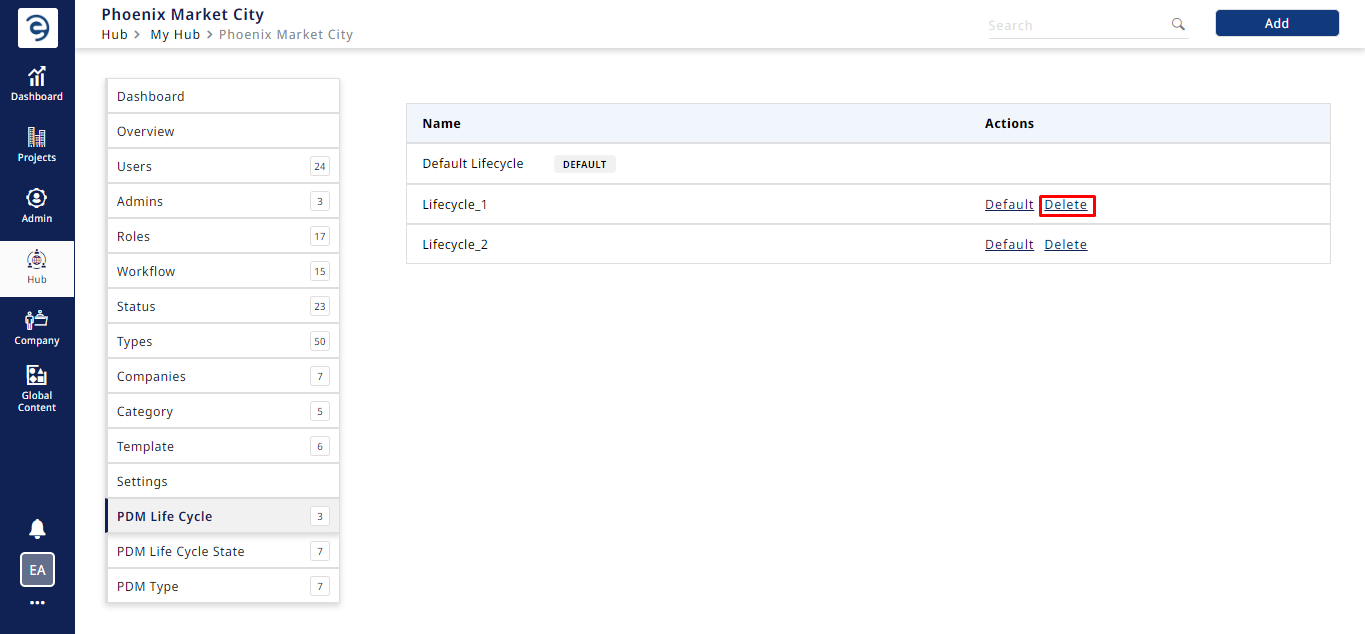
Creating a PDM Lifecycle (Cont.)
Notes:
- Hub admin and above hold the authority to create a PDM Life Cycle
- There is an option to set life cycle as a default set during status creation
- By default, project admin and above can change the state; therefore, to change the state, users of the respective roles must be given access
- Once the life cycle is set to Default, it becomes non-deletable
- The State Roles can be created at the Global level or at the Hub level
Created with the Personal Edition of HelpNDoc: Easily create EPub books