Creating a PDM type
PDM Types are used to categorize the PDM files based on their native software, file type and extensions. By default, there will be system-defined PDM types using which users can map the desired PDM life cycles directly. Users can create different PDM types for their preferred native software
Creating a PDM Type
Follow the below steps to create a PDM Type,
- Select Hub from the side navigation and choose the desired Hub from the listed hubs
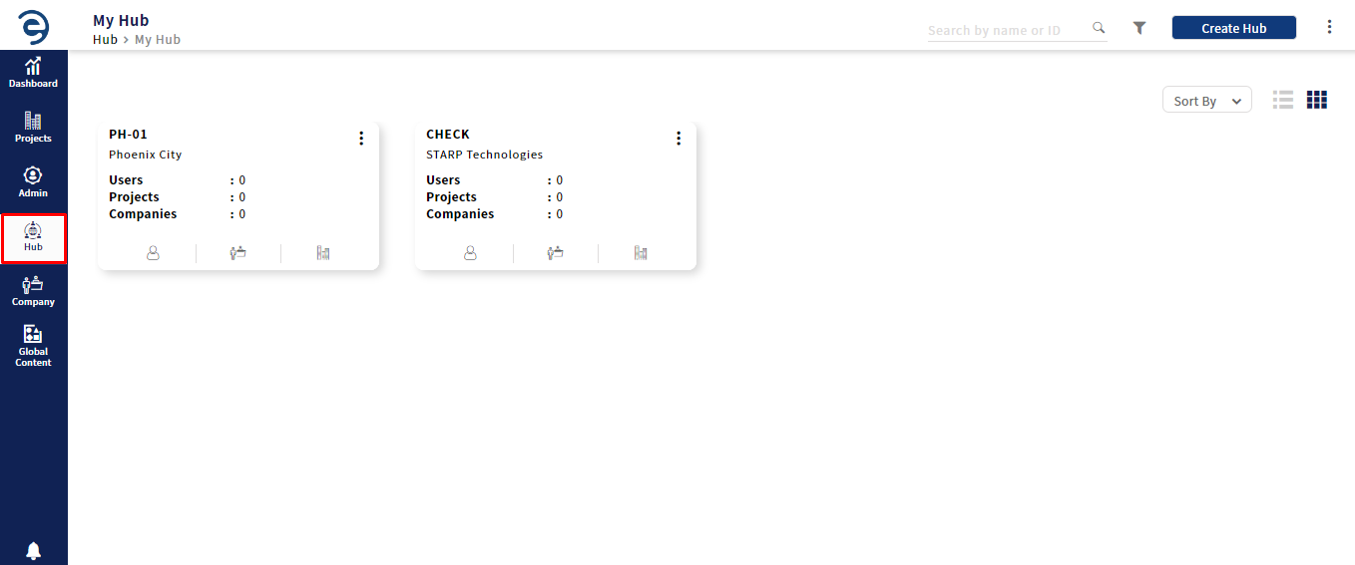
Creating a PDM Type
- Select the PDM Type module and click on the Add button (on Top Right) to create a new PDM type
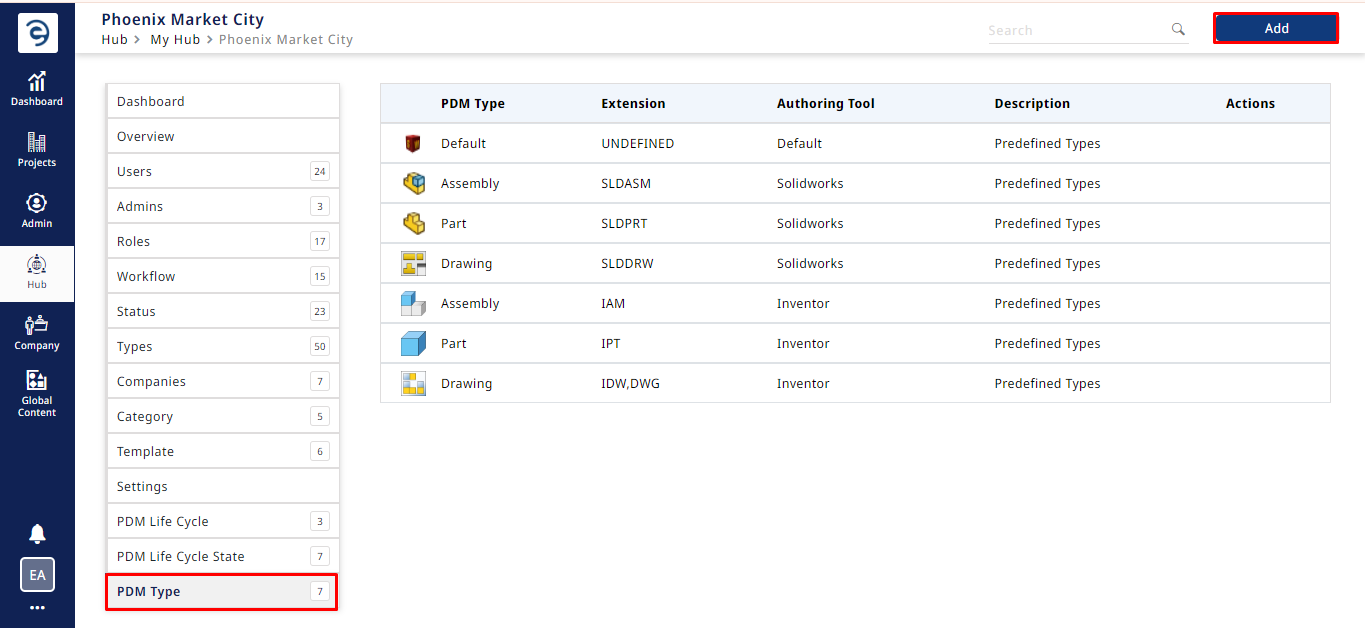
Creating a PDM Type (Cont.)
- Enter the type name, file extension, and authoring tool, and select the required life cycle
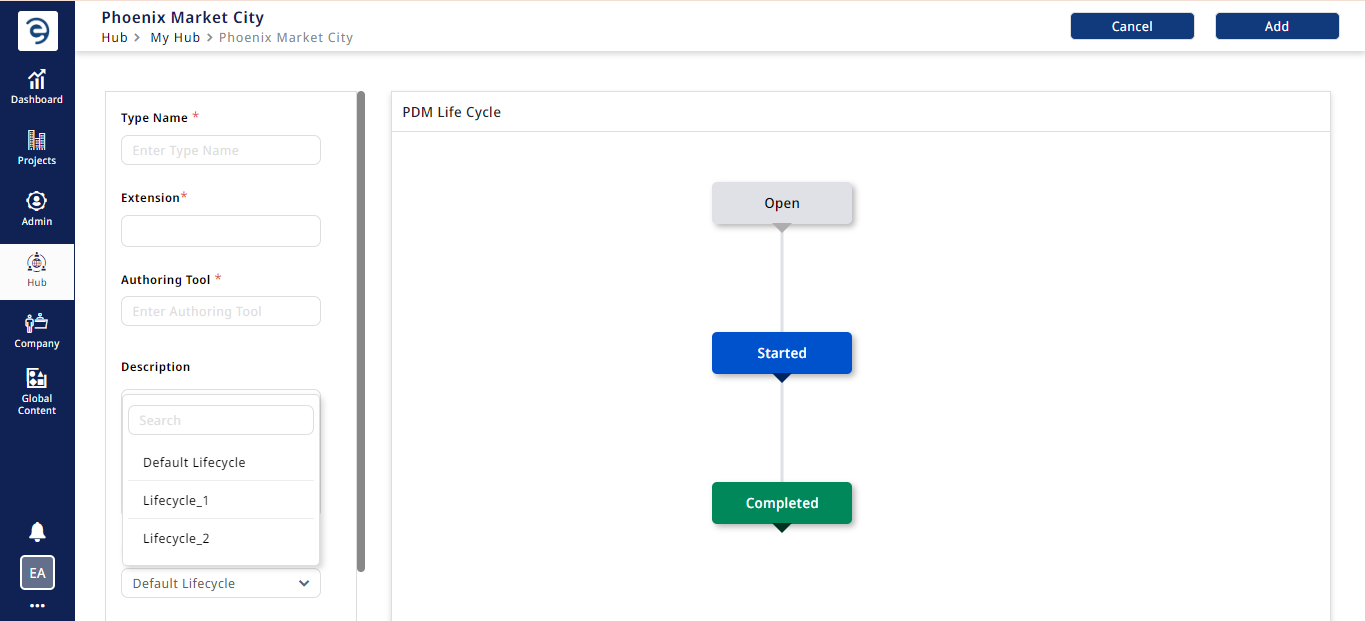
Creating a PDM Type (Cont.)
- Click on the Type Image icon and select the desired image available for the type or users can upload type image of their requirement from the local storage and click on the Add button to complete the process
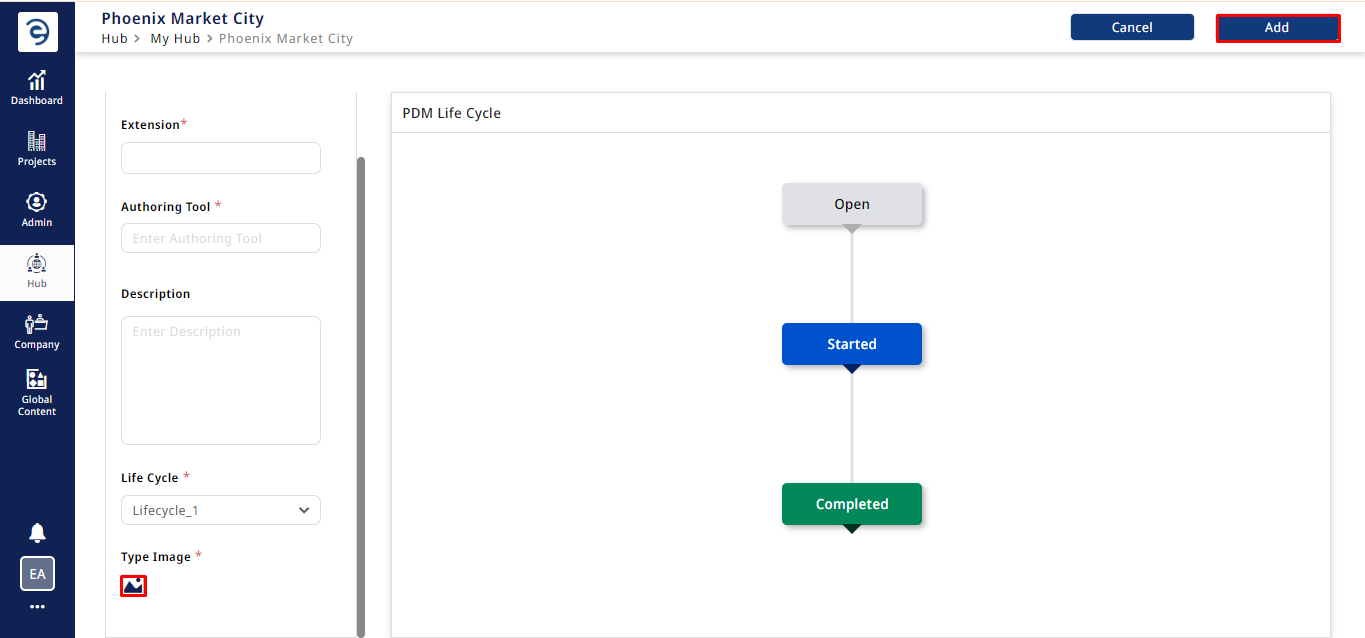
Creating a PDM Type (Cont.)
- To delete the type, click on the Delete option corresponding to the respective types
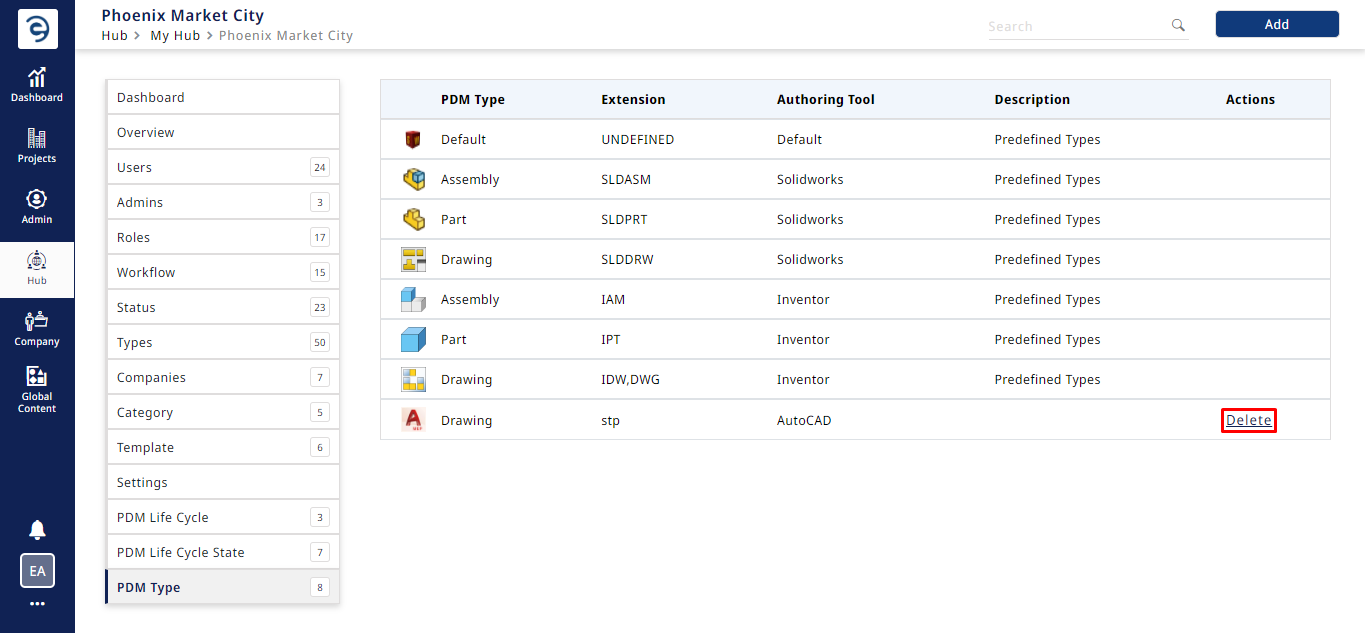
Creating a PDM Type (Cont.)
Notes:
- Hub admin and above hold the authority to create a PDM Type
Created with the Personal Edition of HelpNDoc: Maximize Your Reach: Convert Your Word Document to an ePub or Kindle eBook