Adding files to a Workspace
In Enginero PDM, users can utilize the files that are uploaded by other users by adding them to their workspace. Follow the below steps to add the files to a Workspace,
- Select Projects from the side navigation bar and choose the desired Project
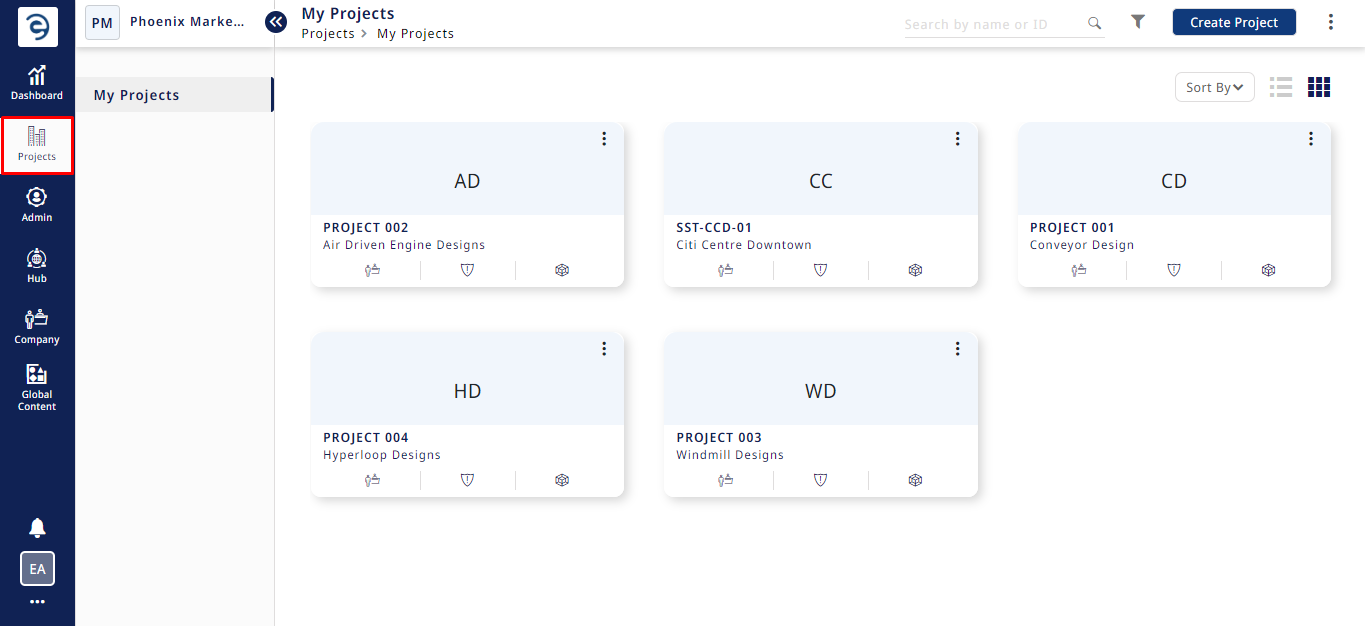
Adding files to a Workspace
- Select the PDM module to access the files available within the project with their details
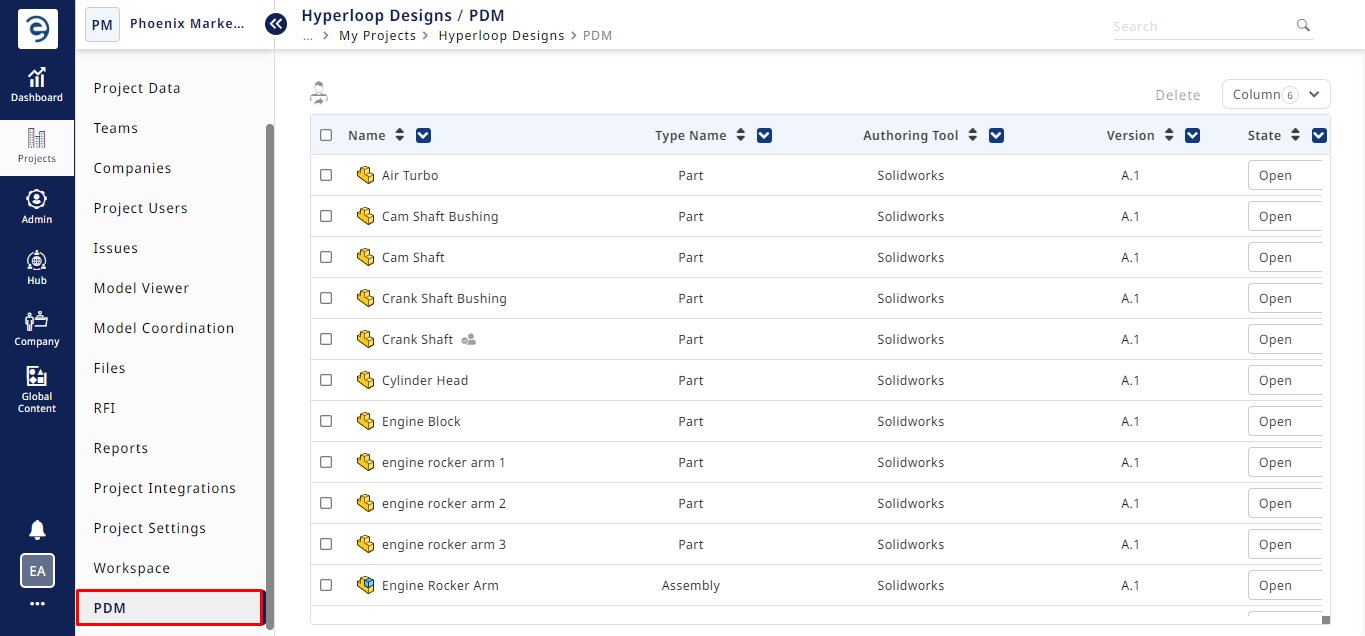
Adding files to a Workspace (Cont.)
- Choose the files that need to be added to the workspace and click on the Add to Workspace option
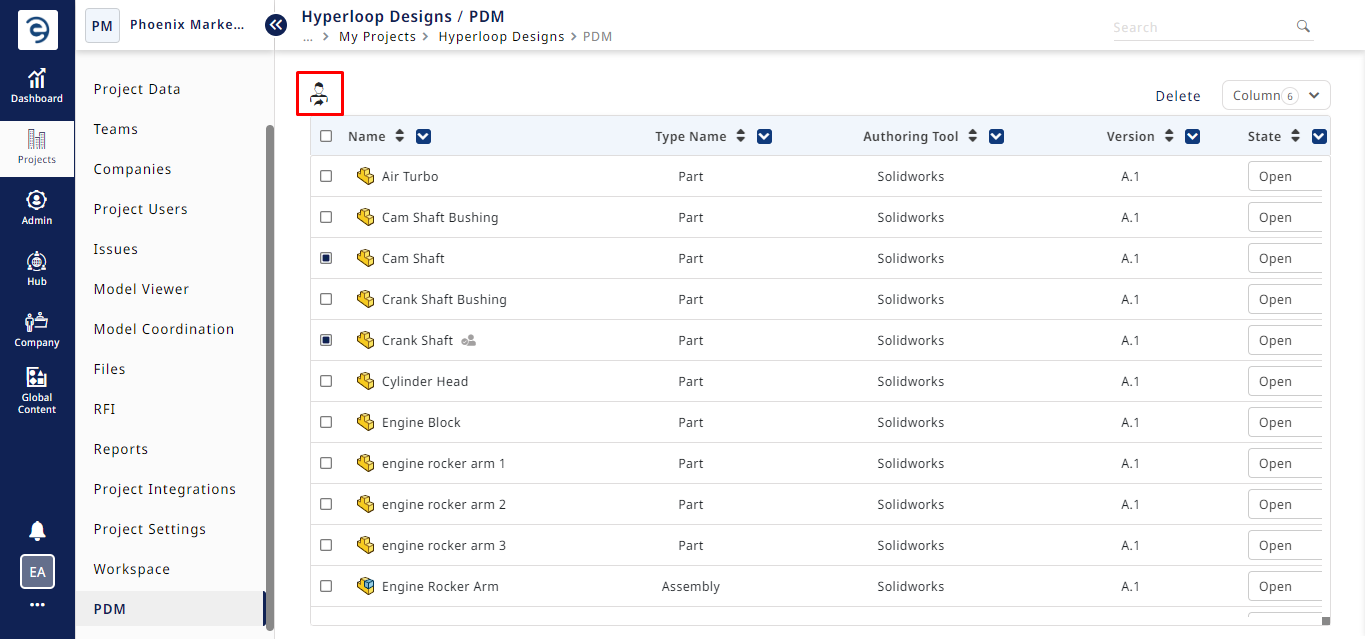
Adding files to a Workspace (Cont.)
- Select the desired workspace from the drop-down and click on Add to complete the process
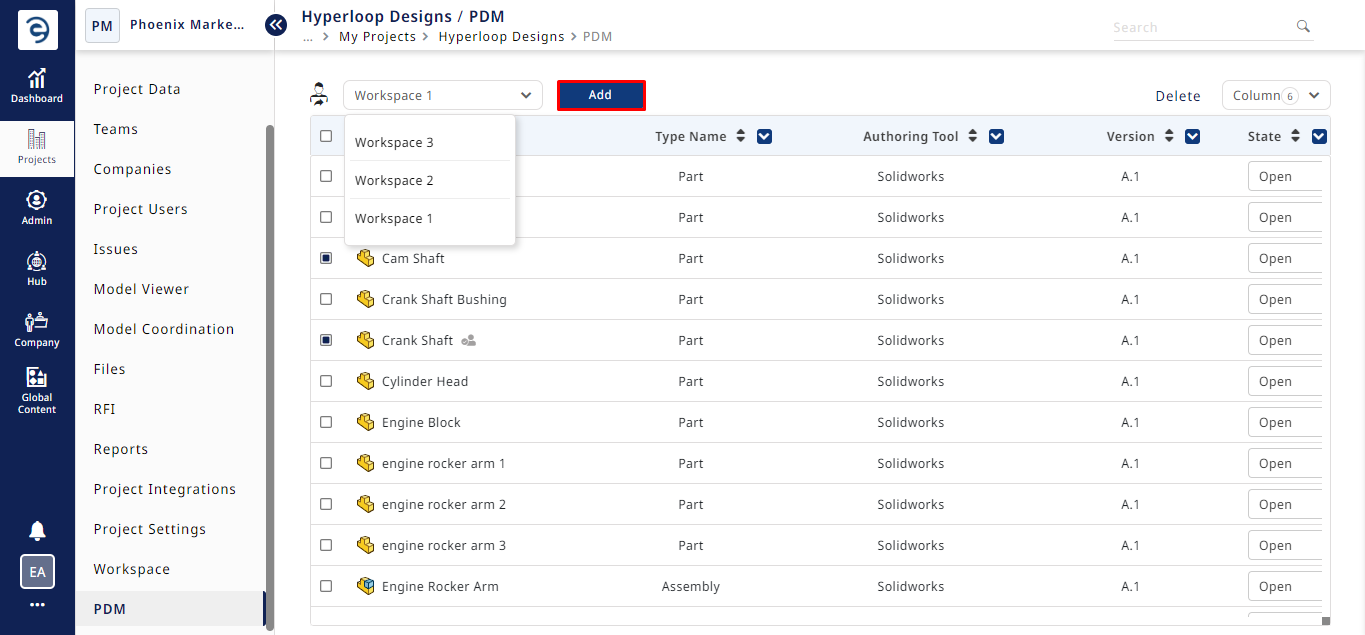
Adding files to a Workspace (Cont.)
Notes:
- Users can open and work on files through the Enginero PDM plugin in their native software, as well as add files from there
Created with the Personal Edition of HelpNDoc: Converting Word Documents to eBooks: A Step-by-Step Guide with HelpNDoc