Publishing files to PDM
The 'Add to PDM' option allows users to publish the Inventor part, assembly and drawing files to PDM. Enginero PDM ensures to publish the file with all of its reference files. To initiate this process, users must either create a new model or open an existing one in advance
Follow the steps below to publish the Inventor files to Enginero PDM,
- Click on the Add to PDM option located under the Enginero tab to add the current file to the Workspace
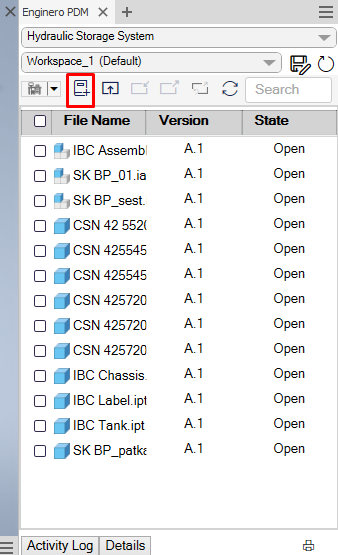
Publishing files to PDM
- Enginero PDM throws a popup if the same files has been already present in the project. To continue, users should rename the file or upload a new one
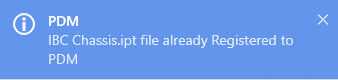
Publishing files to PDM (Cont.)
- Now, the file has been successfully registered with the Enginero workspace

Publishing files to PDM (Cont.)
- An icon before the file name will be displayed once the file is registered to the PDM workspace
- To register the file with Enginero PDM, the file must be checked in. Click on the Active Check In option to reflect the file upload in the Enginero PDM web application
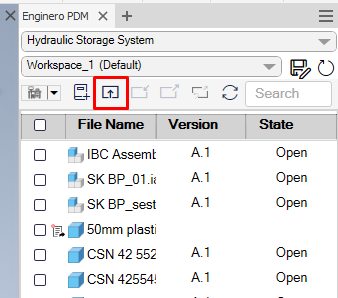
Publishing files to PDM (Cont.)
- Select the check box indicating Include Dependencies to upload all the related files and click on the Check In button to complete the process
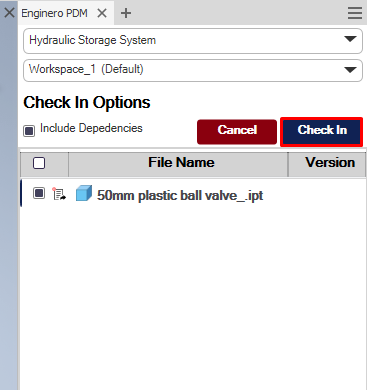
Publishing files to PDM (Cont.)
- After the file is checked in, an acknowledgement message will be displayed
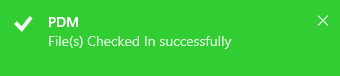
Publishing files to PDM (Cont.)
Notes:
- Until the check in has been performed on the file, other project members associated with the PDM will not be able to access the uploaded file
- Once the file has been checked in initially, the Version and State of the file will be automatically changed to A.1 and Open, respectively
Created with the Personal Edition of HelpNDoc: Easily create Help documents