Inventor PDM Integration - Getting Started
Users should install the Enginero PDM plugin for Inventor on their system and activate it using their login credentials. Upon activation, users can publish their Inventor files into the PDM and interact with the PDM files from their project in Inventor
Plugin Navigation
Once the Enginero PDM plugin is installed, open the Inventor application and the Enginero plugin will be displayed under the tabs section. Users can activate the plugin using the login credentials shared with them upon gaining access
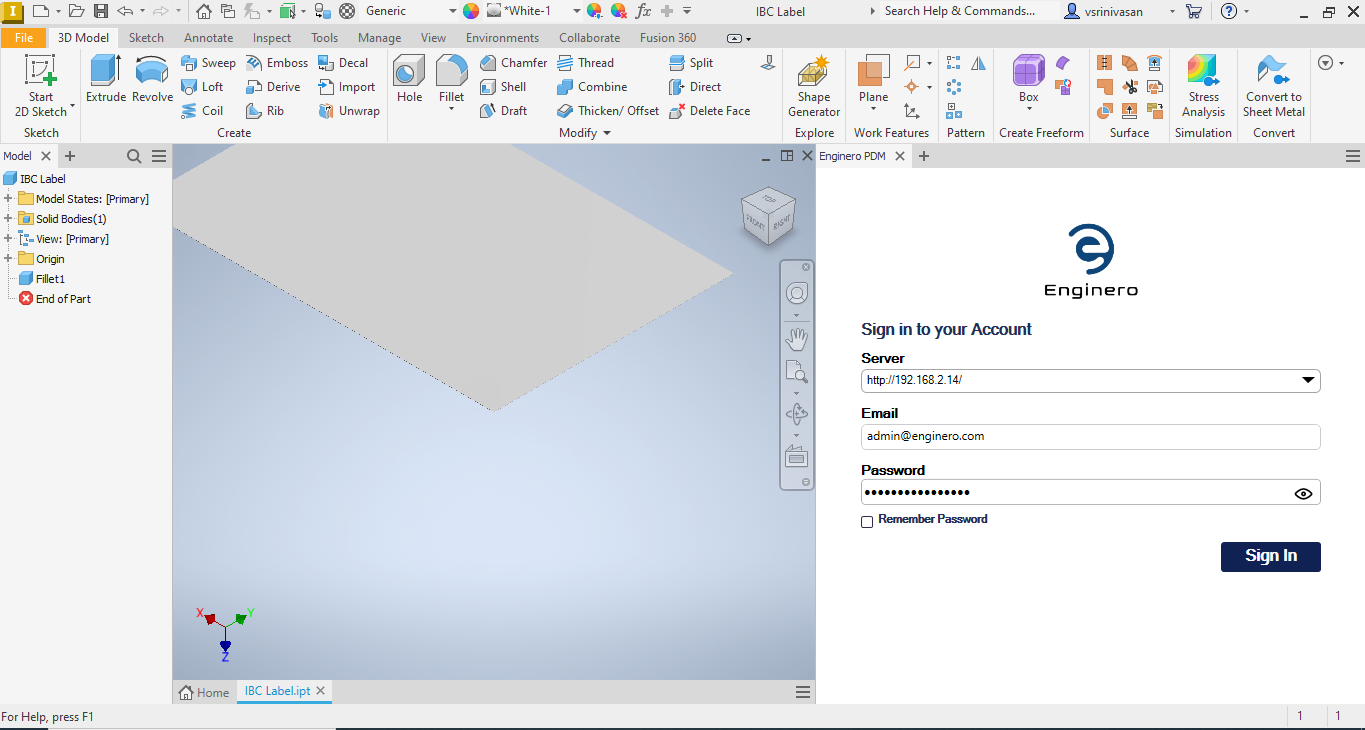
Plug-In Navigation
- Choose your required Server
- Enter your valid Email
- Enter your Password
- Click on Sign In

Plug-In Navigation (Cont.)
Once logged into the Enginero PDM plugin, users gain access to upload files into their respective workspaces
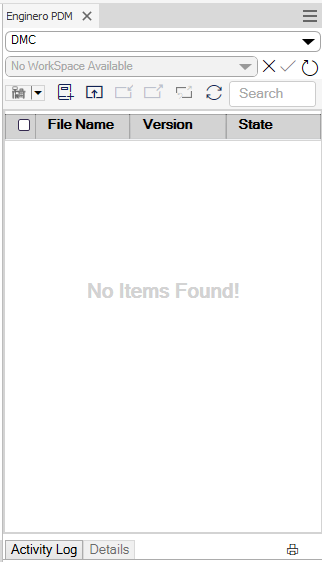
Plug-In Navigation (Cont.)
Created with the Personal Edition of HelpNDoc: Easily create Help documents