Publish Sheet
The Publish Sheet option is used to publish Revit sheets from the model to Enginero, and it becomes enabled once the model is interacted with in the Enginero project. Users can organize them into folders in Enginero by selecting a set during the publishing process.
Follow the steps below to publish the Revit sheets to Enginero,
- Click on the Publish Sheets option located under the Enginero tab from ribbon panel
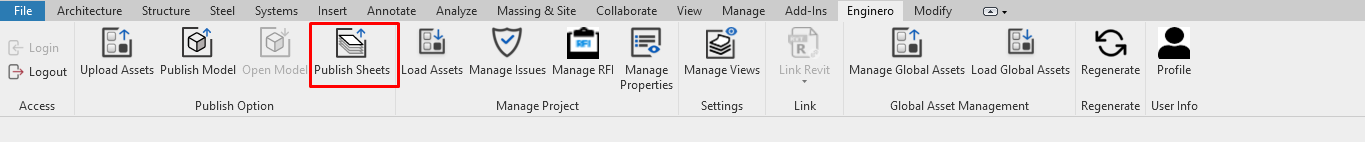
Enginero Plugin Ribbon Panel
- Select the necessary Sheets from the list and click the Publish button to initiate the publishing process
- To publish the sheets with sets, enable the Publish Sheets with Set toggle
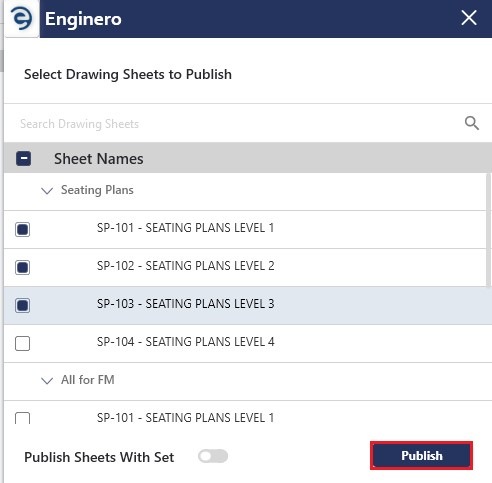
Publish Sheet
- Now the model sheets will start getting published to the Enginero project
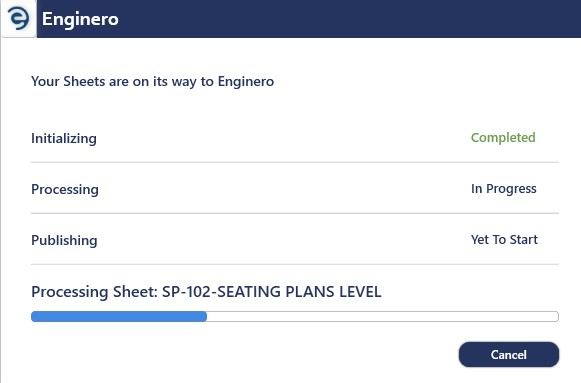
Publish Sheet (Cont.)
- After the model sheets are published, an acknowledgement message will be displayed. Click the Ok to complete
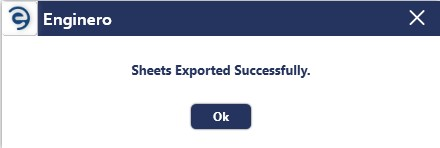
Publish Sheet (Cont.)
Created with the Personal Edition of HelpNDoc: Effortlessly Edit and Export Markdown Documents