Manage Views
The 'Manage View' option allows users to configure which 3D views and floor plans will be included in the model for publishing on Enginero. Users can complete this process before publishing the model to ensure that only the relevant data is included.
Follow the steps below to configure manage views,
- Click on the Manage Views option located under the Enginero tab from ribbon panel
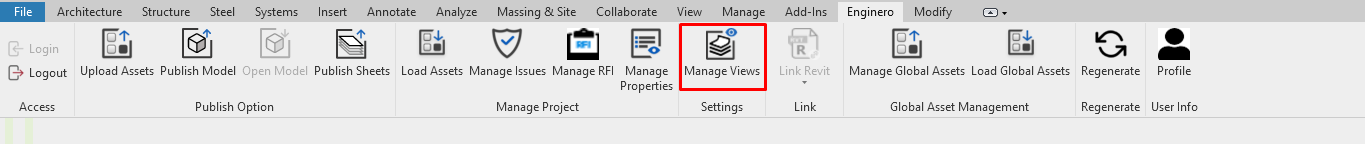
Enginero Plugin Ribbon Panel
- Displays a list of 3D views and Floor plan categorised under their respective tabs, fetched from the model opened in the Revit application
- Select the necessary 3D views and Floor plans to include when publishing the model on Enginero
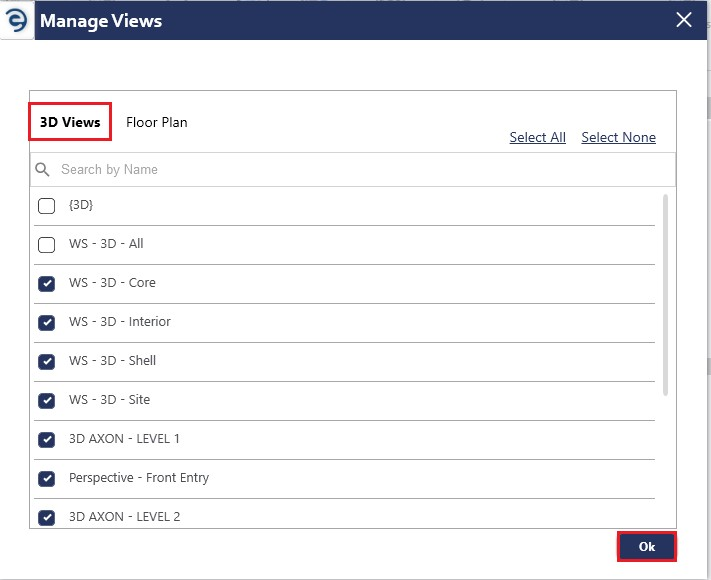
Manage Views
- Once the selection is completed, click on the OK button
Created with the Personal Edition of HelpNDoc: Easy EBook and documentation generator