Load Assets
The Load Assets option allows users to load Assets from the Enginero project into the active Revit model, and it becomes enabled once the model is interacted with in the Enginero project. Follow the steps below to load the asset into the Revit model,
- Click on the Load Assets option located under the Enginero tab from ribbon panel
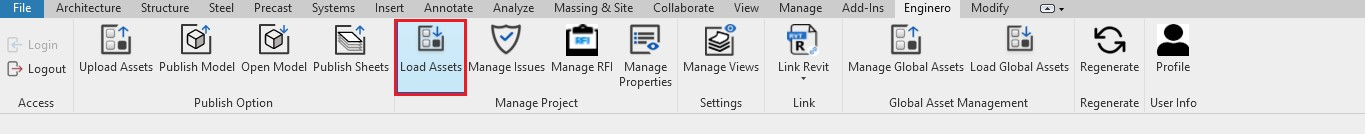
Enginero Plugin Ribbon Panel
- Users can select assets from either Project categories or Project Libraries
- Project Categories - display project assets that were directly published from Revit application
- Project Libraries - display imported assets from Global Content
- Select the necessary assets from the available list and click the Load button to initiate the loading process
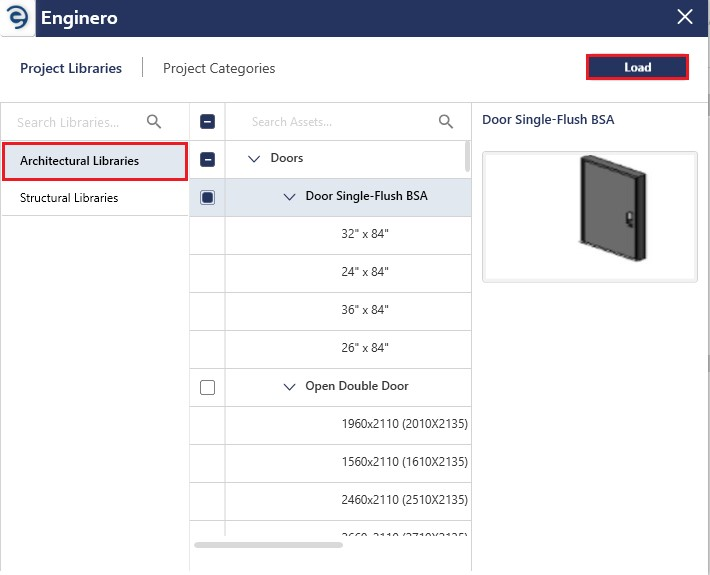
Load Assets (Cont.)
- After the assets are loaded, an acknowledgement message will be displayed
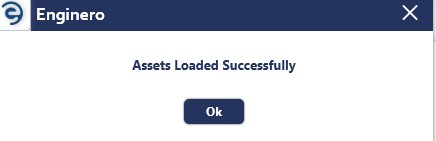
Load Assets (Cont.)
Notes:
- While loading the imported assets from the Project Libraries, a Link/Delink option will appear
- If users choose the Link option, the assets are considered non-editable, meaning that asset elements and properties cannot be modified
- If users choose the Delink option, the asset are treated as new ones, allowing for modifications to asset elements and properties. They can then be published to Enginero as new assets if required
Created with the Personal Edition of HelpNDoc: Experience the power of a responsive website for your documentation