Manage Issue
The Manage Issues option is used to create and manage issues in the Revit application, enabling users to communicate directly within the Revit model. This helps resolve problems and facilitates better communication and collaboration among project users. This option will be enabled once the model is interacted with the Enginero project
Issue Overview
Follow the step below to access and manage issues associated with the Revit model in the Revit application,
- Click on the Manage Issues option under the Enginero tab from ribbon panel
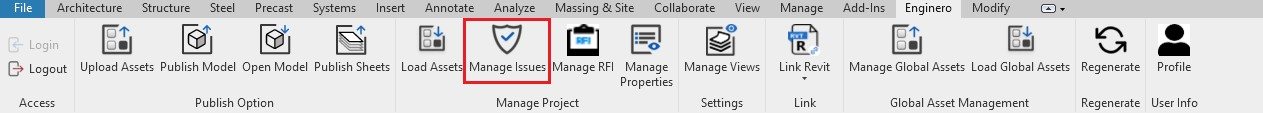
Enginero Plugin Ribbon Panel
- Displays the issues related to the model opened in Revit. Users can search for issues using the search bar and Click on the Refresh icon to revise with updated issues
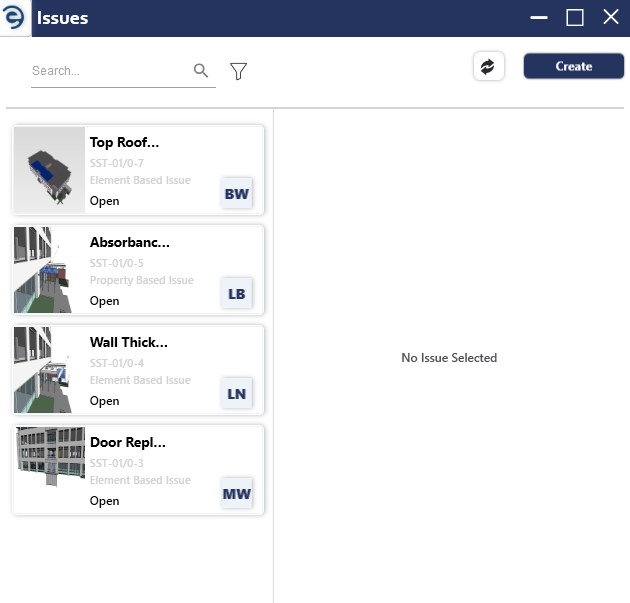
Issue Overview
- Click on the Filter icon to quickly find or narrow down issues based on specific criteria such as By project or model, Sort by, Issue Type, Sub-Issue Type, Status, Priority, Assignee, Start Date, and End Date
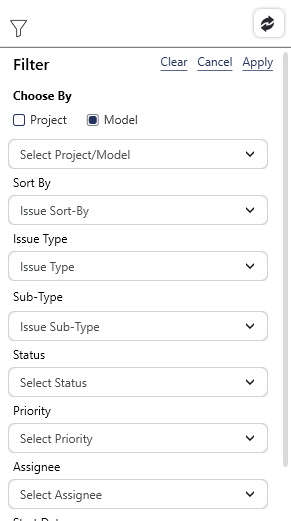
Issue Overview (Cont.)
- Click on the issue to view it in the Revit model with highlighted elements and know about issue details, which have been divided into various sections such as Overview, Comments, and History.
- Overview - Display the general information and can add reference documents through attachments option
- Comments - Display the user comments about the respective issue
- History - Display the activities of the respective issue
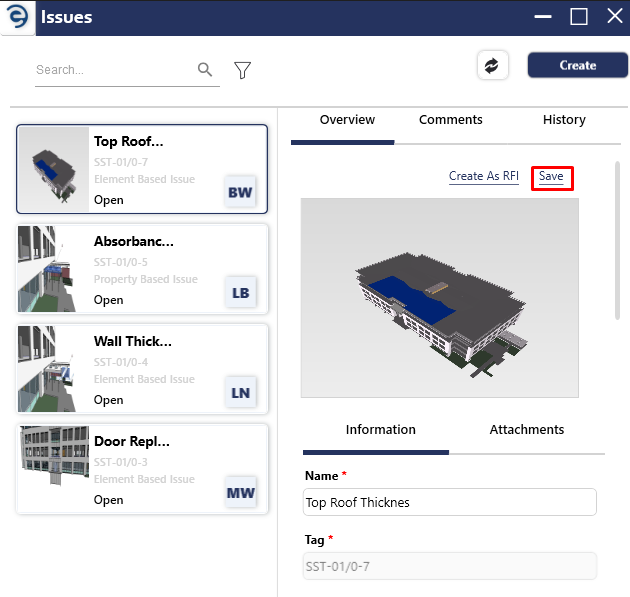
Issue Overview (Cont.)
- Below are the fields displayed in the issue creation,
|
Issue Fields |
Description |
|
Name |
Provide a desired name for the issue |
|
Status |
Set the status for the Issue as per the defined workflow |
|
Priority |
Assess the importance of issue which are categorized into three types such as low, medium and high |
|
Assignee |
Assign to complete the issue |
|
Type |
Display the Issue type |
|
Sub-Type |
Display the Issue Sub type |
|
Start Date |
By default, the creation date will be considered as the starting date of the Issue |
|
End Date |
Provide a estimated date of Issue completion |
|
Created |
Display the Issue creation date |
|
Updated |
Display the last updated date of the issue |
|
Description |
Provide a information/remarks related to the Issue |
|
Attachments |
Upload a reference file related to the issue |
|
Add Screenshot |
Add additional screenshot for more specific details about issue |
|
Remove Image |
Remove the uploaded Image |
|
Comments |
Express in text to fellow users for knowing related to the Issue |
|
History |
Track past activities of the Issue |
|
Property Name |
Only available in Property Based Issue, display the property name |
|
Actual Value |
Only available in Property Based Issue, display the Actual value of the Property |
|
Expected Value |
Only available in Property Based Issue, provide the desired value of the Property |
|
Clash Points |
Only available in the Clash Based Issue, display the clash points details |
Overview Issue Parameter
Created with the Personal Edition of HelpNDoc: Streamline Your Documentation Process with a Help Authoring Tool