Creating Standalone Issue
Standalone issue is not connected to any module-based issue. These types of issues can be general/common issues faced within the project. Follow the below steps to create a standalone issue,
- Click on the Manage Issues option under the Enginero tab from ribbon panel
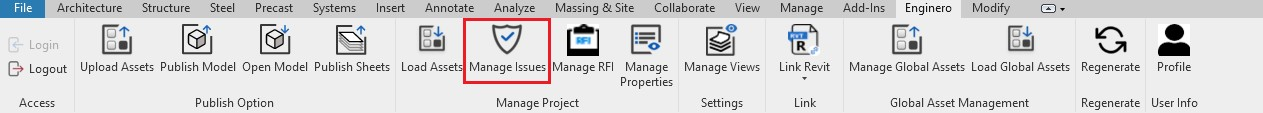
Enginero Plugin Ribbon Panel
- Displays the issues related to the model opened in Revit. Click on the Create button to create a standalone issue
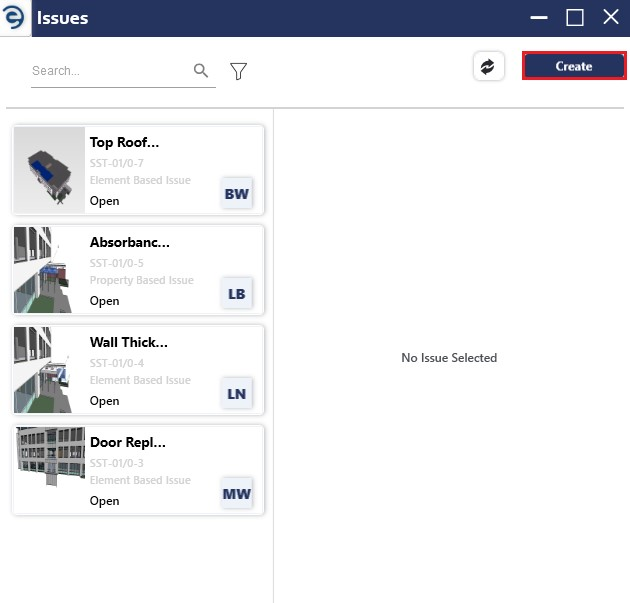
Creating a Standalone Issue
- Enter the mandatory fields which will be marked with “*”, and click on the Create button to complete the process
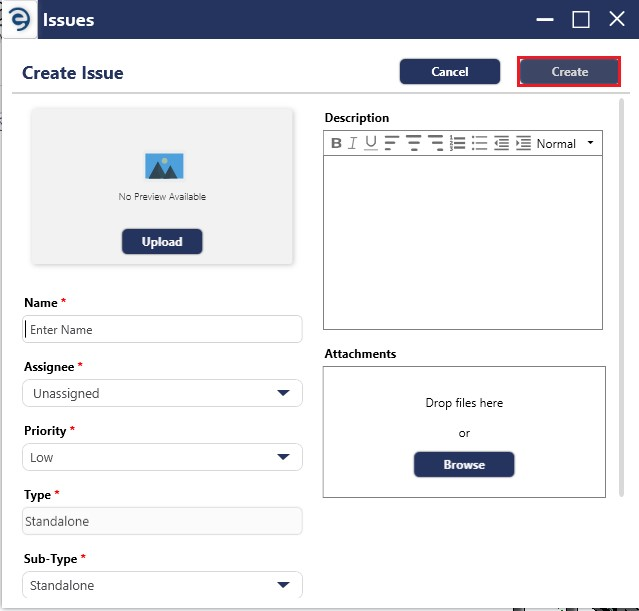
Creating a Standalone Issue (Cont.)
- After the issue is created, an acknowledgement message will be displayed
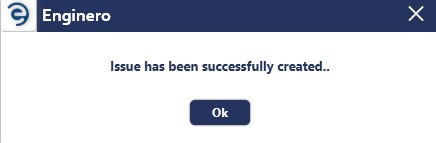
Creating a Standalone Issue (Cont.)
Created with the Personal Edition of HelpNDoc: Free PDF documentation generator