Properties
Users can view the detailed information of properties in the Properties Tab when after selecting the element from the viewer. Properties Tab has split into two sections such as Instance and Type. Those element properties have to be defined in native software. Follow the below steps to view the element properties
- Select Projects > My Projects and click on Model Viewer icon from the required Project
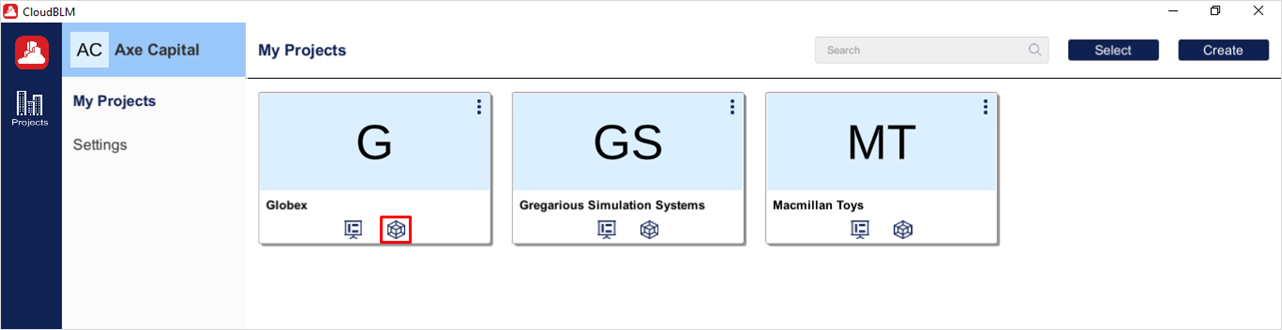
Project Selection
- Select the desired models from the directory and click on the Load button to view the models in the viewer
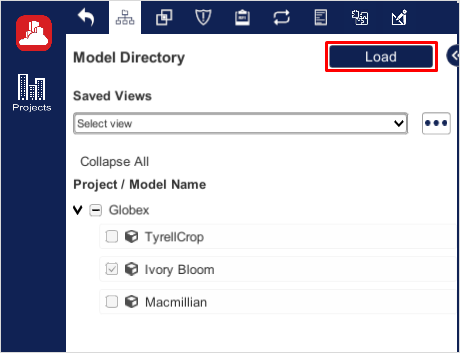
Viewing the element Properties
- Select element in the viewer in which you need to view the properties info details, click on Properties Tab
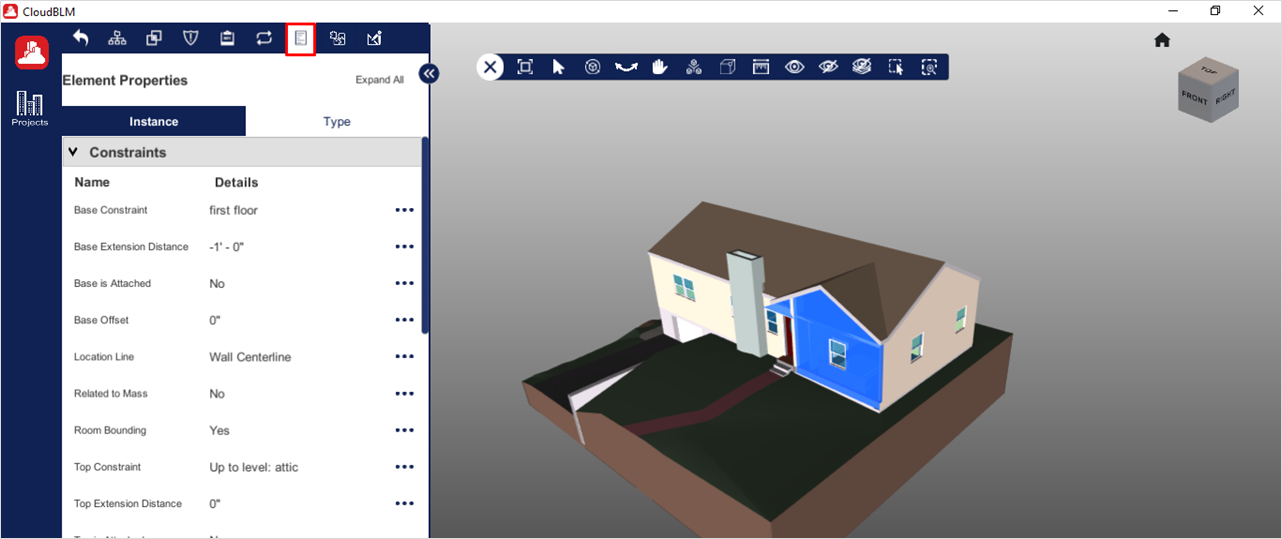
Viewing the element Properties (Cont.)
- Here you can find the detailed information of the selected element properties
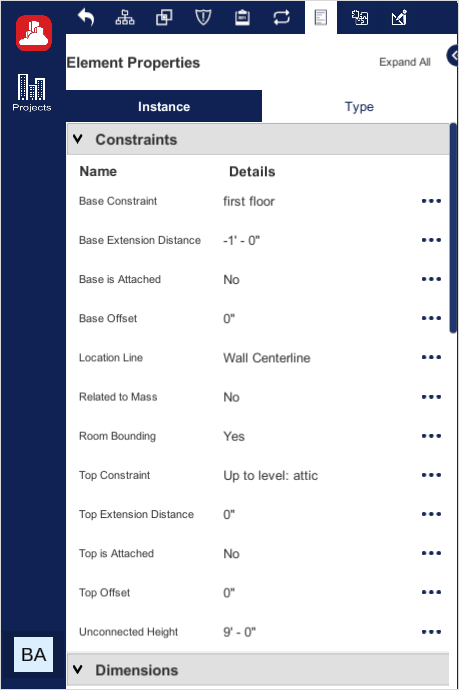
Viewing the element Properties (Cont.)
Created with the Personal Edition of HelpNDoc: Full-featured multi-format Help generator