Clashes
We can view the Clashes within the Model viewer. Now follow the below steps to view Clashes within the Desktop viewer,
- Select Projects > My Projects and click on Model Viewer icon from the required Project
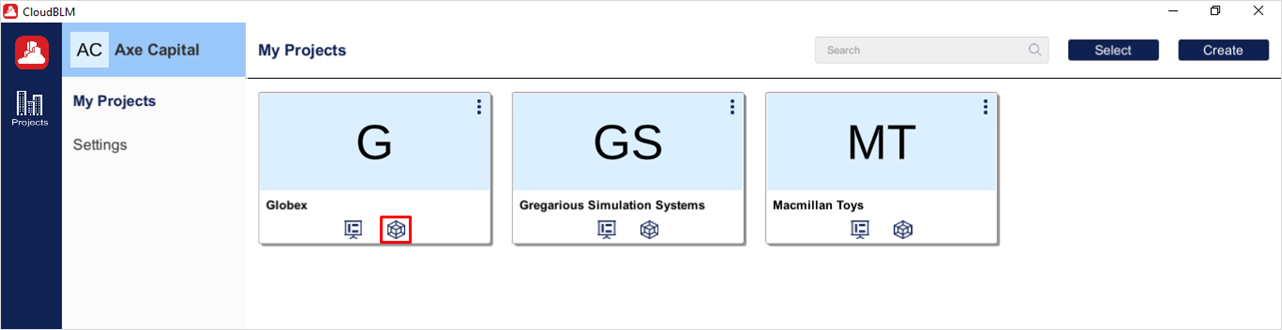
Choose the required Project
- Select the desired models from the directory and click on the Load button to view the models in the viewer
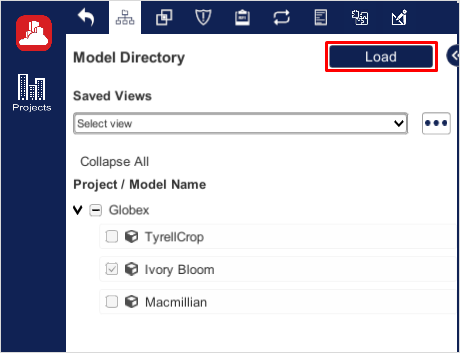
Viewing the clashes from Model Viewer
- Select Clash Tab and select the Coordination Set from Dropdown. Click on Load Set button to load the model related to the Coordination Set.
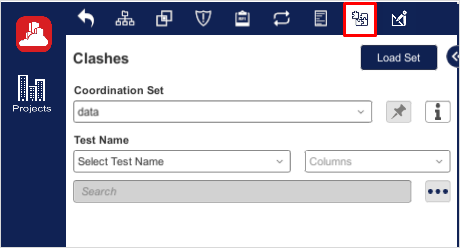
Viewing the clashes from Model Viewer
- Choose the Test Name from the dropdown that will show all the clashes related to the Test Name
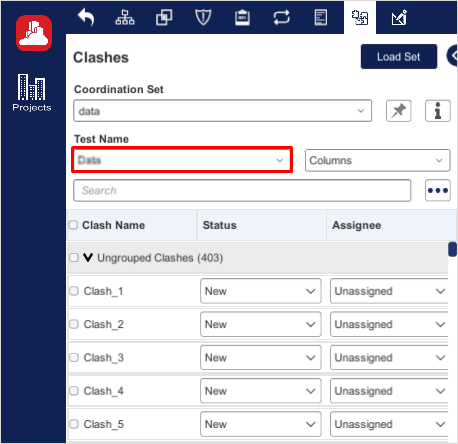
Viewing the clashes from Model Viewer (Cont.)
- Click on the clash to view the overview & Clash Point information. Users have the option to update the Clash Overview Information
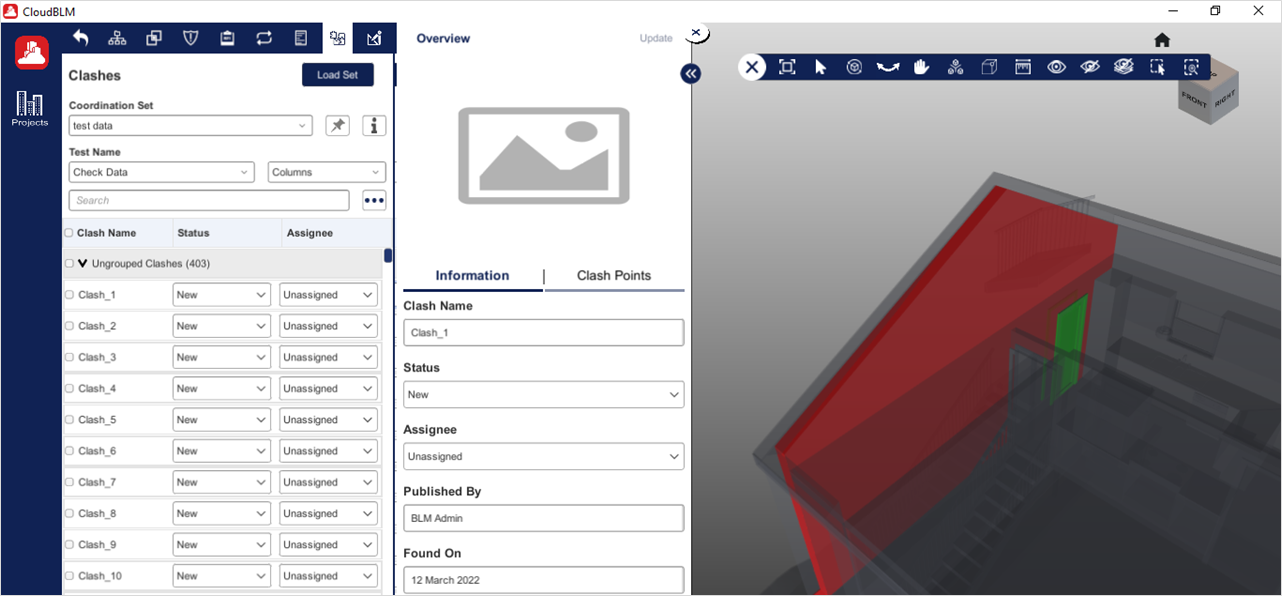
Viewing the clashes from Model Viewer (Cont.)
- Click on Pin Icon within the Coordination Set to view the Clashes on Model Viewer as a Pin. Again click on Pin icon to disable the clashes Pined in Viewer
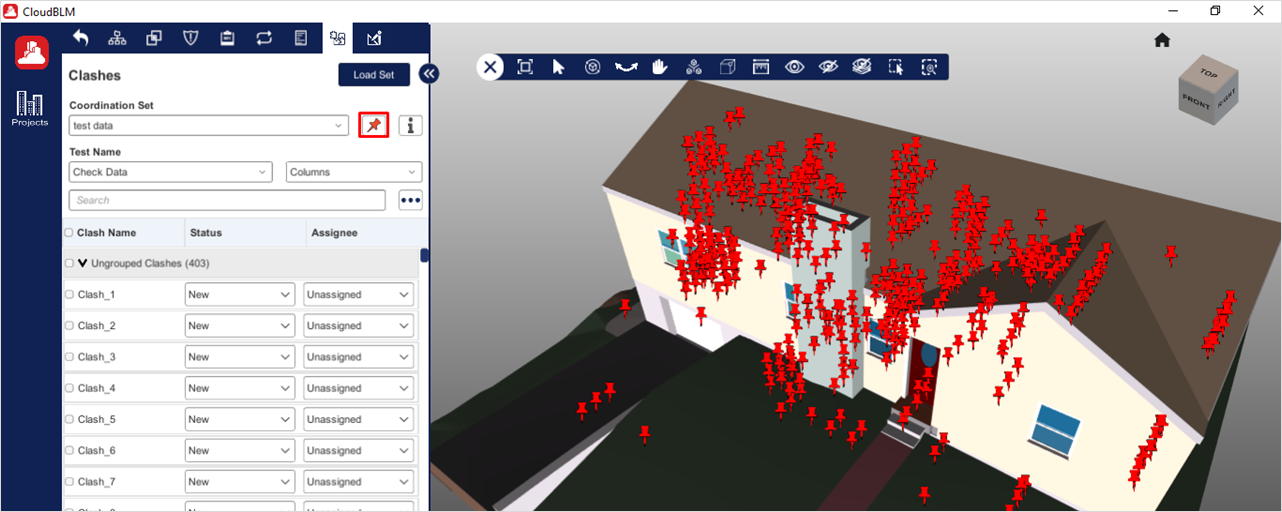
Pin the Clash on Model Viewer
- Click on Pin icon on the viewer will display the clash information as card view
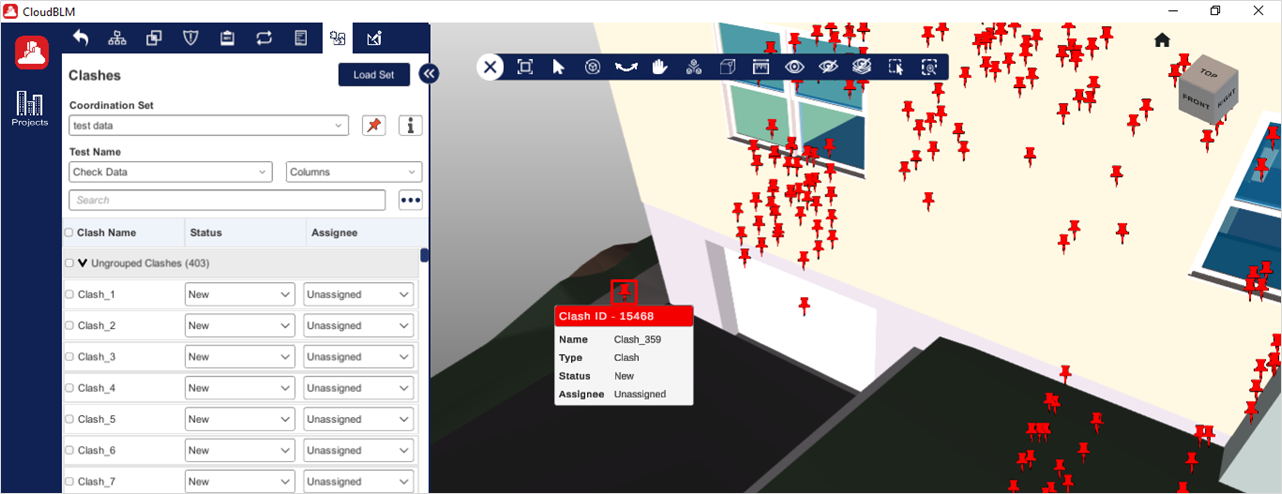
Pin the Clash on Model Viewer (Cont.)
- To group the clashes select the Clash check box. click on Ellipse icon and select the Group option to complete the process
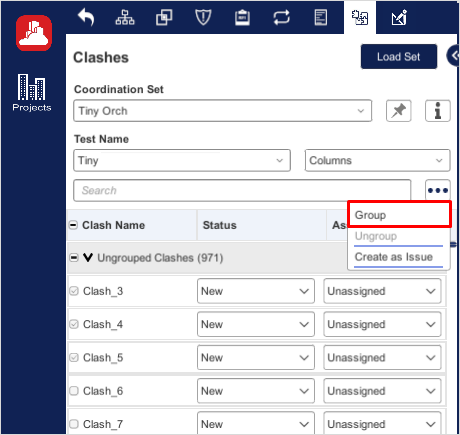
Grouping the Clashes
Created with the Personal Edition of HelpNDoc: Maximize Your Reach: Convert Your Word Document to an ePub or Kindle eBook