Manage Markup
3D Markups help the user to create the markups and annotations by using various tools such as Freehand, Arrow, Text box, Cloud Draw, Measurement, Thickness, and Color Picker. Users can save those created markups related to the Model.
- Select Projects > My Projects and click on Model Viewer icon from the required Project
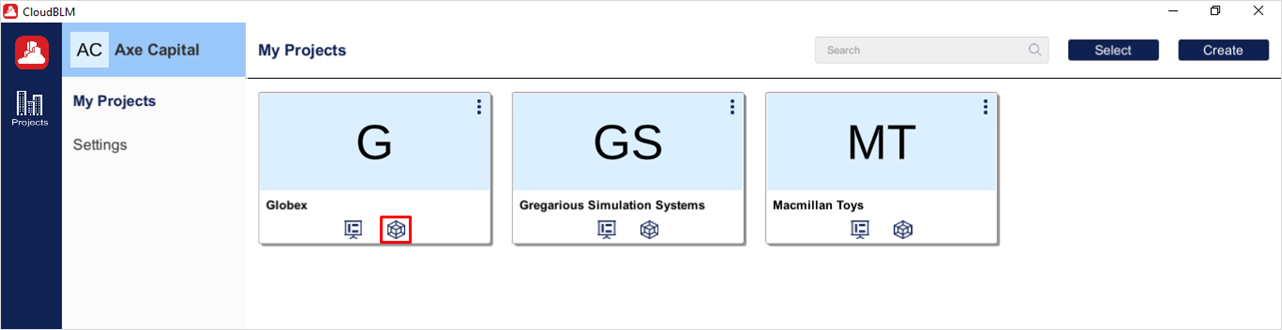
Choose the required Project
- Select the desired models from the directory and click on the Load button to view the models in the viewer
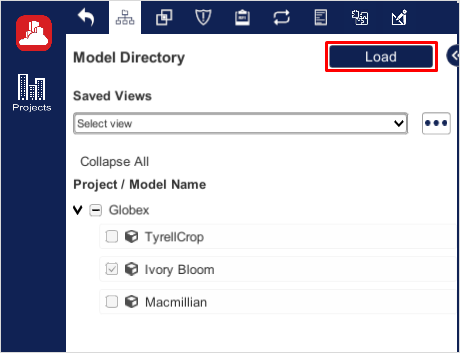
Creating a Markups on Model Viewer
- Select MarkUps Tab and click on Plus icon to enable the Markups tools

Creating a Markups on Model Viewer (Cont.)
- Enter the Markups Name and make markups and annotation on the viewer using Markups tools
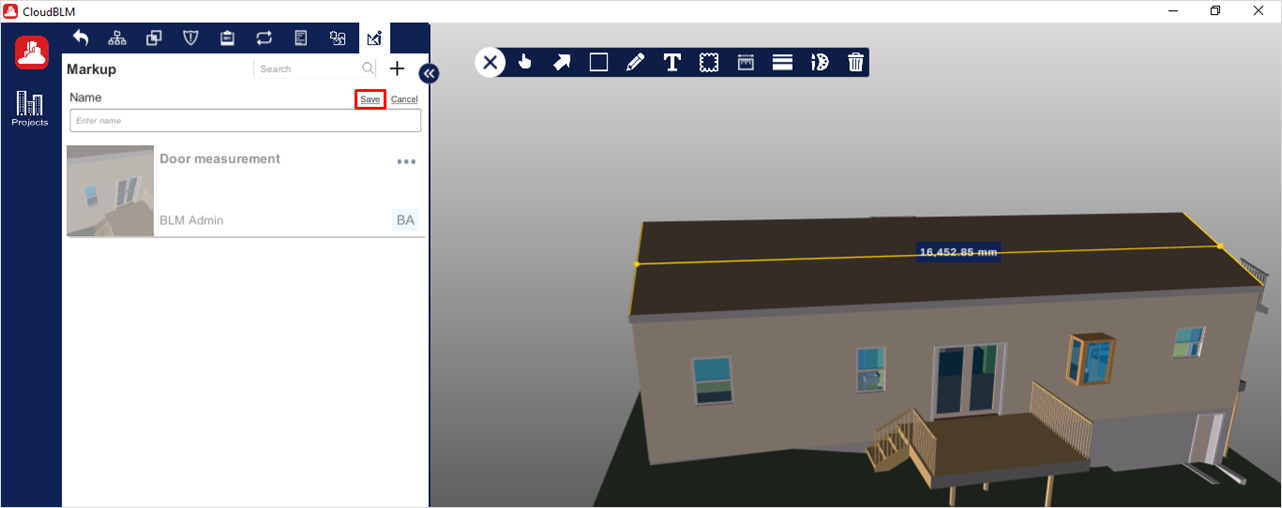
Creating a Markups on Model Viewer (Cont.)
- Click on MarkUps to view the markups on Model Viewer that has created
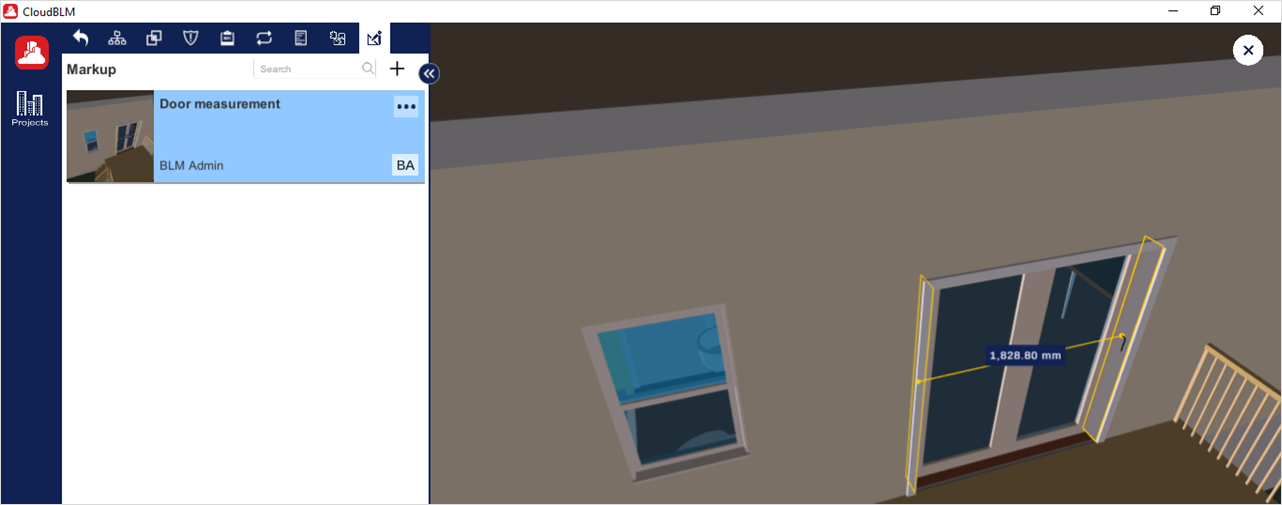
Viewing the Markups
- To delete the Created markups click on Ellipse Icon and select the Delete option to complete the process
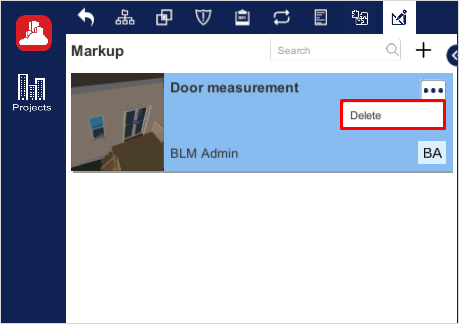
Deleting the Markups
Created with the Personal Edition of HelpNDoc: Full-featured EPub generator