Iteration
Users can compare between two iterations of the model and view those differences (Added, Modified, Not Modified, and Deleted). Follow the below steps to view the comparison of Iteration,
- Select Projects > My Projects and click on Model Viewer icon from the required Project
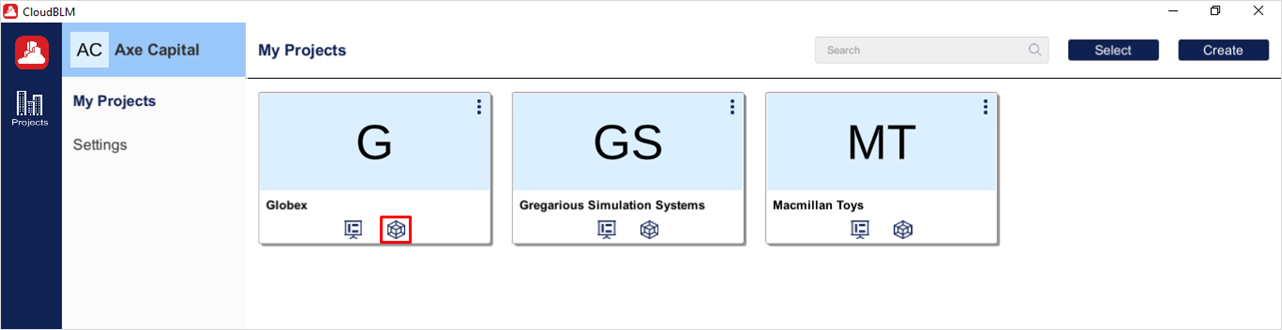
Choose the required Project
- Select the desired models from the directory and click on the Load button to view the models in the viewer
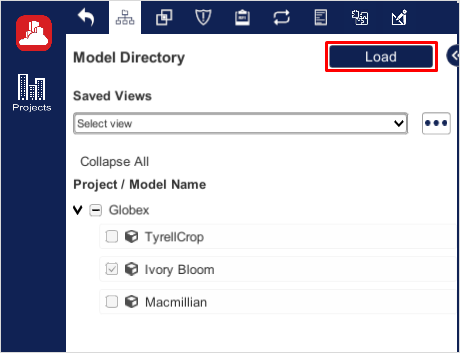
Comparison of Model Iteration
- Select the Iteration Tab and select the iterations from the iteration drop down in which you have to compare

Comparison of Model Iteration (Cont.)
- Click on Apply button to view the comparison results will be listed down and click on Info Icon to view detailed information

Comparison of Model Iteration (Cont.)
- Here can view the detailed information about Iteration and click on Back button to return to the Iteration tab

Comparison of Model Iteration (Cont.)
Created with the Personal Edition of HelpNDoc: Effortlessly Create Professional Documentation with HelpNDoc's Clean UI