Manage Project Template
- Select Hub from the side Navigation and choose the desired Hub from the listed Hubs
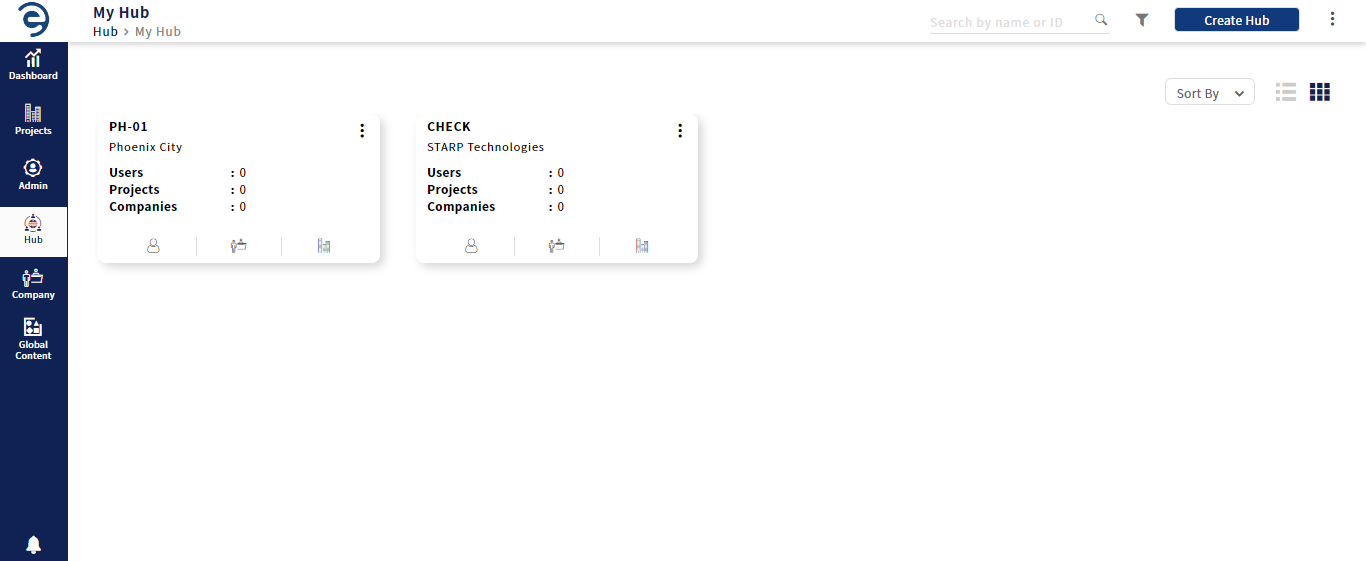
Manage Project Template
- Select the Template > Project Template option to view all Project Templates within the respective Hub
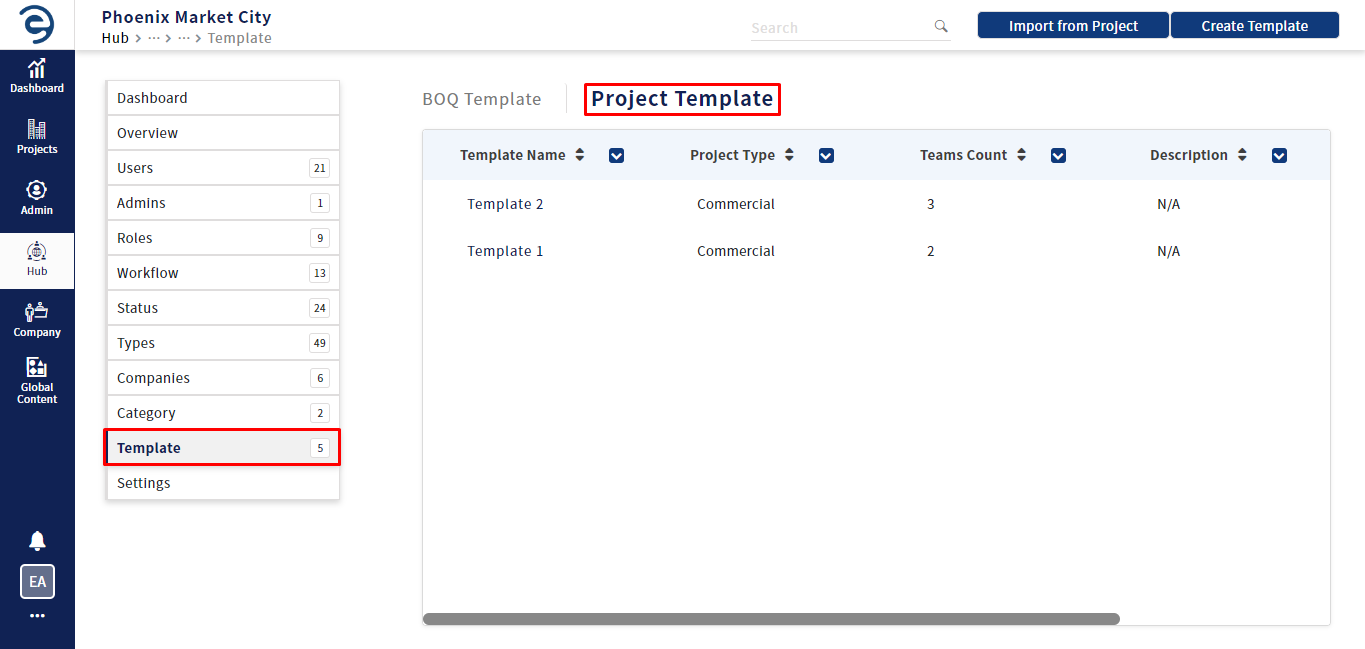
Manage Project Template (Cont.)
- To duplicate the Project Template, click on the Duplicate button under the Action column in which template wants to be duplicated
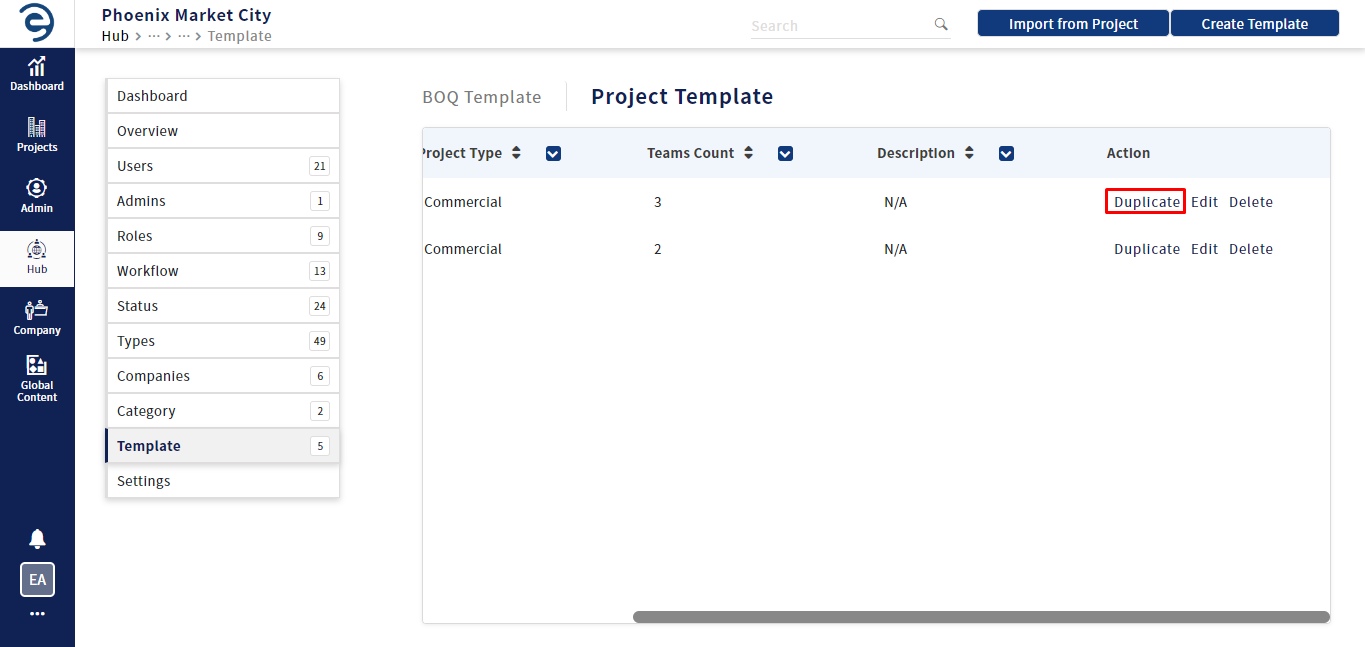
Manage Project Template (Cont.)
- Enter the Mandatory data in the Fields which will be marked with “*”, configure project settings and click on the Create Template button to complete the process
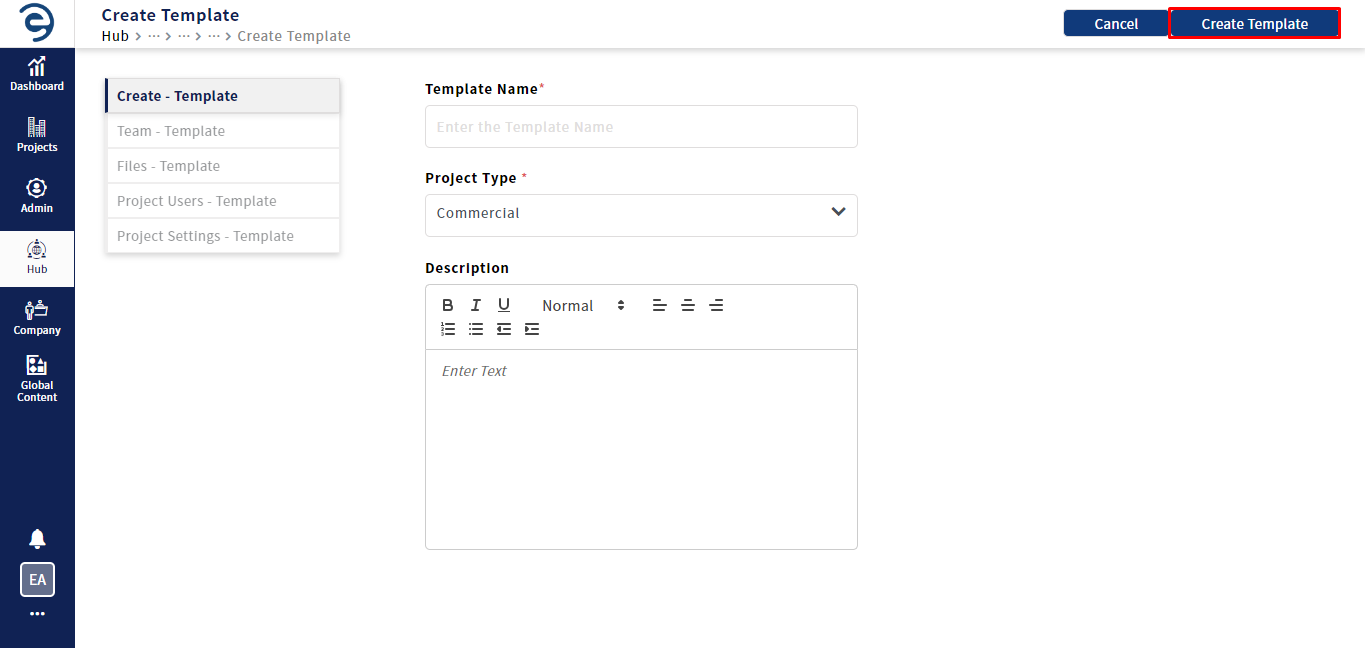
Manage Project Template (Cont.)
- To Edit the Project Template, click on the Edit button under the Action column in which template needs to be edited
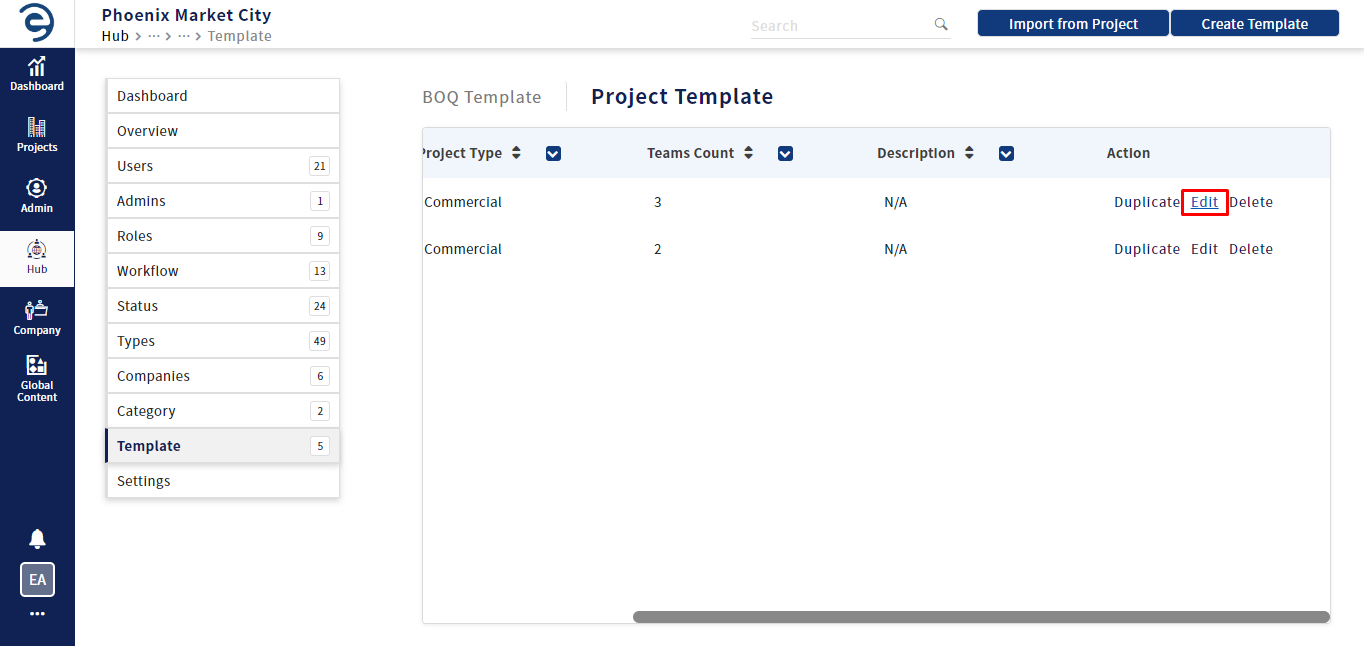
Manage Project Template (Cont.)
- Update the Project settings and template information. Once completed, click on the Update button to complete the process
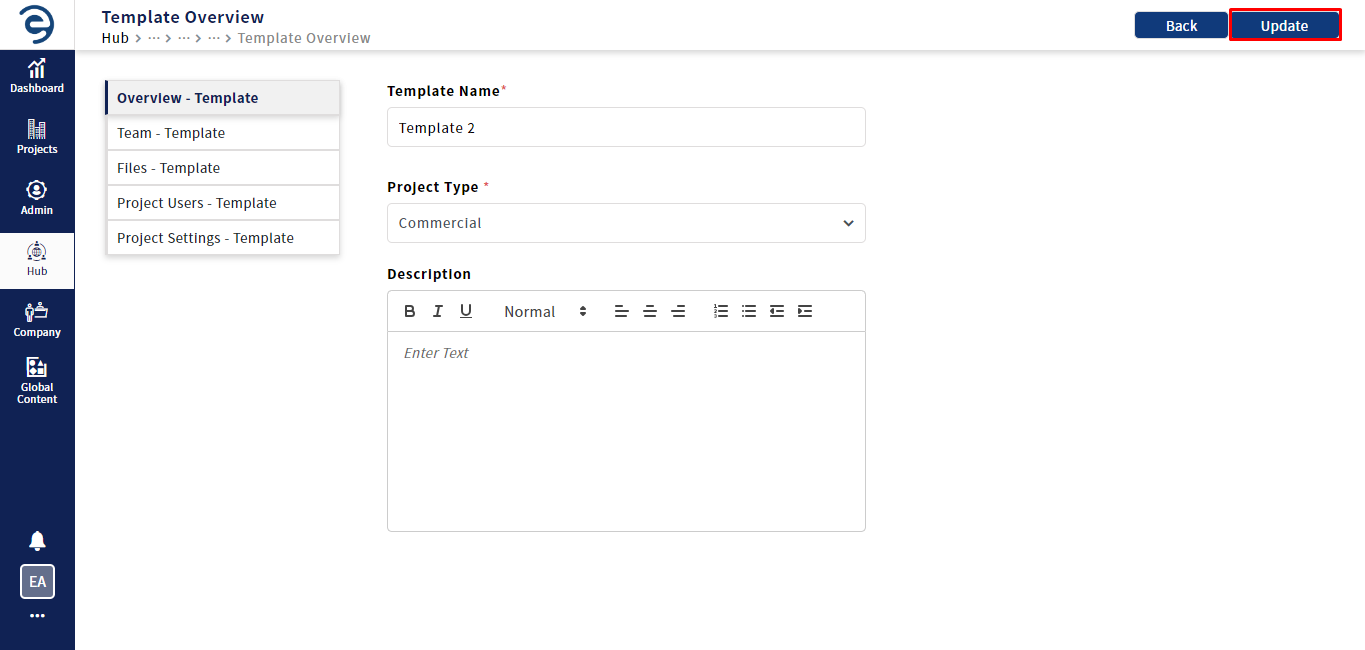
Manage Project Template (Cont.)
- To Delete the Project Template, click on the Delete button under the Action column in which template needs to be deleted.
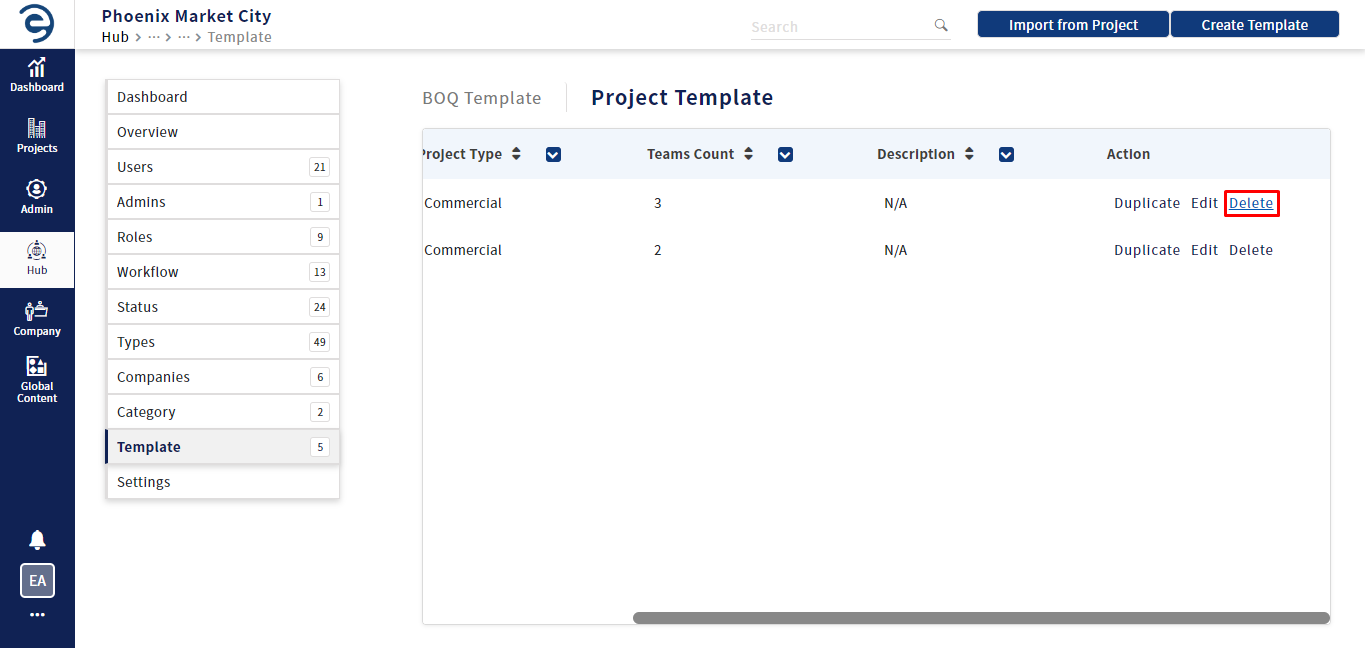
Manage Project Template (Cont.)
Created with the Personal Edition of HelpNDoc: Keep Your PDFs Safe from Unauthorized Access with These Security Measures