Iteration
Iteration module enables users to compare and identify newly added, unchanged, modified and deleted elements between any iterations of the model. Follow the below steps to compare iterations of the model
- Once the models are loaded in the viewer, Click on the Iteration tab to access the selection of iteration corresponding to the loaded model

Iteration Tab
- Select desired model if multiple models are loaded and choose any two iterations from the drop down
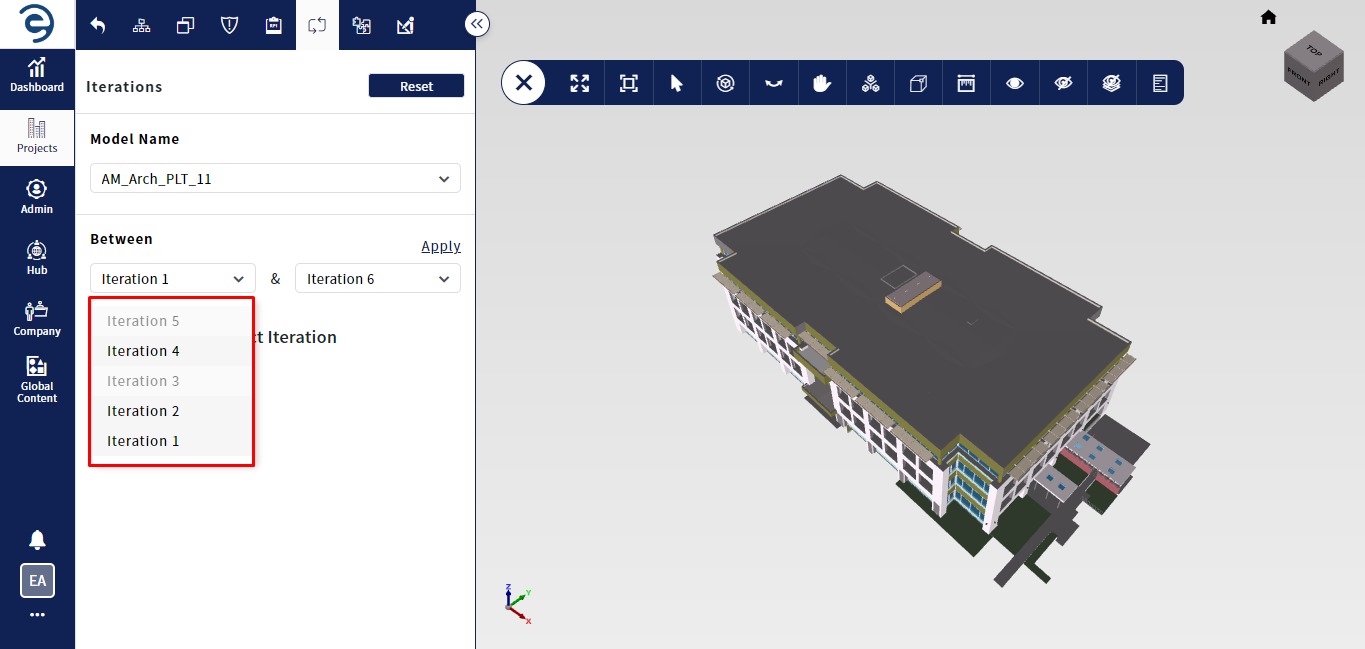
Iteration Tab (Cont.)
- Click on the Apply button to identify newly added, unchanged, modified and deleted elements between any iterations of the model with the following option,
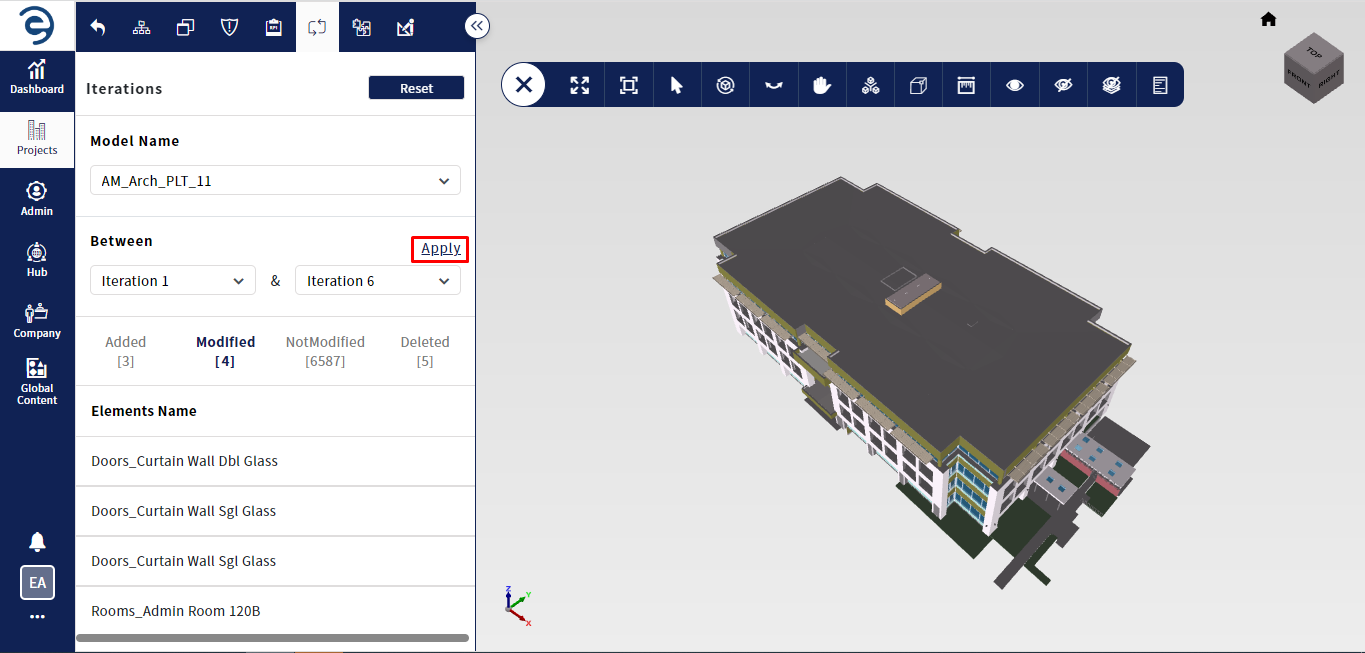
Iteration Tab (Cont.)
- View - Click on the view icon within the respective element to view it in viewer with highlight
- Info - Click on the Info icon within the respective element to display the property details that have been changed. This is only applicable for modified elements
Created with the Personal Edition of HelpNDoc: Streamline Your Documentation Process with HelpNDoc's Project Analyzer