Issues
We can view the issues within the Desktop viewer. Now follow the below steps to view issues within the Model viewer,
- Select Projects > My Projects and click on Model Viewer icon from the required Project
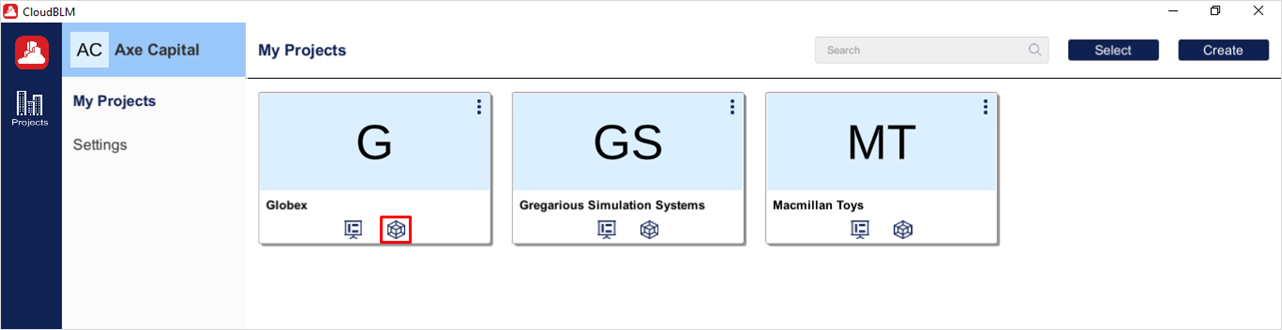
Choose the required Project
- Select the desired models from the directory and click on the Load button to view the models in the viewer
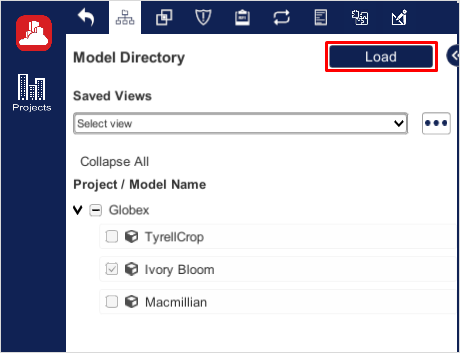
Viewing Issues in Model Viewer
- Select Issue Tab to load all the issues related to the model
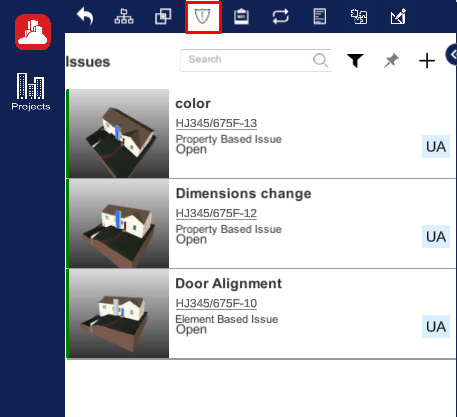
Viewing Issues in Model Viewer (Cont.)
- Click on the issue to view the Overview Information of the Issue that has split into sections such as Overview, Comments, and History
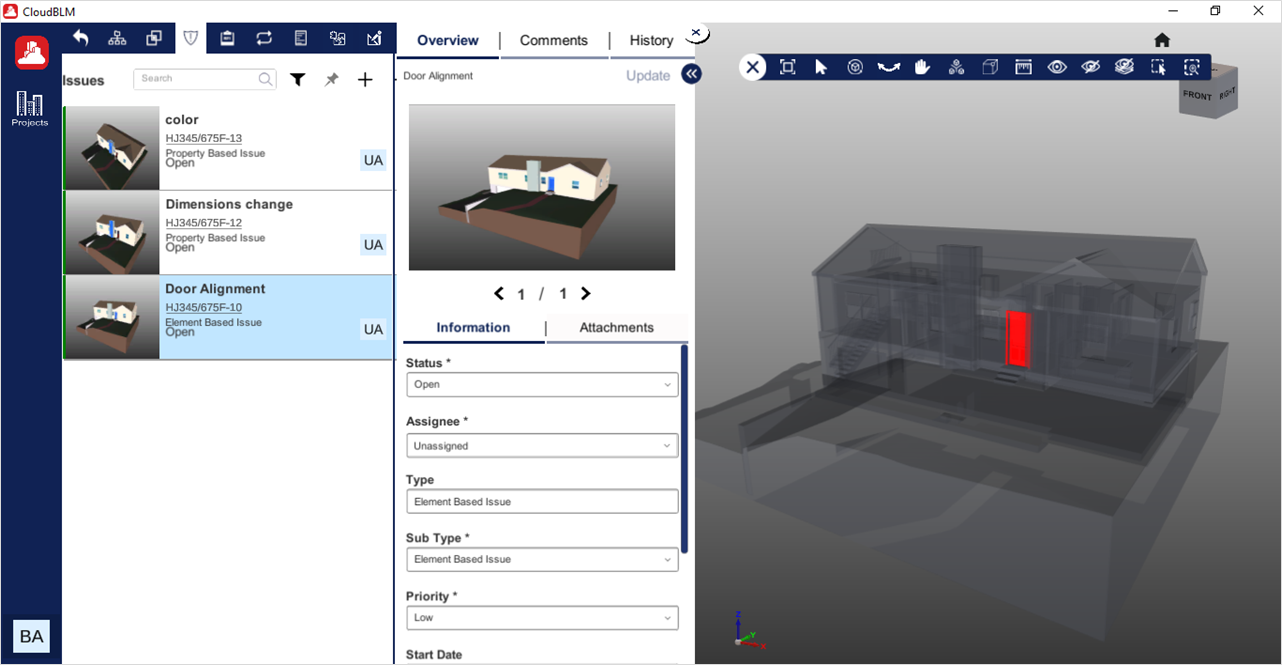
Viewing the Issues from Model Viewer (Cont.)
- Overview - Shows the overview information about Issue
- Comments - Shows all the Comments about Issue
- History – Shows the records of this Issue
Created with the Personal Edition of HelpNDoc: Effortlessly upgrade your WinHelp HLP help files to CHM with HelpNDoc