Creating Standalone RFI
Standalone RFI is not connected to any module-based RFI. These types of RFI can be general/common queries faced within the project. Follow the below steps to create a standalone RFI,
- Select Projects > My Projects and click on Model Viewer icon from the required Project
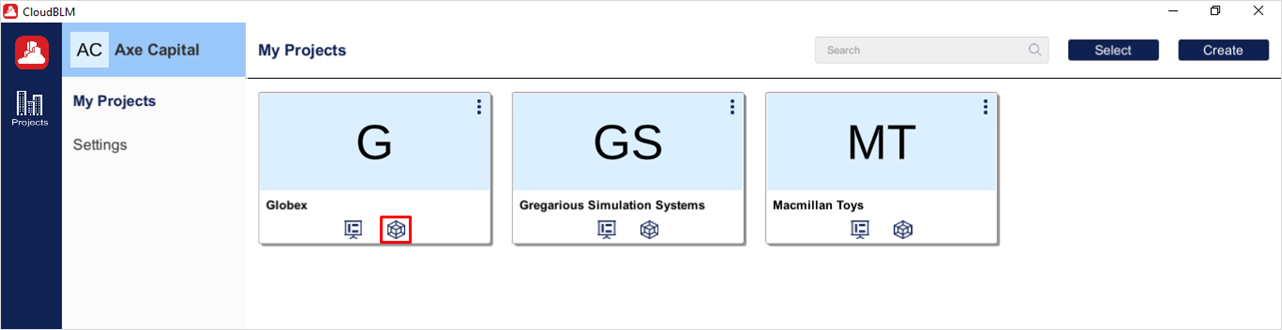
Project Selection
- Select the desired models from the directory and click on the Load button to view the models in the viewer
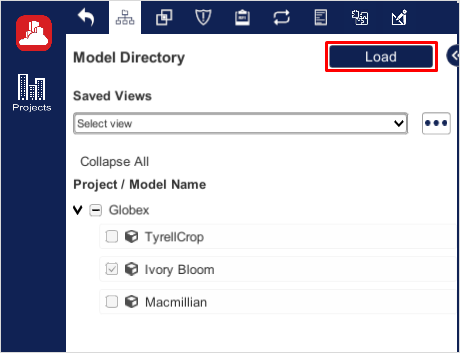
Creating a Standalone RFI
- Select the RFI tab to load all the RFI related to the model and click on the (“+”) Create Icon
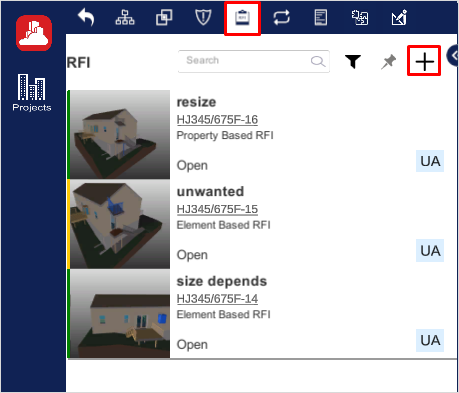
Creating a Standalone RFI (Contd.)
- Enter the Mandatory Fields which will be marked with “*”, and click on the Create button to complete the process
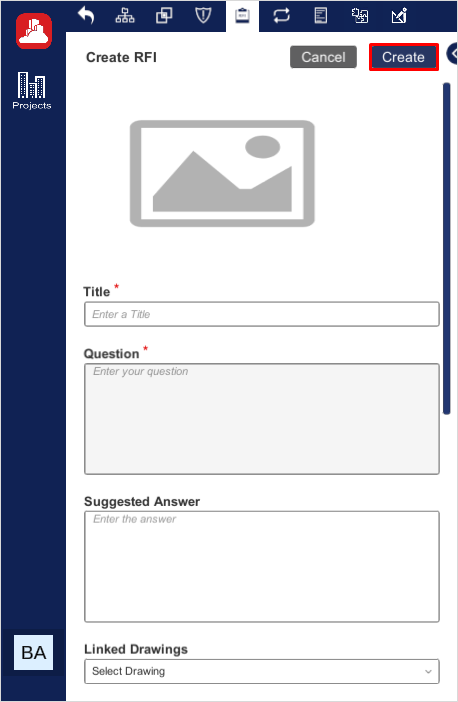
Creating a Standalone RFI (Contd.)
Created with the Personal Edition of HelpNDoc: Effortlessly Convert Your Word Doc to an eBook: A Step-by-Step Guide