RFI
RFI stands for Request for Information. It is communally used to obtain more information where there is less information provided. We can view the RFI within the Model viewer. Now follow the below steps to view RFI within the model viewer,
- Select Projects > My Projects and click on Model Viewer icon from the required Project
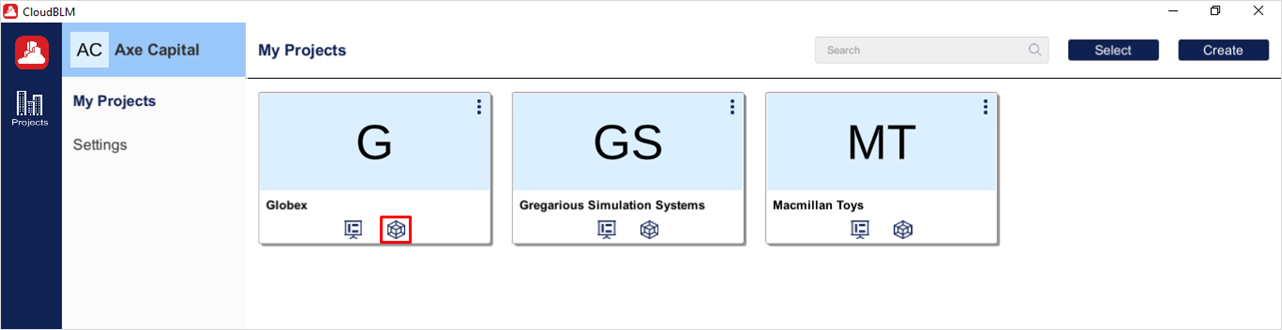
Choose the required Project
- Select the desired models from the directory and click on the Load button to view the models in the viewer
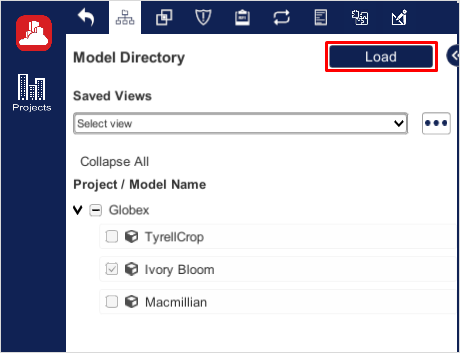
Viewing the RFI from Model Viewer
- Select RFI Tab to load all the RFI related to the model
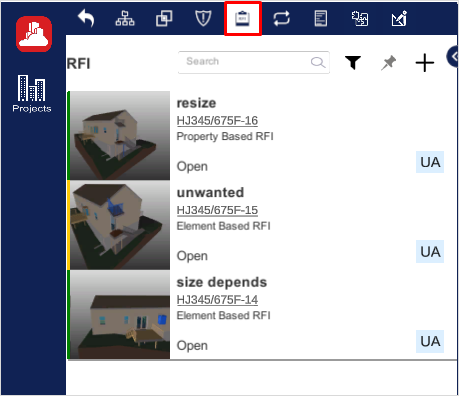
Viewing the RFI from Model Viewer (Cont.)
- Click on RFI to view the Overview Information of the RFI that has split into sections such as Overview, Comments, and History
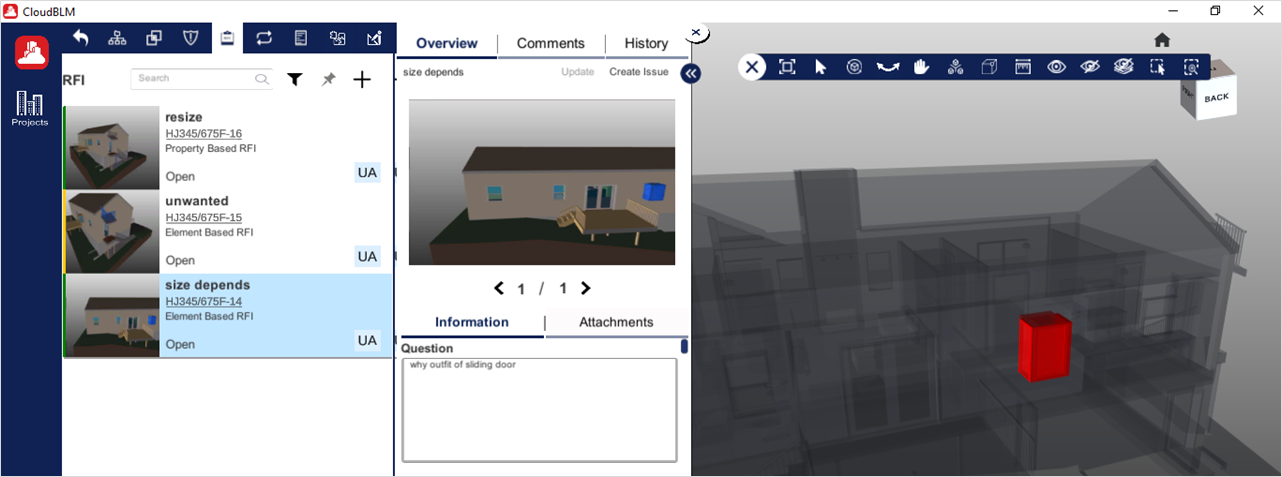
Viewing the RFI from Model Viewer (Cont.)
- Overview - Shows the overview information about RFI
- Comments - Shows all the Comments about RFI
- History – Shows the records of this RFI
Created with the Personal Edition of HelpNDoc: Make Your PDFs More Secure with Encryption and Password Protection