Creating RFI Based Issue
RFI Based Issue is created from RFI. Follow the below steps to create an RFI-based issue,
- Select Projects > My Projects and click on Model Viewer icon from the required Project
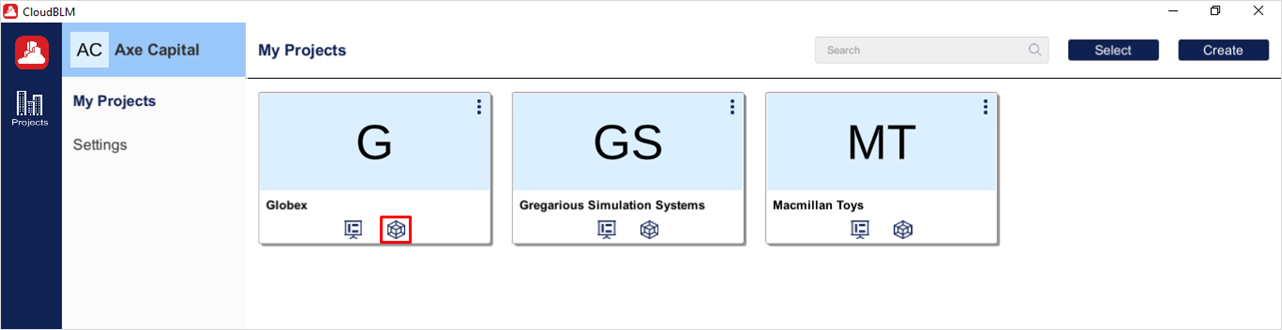
Project Selection
- Select the desired models from the directory and click on the Load button to view the models in the viewer
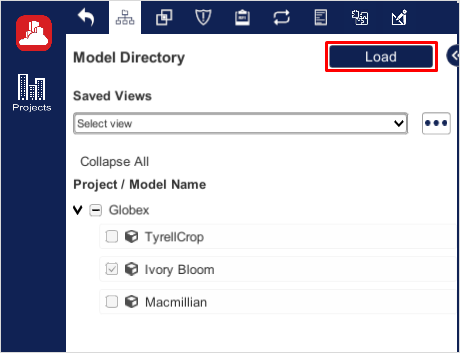
Creating an RFI based Issue
- Select the RFI tab to load all the RFI related to the model
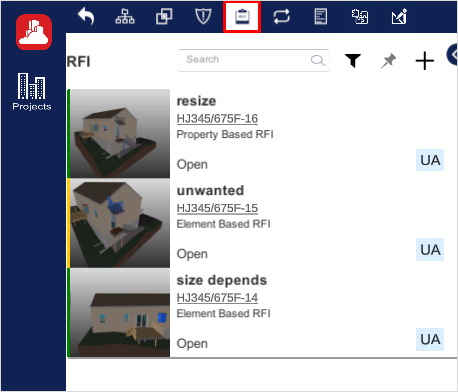
Creating an RFI based Issue (Cont.)
- Choose the RFI to view the Overview information of this RFI and click on the Create Issue button
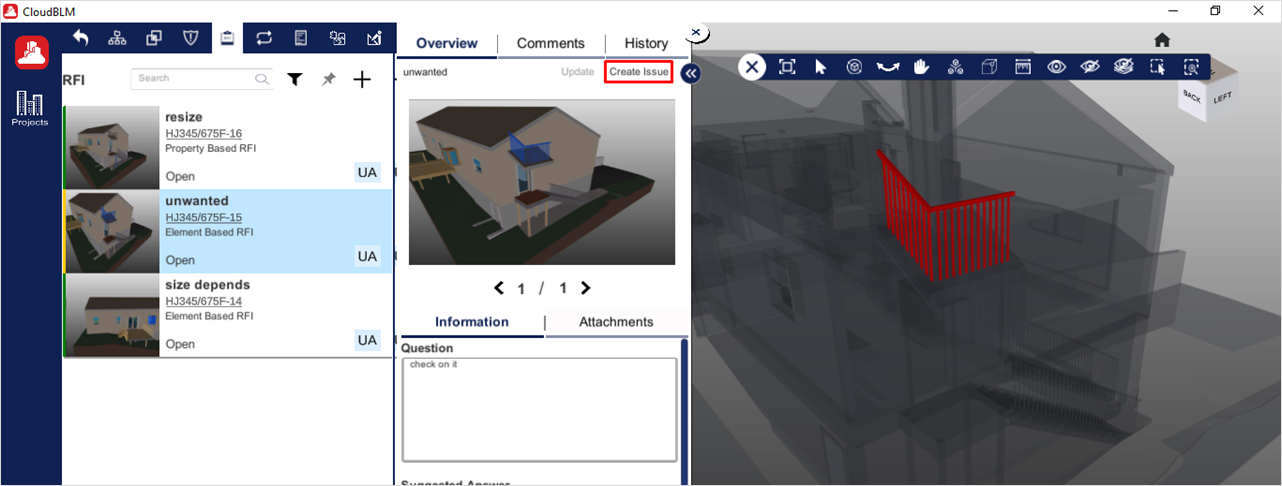
Creating an RFI based Issue (Cont.)
- Enter the Mandatory Fields which will be marked with “*”, and click on the Create button to complete the process
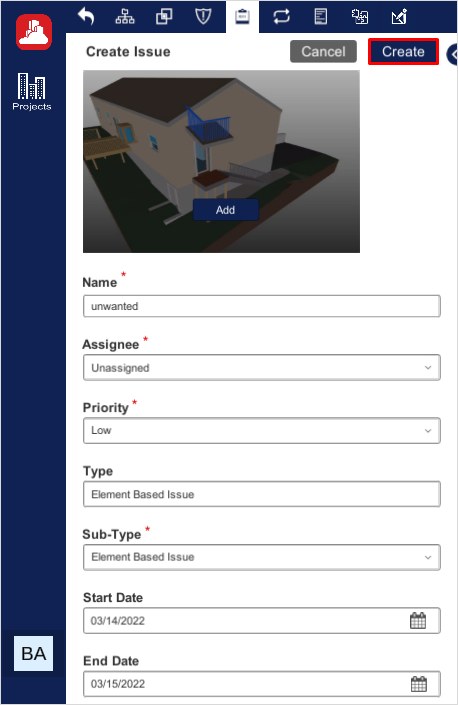
Creating an RFI based Issue (Cont.)
Created with the Personal Edition of HelpNDoc: Elevate Your CHM Help Files with HelpNDoc's Advanced Customization Options