Creating Property Based Issue
Property Based Issue is created from properties of the model elements. Users can create property based Issue using two methods,
Creating a Property Based Issue using Viewer Toolbar
Follow the below steps to create a property based issue,
- Select Projects from the side Navigation bar and choose the required Project
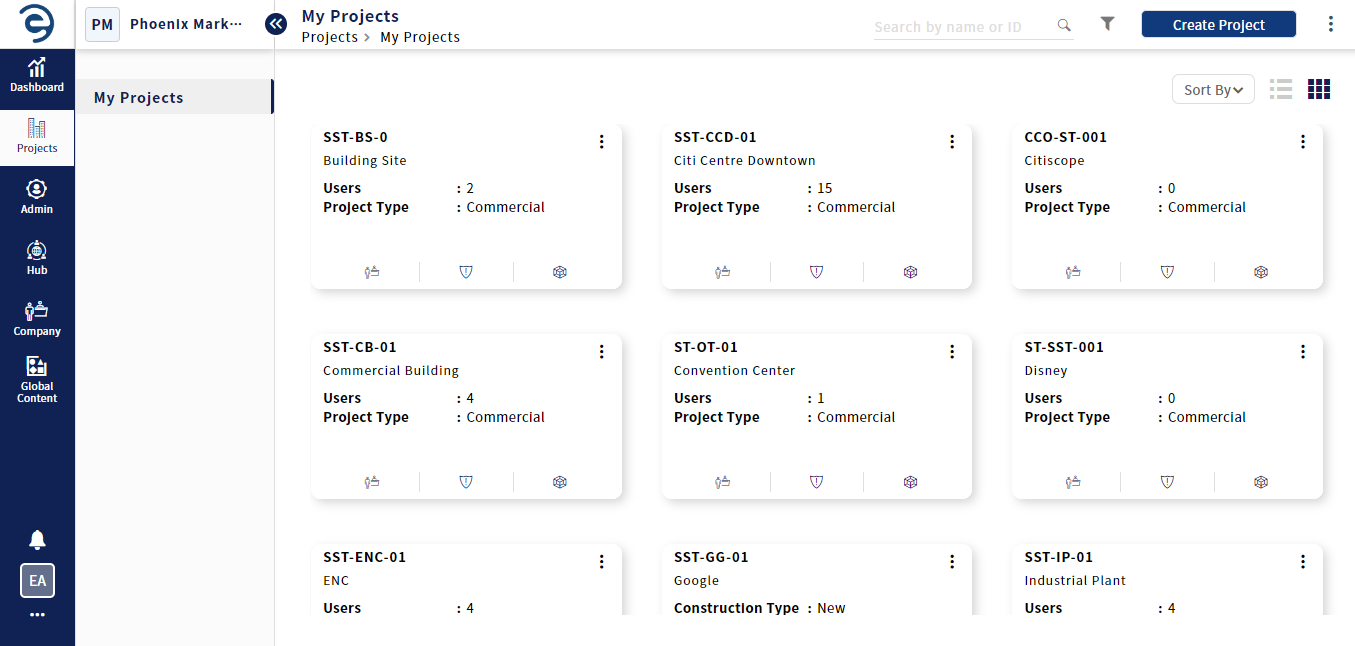
Choose the required Project
- Select Model Viewer module in the inner side Navigation and select the desired models from the directory to load them into the viewer by clicking directly on the Load button or choosing a preferred Viewer option from the drop-down
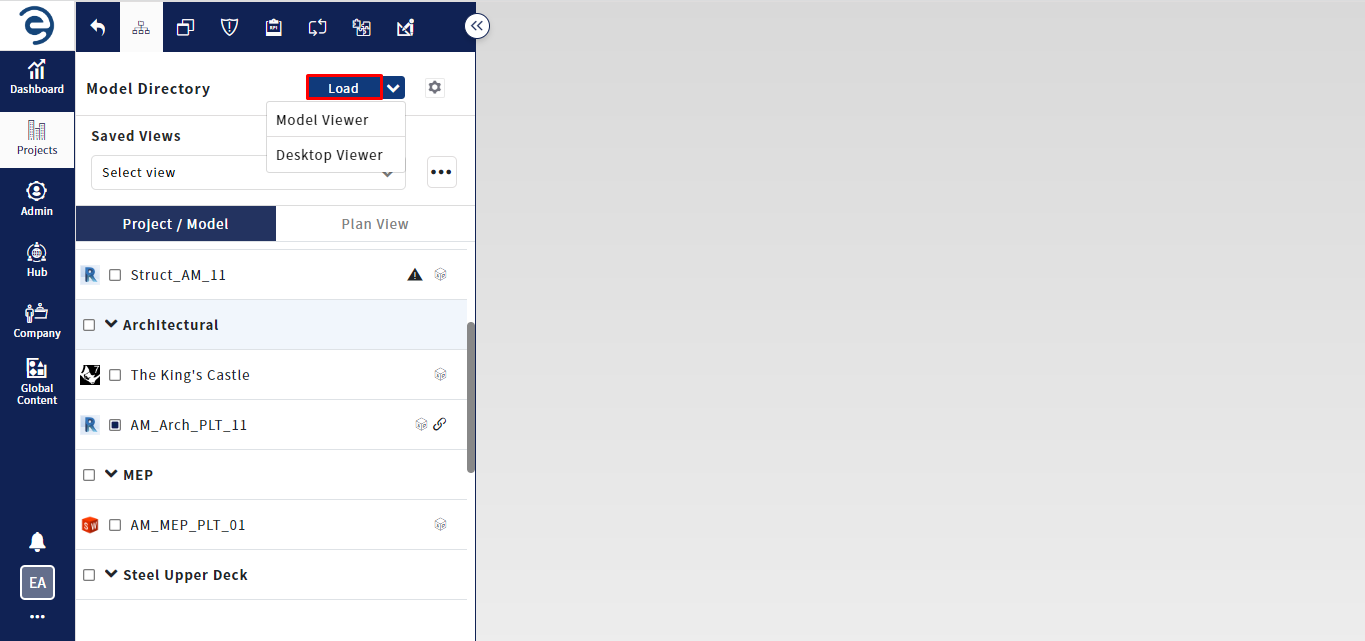
Loading a Model
- Select the element from the 3D Viewer that has a property issue and click on the Properties icon from the toolbar to view the Element Properties
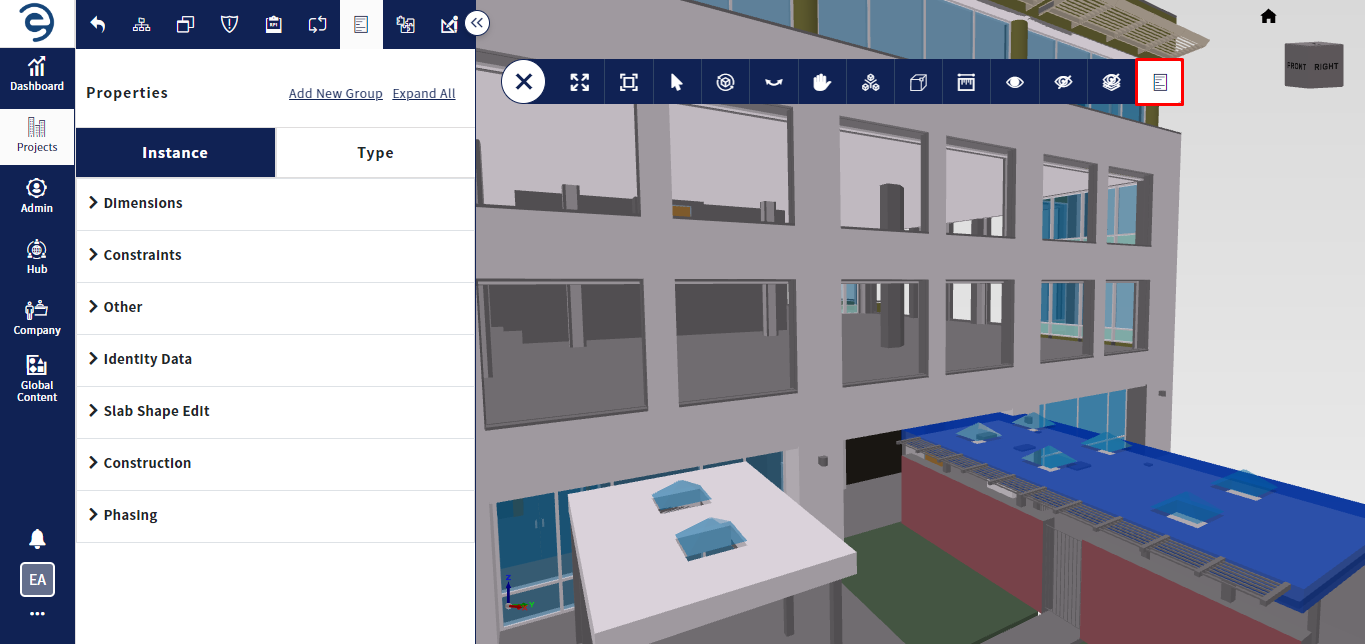
Creating a property-based Issue using toolbar
- Click on the ellipsis icon from the property that has an issue and choose the Create Issue option
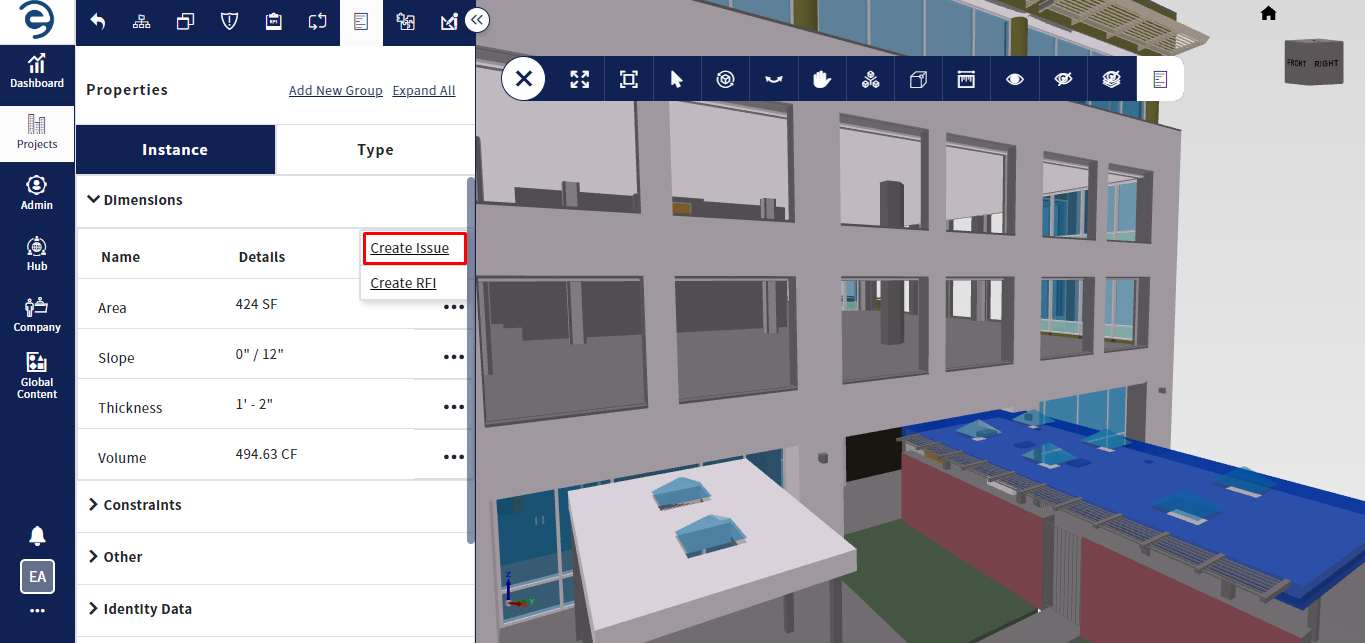
Creating a property-based Issue using toolbar (Cont.)
- Enter the Mandatory Fields which will be marked with “*”, and click on the Create button to complete the process
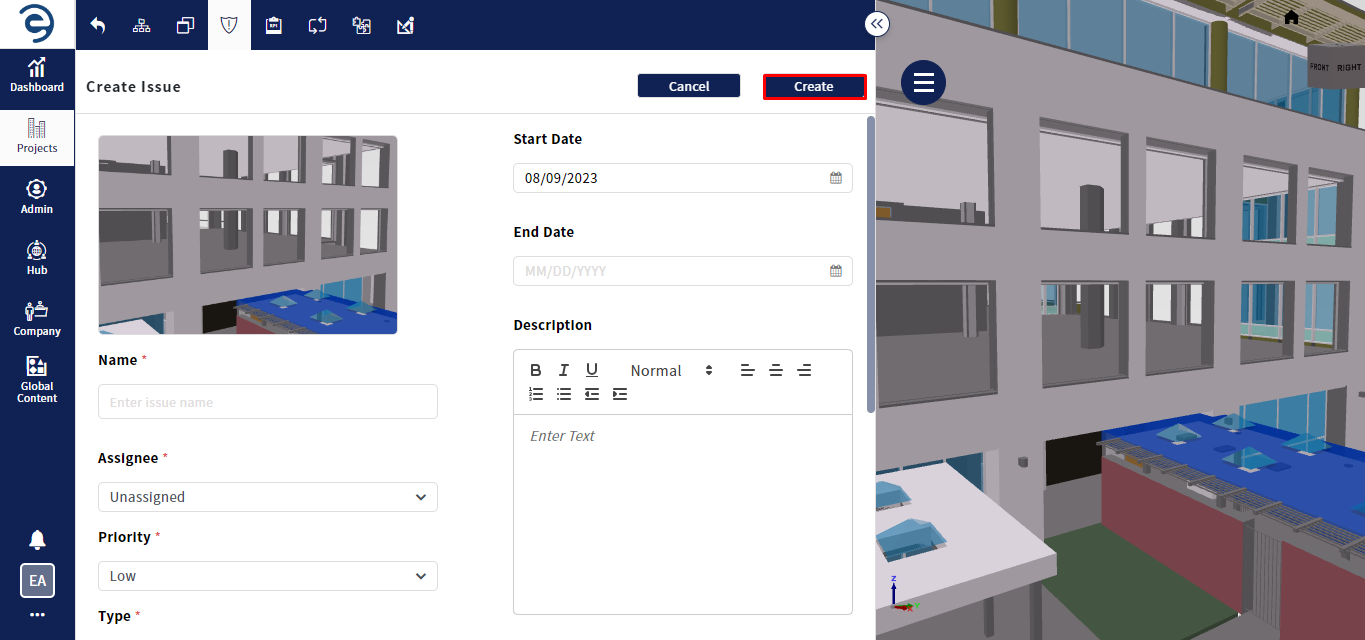
Creating a property-based Issue using toolbar (Cont.)
Creating a Property Based Issue using Hierarchy Tab
Follow the below steps to create a property based issue,
- Select Projects from the side Navigation bar and choose the required Project
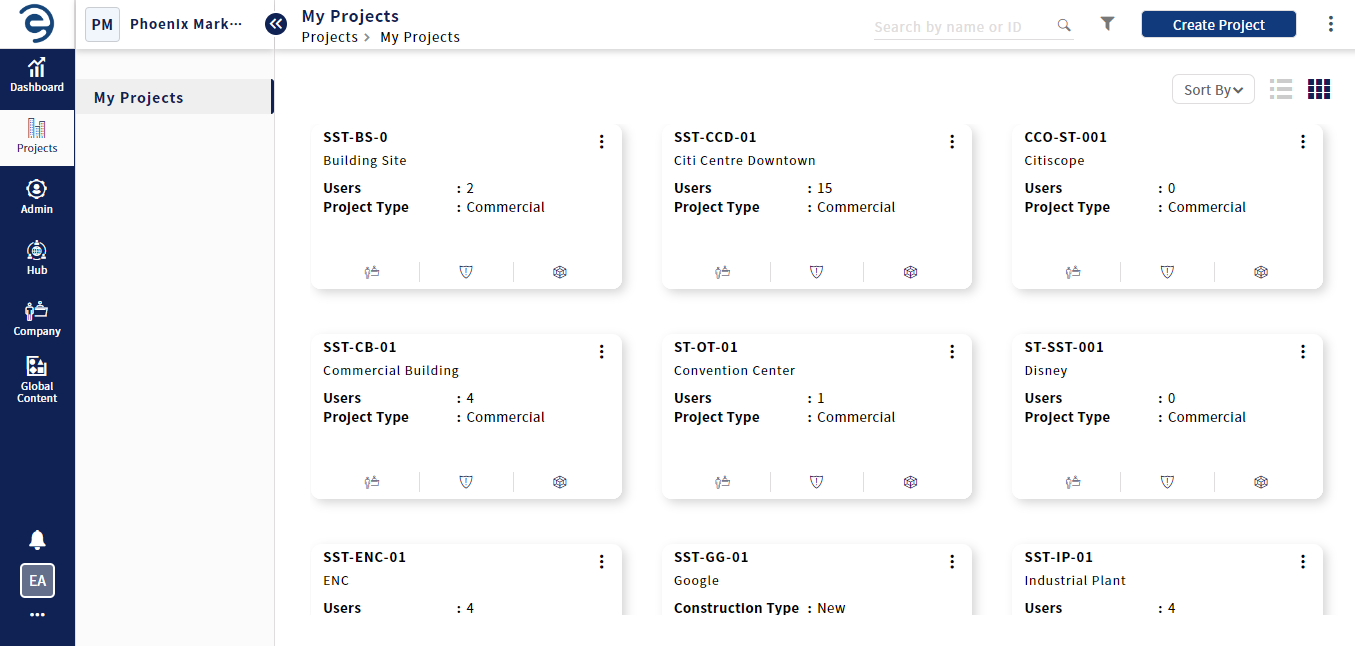
Choose the required Project
- Select Model Viewer module in the inner side Navigation and select the desired models from the directory to load them into the viewer by clicking directly on the Load button or choosing a preferred Viewer option from the drop-down
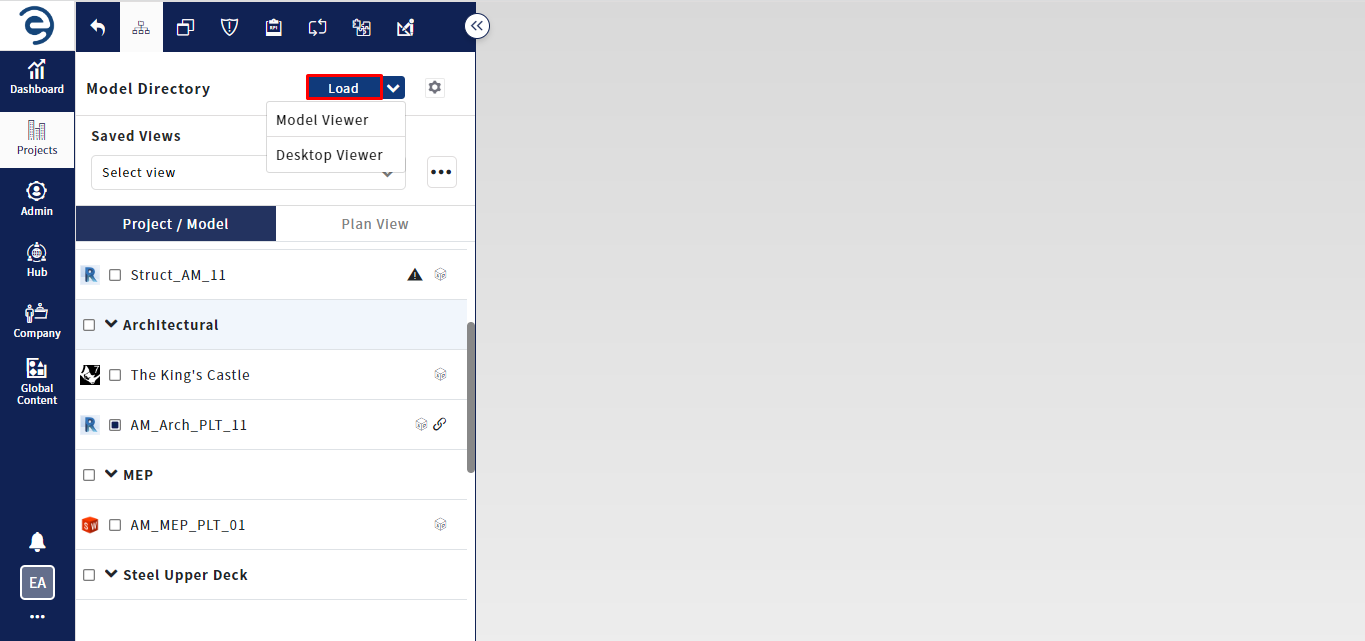
Loading a Model
- Select the Hierarchy tab. Mouse hover the element from the hierarchical structure that has a property issue to view the options and click on the Property icon
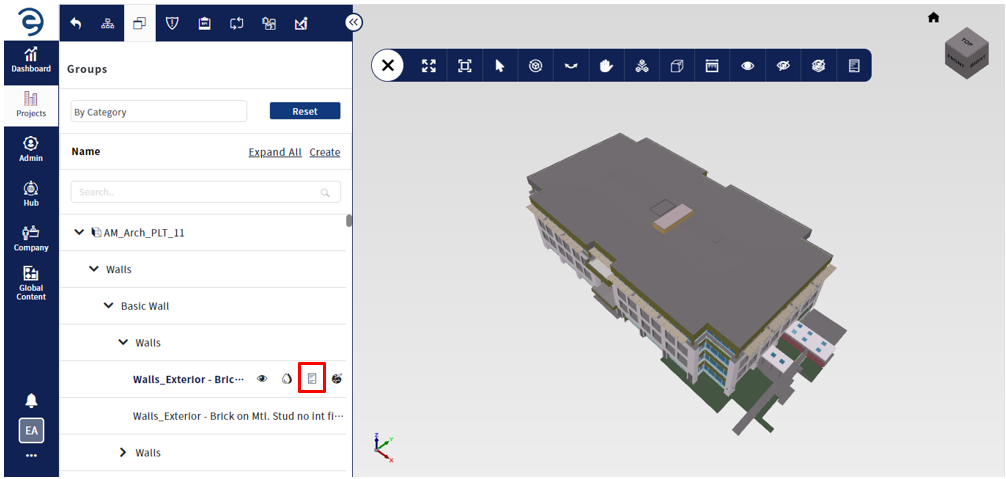
Creating a property-based Issue using Hierarchy Tab (Cont.)
- Select a property that has an issue. Click on the ellipsis icon and choose the Create Issue option
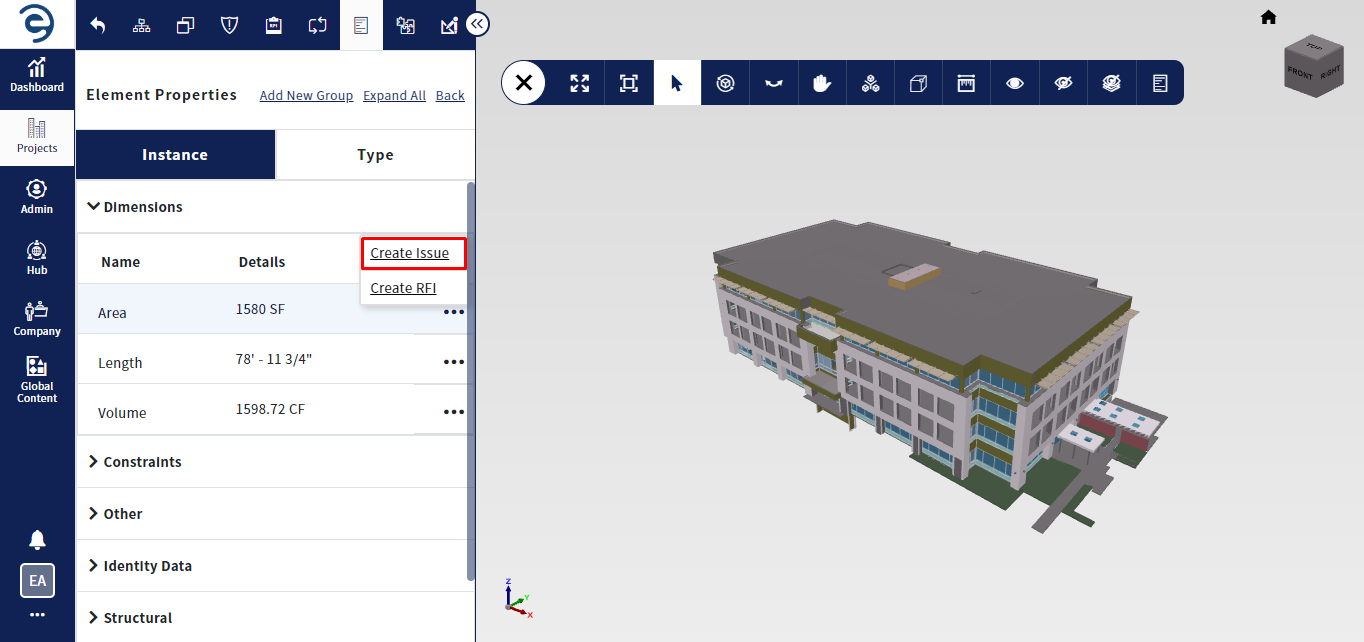
Creating a property-based Issue using Hierarchy Tab (Cont.)
- Enter the Mandatory Fields which will be marked with “*”, and click on the Create button to complete the process
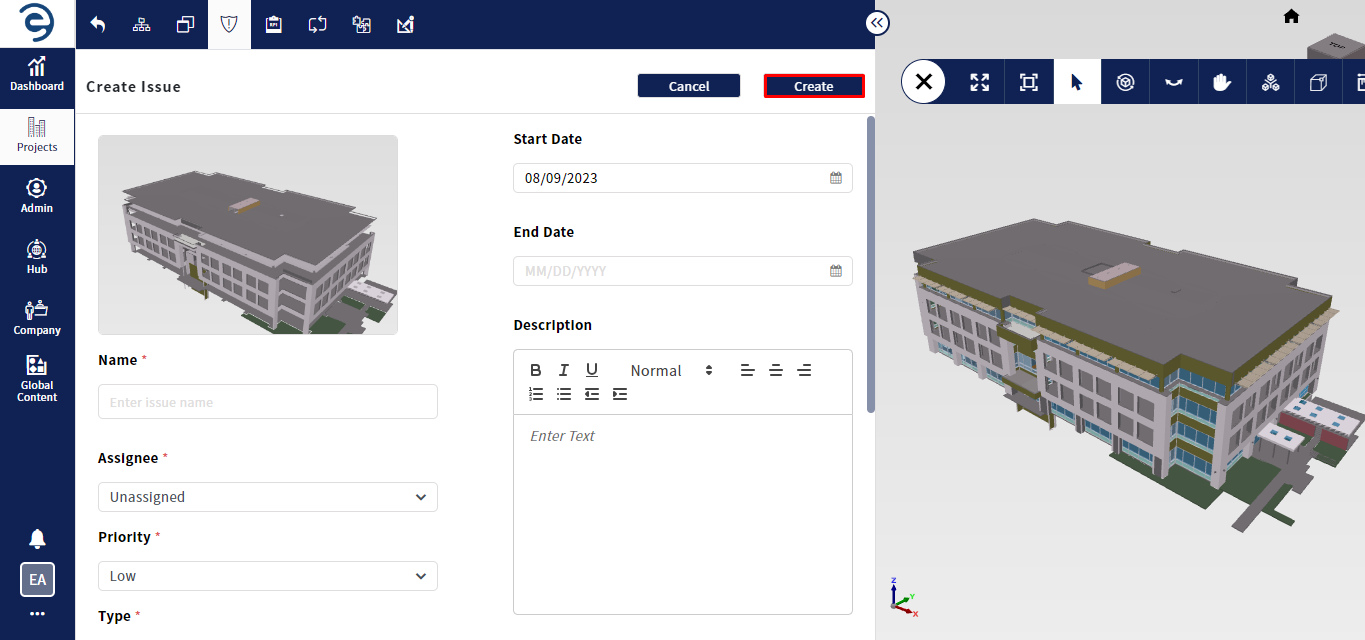
Creating a property-based Issue using Groups Tab (Cont.)
Notes:
- User can enter the expected value for the property based issue and when the expected value matches with the actual value then, the issue gets auto-resolved
Created with the Personal Edition of HelpNDoc: Transform Your Documentation Workflow with HelpNDoc's Intuitive UI