Creating Clash Based Issue
Clash Based Issue is created from clashes. We can create Clash Based Issue using two methods,
Creating a Clash Based Issue using Model Coordination
Follow the below steps to create a clash based issue,
- Select Projects from the side Navigation bar and choose the required Project
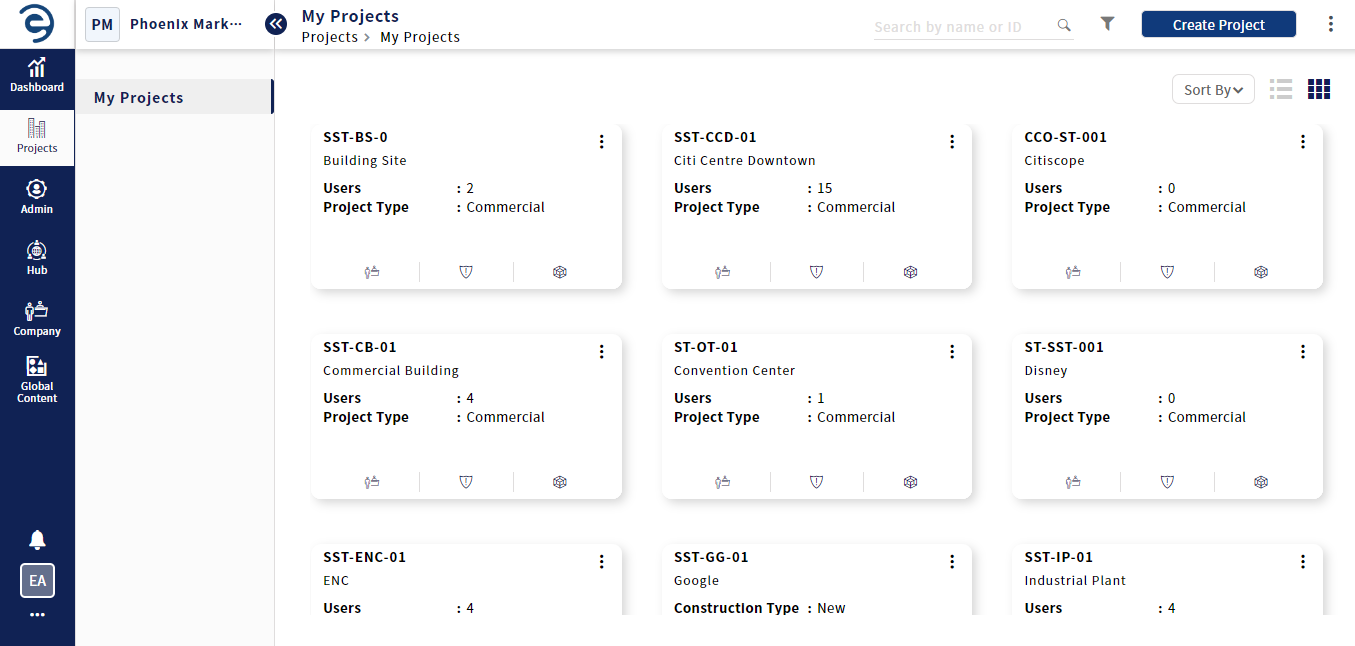
Choose the required Project
- Select Model Coordination module in the inner side Navigation and click on the Clash Result tab
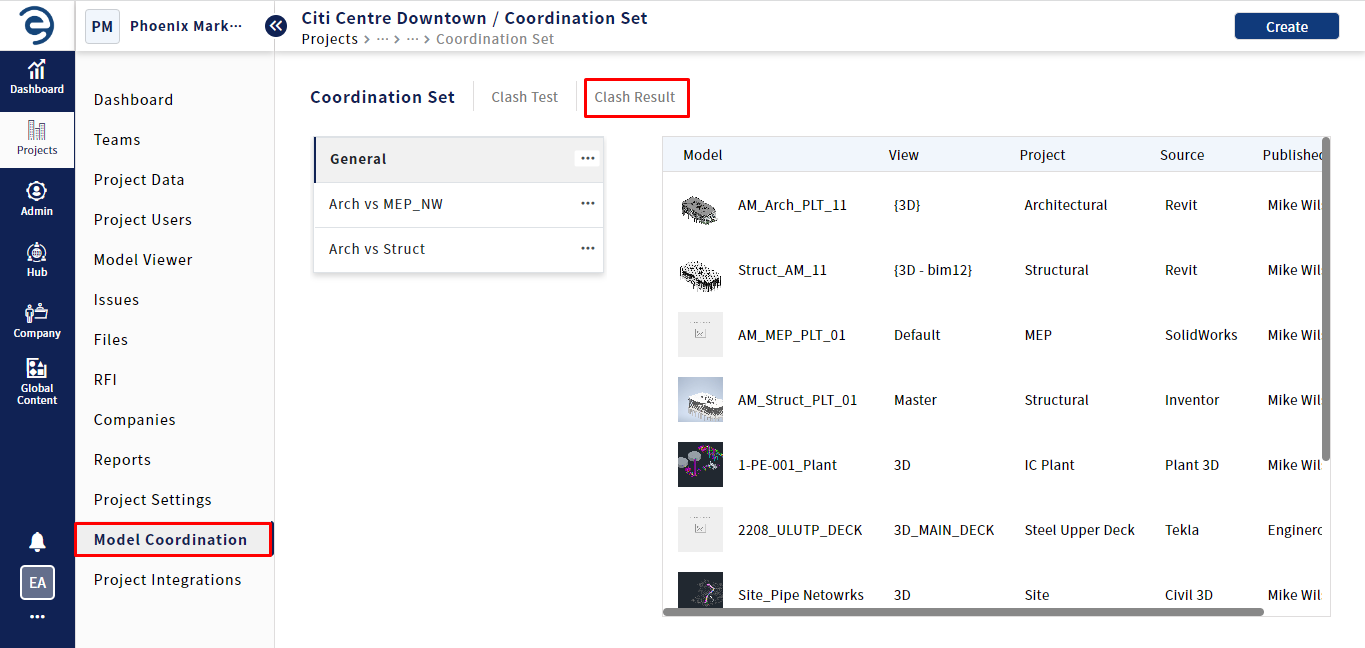
Selecting Model Coordination
- Choose Coordination Set from the drop-down list and then select the Test Name to view clashes
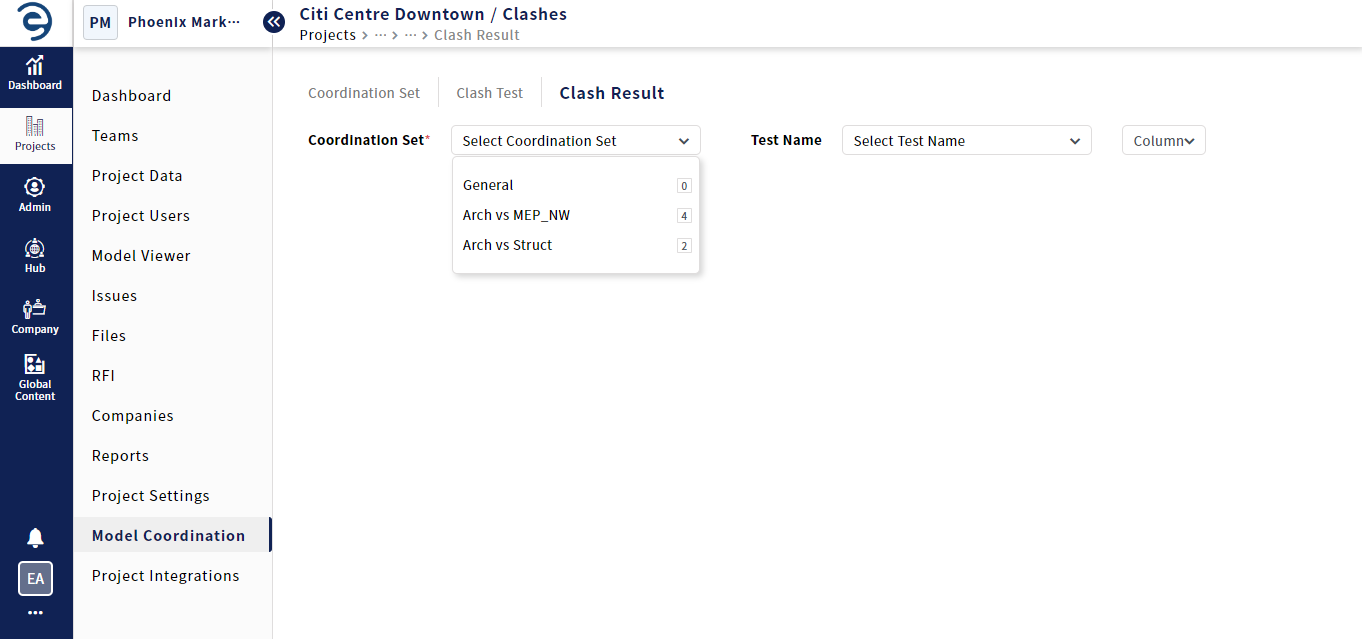
Creating a Clash based Issue
- Select the clashes that have an issue and click on the Create Issue button to elevate them as an Issue
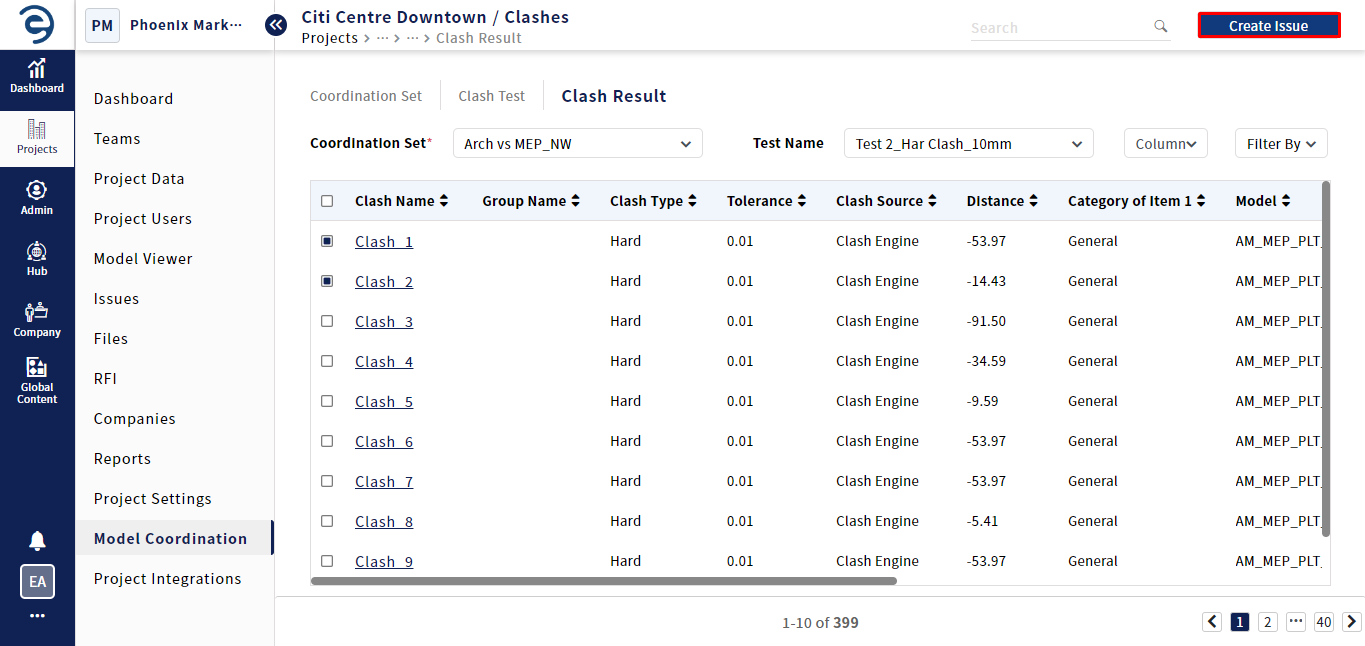
Creating a Clash based Issue (Cont.)
- Enter the Mandatory Fields which will be marked with “*”, and click on the Create Issue button to complete the process
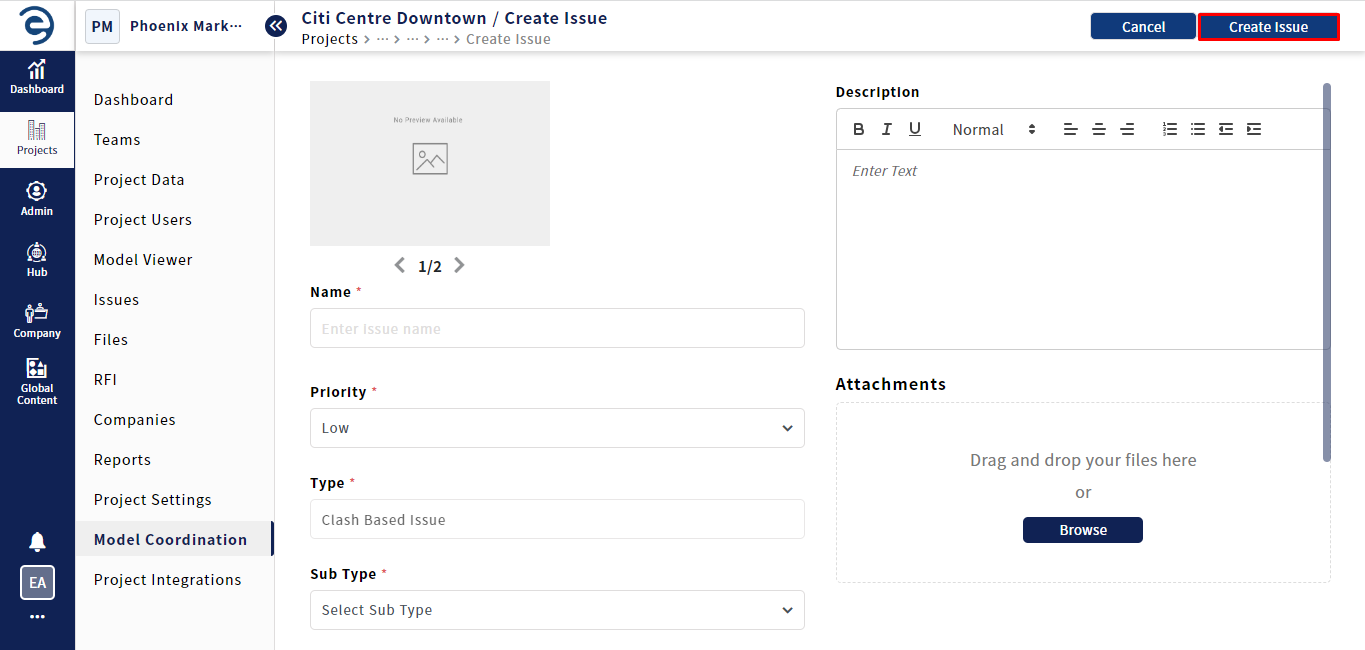
Creating a Clash based Issue (Cont.)
Creating a Clash Based Issue using Clashes Tab
Now follow the below steps to create issue from Clashes within the model viewer,
- Select Projects from the side Navigation bar and choose the required Project
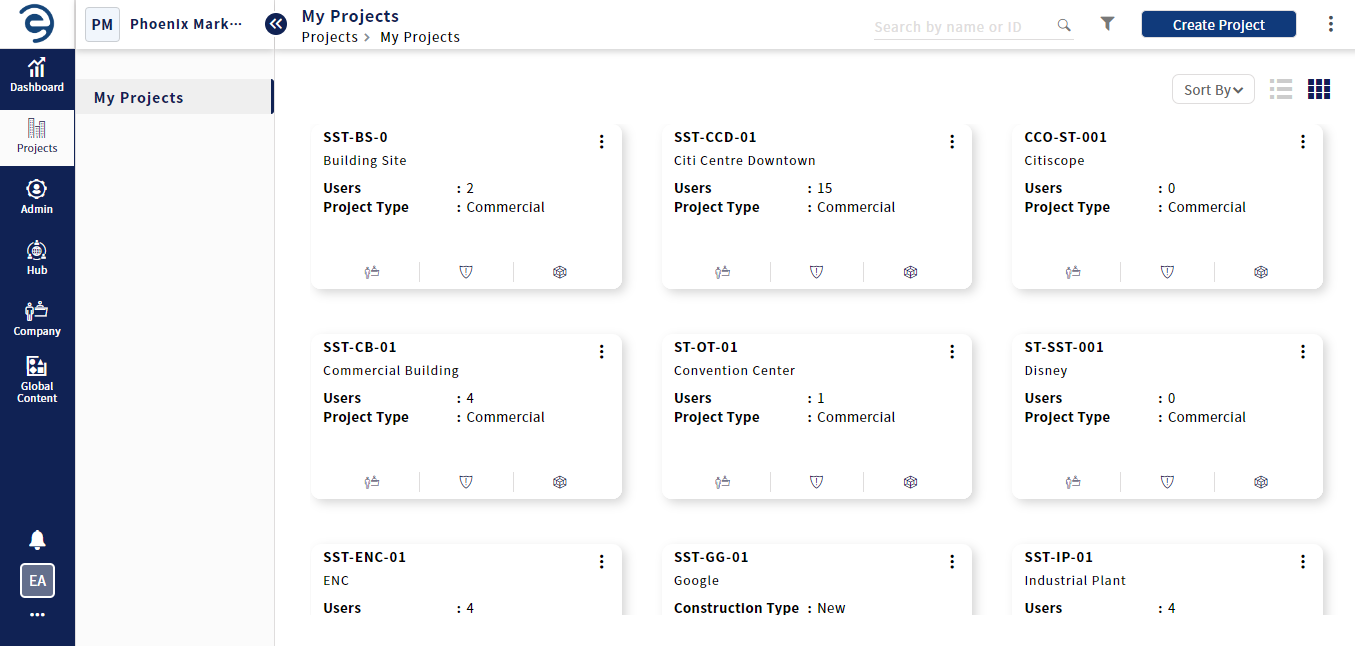
Choose the required Project
- Select the Model Viewer module from the inner side navigation and select the Clashes tab
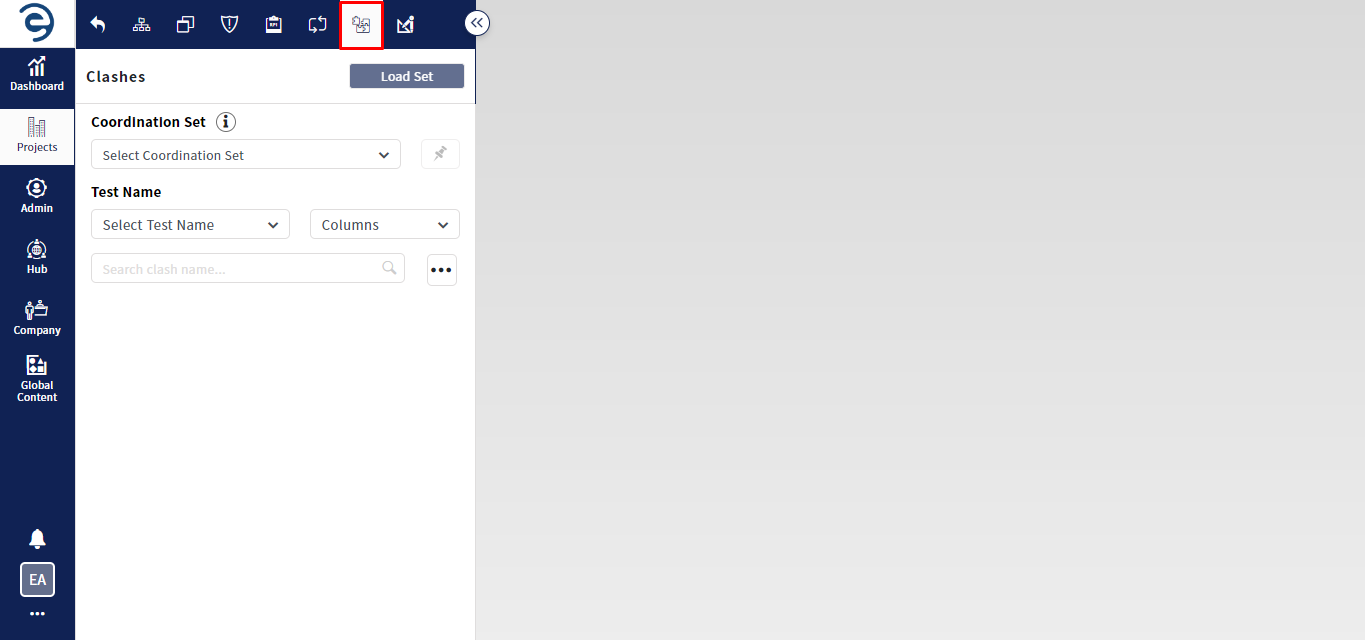
Creating a Clash based Issue
- Choose the Coordination Set. Then select the Test Name
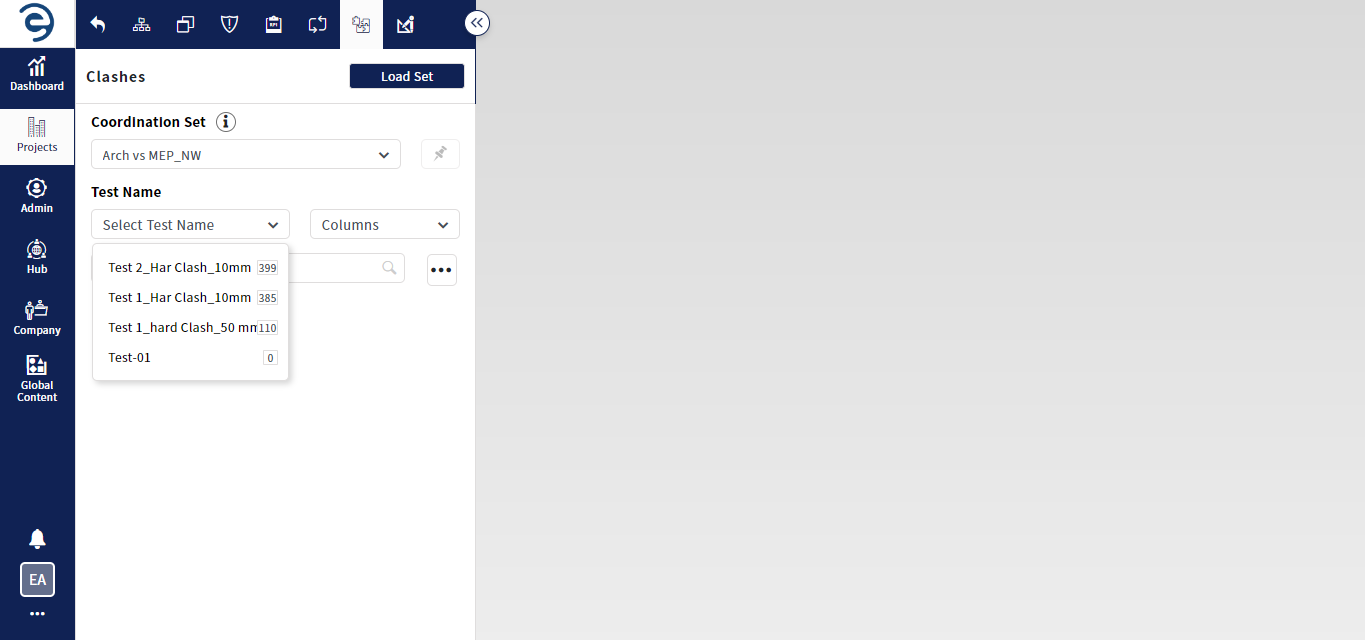
Creating a Clash based Issue (Cont.)
- Click on the Load Set button to view the clashes related to the selected test name
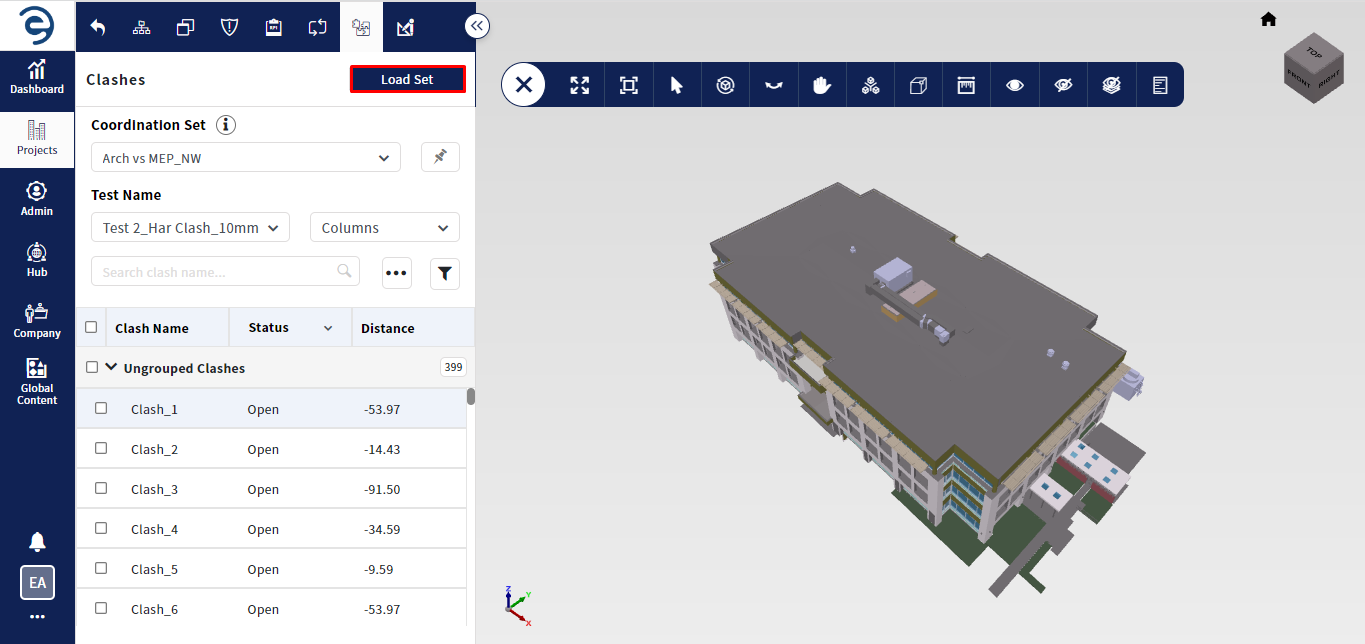
Creating a Clash based Issue (Cont.)
- Select the clashes that need to be elevated as an issue. Click on the ellipsis icon and choose the Create as Issue option
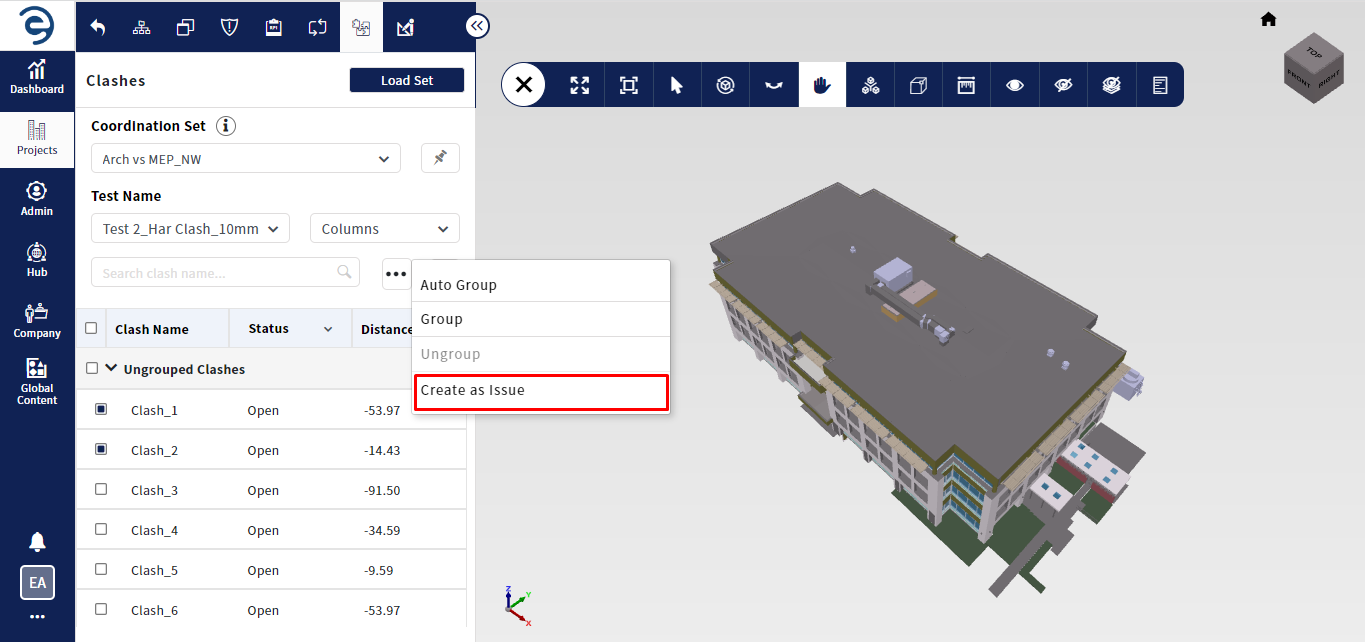
Creating a Clash based Issue (Cont.)
- Enter the Mandatory Fields which will be marked with “*”, and click on the Create button to complete the process
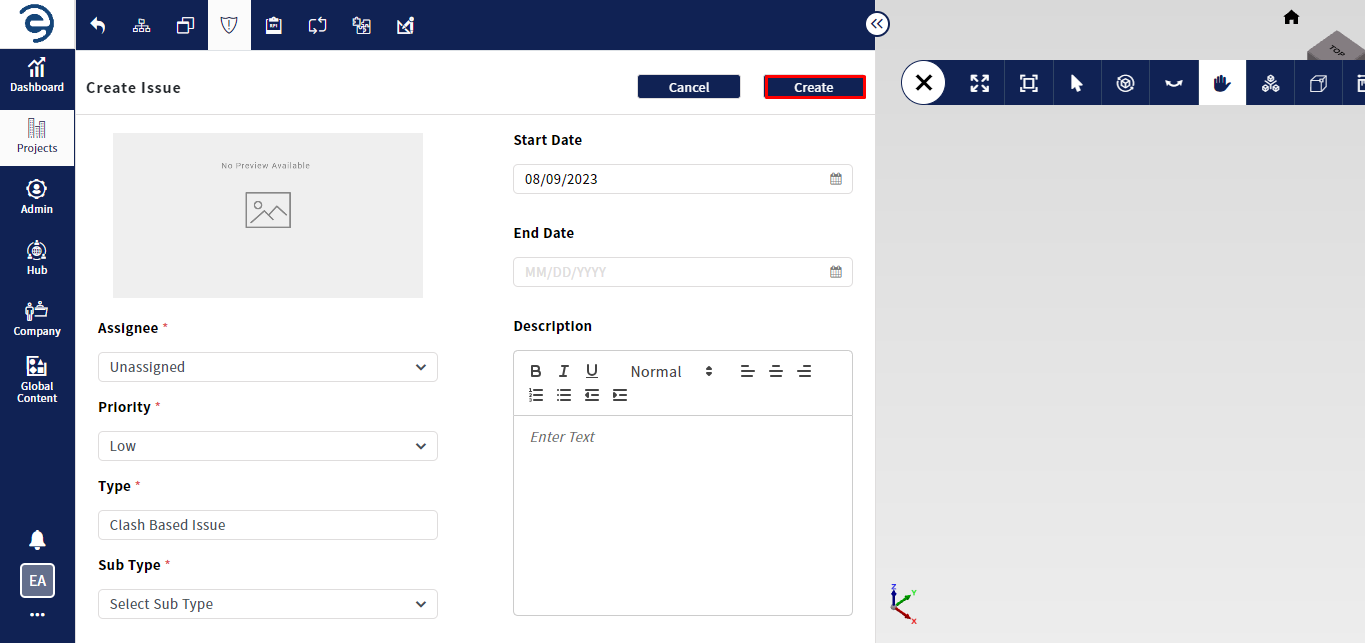
Creating a Clash based Issue (Cont.)
Created with the Personal Edition of HelpNDoc: Make the switch to CHM with HelpNDoc's hassle-free WinHelp HLP to CHM conversion tool