Creating Element Based RFI
Element Based RFI is queries related to the element of a model. Follow the below steps to create an Element Based RFI,
- Click on the Manage RFI option under Enginero tab from the ribbon panel
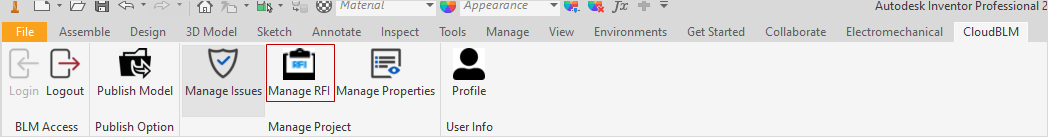
Enginero Plugin Ribbon Panel
- Select the Element in the Inventor model and click on the Create button (on top right)
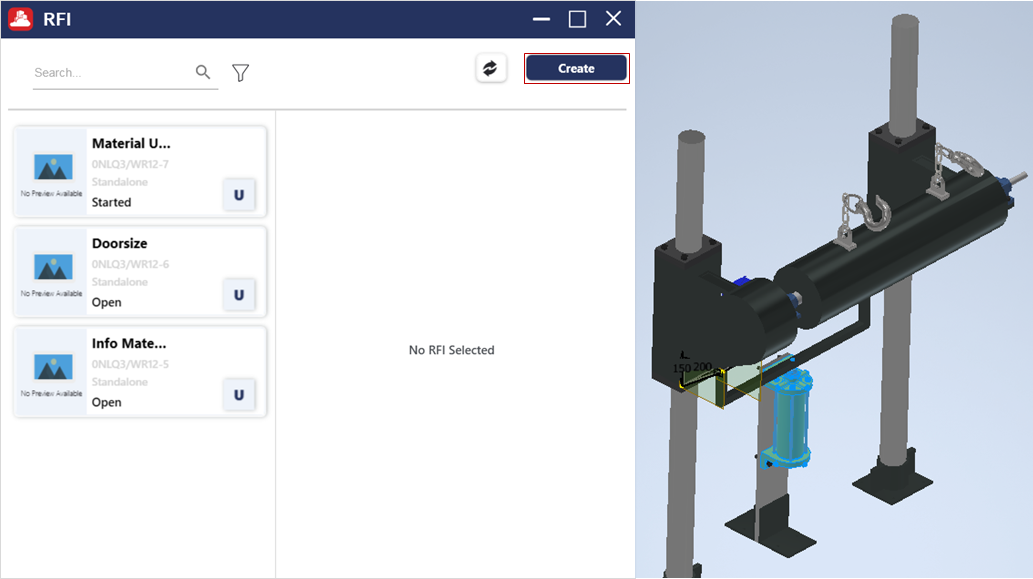
Creating an Element Based RFI
- Enter the Mandatory Fields which will be marked with “*”, and click on the Create button to complete the process
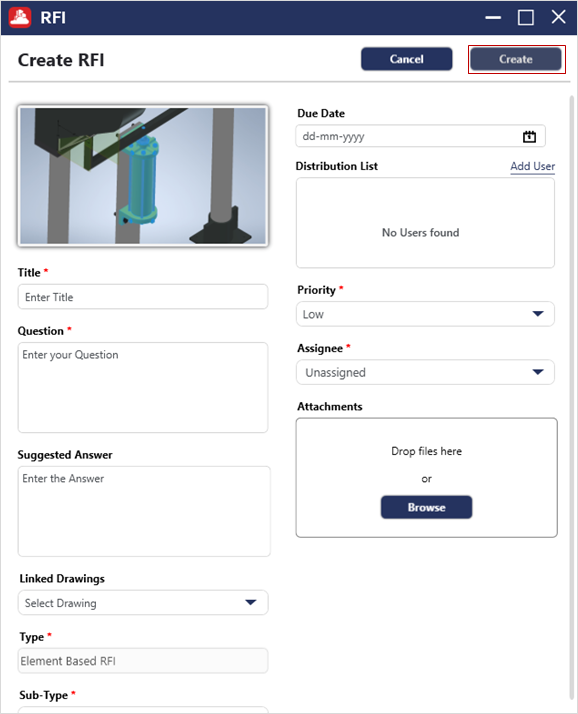
Creating an Element Based RFI (Cont.)
- After the RFI is created, an acknowledgment message will be displayed
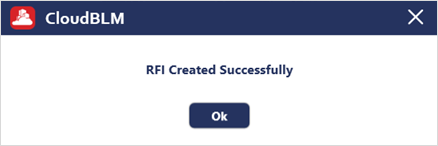
Creating an Element Based RFI (Cont.)
Created with the Personal Edition of HelpNDoc: Experience the Power and Ease of Use of a Help Authoring Tool