Clash Test
Enginero provides its own clash engine and also integrates with Navisworks. Users can perform more detailed clash detection either way based on the desired criteria provided in the clash test, including hard/clearance clash types, specified tolerance, and model selection by view or category. This enables users to detect clashes easier, faster, and more controlled, as well as resolve those critical clashes or conflicts before the construction phase.
Create and manage Clash Test
Follow the below steps to create and manage a clash test,
- Select Projects from the side Navigation bar and choose the required Project
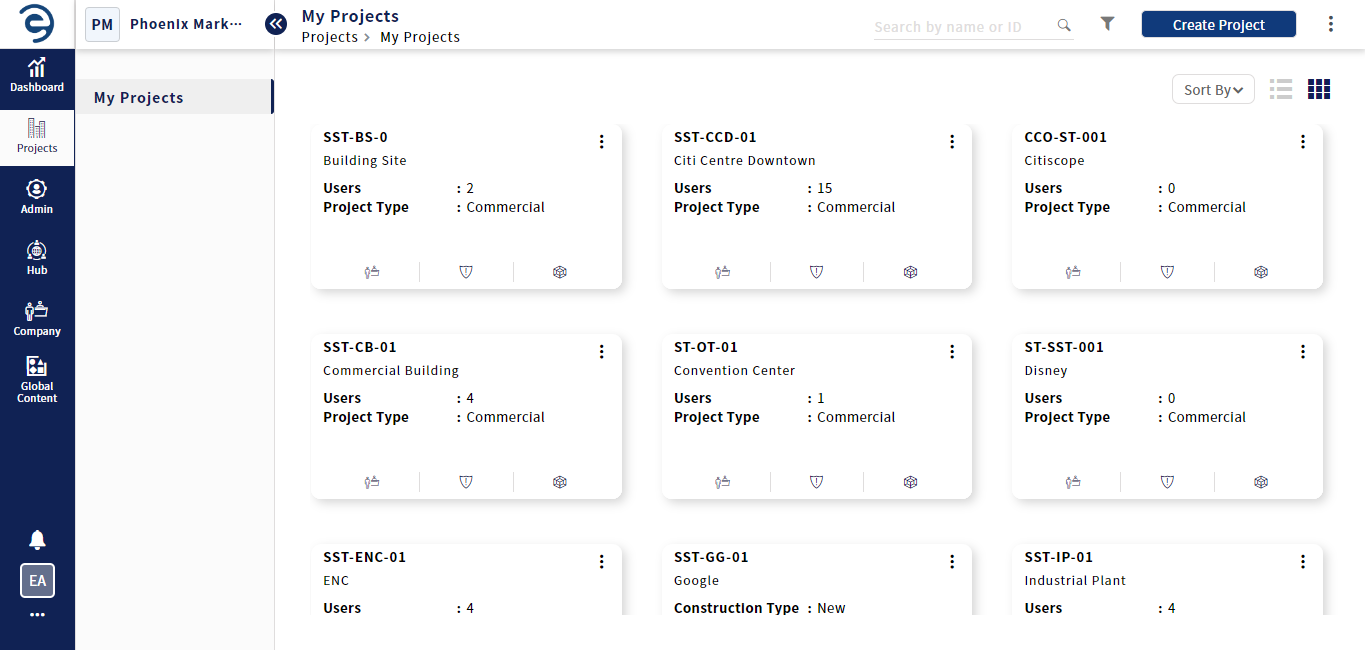
Create and Mange clash test
- Select Model Coordination > Clash Test and Click on the plus icon next to the Test name section once completed the the coordination set selection
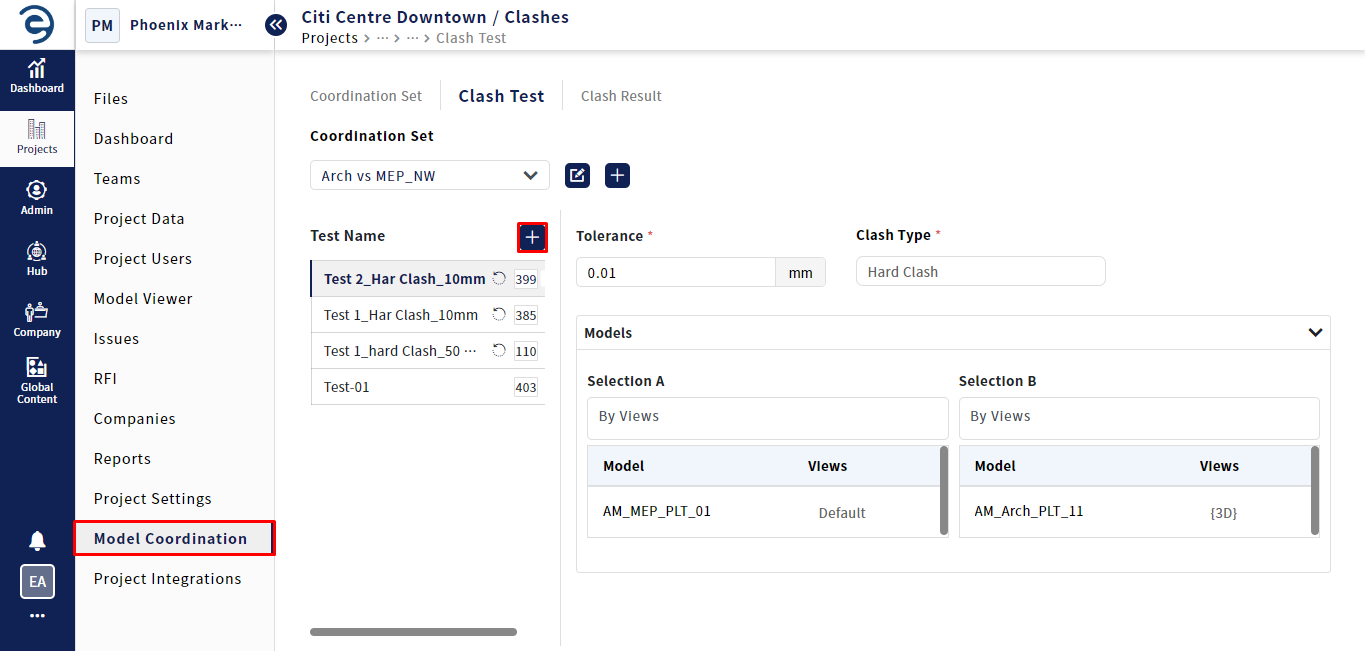
Create and Mange clash test (Cont.)
- Enter the Test name and Specify the desired criteria, including clash type with tolerance and select models by view or by category for clash detection
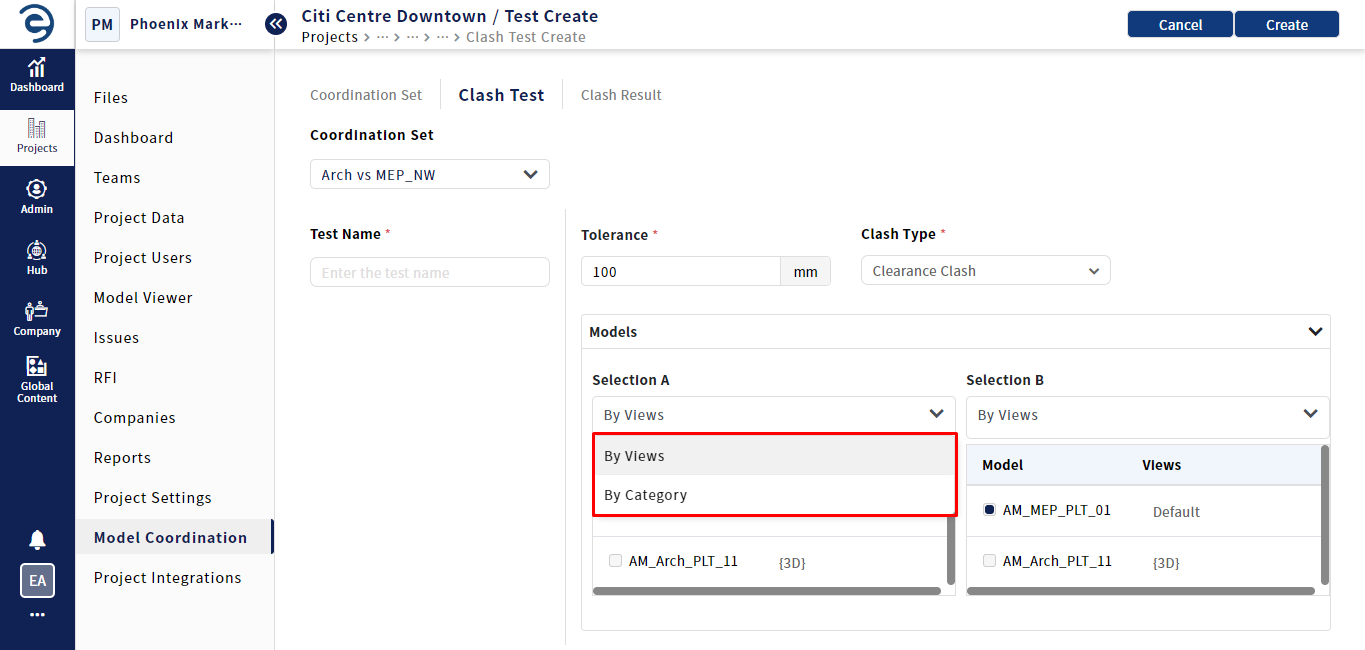
Create and Mange clash test (Cont.)
- Click on the create button to create the clash test
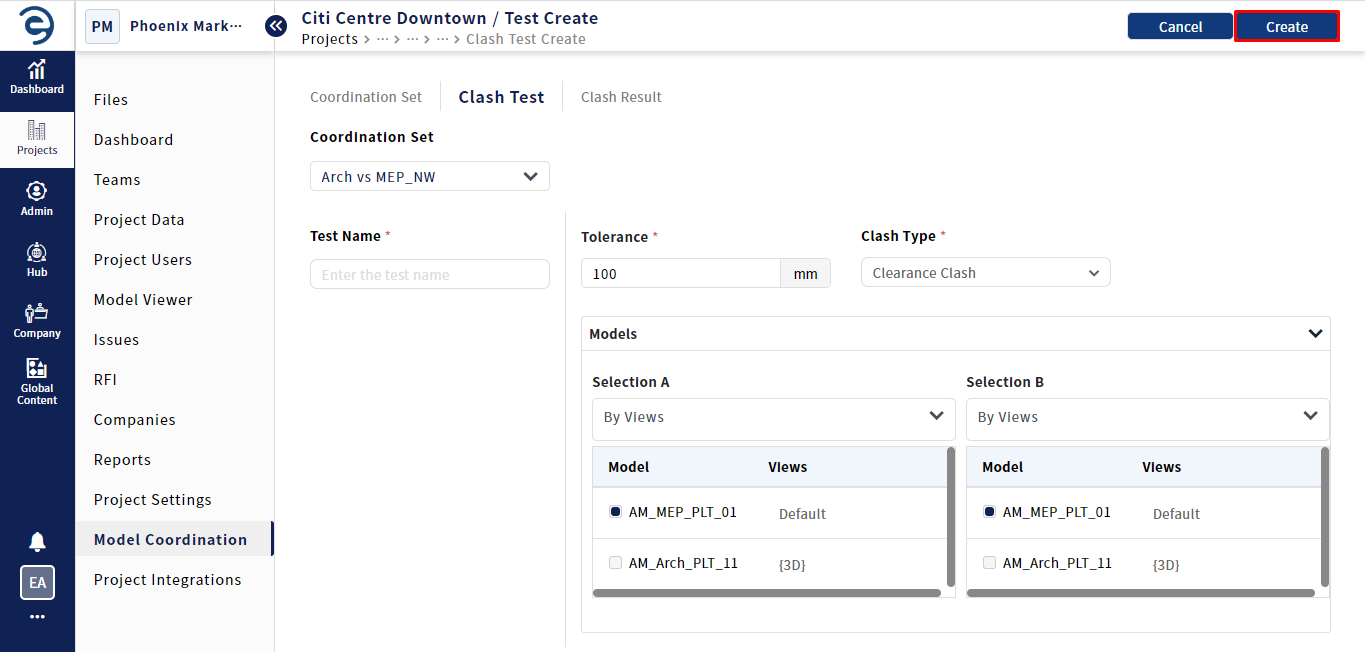
Create and Mange clash test (Cont.)
- After configuring the clash test, click the Ellipsis icon and choose the Run Clash option to initiate clash detection as per the criteria specified in the clash test
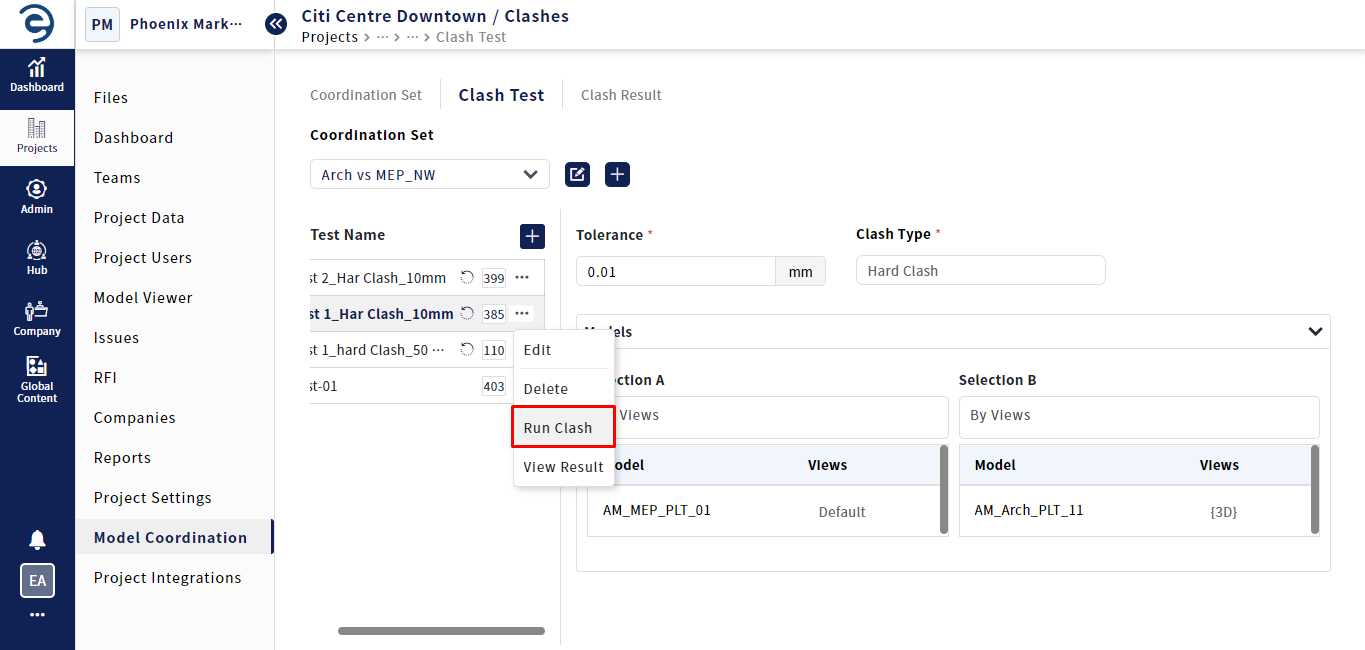
Create and Mange clash test (Cont.)
- To edit the existing clash test, click the Ellipsis icon in the respective clash test and select the Edit option
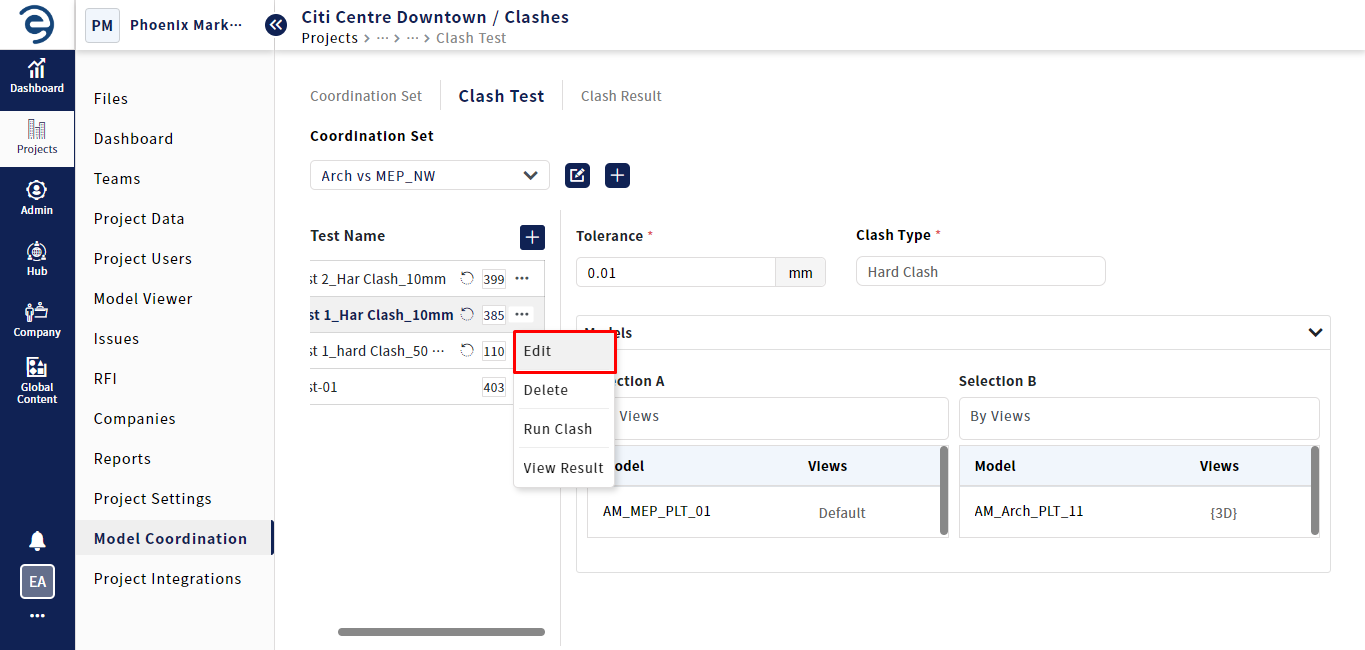
Create and Mange clash test (Cont.)
- To delete the existing clash test, click the Ellipsis icon in the respective clash test and select the Delete option
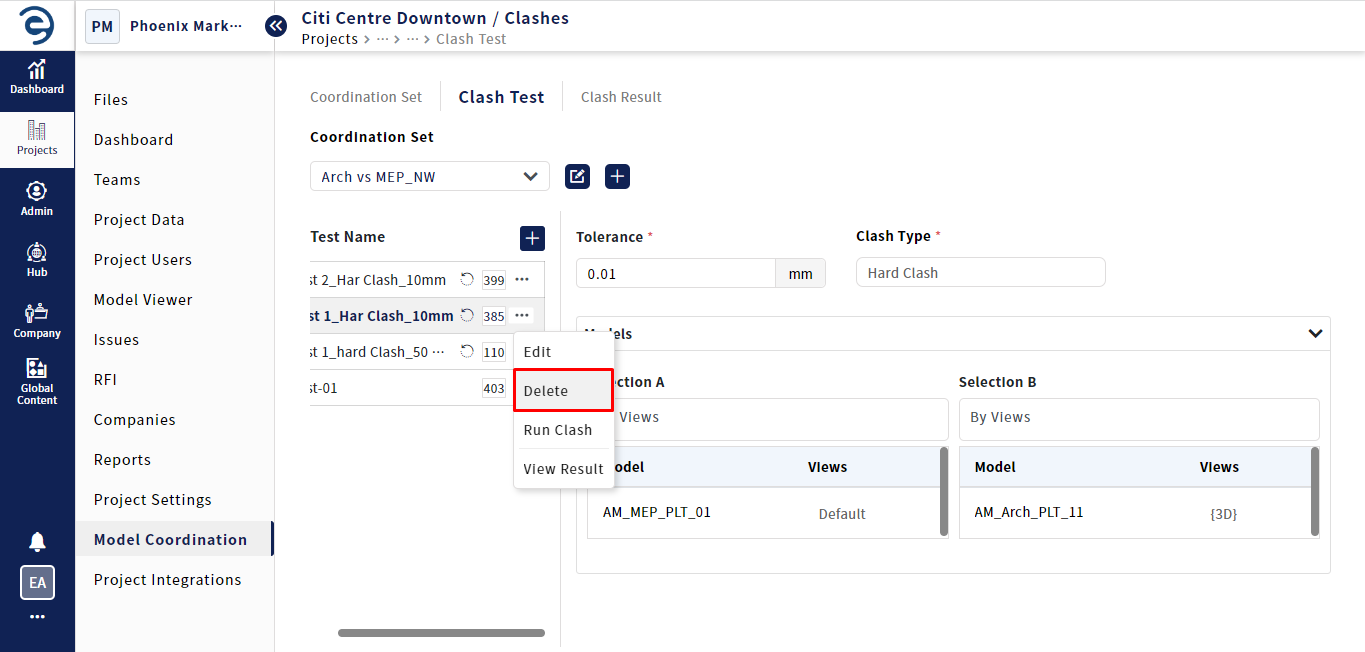
Create and Mange clash test (Cont.)
- To view the generated clash results, click the Ellipsis icon in the respective clash test and select the View Result option
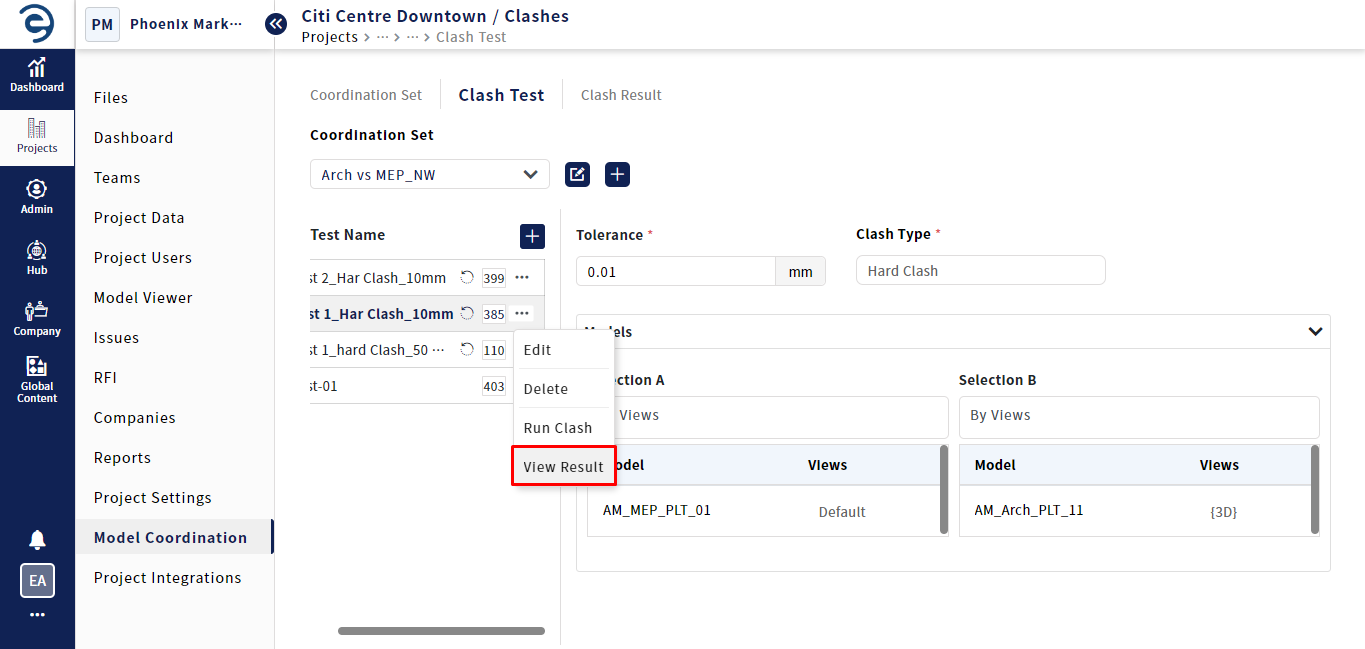
Create and Mange clash test (Cont.)
Notes:
- Clash detection is done as per the Queue method which employs the FIFO method (First In, First Out). Users can view those queues in the Notifications section
- After updating the clash test, the update icon will be displayed next to the name of the clash text to update clash results accordingly when clash detection is performed
Created with the Personal Edition of HelpNDoc: Streamline your documentation process with HelpNDoc's HTML5 template