Clash Report
The Clashes Report display the clashes based on the selected coordination set and test name. Follow the below steps to view and export the Clash report,
- Select Projects from the side Navigation bar and choose the required Project
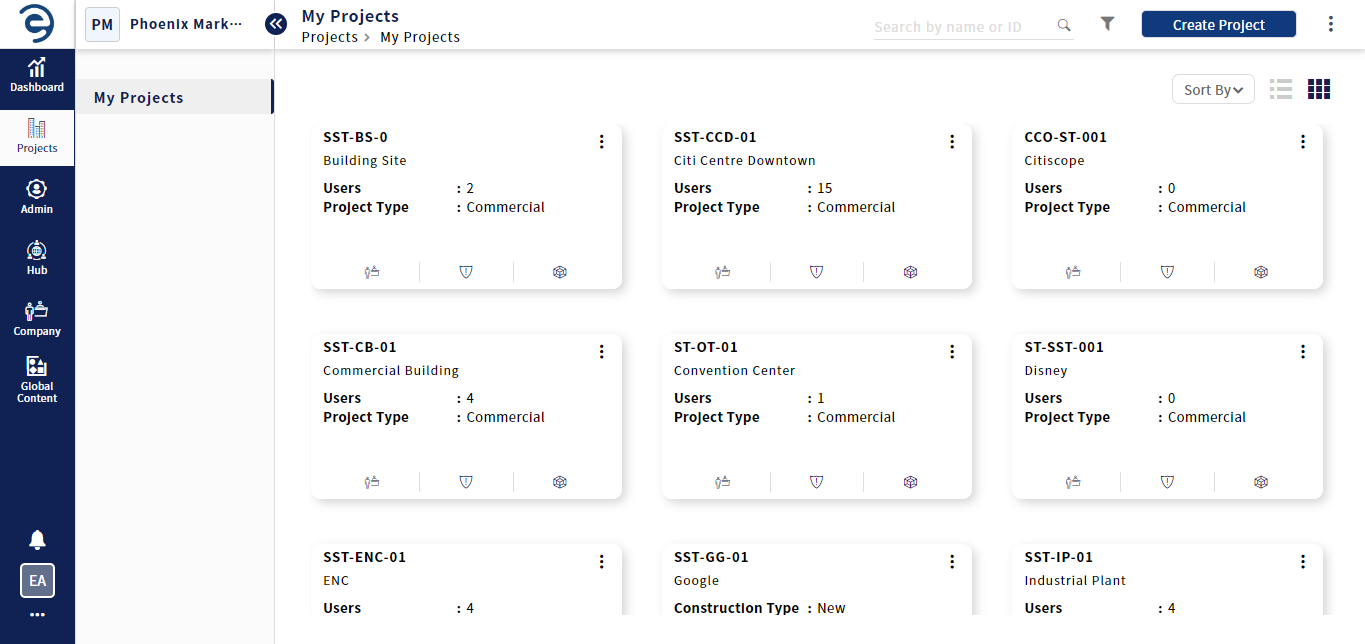
Exporting Clash Report
- Select Reports > Clashes, choose the desired Coordination set and Test Name from the drop-down to view the respective clashes
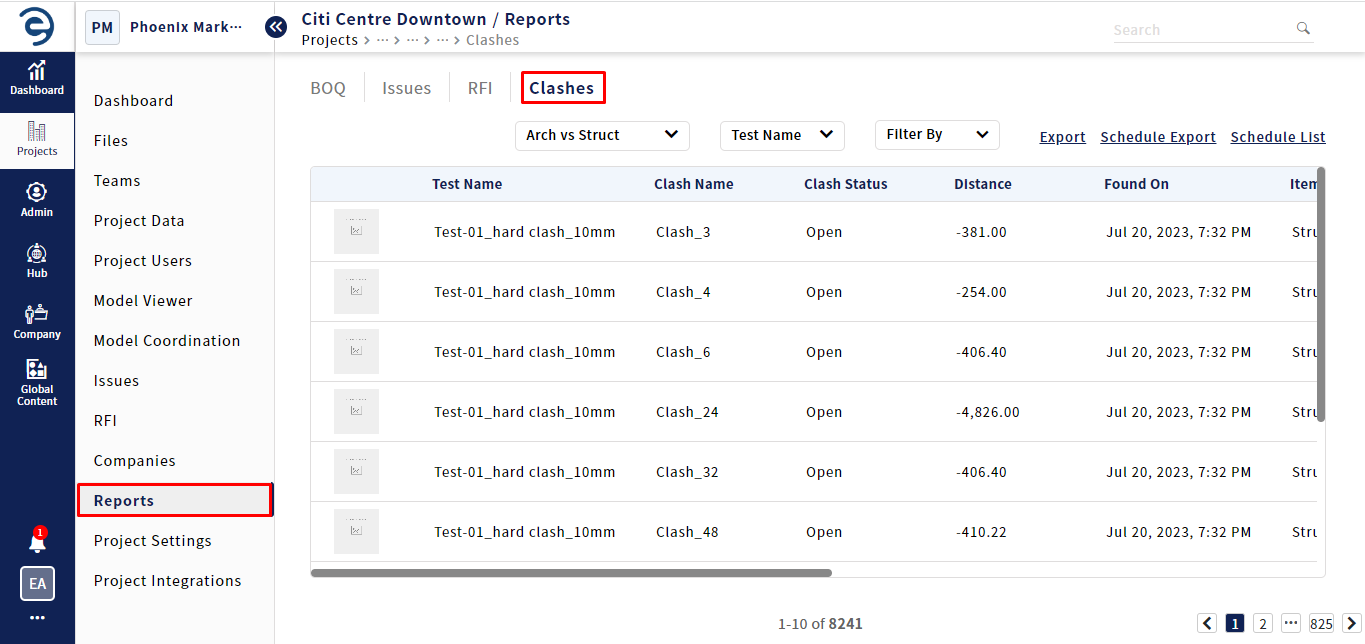
Exporting Clash Report (Cont.)
- To narrow down the Clash results, click on the filter by drop-down, select the specific criteria such as status, layer and so on, and click on the Apply button
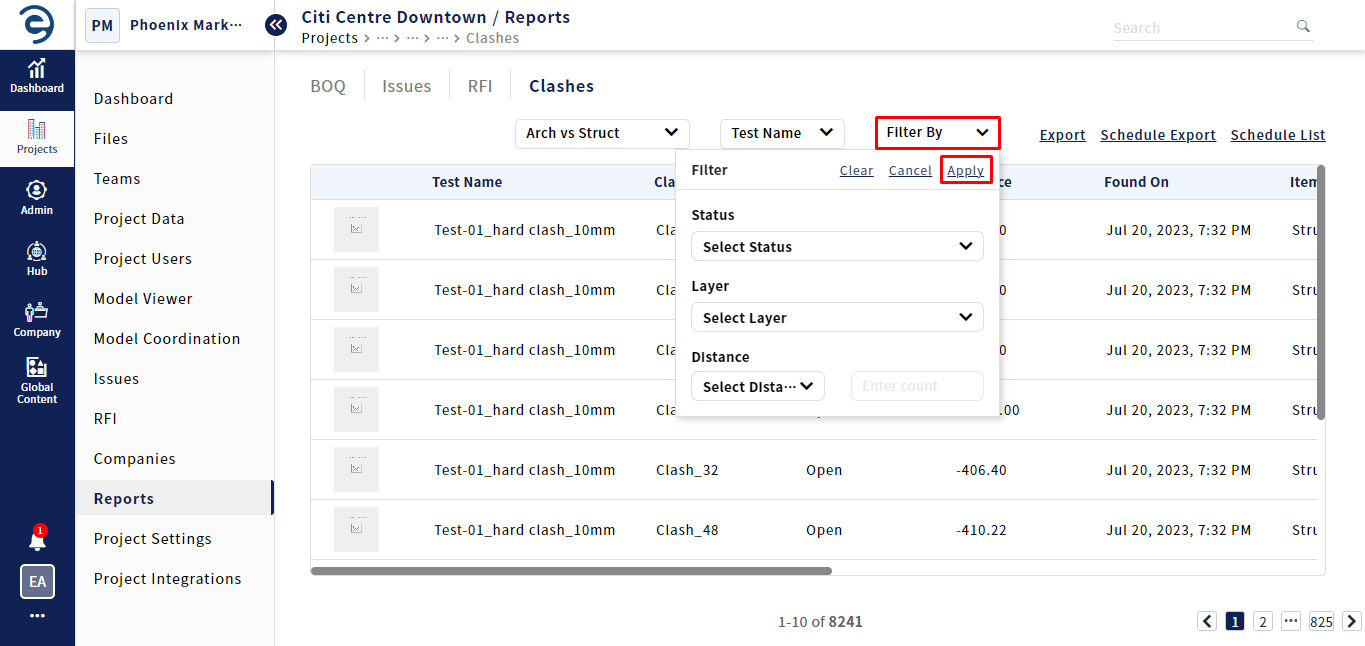
Exporting Clash Report (Cont.)
- Click on the Export button and select the desired file format to download the report
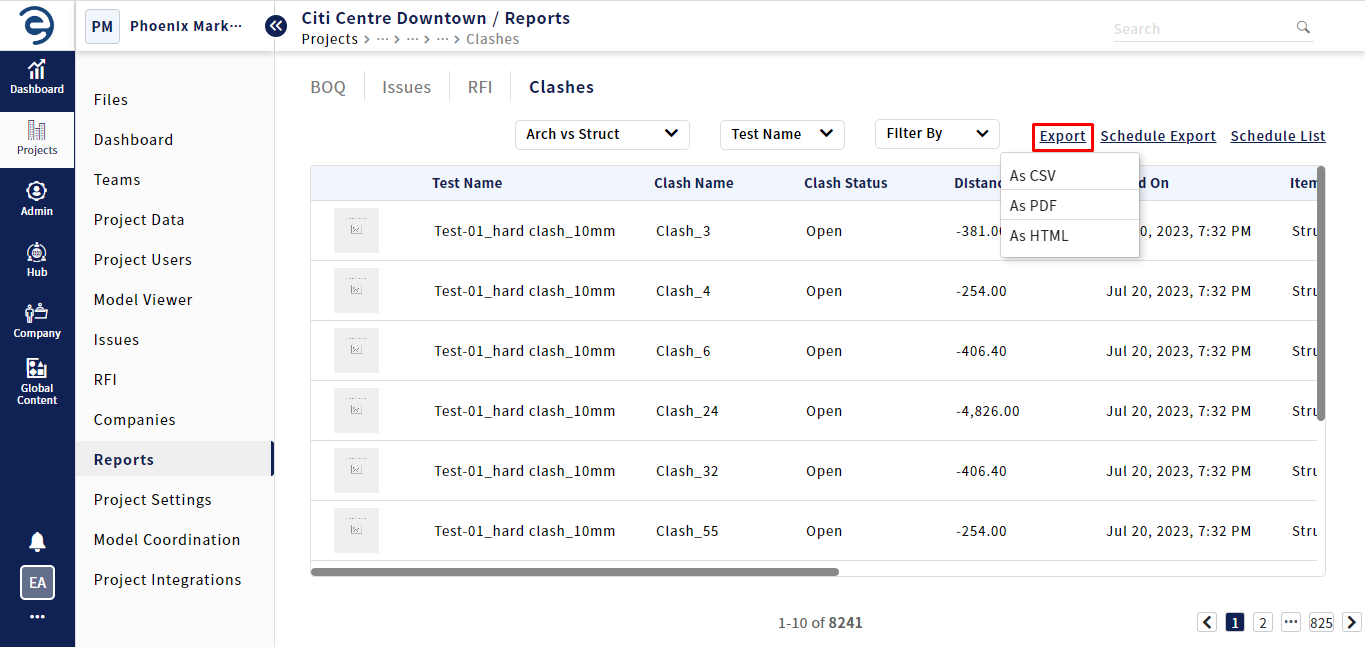
Exporting Clash Report (Cont.)
Notes:
- The metric information present in the Clash report page will be downloaded when proceeding to the Export
Created with the Personal Edition of HelpNDoc: Free Web Help generator