Publish Model
Publish model option is used for publishing your Inventor Models into the Enginero application. Now follow the below steps to publish the Inventor model into the Enginero application.
- Click on the Publish Model option under Enginero tab from the ribbon panel
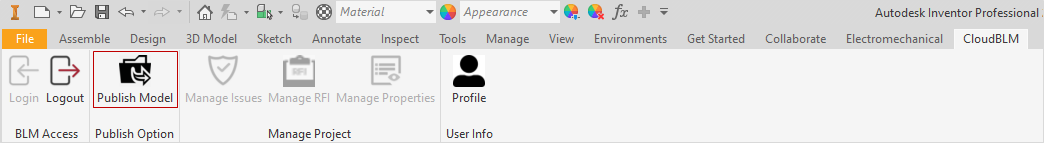
Enginero Plugin Ribbon Panel
- After clicking the Publish Model option, Enginero shows the pop-up for auto-saving of the model before publishing. Click OK button to proceed
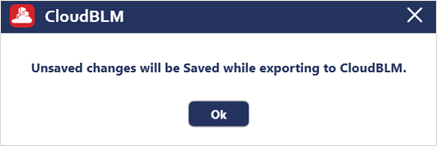
Publish Model
- Choose the required Hub from the drop down and select the Project from which models are to be Published
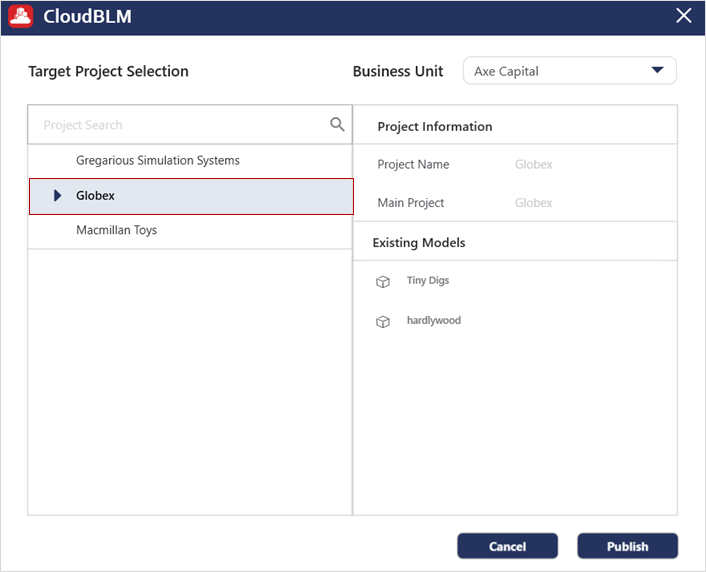
Publish Model (Cont.)
- Click on the Publish button to publish your models into Enginero
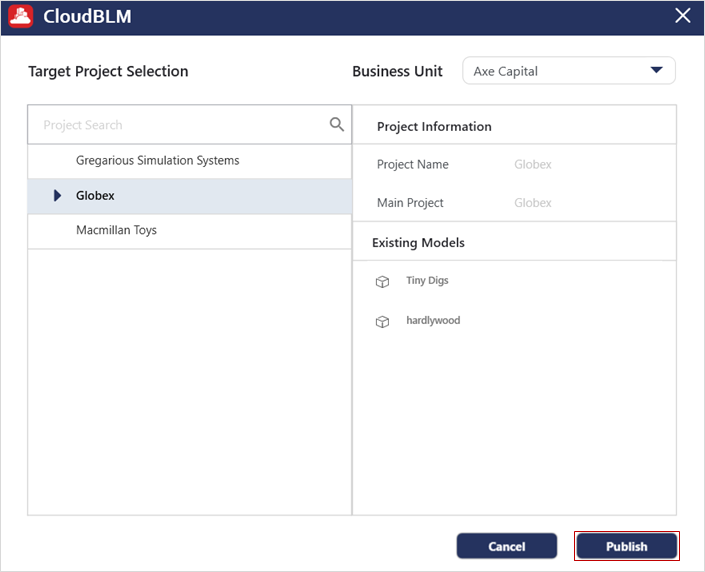
Publish Model (Cont.)
- Now the model will start getting published to the Enginero project
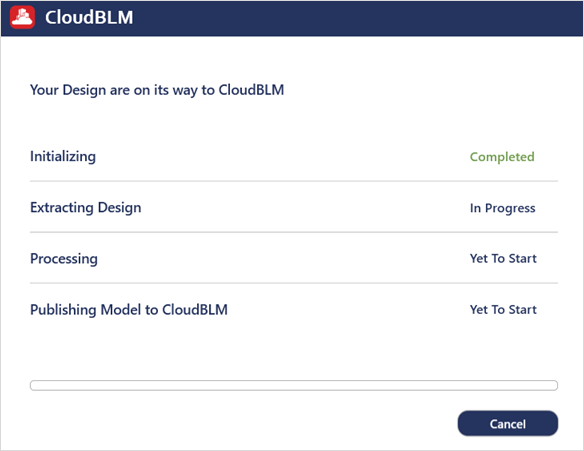
Publish Model (Cont.)
- After the model is published, an acknowledgment message will be displayed
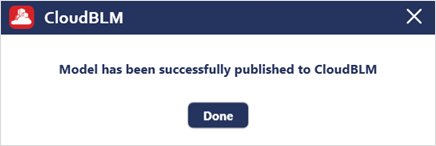
Publish Model (Cont.)
Created with the Personal Edition of HelpNDoc: Experience the Power and Simplicity of HelpNDoc's User Interface