Manage Issue
Manage Issue option is used for creating a different types of issues from Inventor and managing the Issue within the Enginero application. This option will enable when after the model is uploaded.
Issue Overview
We can view the Issue related to the model within the Inventor software. Now follow the below steps to view issues within the Inventor,
- Click on the Manage Issues option under Enginero tab from the ribbon panel
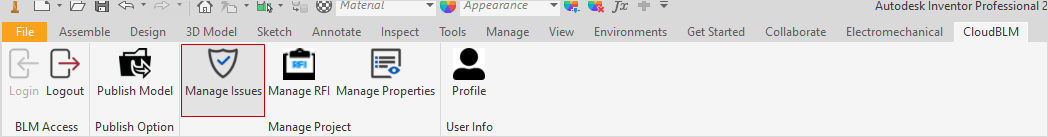
Enginero Plugin Ribbon Panel
- On left side shows all the issues related to the model. If you need you can filter the issues related to the Project/Model by clicking on Filter icon
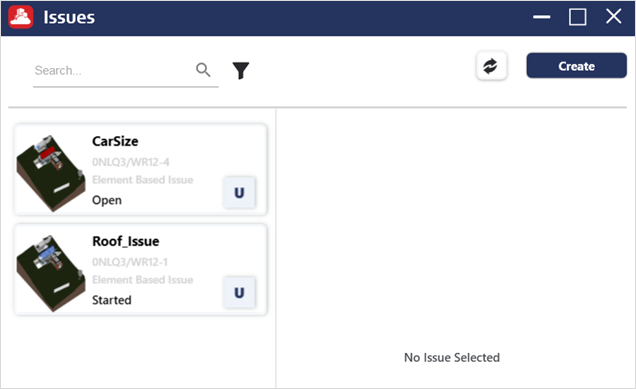
Issue Overview
- Click on Issue to view the overview information of this issue
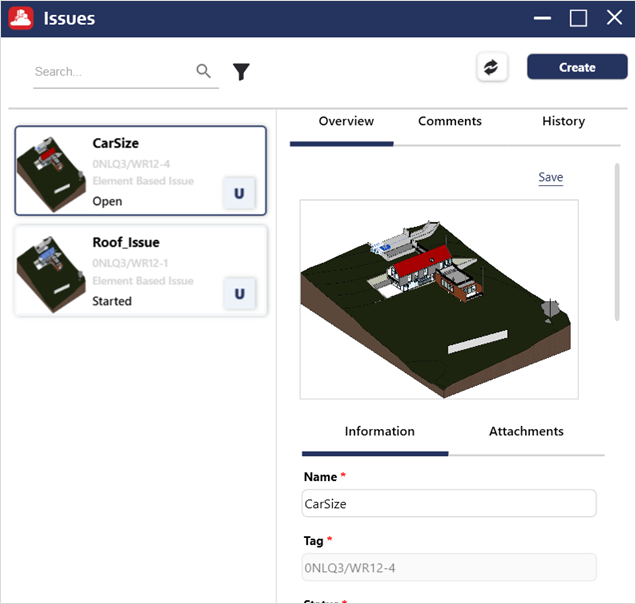
Issue Overview (Contd.)
|
Issue Fields |
Description |
|
Name |
Name of the issue which is defined by the user |
|
Status |
Current status of the Issue defined by the user |
|
Priority |
Priority is categorized into three types: low, medium and high which derives the important |
|
Assignee |
Who has taken the Issue and resolved which is defined by the user |
|
Source |
It expresses the origin state from Model Viewer |
|
Type |
Shows the type of Issue |
|
Sub-Type |
Shows the sub-type of Issue |
|
Start Date |
Starting date of the Issue which is defined by the User |
|
End Date |
Estimated date of Issue which is defined by the User |
|
Created |
Shows the Issue creation date |
|
Updated |
Shows the last updated date of the issue |
|
Description |
Explain the information/remarks about Issue |
|
Attachments |
Uploading of Issue files or related files |
|
Upload Image |
Upload the exact issue image for reference |
|
Remove Image |
Removing the Uploaded Issue Image |
|
Comments |
Express the text to help other users to understand Issue |
|
History |
Option to knowing the past activity that happened within the Issue |
|
Property Name |
It is only available in Property Based Issue, that shows the name of the Property |
|
Actual Value |
It is only available in Property Based Issue, that shows the Actual value of the Property |
|
Expected Value |
It is only available in Property Based Issue, to mention the desired value of the Property |
|
Clash Points |
It is only available in Clash Based Issue, which shows the details of the clash |
Overview Issue Parameter
Created with the Personal Edition of HelpNDoc: Full-featured EBook editor