Publish Model
The Publish Model option enables users to upload SolidWorks models to their Enginero projects. To initiate this process, users must either create a new SolidWorks model or open an existing one in advance.
After successfully uploading the new model to the Enginero project, users can subsequently update their models within Enginero by utilizing the same Publish Model option.
Follow the below steps to upload the SolidWorks model,
- Click the Publish Model option located under the Enginero tab from the ribbon panel
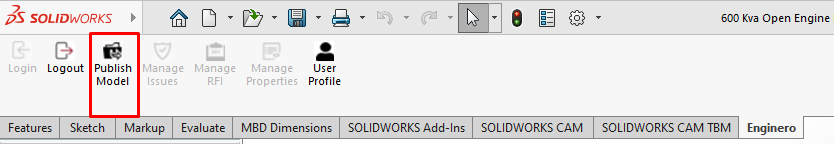
Publish SolidWorks model
- Enginero displays a warning popup if no model is open in the SolidWorks workspace. Therefore, users must ensure that a model is already active in the SolidWorks workspace and saved
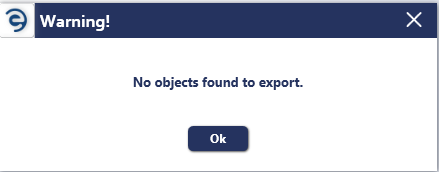
Publish SolidWorks model (Cont.)
- Choose the required Hub from the drop-down and select the preferred Project or Teams for which models must be Uploaded. Click on the Upload button to initiate the process
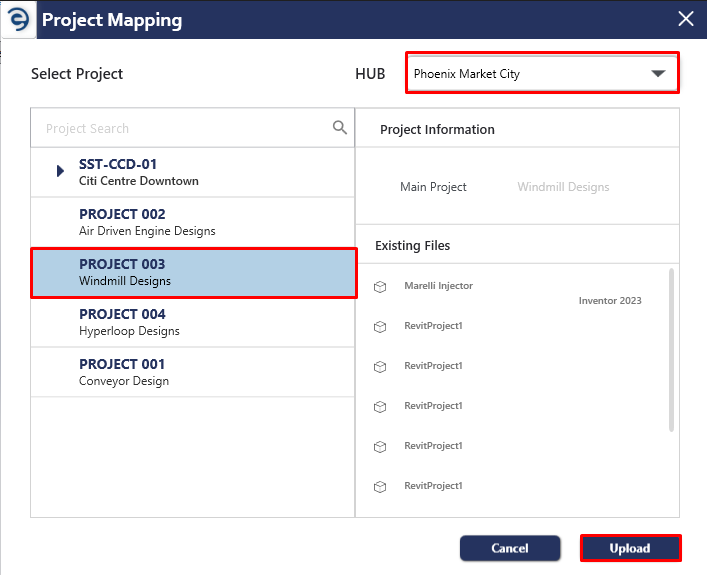
Publish SolidWorks model (Cont.)
- Now, uploading a model to the Enginero project has been started
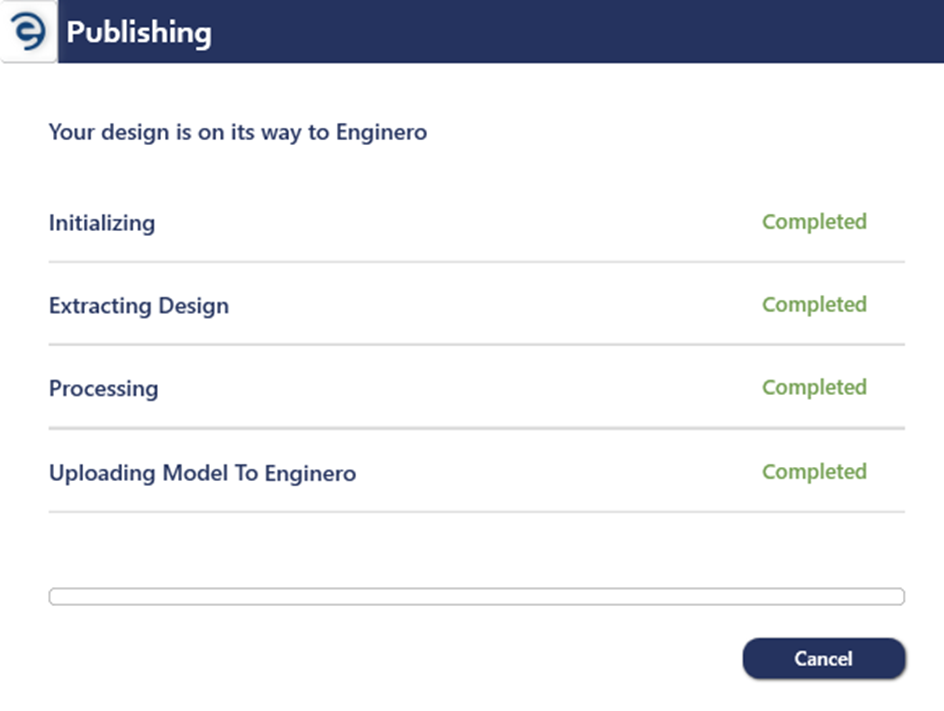
Publish SolidWorks model (Cont.)
- After uploading the model, an acknowledgement message will be displayed
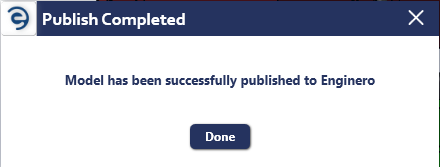
Publish Model (Cont.)
Created with the Personal Edition of HelpNDoc: Create help files for the Qt Help Framework