Navisworks Integration - Getting Started
Navisworks application is primarily for clash detection. Enginero plugin needs to be installed in Navisworks that helps the user to publish the clashes to Enginero and also create and manage issues within it.
Plugin Navigation
- Open Navisworks software and click on the Login option under Enginero tab from the ribbon panel
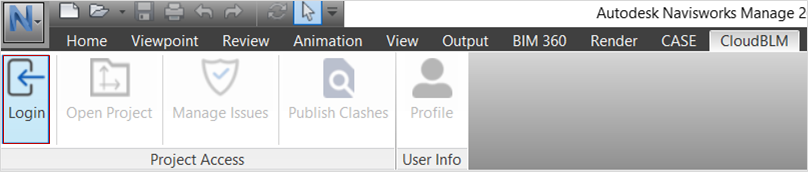
Plug-In Navigation
Project Users can log in to the Enginero Plug-in with the help of the login credentials shared with them on providing access.
- Choose your required Server
- Enter your valid Email
- Enter your Password
- Click on Sign In
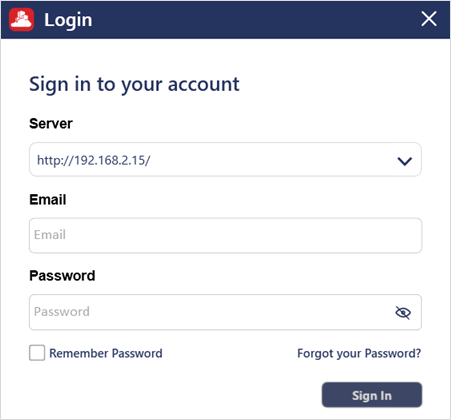
Plug-In Navigation (Cont.)
Created with the Personal Edition of HelpNDoc: Converting Word Documents to eBooks: A Step-by-Step Guide with HelpNDoc