Hub Settings
Hub Settings provides module accessibility configurations for projects within the corresponding hub, allowing admins to set up the preferred modules. The Hub Admin, Site Admin, and Super Admin hold the authority to control Hub settings
- Select Hub from the side Navigation and choose the desired Hub from the listed Hubs
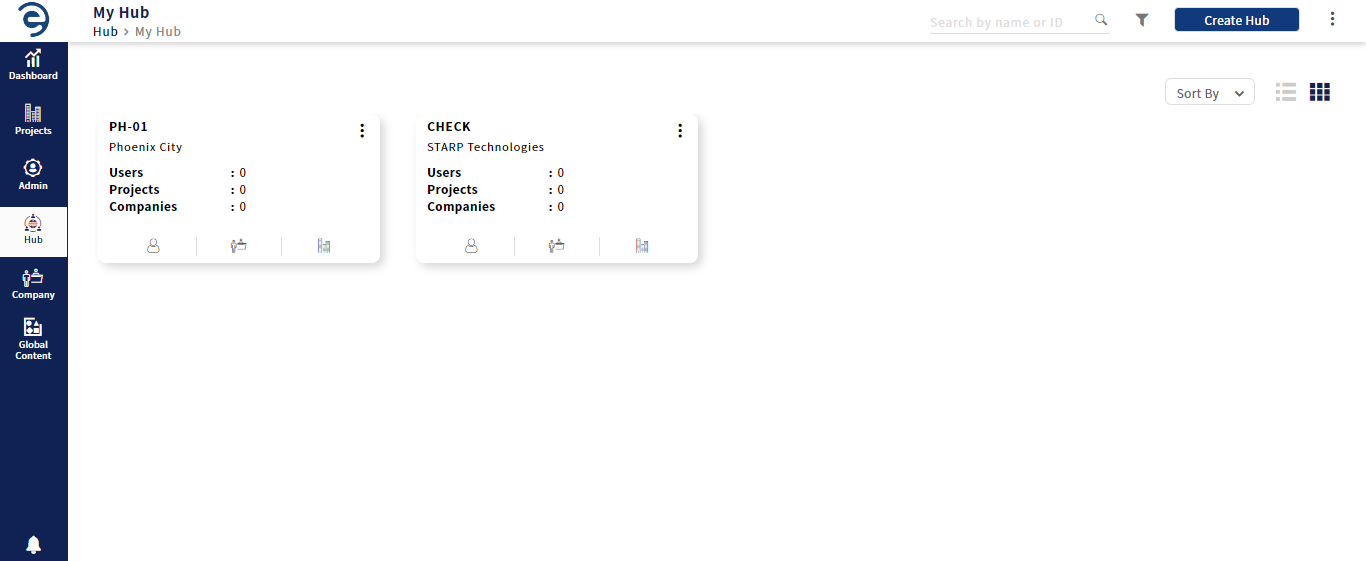
Configuration of Hub settings
- Select the Settings option to access customization settings for module accessibility within a project
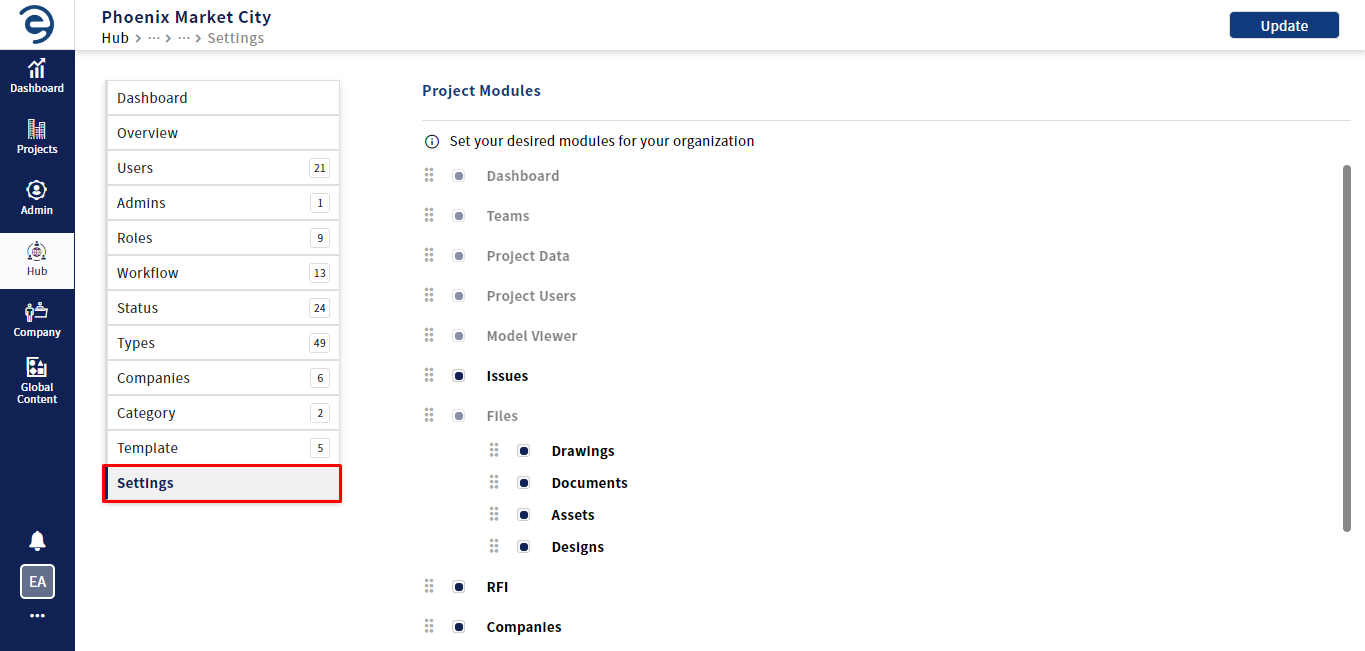
Configuration of Hub settings (Cont.)
- To rearrange the ordering of Project modules, choose the desired module to modify and then drag it to the desired position.
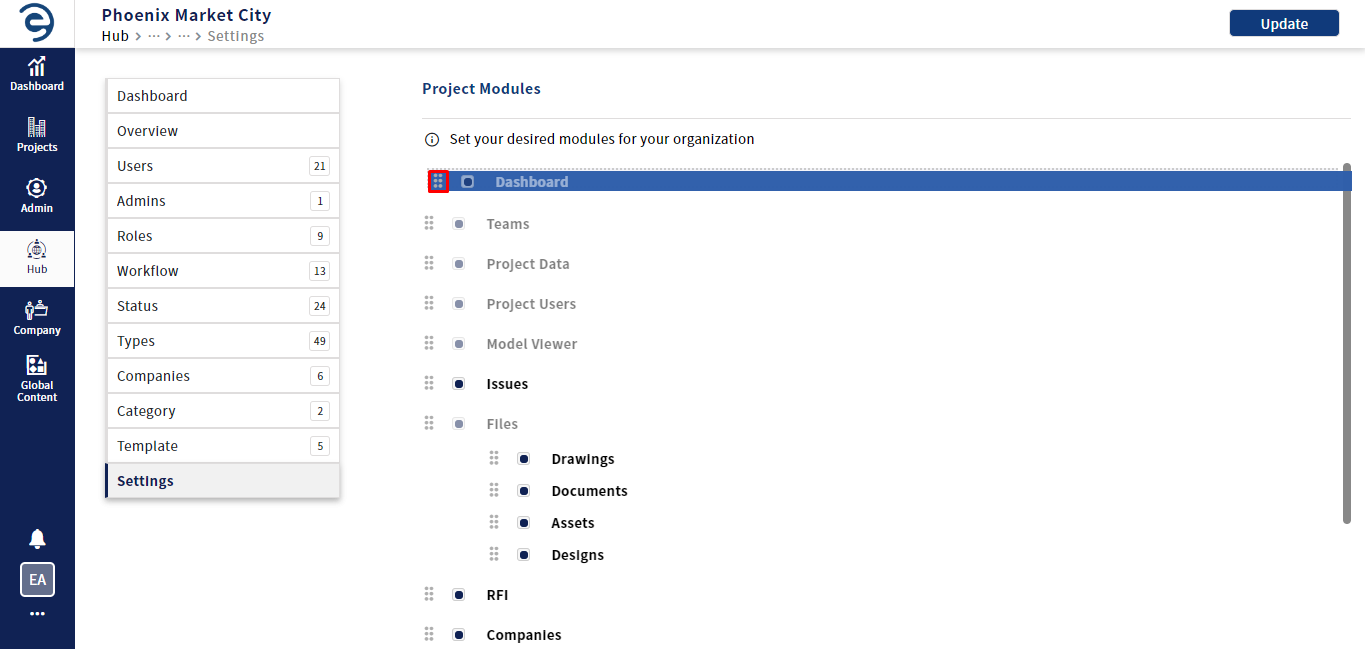
Configuration of Hub settings (Cont.)
- To determine which modules should be accessible within the project, enable the checkbox next to the respective module. Note that some modules are predefined and cannot be edited.
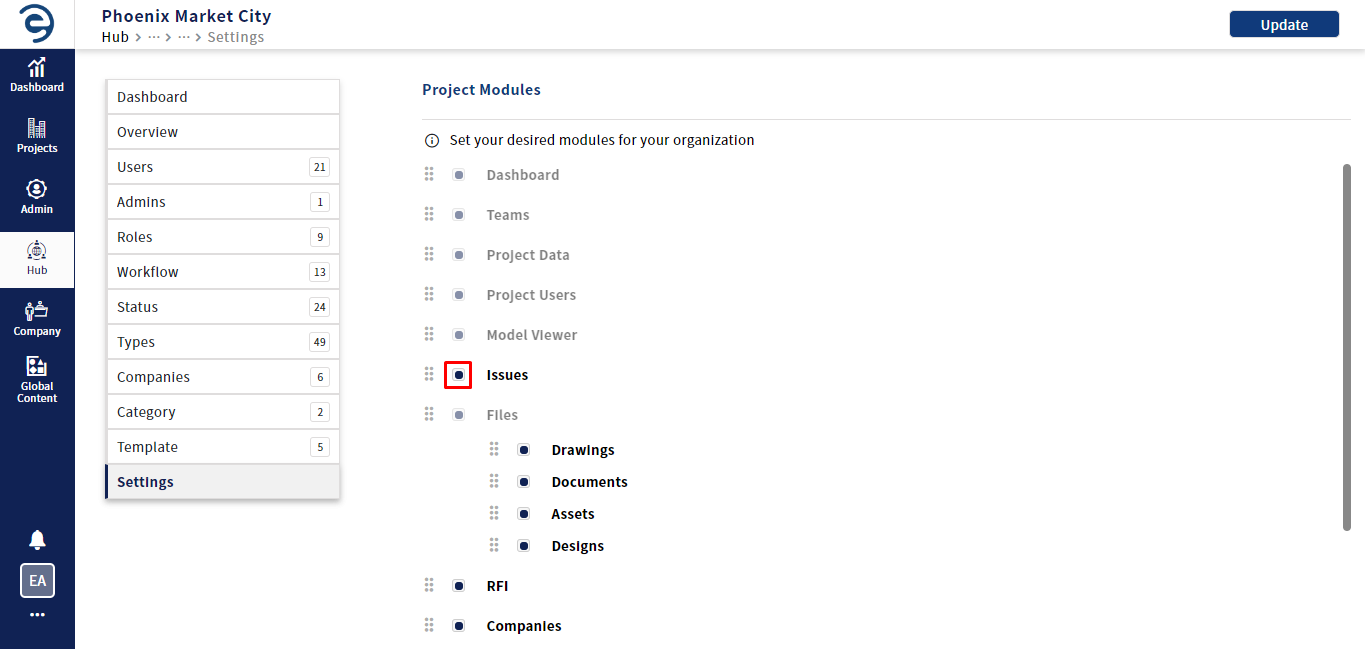
Configuration of Hub settings (Cont.)
- Once changes are updated as per preference, click on the Update button to complete the process
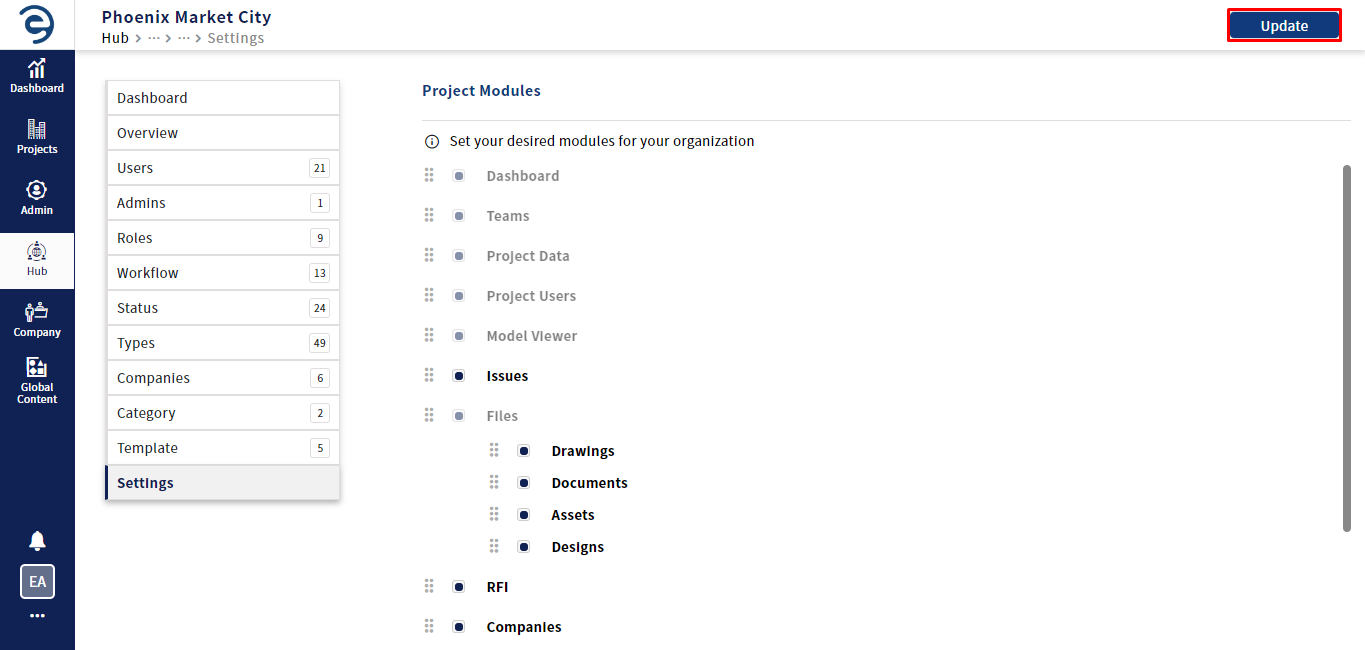
Configuration of Hub settings (Cont.)
Created with the Personal Edition of HelpNDoc: Easily create HTML Help documents