Getting Started
As an Administrator, it is essential to configure the Enginero application to ensure its readiness for use. This section will a step-by-step guide to setting up Enginero hierarchically, equipping you with the necessary skills to manage projects effectively in the future.
As a Project User to access the Enginero application, it is essential to respond to the email invitation from your email. The project administrator and their superior admins govern the project users throughout the project lifecycle.
Once you mapped with a project, you can begin performing workflows in the modules available to you
Site Navigation
To log in to the Enginero application, users can access it using their login credentials. The figure below displays the Enginero login user interface. Follow the steps below to access it.
- Enter your valid Email
- Enter your Password
- Click on Sign In
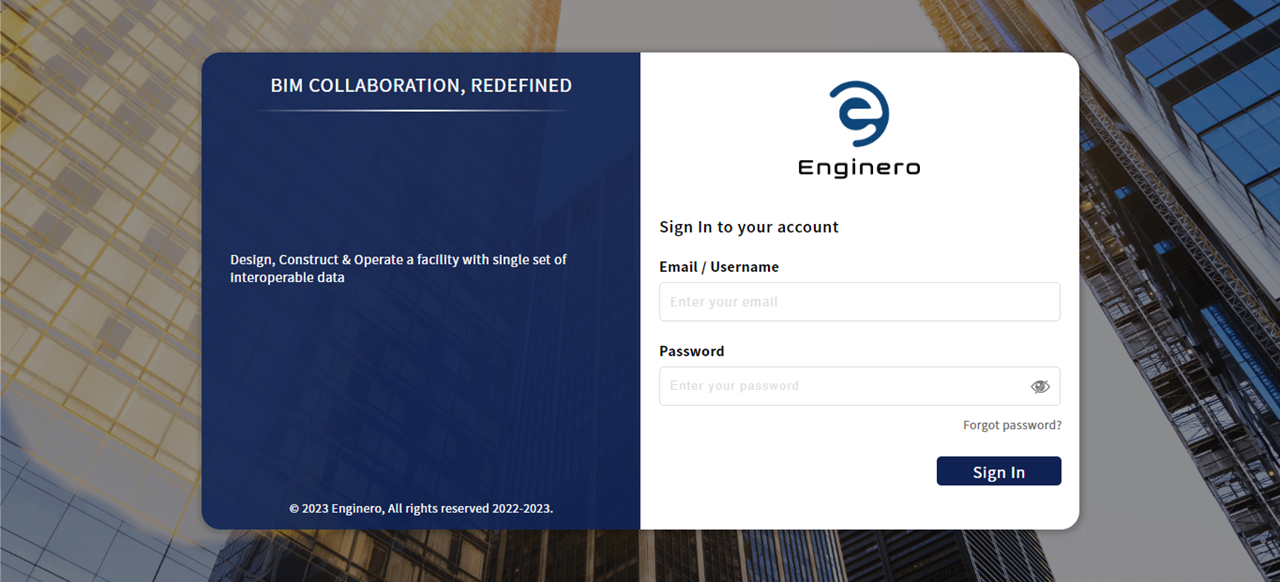
Login Credentials of Enginero application
Notes:
- Through the designated credentials, the general users and administrators will be accessed from the same login page
Created with the Personal Edition of HelpNDoc: Elevate Your CHM Help Files with HelpNDoc's Advanced Customization Options