Export IFC
Export IFC options help the user to download the models in IFC file format. Now follow the below steps to export models as IFC
- Click on Ellipsis Icon and select the Export IFC option when after the model loaded
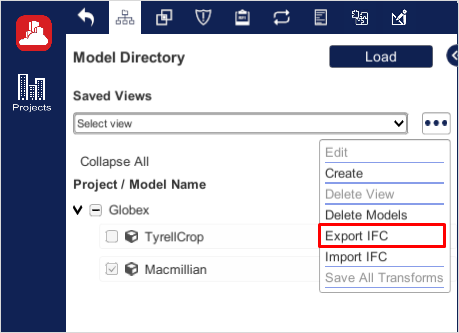
Export IFC
- Once clicking, the download process will be started and saved it local system as IFC files
Notes:
- Larger size of Model Export will take some time before the download starts
Created with the Personal Edition of HelpNDoc: Produce Kindle eBooks easily