Elevating as RFI from 3D Markup
Users can elevate 3D markup as an RFI if it is required to change into an RFI. This type of RFI can be created by following the below steps,
- Select Projects from the side Navigation bar and choose the required Project
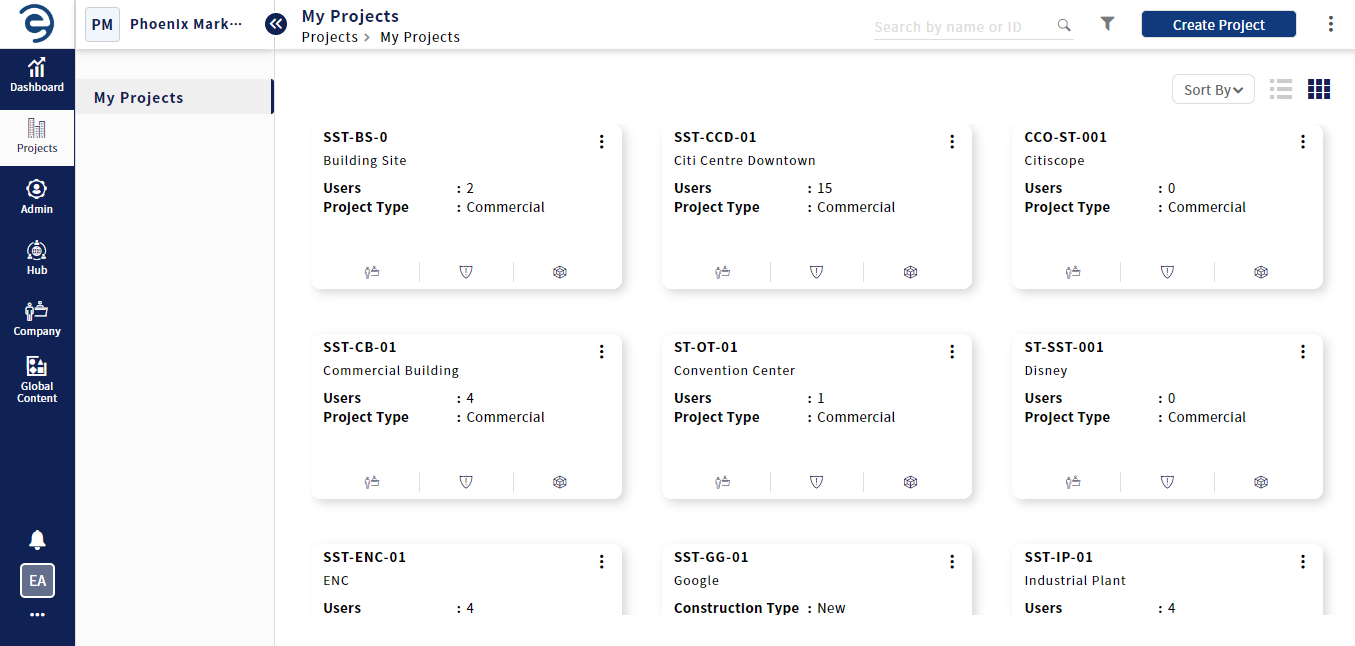
Choose the required Project
- Select Model Viewer module in the inner side Navigation and Select the desired models from the directory to load them into the viewer by clicking directly on the Load button or choosing a preferred Viewer option from the drop-down
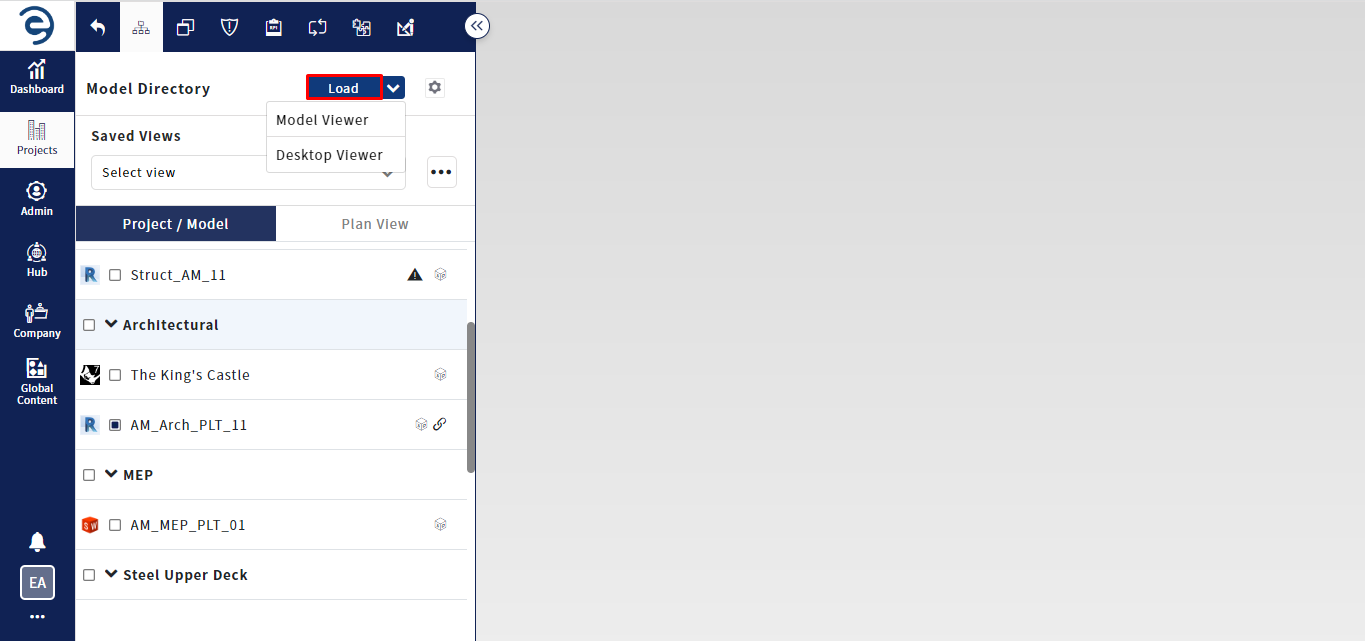
Loading a Model
- Select the Markup tab to view all the markups related to the model
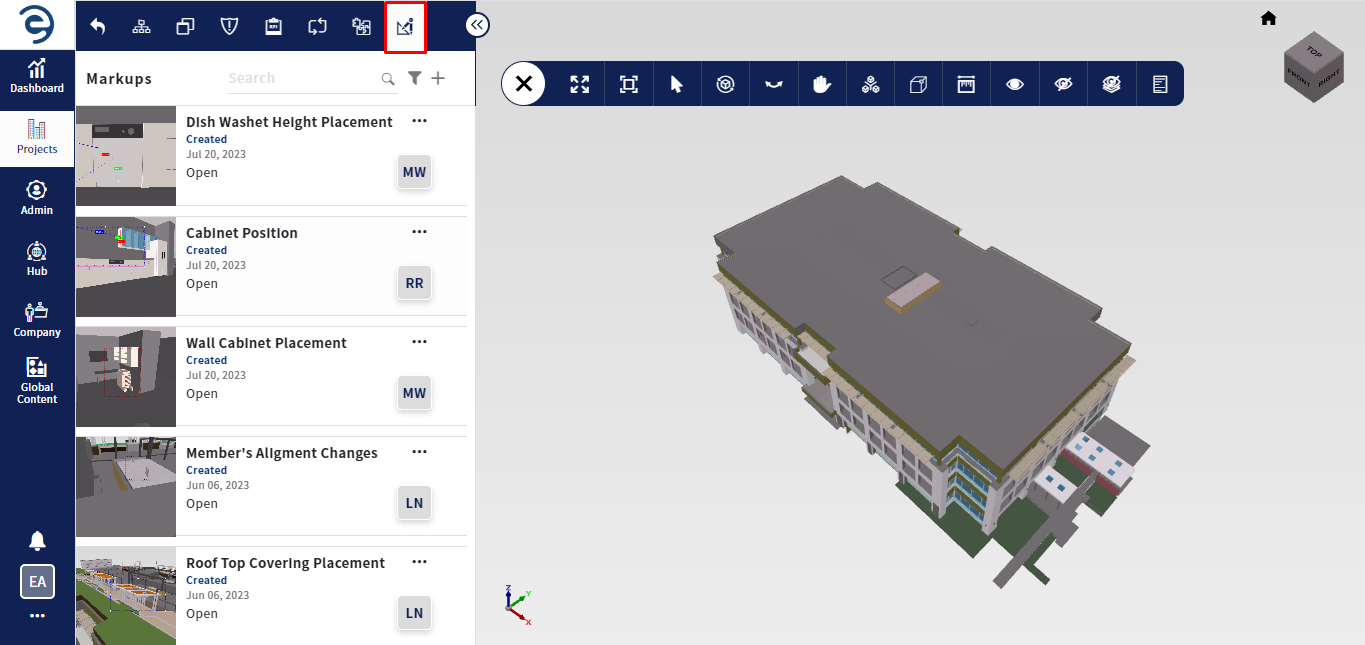
Creating a 3D Markup Based RFI
- Click on the ellipsis icon from the 3D markup that needs to be elevated as an RFI and choose the Create as RFI option
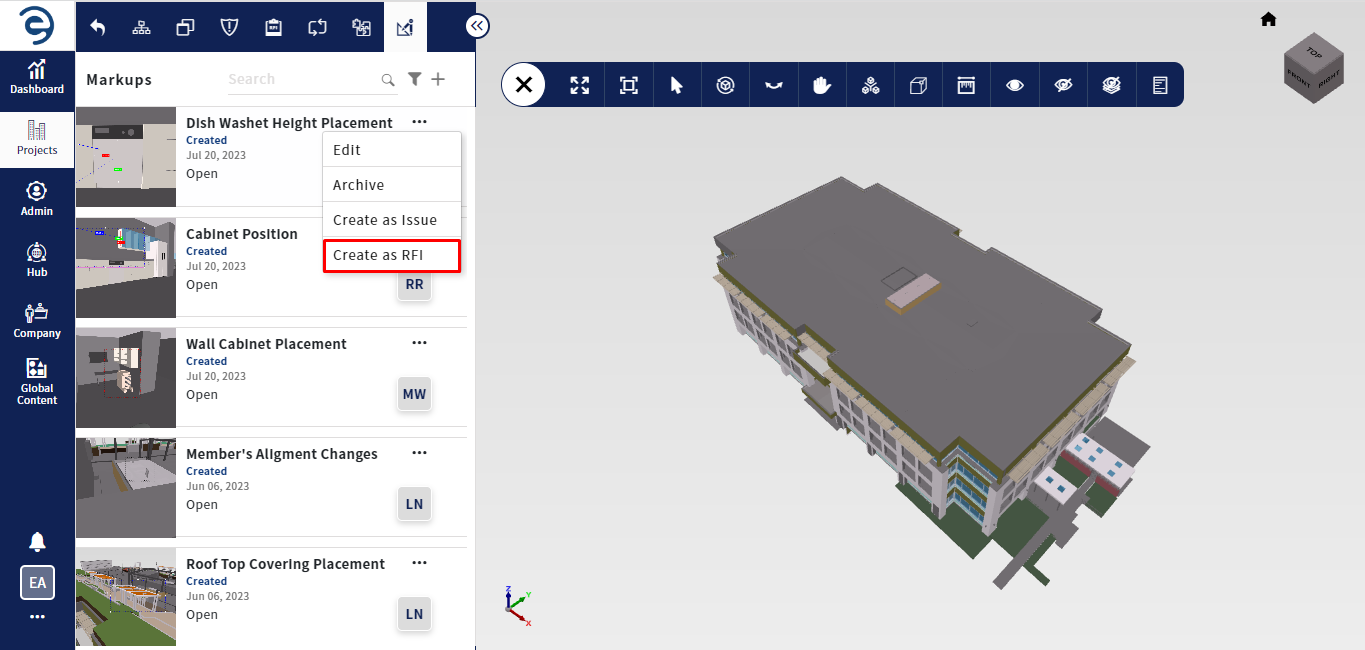
Creating a 3D Markup Based RFI (Cont.)
- Enter the Mandatory Fields which will be marked with “*”, and click on the Create button to complete the process
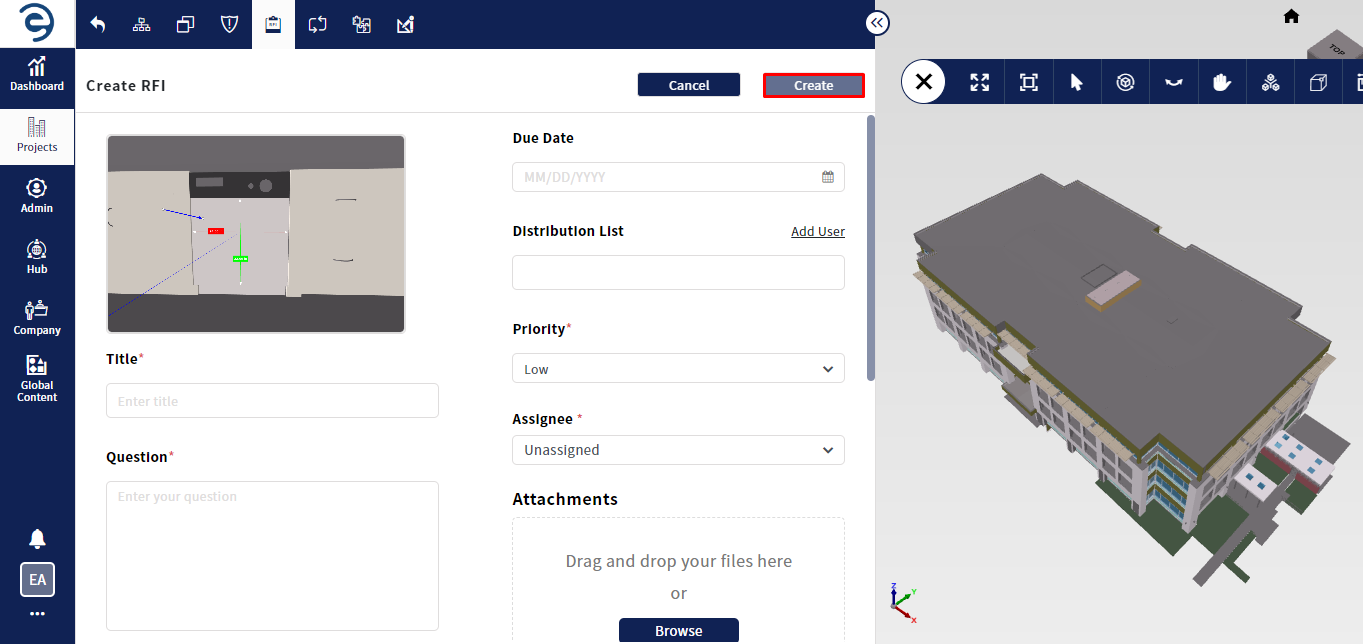
Creating a 3D Markup Based RFI (Cont.)
Created with the Personal Edition of HelpNDoc: Generate EPub eBooks with ease