Desktop Viewer - Getting Started
Desktop Viewer is a Model Viewer that views in a local system with the help of Enginero. To begin using the Enginero Desktop Viewer as a project User, respond to the email invitation from your account or project administrator.
Application Navigation
Project Users can log in to the Enginero Desktop Viewer with the help of login credentials shared with them on providing access.
- Enter your desired URL
- Enter your valid Email
- Enter your Password
- Click on Sign In
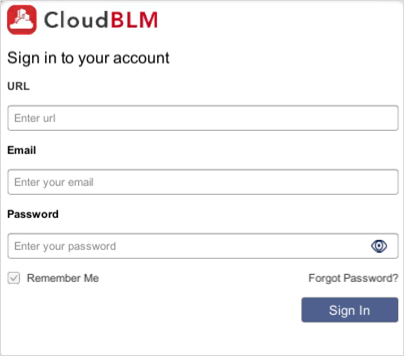
Login Credentials of Enginero application (Desktop Viewer)
Notes:
- Project Users and Administrators can be accessed from the Enginero Desktop Viewer using their designated credentials
- Super Admin is the default Administrator and cannot be removed from the Enginero
Created with the Personal Edition of HelpNDoc: Maximize Your PDF Protection with These Simple Steps