Creating Standalone RFI
Standalone RFI is not connected to any module-based RFI. These types of RFI can be general/common queries faced within the project. Follow the below steps to create a standalone RFI,
- Select Projects from the side Navigation bar and choose the required Project to create a standalone RFI
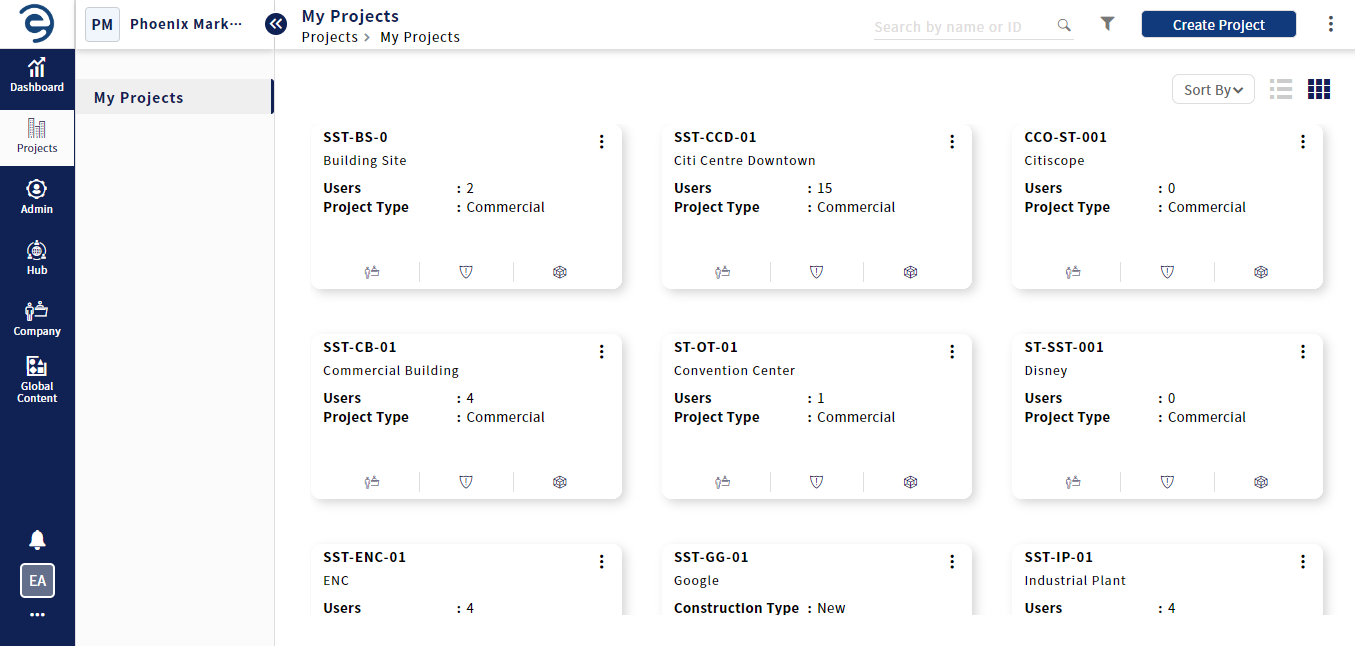
Choose the required Project
- Select RFI module and click on the Create RFI button (on top right)
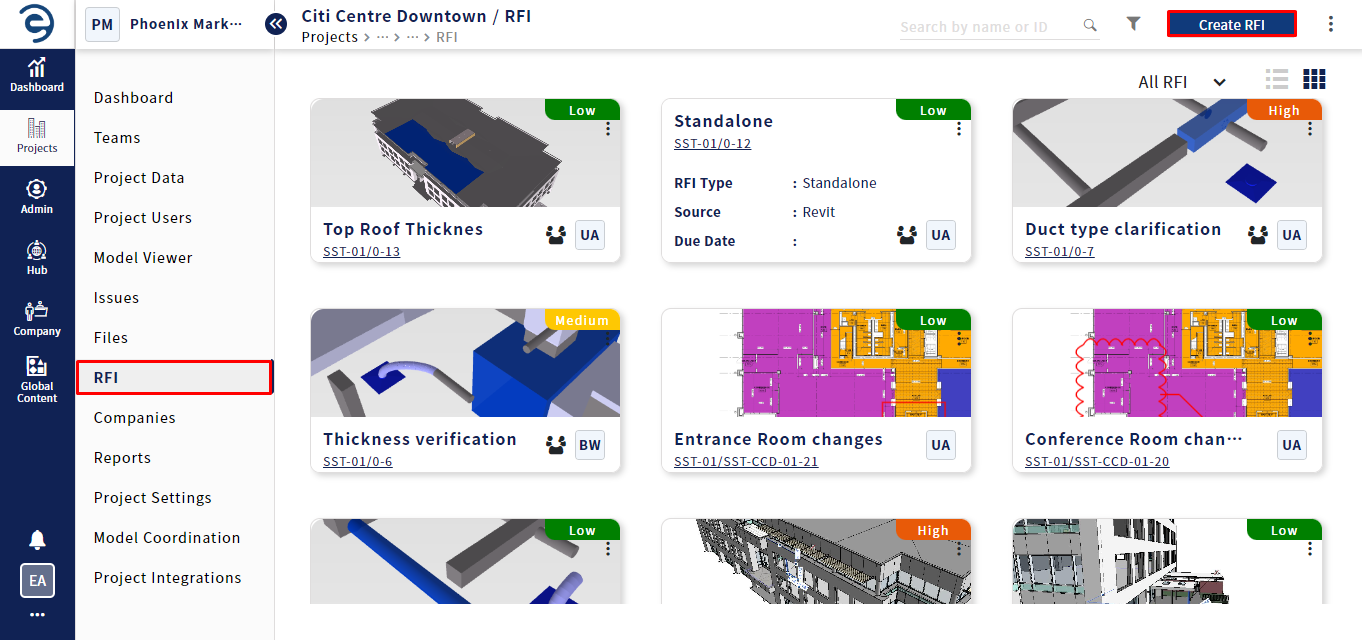
Creating a Standalone RFI
- Enter the Mandatory Fields which will be marked with “*”, and click on the Create RFI button to complete the process
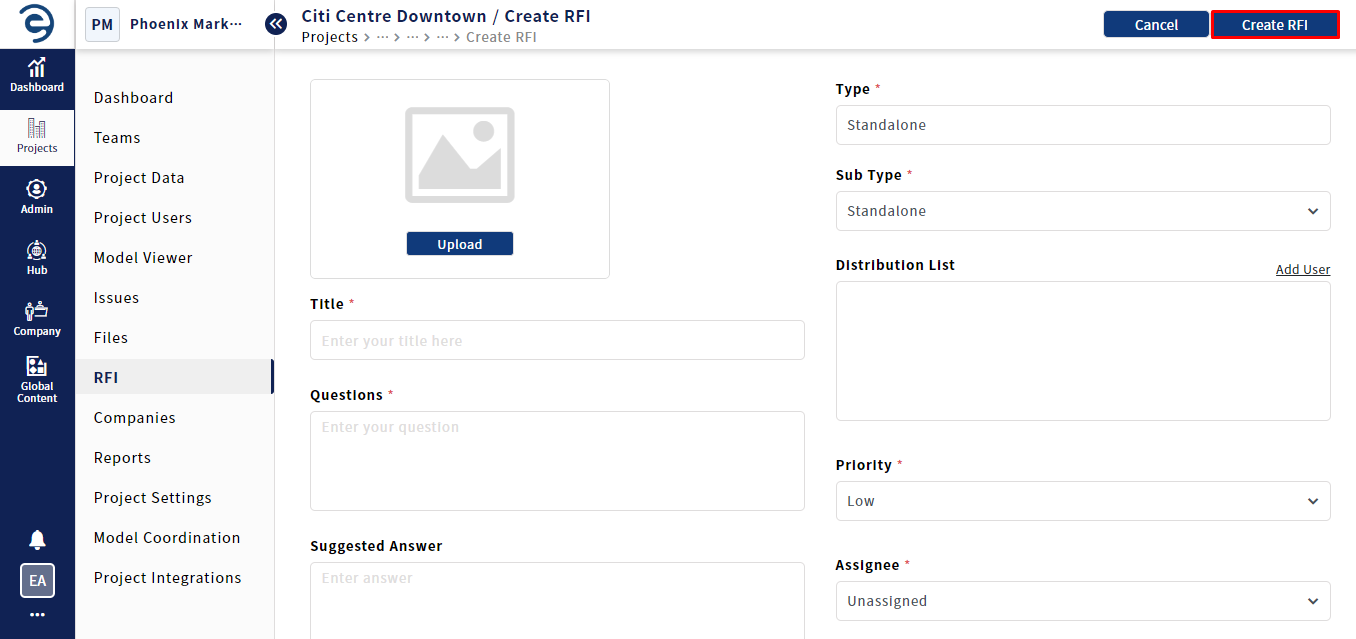
Creating a Standalone RFI (Cont.)
- After the RFI is created, users can view it in list & card views
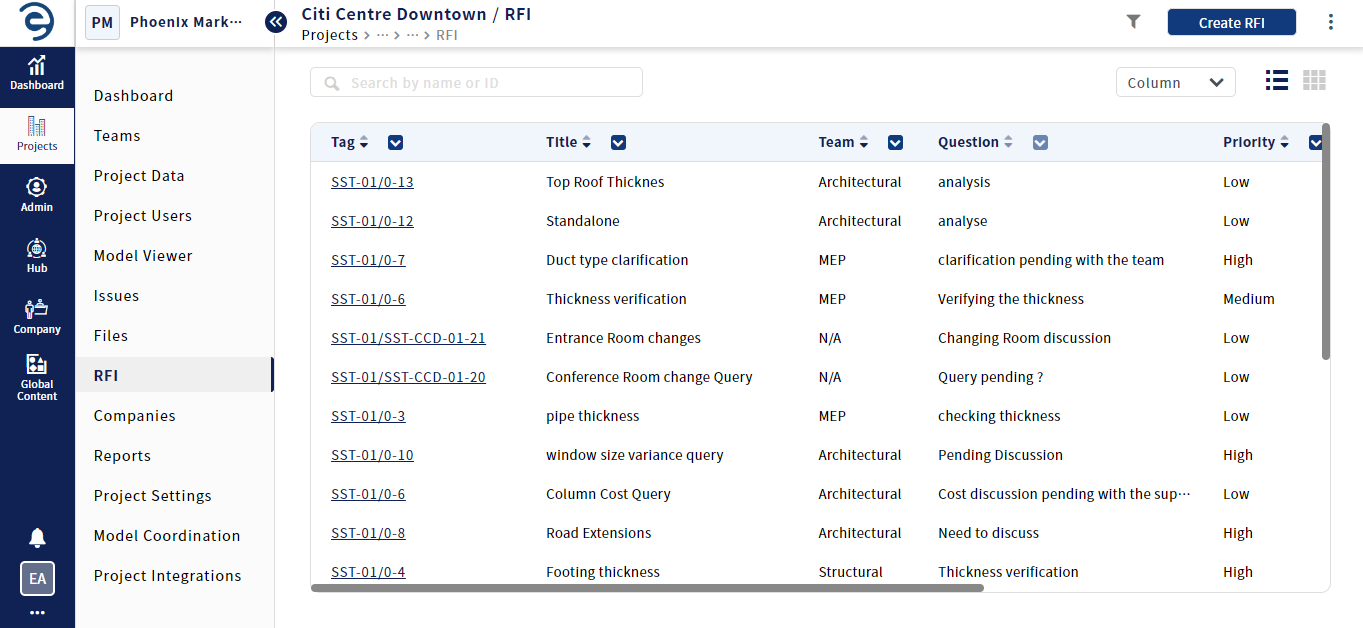
Viewing RFI in List View
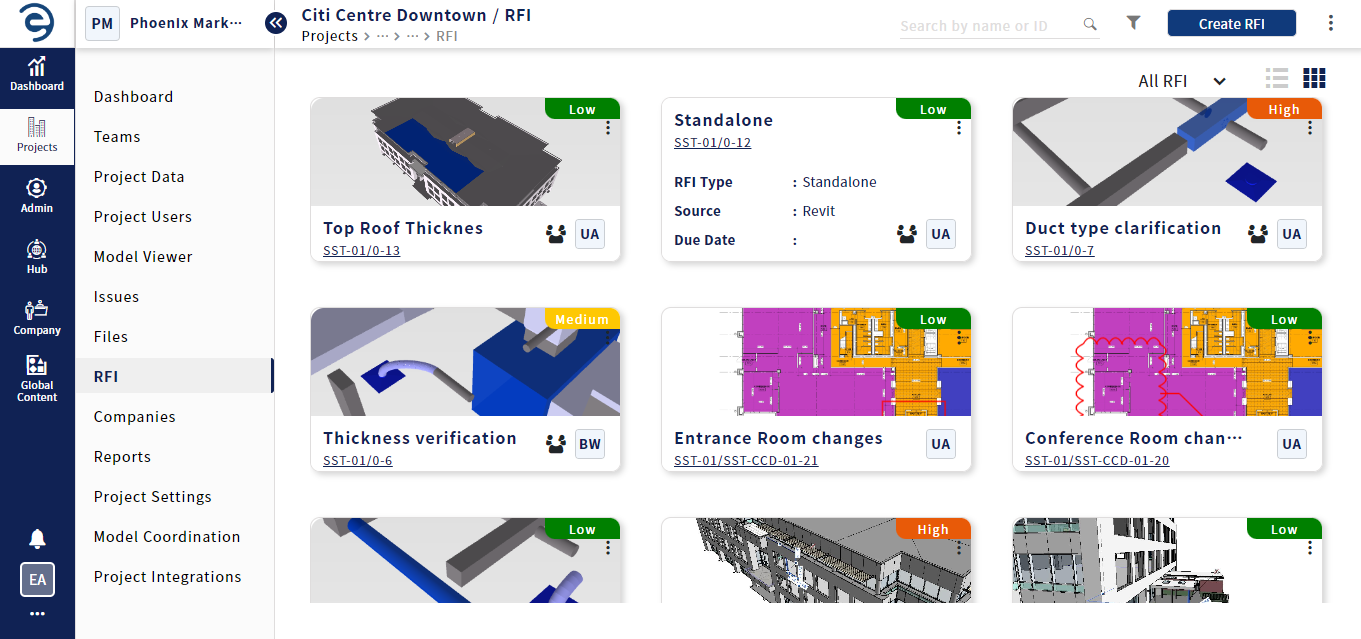
Viewing RFI in Card View
Created with the Personal Edition of HelpNDoc: Easily create EPub books