Creating Property Based Issue
Property Based issues is an issue related to the properties of elements, parts, or assemblies. Follow the below steps to create a Property Based issue,
- Click on the Manage Properties option under the Enginero tab from ribbon panel
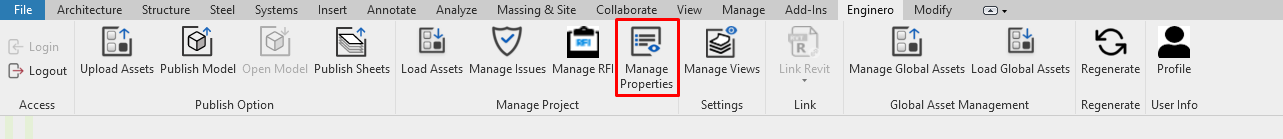
Enginero Plugin Ribbon Panel
- Select the desired element in the Revit model to display its properties in the Manage Properties window
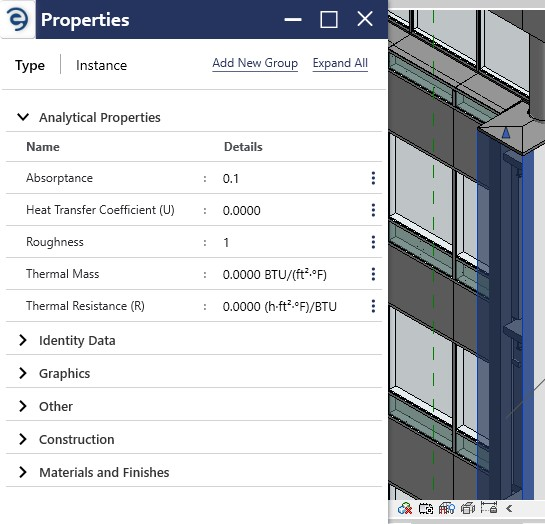
Creating a Property Based Issue
- Click on the Ellipsis Icon located next to the property for which element need to create an issue and select the Create as Issue option
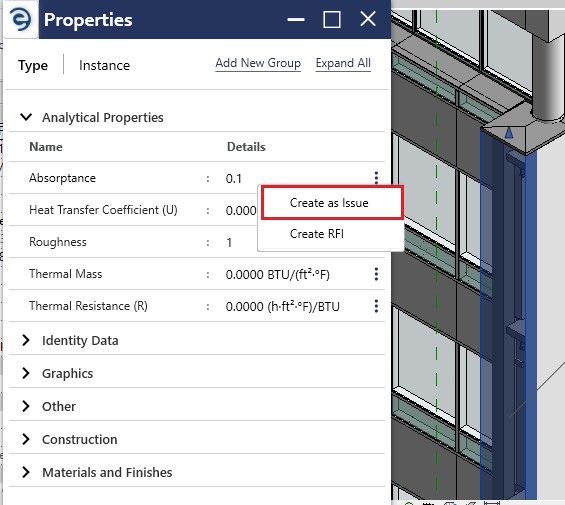
Creating a Property Based Issue (Cont.)
- Enter the mandatory fields which will be marked with “*”, and click on the Create button to complete the process
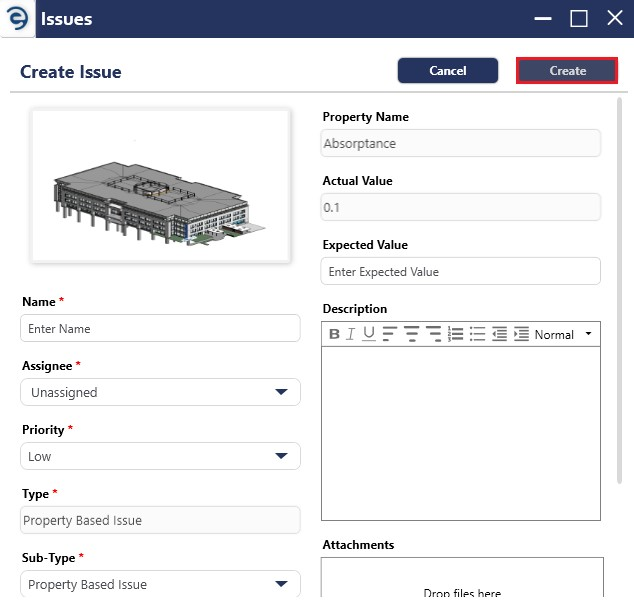
Creating a Property Based Issue (Cont.)
- After the Issue is created, an acknowledgement message will be displayed
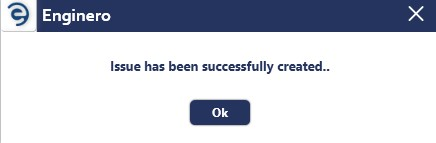
Creating a Property Based Issue (Cont.)
Created with the Personal Edition of HelpNDoc: Effortlessly Create Professional Documentation with HelpNDoc's Clean UI