Creating Issue from Clash
Clashes are generated under the Test name from both Navisworks and Enginero. Users have the option to create an Issue from clash within the Navisworks application. Follow the below steps to create an Issue from Clash,
- Click on the Manage Issues option under Enginero tab from the ribbon panel

Plugin Ribbon Panel
- On left side shows all the issues related to the Coordination Set. Click on Create Button and select Create Issue from Clash option
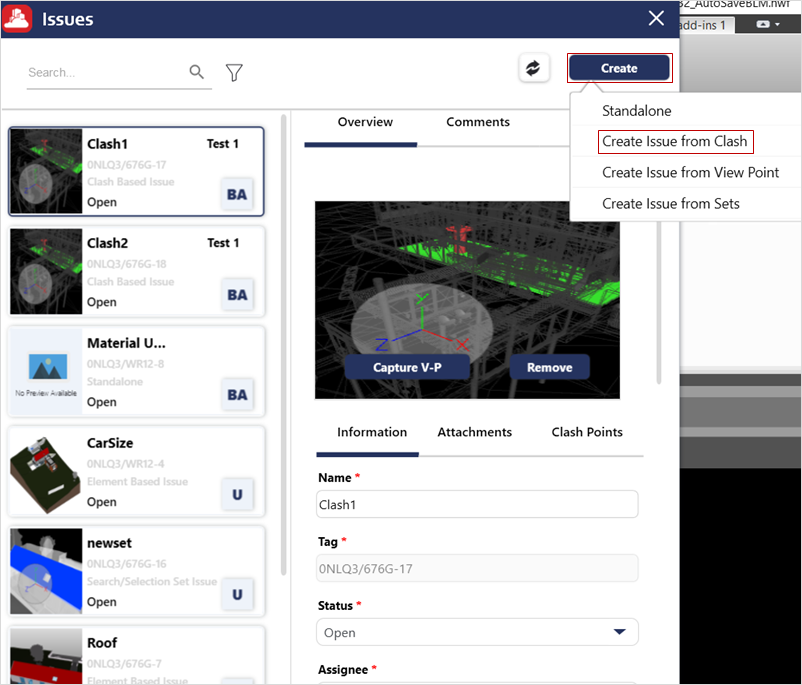
Creating Issue from Clash
- Select the Test Name from the dropdown and click on clash (Single/Multiple) to create an issue
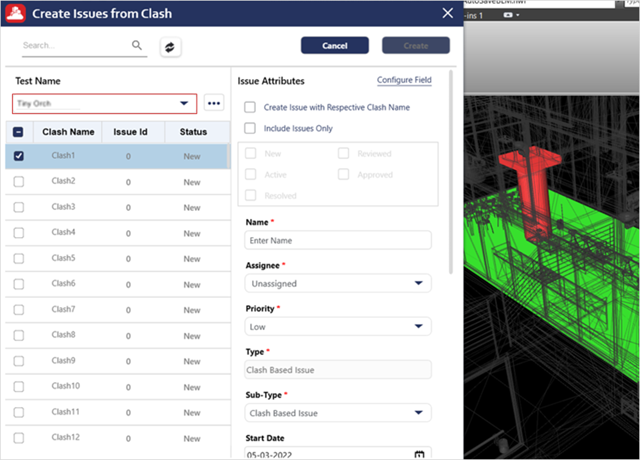
Creating Issue from Clash (Cont.)
- Enter the Mandatory Fields which will be marked with “*”, and click on the Create button to complete the process
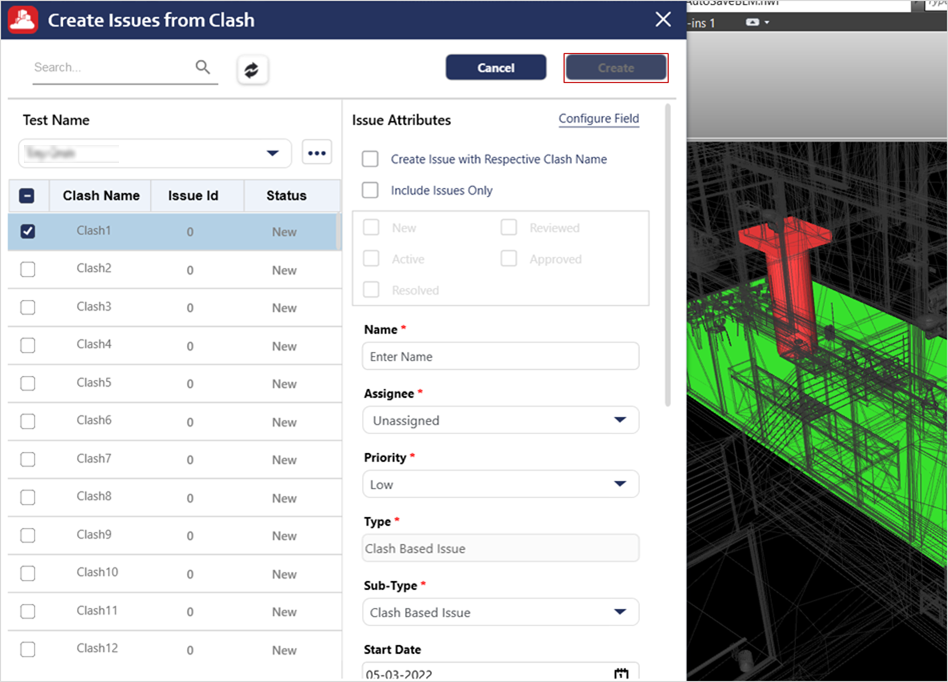
Creating Issue from Clash (Cont.)
- After the Issue is created, an acknowledgment message will be displayed

Creating Issue from Clash (Cont.)
Created with the Personal Edition of HelpNDoc: Transform Your Word Document into a Professional eBook with HelpNDoc