Creating 2D Viewer Based RFI
Users can create an RFI from the drawing. This type of RFI can be created by following the below steps,
- Select Projects from the side Navigation bar and choose the required Project
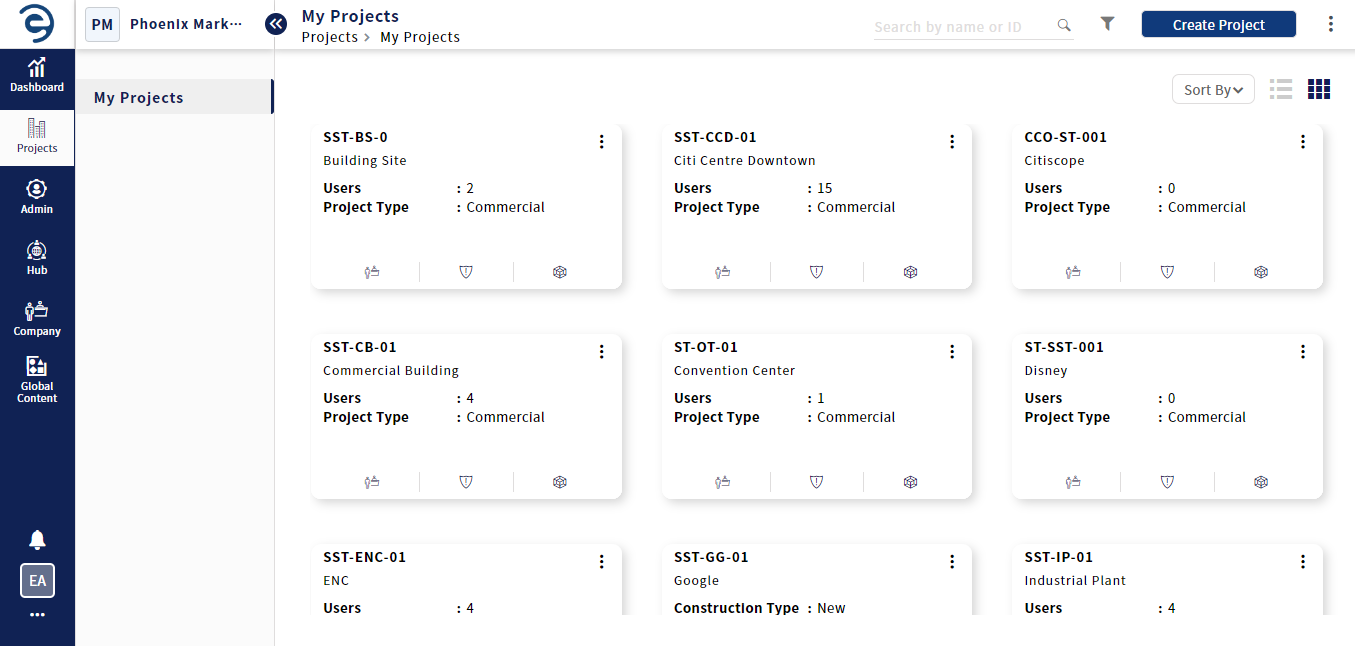
Choose the required Project
- Select Files > Drawing option and select the desired drawing file to access the Markups related to it
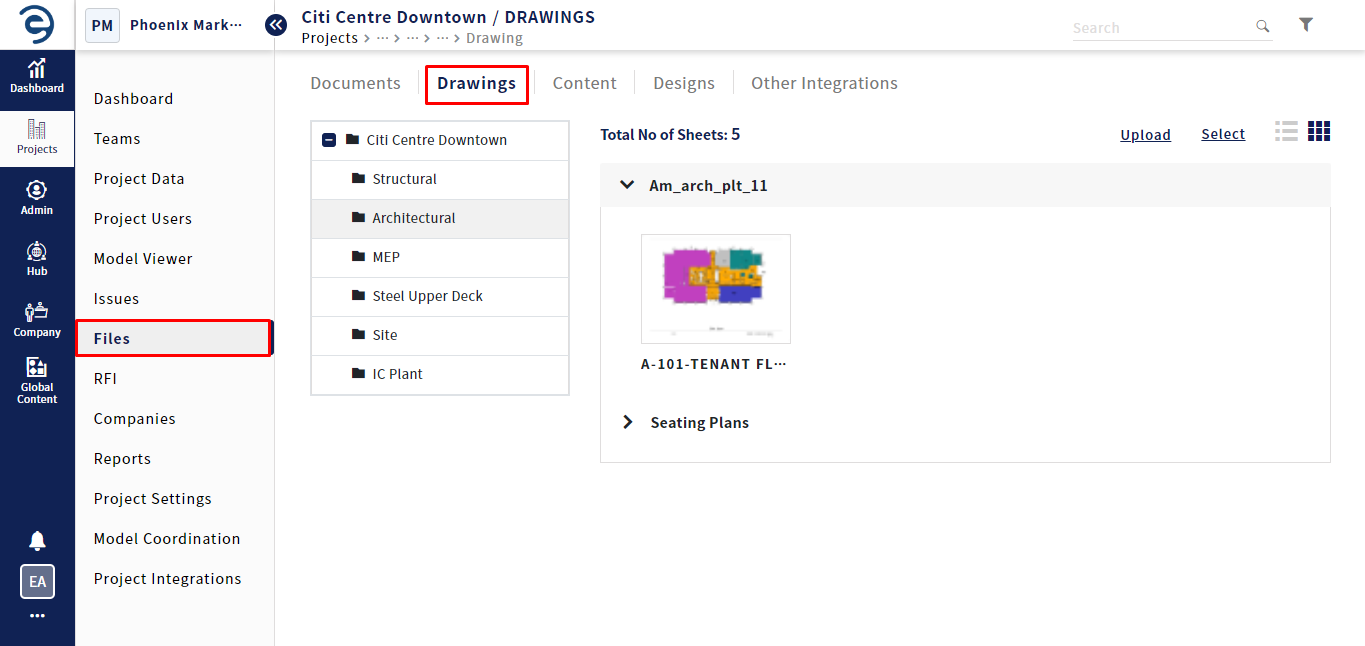
Creating a 2D Markup Based RFI
- Select the RFI tab to view RFI's related to the drawing and click on the RFI (“+”) icon
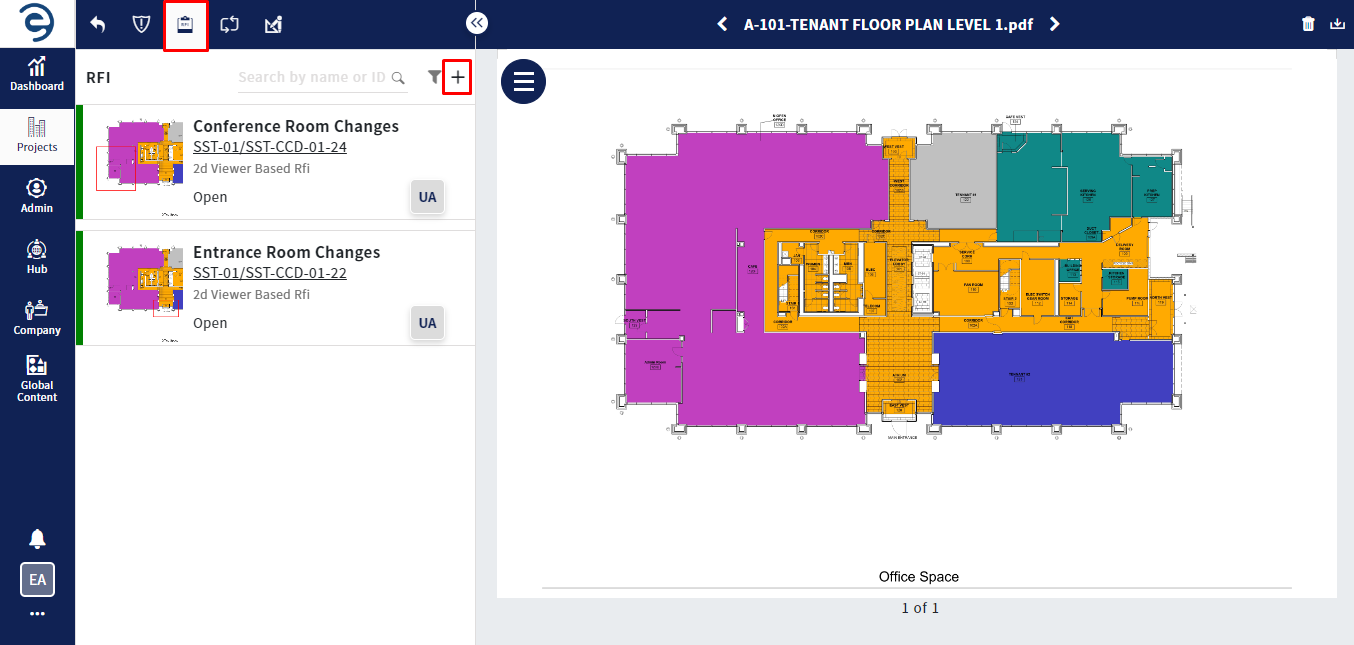
Creating a 2D Markup Based RFI (Cont.)
- Add necessary annotations using markup tools available in the toolbar and click on the Create button once entered mandatory Fields which will be marked with “*”
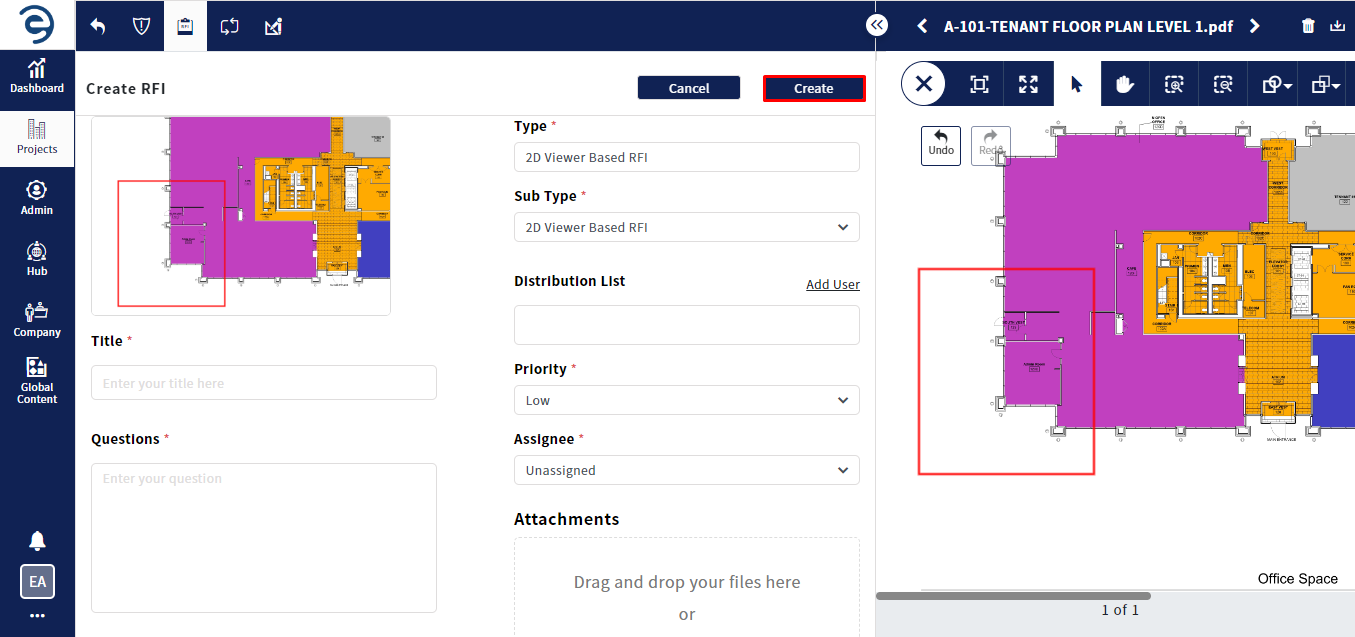
Creating a 2D Markup Based RFI (Cont.)
Created with the Personal Edition of HelpNDoc: Full-featured multi-format Help generator