Create and Manage Teams
Create and Manage Teams
A Team is a virtual partition of a project to enable access control of information to teams like sub-contractors or contractors from accessing the project. Now follow the below steps to create a Team,
- Select Projects from the side navigation bar and choose the desired Project to create Teams
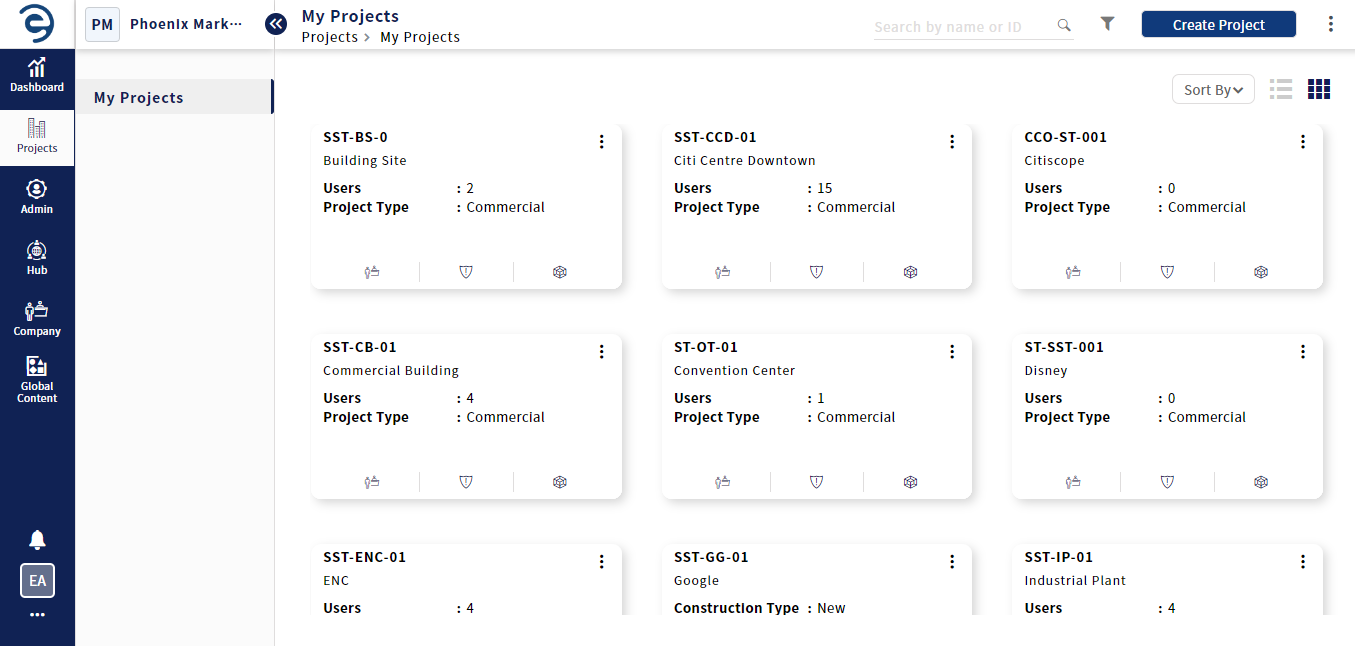
Creating a Team
- Select Teams option and click on the Create button (on Top Right)
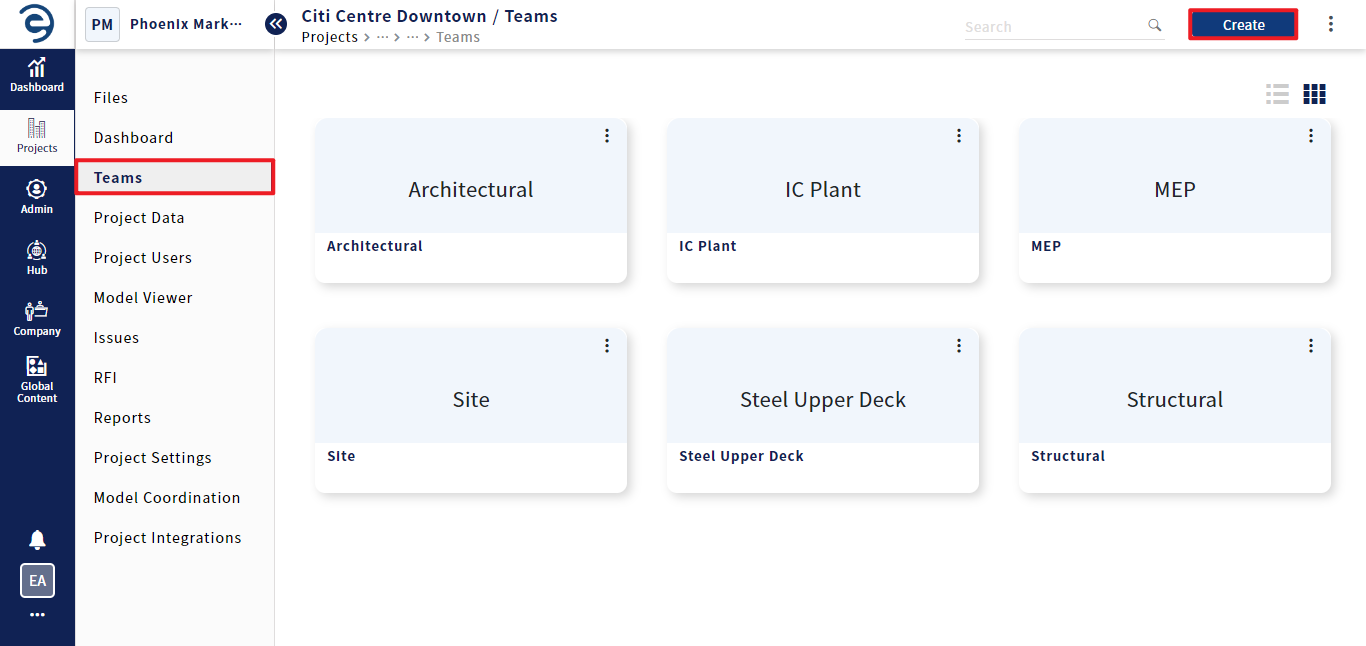
Creating a Team (Contd.)
- Enter the Mandatory Fields which will be marked with “*”, and click on the Create button to complete the process
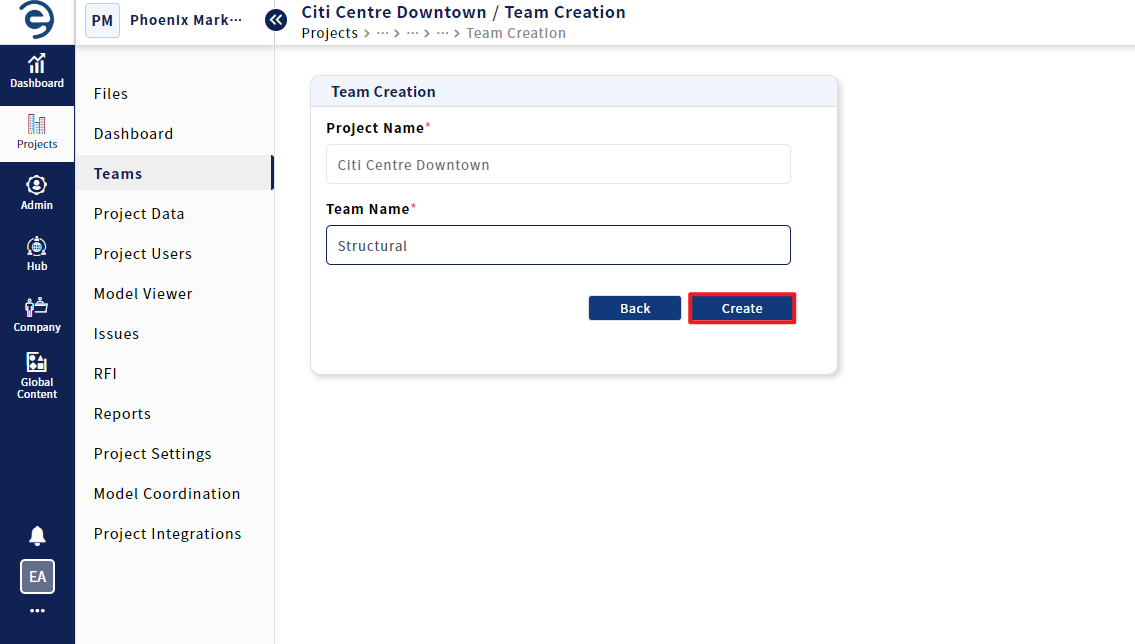
Creating a Team (Contd.)
- Users can view the created teams either in list view or card view
- Through the search bar, users can locate the company users
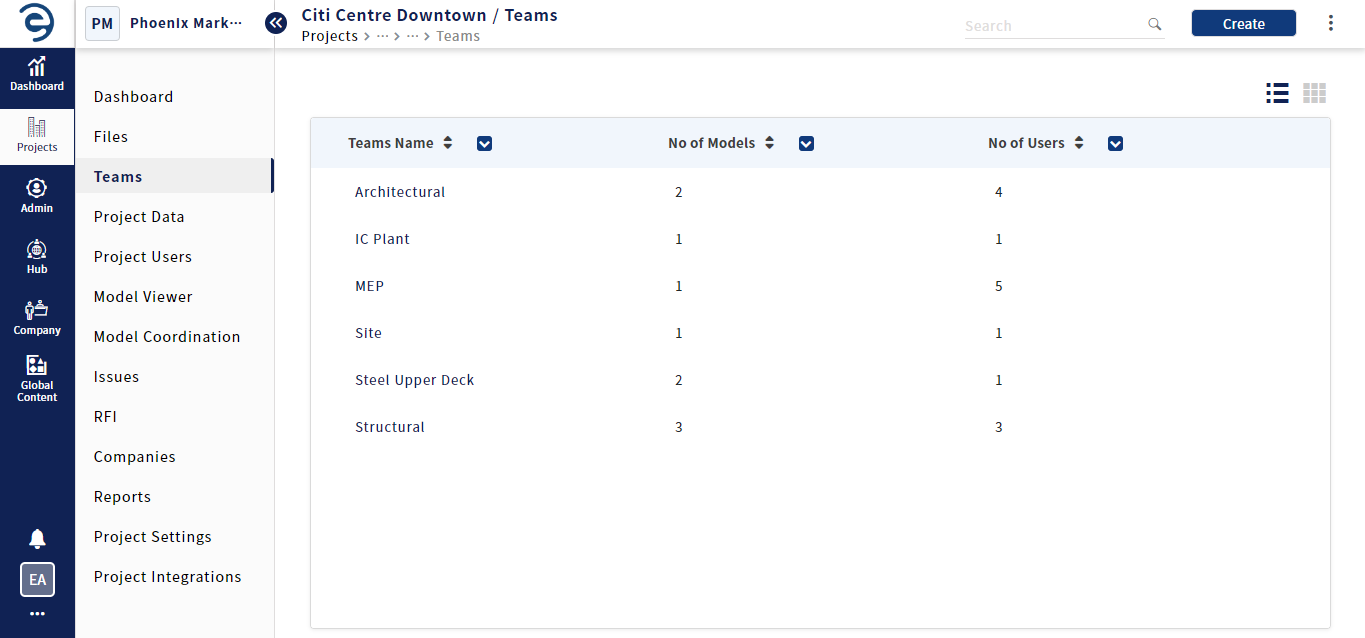
Managing a Team
- Teams can be deleted from the respective project in two ways. Under Teams module,
- Click on the ellipsis icon from the team card and click on the Delete option to delete the respective team
- Click on the ellipsis icon (on top right), select the Delete option, choose the teams to be deleted and click on the Delete button
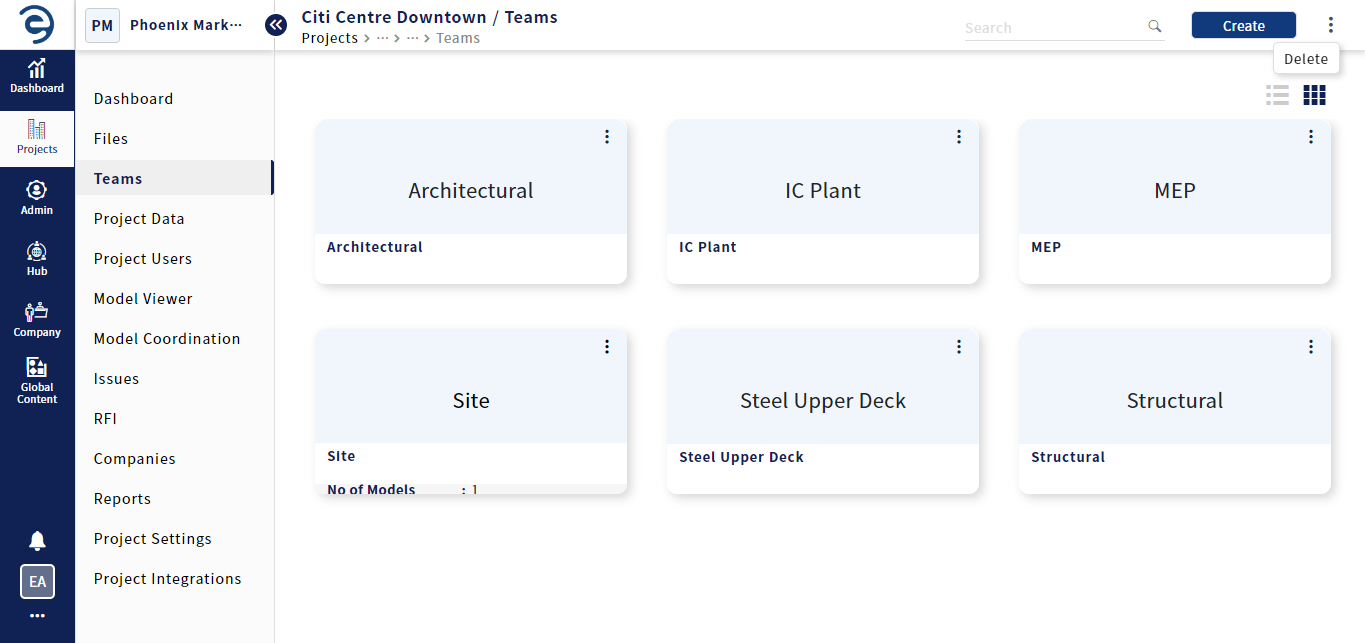
Deleting a Team
Notes:
- Users can create Teams after completing the Project creation
Created with the Personal Edition of HelpNDoc: Transform Your Documentation Process with HelpNDoc's Project Analyzer