Clash Result
With the Clash Result, display all the clashes that are similar to issues but run between models or views to find out if any criteria are out of the match defined. Here we can view the clashes published from Navisworks and generated from Enginero.
Viewing the Clashes
Follow the below steps to view the clashes
- Select Projects > My Projects and click on Teams icon from the required Project
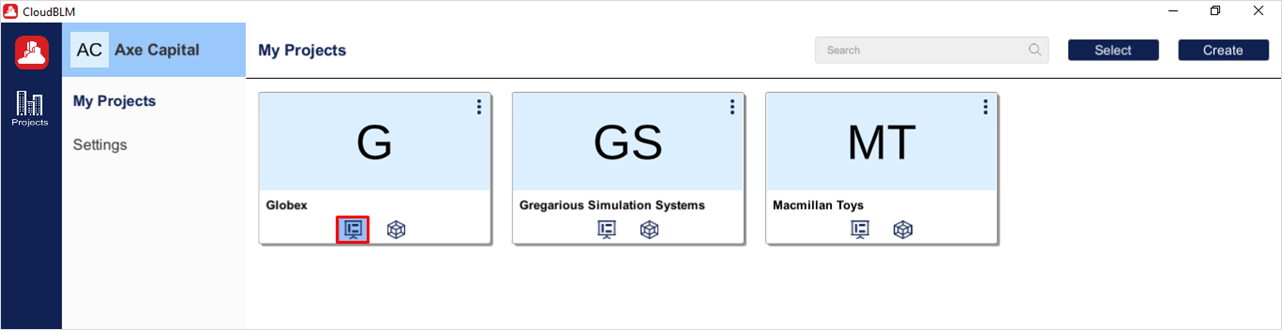
Choose the required Project
- Select Model Coordination > Clash Result. Choose Coordination Set & Test Name to view the clashes based on the filter applied
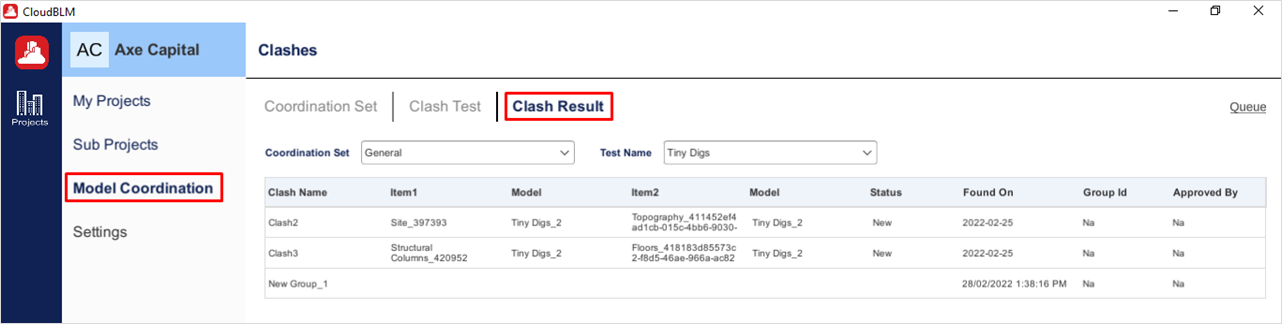
Viewing the Clashes
Created with the Personal Edition of HelpNDoc: Easy EBook and documentation generator