Choosing Existing Coordination Set
Follow the below steps to load the coordination set into the Navisworks application.
- After logging in. Click on the Open Project option under Enginero tab from the ribbon panel
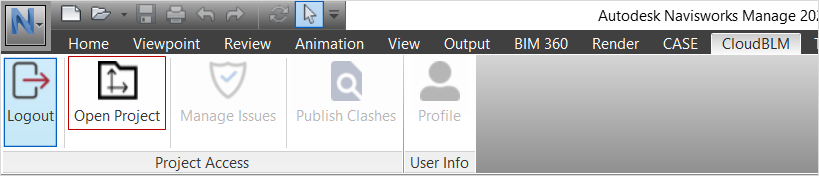
Enginero Plugin Ribbon Panel
- Select the required Hub from the drop down and select the Project from which you need to choose a Coordination Set
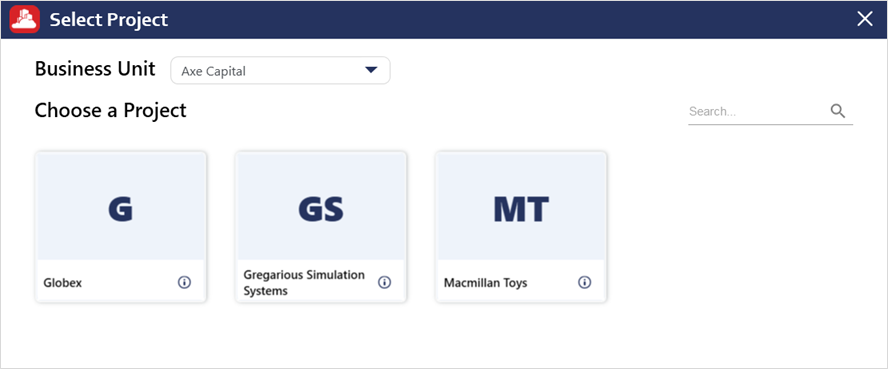
Load the existing Coordination Set
- On left side shows all the Coordination Sets related to the Project. Select Coordination Set and click on open button to load into Navisworks
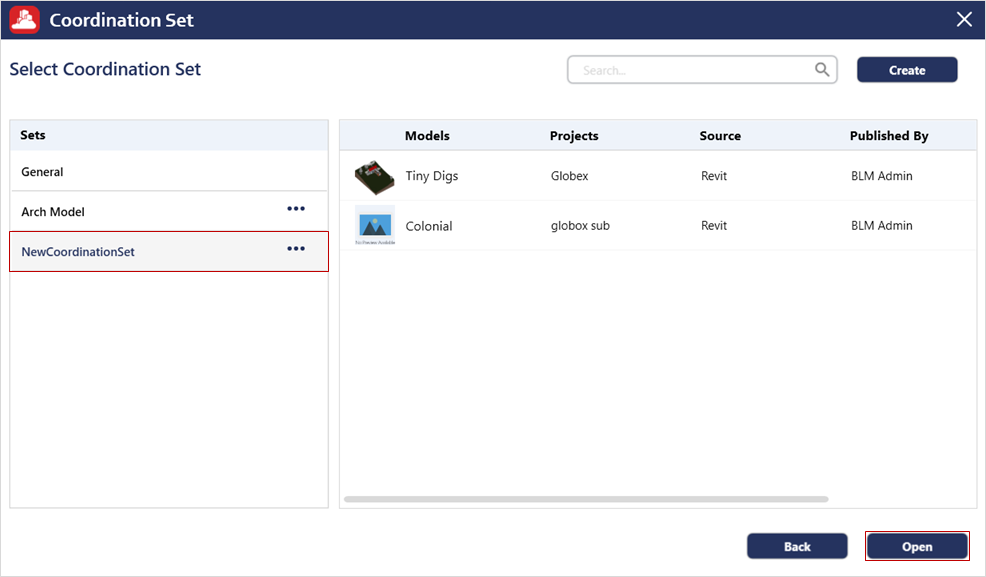
Load the existing Coordination Set (Cont.)
- After clicking on Open button, coordination set will be loaded
Created with the Personal Edition of HelpNDoc: Revolutionize your documentation process with HelpNDoc's online capabilities